Sharing your creative work has never been easier, thanks to platforms like Behance. But do you know how to quickly copy your Behance profile link? Whether you're showcasing your portfolio to potential clients or networking with fellow creatives, having quick access to your profile can be a game-changer. In this guide, we'll walk you through the steps to copy your
Understanding Behance and Its Importance
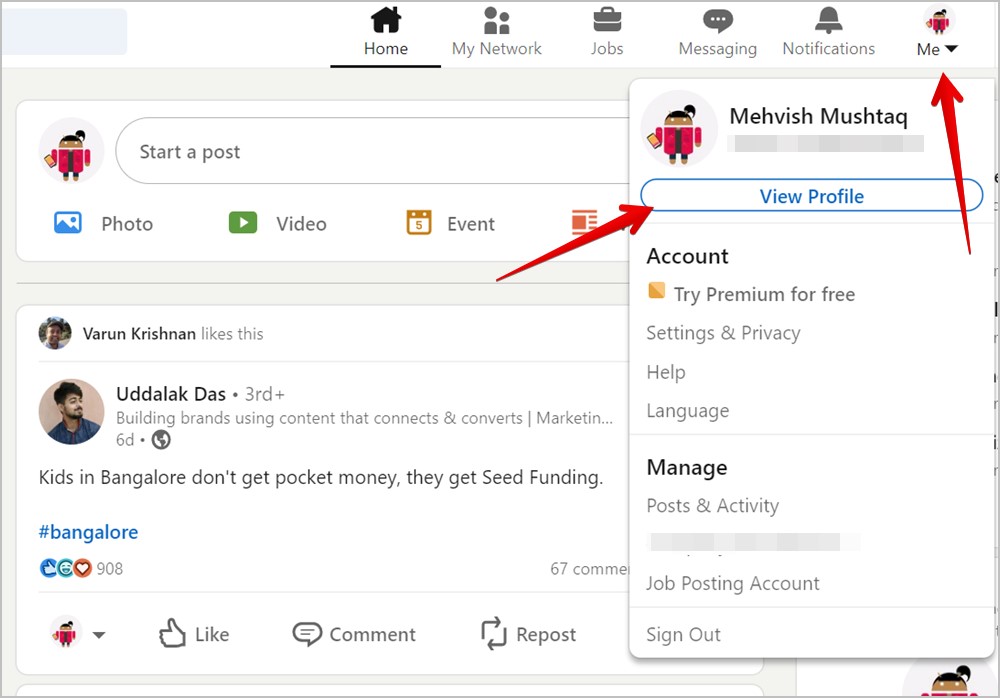
Behance is more than just a social media platform; it’s a thriving community for creative professionals. Founded in 2005, Behance allows artists, designers, photographers, and various other creatives to showcase their portfolios, connect with one another, and discover new job opportunities. But why is it so essential for creatives?
- Portfolio Showcase: Behance provides a visually appealing space where you can present your best work. You can easily upload images, videos, and even PDFs, making it perfect for showcasing a diverse range of skills.
- Networking Opportunities: The platform is home to millions of users from different fields. Engaging with their projects can lead to valuable connections, collaborations, and even job offers.
- Feedback and Recognition: You can receive feedback from other creatives and the community, helping you improve your work. Plus, popular projects can gain significant visibility, helping your profile stand out.
- Job Opportunities: Many companies scout talent on Behance. By maintaining an updated profile, you increase your chances of being noticed by potential employers.
In summary, Behance is an essential platform for any creative looking to make their mark, and understanding its significance can help you leverage it effectively for your career growth.
Also Read This: How to Download Things from Behance
Steps to Locate Your Behance Profile Link

If you want to share your creative work on Behance, the first step is to find your profile link. It's a straightforward process that helps others discover your portfolio easily. Let’s walk through the steps together!
- Log into Behance:
First things first! Open your web browser and log into your Behance account. If you don’t have an account yet, you’ll want to create one to showcase your work.
- Go to Your Profile:
Once you're logged in, look for your profile icon, usually located at the top right corner of the page. Click on it to access your profile page.
- Check the URL:
Now that you’re on your profile page, take a look at the address bar of your browser. The URL displayed there is your unique Behance profile link! It typically looks like this:
https://www.behance.net/username, where “username” is your chosen name. - Customize Your Link (Optional):
If you want to make your link more memorable, consider customizing your username in the Behance settings. This can help in branding your work and making it easier for people to find you.
And there you have it! Following these simple steps will help you locate your Behance profile link without any hassle. Now you can share your artistic endeavors with the world!
Also Read This: How to Add a Link on Behance Project for Your Portfolio
How to Copy Your Behance Profile Link
- Highlight the URL:
Go to the address bar of your browser where your Behance URL is displayed. Click once in the address bar, and it should highlight the entire link automatically. If it doesn’t, you can click and drag your mouse cursor to select the whole URL.
- Copy the Link:
Once the link is highlighted, right-click on it and select Copy from the context menu. Alternatively, you can use keyboard shortcuts: press Ctrl + C (or Command + C on Mac) to copy the link quickly.
- Test the Link (Optional):
To ensure you’ve copied it correctly, open a new tab in your browser, paste the link into the address bar (using Ctrl + V or Command + V), and hit Enter. This will take you back to your Behance profile, confirming the link works!
Now that you've mastered how to copy your Behance profile link, sharing your creative journey is easier than ever. Let your art speak, and show the world what you're made of!
Also Read This: 123RF vs iStock: Analyzing Features, Pricing, and Image Selection
Sharing Your Profile Link on Various Platforms
Now that you have successfully copied your Behance profile link, it's time to share it with the world! Sharing your link on various platforms can increase your visibility and attract more viewers to your work. Let's dive into some of the most popular places where you can share your link.
1. Social Media: Social media platforms like Facebook, Twitter, Instagram, and LinkedIn are excellent for sharing your Behance profile link. Just paste the link in your post or bio, and make sure to accompany it with an eye-catching caption or image that represents your work. You can say something like, "Check out my latest projects!" to entice your followers.
2. Email: Including your profile link in your email signature is a professional way of sharing your portfolio. Just add a simple statement like "View my work on Behance" along with the link in your signature. This way, every email you send becomes an opportunity for potential collaborators or clients to discover your talents.
3. Online Portfolios and Personal Websites: If you have a personal website or an online portfolio, include your Behance link there. A link on your homepage or “About Me” section makes it easy for visitors to find your comprehensive work. It's a great way to showcase your projects in a more organized fashion.
4. Forums and Creative Communities: Participate in artistic communities, forums, and discussion groups related to your field. When relevant, share your Behance link in your comments or posts, ensuring it's relevant to the discussion.
Remember, the key to successful sharing is consistency and engagement. The more active you are in promoting your work, the more attention it will receive!
Also Read This: How Can You Use a Behance Image Downloader to Organize Your Design References?
Common Issues and Troubleshooting
Even though copying and sharing your Behance profile link seems straightforward, you might run into a few hiccups along the way. Don't worry! Here are some common issues you may encounter when sharing your link, along with troubleshooting tips to help you navigate through them.
| Issue | Possible Causes | Solutions |
|---|---|---|
| Link does not work | Incorrectly copied URL | Double-check the link for typos or missing characters. |
| Link not visible | Privacy settings | Make sure your profile is set to public in your Behance account settings. |
| Link shared, but not clickable | Platform restrictions | Check if the platform requires you to format the link in a certain way (e.g., wrapping it in <a> tags). |
| Receiving negative feedback | Target audience mismatch | Review the platforms to ensure you're sharing with the right audience who appreciates your style. |
It’s normal to encounter a few issues, but don’t let them discourage you. With a little patience and these tips, you’ll be sharing your Behance profile like a pro in no time!
How to Copy Your Behance Profile Link for Easy Sharing
Sharing your Behance profile is essential for showcasing your creative work and connecting with other professionals in the industry. Fortunately, copying your Behance profile link is a simple process. In this guide, we will walk you through the steps to efficiently copy and share your Behance profile link.
Here are a few straightforward steps to follow:
- Log In to Your Behance Account: Navigate to the Behance website and log in to your account using your credentials.
- Navigate to Your Profile: Click on your profile picture or name in the upper right corner of the page to access your main profile.
- Copy Your Profile URL:
- Once on your profile page, look at the address bar of your web browser.
- Your Behance profile link will look like this:
https://www.behance.net/YourUsername. - Highlight the entire URL and right-click to select Copy or use keyboard shortcuts (Ctrl+C for Windows or Command+C for Mac).
- Share Your Profile Link: Now that you have copied your link, you can easily share it via email, social media, or any other platform.
In addition, you might want to create a shortened link using URL shortening services like Bitly for easier sharing in social media.
| Platform | Link Type |
|---|---|
| Behance | https://www.behance.net/YourUsername |
| Bitly | bit.ly/your_custom_link |
Copying your Behance profile link is a quick and easy way to share your creative portfolio with others. Follow the steps outlined above to ensure your work reaches a broader audience!
 admin
admin








