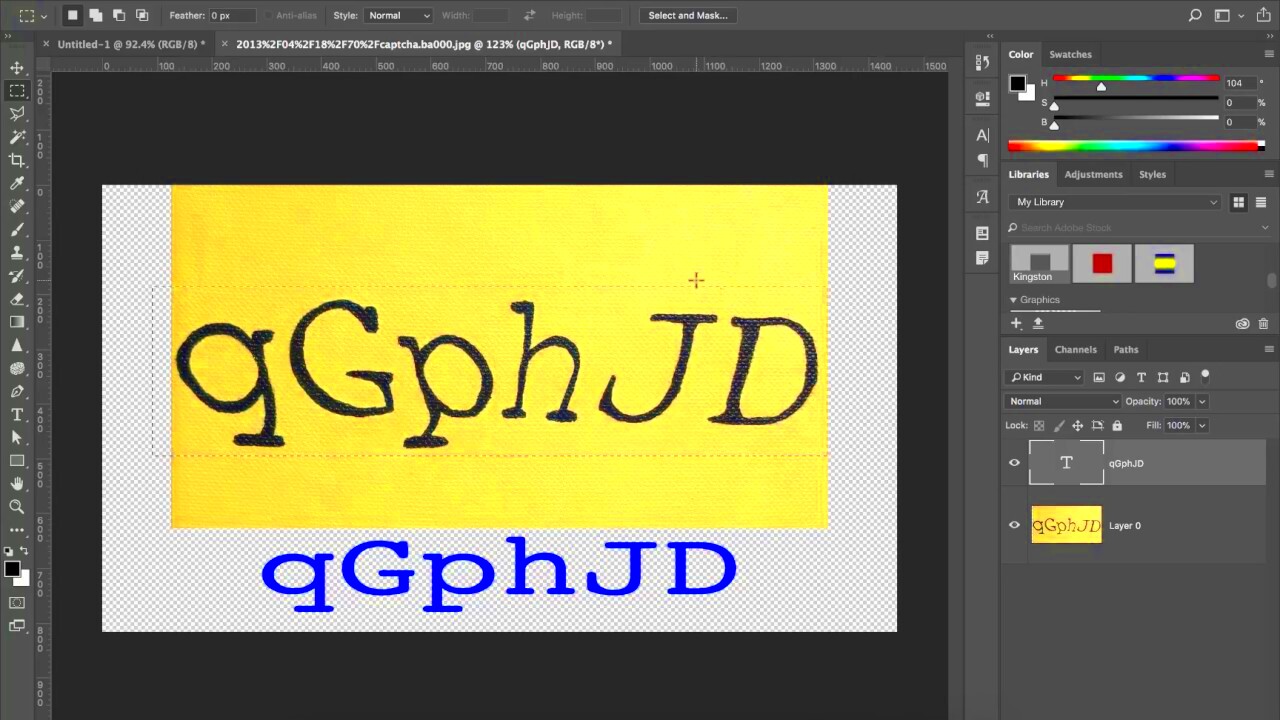Fonts are more than just letters—they set the tone for your design. The right font can evoke emotions, convey professionalism, or make a design stand out. Whether you are creating a logo, a website, or a poster, fonts play a huge role in communicating your message effectively.
For instance, a bold, geometric font might suit a tech company, while a handwritten style could be perfect for a bakery. Understanding fonts allows designers to create harmony between text and visuals, ensuring the final product looks cohesive and appealing.
Here are a few reasons why fonts matter:
- Brand Identity: Fonts contribute to the overall branding of a product or company.
- Readability: The right font ensures the text is easy to read, even at smaller sizes.
- Emotion: Fonts can evoke specific feelings—serif fonts feel traditional, while sans-serif fonts are modern.
Challenges in Matching Fonts from Images
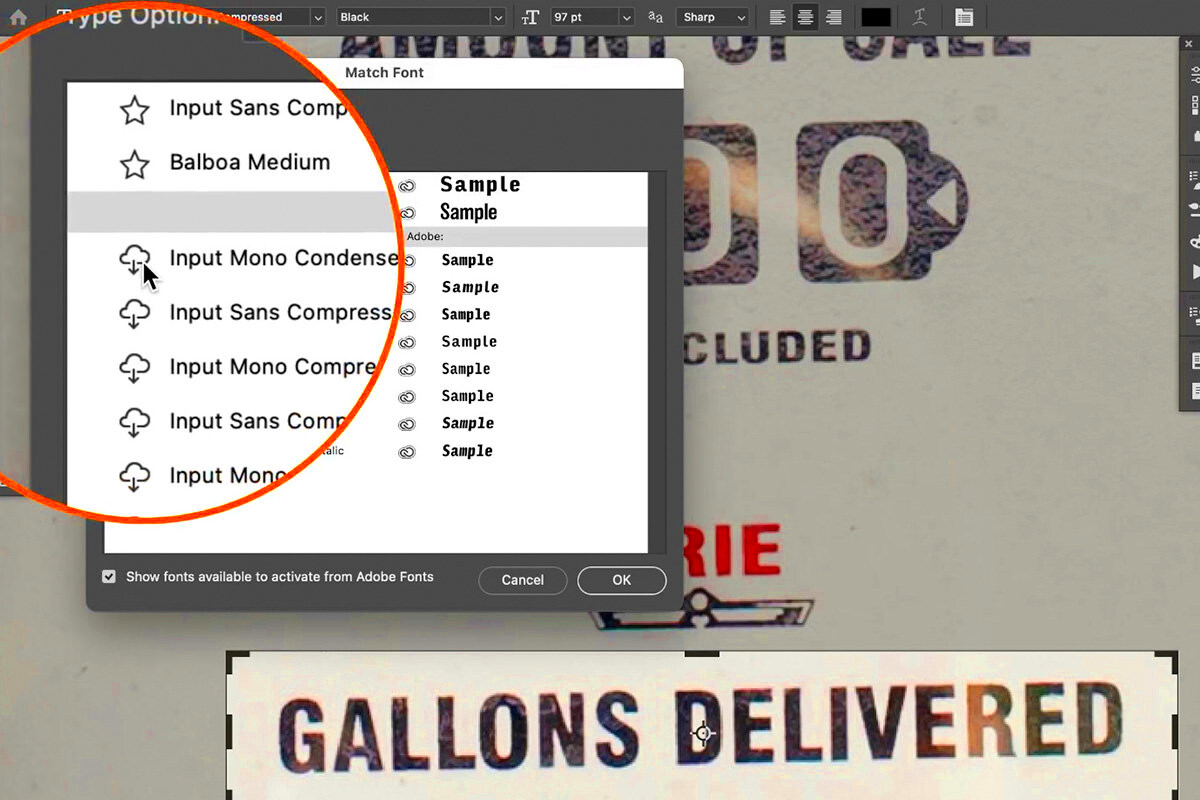
Matching a font from an image can be tricky, especially if you are new to font identification. While there are many tools available, the process is not always straightforward. Here are some common challenges you might face:
- Low Image Quality: Blurry or pixelated images make it harder to identify fonts accurately.
- Text Distortion: Skewed or curved text can obscure the font’s characteristics.
- Missing Characters: If the image has only a few letters, it may not provide enough clues for matching.
- Custom Fonts: Many designs use modified or unique fonts that are not available in font libraries.
Understanding these challenges can help you take a more strategic approach to font matching, whether you are using tools or manual methods.
Also Read This: Mastering Storyblocks After Effects Templates for Unique Edits
Simple Ways to Identify Fonts in an Image
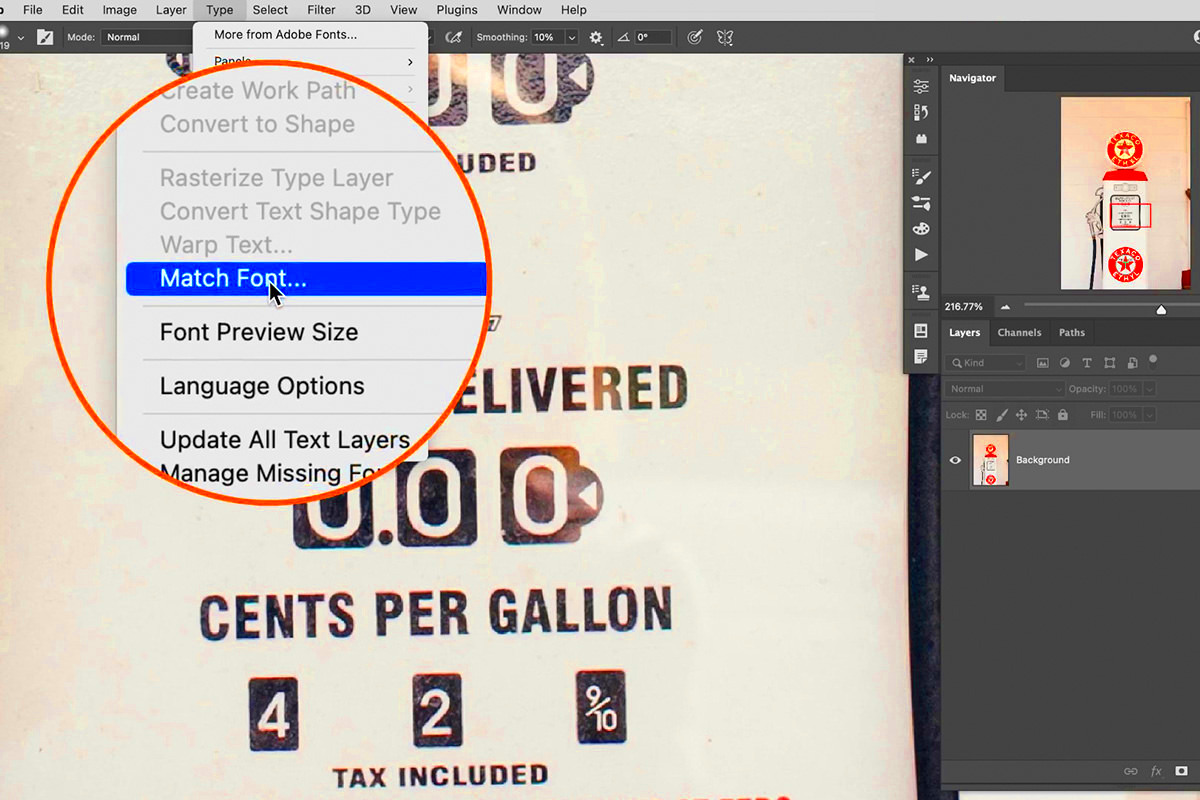
If you don’t have access to fancy tools, don’t worry! You can often identify fonts using simple techniques. Here are a few methods to try:
- Compare Visually: Use online font libraries like Google Fonts or Adobe Fonts to compare fonts manually with the text in your image.
- Check Font Details: Look closely at the font's key features like serifs, thickness, and spacing. These details can help narrow down your options.
- Ask for Help: Join design forums or communities where others can share their expertise. Sometimes, experienced designers can identify fonts just by looking at them.
These methods may take a bit of time, but they are effective for those who want to avoid relying entirely on technology.
Also Read This: Understanding the Value of Adobe Stock
Using Online Font Identification Tools

Identifying fonts from an image can be a breeze with the help of online font identification tools. These tools are designed to analyze images and suggest matching fonts, saving you time and effort. Whether you're a designer or just someone trying to match a font for a personal project, these tools can provide a quick solution.
Most online tools allow you to upload an image, which they then analyze to find potential font matches. Some of these tools are free, while others may offer more advanced features for a fee. Here are some popular online font identification tools:
- WhatTheFont: A well-known tool that scans your image and offers font matches based on its database. It’s easy to use and provides detailed results.
- Fontspring Matcherator: This tool can identify fonts from an image and even suggest similar options if the exact font isn’t available.
- Identifont: While it doesn’t analyze images, Identifont allows you to identify fonts by answering a series of questions about the font's characteristics.
These tools are user-friendly and can identify both common and obscure fonts. However, keep in mind that no tool is perfect, especially when the image quality is low or the font is custom-designed.
Also Read This: Top Image Processing Job Opportunities in the USA
Steps to Copy a Font from an Image
Once you've identified the font you want to use, the next step is to copy it. While this may sound simple, there are a few steps involved to ensure you do it correctly. Here’s a step-by-step guide on how to copy a font from an image:
- Step 1: Upload the Image: Choose a high-quality image that clearly shows the font you want to copy. The clearer the image, the better the results.
- Step 2: Use a Font Identification Tool: Upload your image to an online tool like WhatTheFont, and let it analyze the font.
- Step 3: Review the Matches: The tool will display a list of fonts that match the one in your image. Compare the suggested fonts to your image to ensure accuracy.
- Step 4: Download the Font: Once you’ve found the exact font or a close match, you can download it from a font marketplace or find a similar one from a font library.
- Step 5: Install the Font: After downloading the font, install it on your computer so that you can use it in your projects.
By following these steps, you can easily copy a font from an image and apply it to your own work.
Also Read This: The Best Editing Techniques for Portrait Photography
Tips for Achieving Accurate Font Matching
When it comes to font matching, achieving accuracy is crucial to make sure your design looks professional. Even when using online tools, there are a few things you can do to increase the accuracy of the match. Here are some tips to help you achieve the best results:
- Use a High-Quality Image: A high-resolution image makes it easier for identification tools to analyze the font's details. Avoid blurry or pixelated images.
- Choose a Clear Font Sample: If possible, select a portion of the image where the text is large, clear, and without any distortion. This helps the tool provide more accurate results.
- Identify Font Characteristics: Pay attention to specific font details like the shape of the serifs, the curve of the letters, and the spacing between characters. The more you understand the font’s features, the easier it is to spot a match.
- Check for Custom Fonts: Be aware that some fonts may be customized or unique, making them harder to match. If the tool doesn’t find an exact match, look for fonts that are similar in style.
- Use Multiple Tools: If one tool doesn’t give a perfect match, try using a second one. Sometimes, different tools pull from different font databases, which may lead to better results.
By following these tips, you can increase the chances of finding the perfect font and ensure your design looks polished and cohesive.
Also Read This: How to Upload Photos to Depositphotos for New Contributors
Frequently Asked Questions about Font Matching
Font matching can raise a lot of questions, especially for beginners. Here are some of the most frequently asked questions to help clarify common concerns:
- How can I identify a font from an image? You can identify a font from an image by using online font identification tools like WhatTheFont, Fontspring Matcherator, or Identifont. These tools analyze the image and suggest fonts that match or closely resemble the one in the image.
- Are font identification tools always accurate? Font identification tools are generally accurate, but their results depend on the quality of the image. A clear, high-resolution image will yield better results. Some fonts may also be customized or modified, making them harder to match exactly.
- Can I copy a font from an image legally? It depends on the font's licensing. If the font is copyrighted, you’ll need to purchase a license to use it legally. Many free and open-source fonts are available for commercial and personal use, but always check the licensing terms before using a font.
- What if the font I need isn't in the tool's database? If the tool doesn't find a match, it may suggest fonts that are similar in style. You can also try searching font websites, checking with designers, or modifying an existing font to get as close as possible to the one in the image.
- How can I improve the accuracy of font identification? To improve accuracy, make sure the image you use is clear and of high resolution. Additionally, try to upload a clean image without distortion or background noise. Pay attention to the characteristics of the font, such as serifs, letter spacing, and overall style.
Conclusion
Font matching can be a rewarding yet sometimes challenging task. With the right tools, knowledge, and attention to detail, you can accurately identify and replicate fonts from images. Whether you’re a professional designer or a beginner, the key is to use the right resources and practice. So next time you come across a font you love, don’t hesitate to use the tips and tools available to bring that font into your own work.