Are you looking to showcase your creative work without relying on an internet connection? Converting your Behance portfolio to a PDF might be just what you need! In today’s digital age, having a portfolio readily accessible at your fingertips is essential for artists, designers, and creatives. This blog will guide you through the process of converting your Behance portfolio into a PDF, ensuring that your hard work is always within reach—whether offline or in a meeting with potential clients.
Why Convert Your Behance Portfolio to PDF?
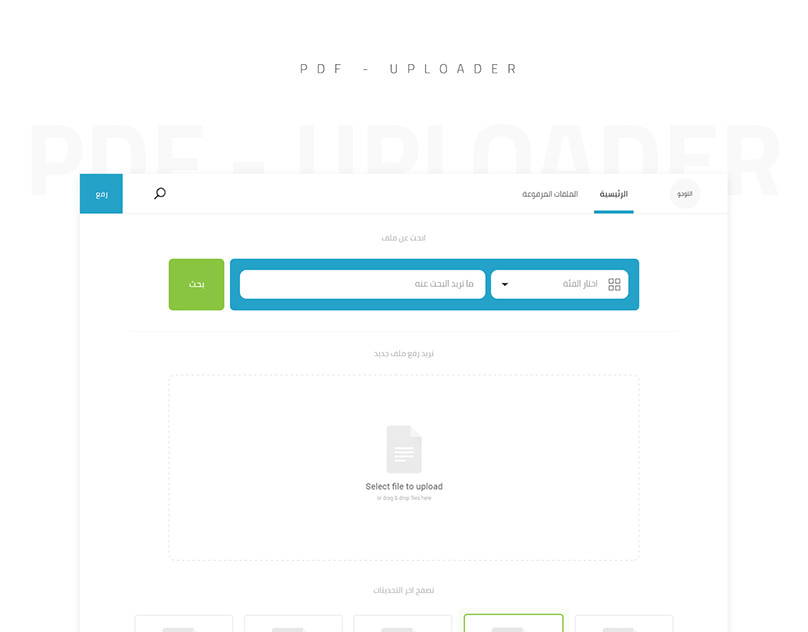
There are several compelling reasons to convert your Behance portfolio into a PDF format, making it convenient and beneficial for you. Let’s dive into some of the top reasons:
- Offline Accessibility: One of the most significant advantages of having a PDF version of your portfolio is the ability to access it without an internet connection. Whether you’re traveling, attending interviews, or meeting clients, you can show your work anytime, anywhere.
- Universal Compatibility: PDF files can be opened on almost any device and operating system, ensuring that your portfolio can be viewed exactly as you intended, regardless of the viewer's technology.
- Professional Presentation: A well-designed PDF portfolio gives off a professional vibe. Unlike the often unpredictable nature of web presentations, a PDF allows you to control the layout, colors, and typography, making a lasting impression on your audience.
- Easy Sharing: PDFs are easy to share via email or USB drives. You can send your portfolio to potential clients or collaborators without worrying about file compatibility issues or web links expiring.
- Print Ready: If you ever want to print physical copies of your portfolio, having it in PDF format makes this process seamless. You can maintain the quality and layout of your designs, which is essential if your work involves intricate details or vibrant colors.
- Archiving: Converting your portfolio to PDF serves as a great way to archive your work. Over time, you can keep a record of your projects in one easily accessible format, which is handy for reminiscing or showcasing your growth.
These reasons highlight the practicality of converting your Behance portfolio into a PDF, making it a worthwhile investment of your time. Not only will it enhance how you present your work, but it will also ensure that your artistic endeavors are always showcased in the best light possible.
Also Read This: How to Download Photos from Behance and Save Creative Photography
3. Steps to Download Your Behance Portfolio as a PDF
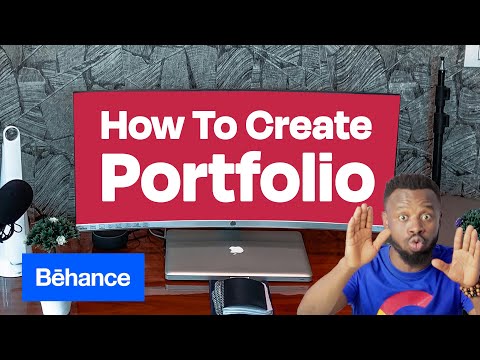
So you're ready to take your Behance portfolio offline? Great choice! Having a PDF version of your portfolio can be incredibly handy for interviews, presentations, or sharing with clients who might not be on Behance. Let’s get straight into the steps you need to follow to download your
Step 1: Log into Your Behance Account
First things first, make sure you're logged into your Behance account. If you haven't created a portfolio yet, take a little time to upload your projects and make it shine before hitting that download button!
Step 2: Navigate to Your Portfolio
Once you're logged in, click on your profile picture at the top right corner to access your profile. From there, navigate to the "Portfolio" section. This is where all your amazing work lives!
Step 3: Select Projects
Decide which projects you want to include in your PDF. If you want your entire portfolio, you can select all your projects or just the standout pieces that showcase your skills best. Make sure to organize them in the order you want them to appear in the PDF.
Step 4: Export Your Portfolio
Now comes the fun part! Look for the export option. Behance might not have a direct export button for PDF, but you can take screenshots of your projects or use Adobe’s PDF Creator, which allows you to compile the images into a PDF document. Alternatively, you can use a browser extension or online tools that convert web pages to PDFs:
- Use a PDF printer: Select "Print" and then choose "Save as PDF."
- Online converters: Use tools like Smallpdf or PDFCandy for web page conversion.
Step 5: Save Your PDF
Once you’ve generated your PDF, save it to your device. Make sure to name it something memorable, like “YourName_Portfolio,” so you can easily find it later.
And just like that, you’ve successfully downloaded your Behance portfolio as a PDF! Remember, you can always revisit and update your PDF anytime you add new projects to your Behance account.
Also Read This: How to Make a Portfolio in Behance
4. Tips for Enhancing Your PDF Portfolio

Now that you have your Behance portfolio in PDF format, let’s dive into some tips to enhance it. A well-designed PDF portfolio can make a significant difference when you’re showcasing your work.
Tip 1: Keep the Layout Clean
First impressions matter! Ensure your PDF's layout is clean and organized. Use white space effectively to avoid clutter. Aim for a simple, elegant design that guides the viewer’s eye effortlessly through your work.
Tip 2: Add a Table of Contents
If your portfolio is packed with projects, including a table of contents at the beginning can be a game-changer. This allows the viewer to navigate through your work easily, especially if they are looking for specific projects!
Tip 3: Include Contact Information
Don’t forget to add your contact information at the end (or the beginning) of your portfolio. Include your email address, website, and links to your social media profiles. This makes it simple for interested clients or employers to reach out to you!
Tip 4: Use High-Quality Images
Your work deserves to be seen in the best light. Ensure that all images included in your PDF are high resolution. Blurry or pixelated images can leave a poor impression. Consider scaling down images judiciously so they don’t bloat the PDF file size while remaining crisp.
Tip 5: Personalization is Key
Add a personal touch to your PDF. You can include a brief introduction about yourself, your design philosophy, or your journey as a creative professional. A compelling narrative can engage the reader and help them connect with you on a more personal level.
Tip 6: Keep It Updated
Finally, keep your portfolio updated! Regularly revisit your PDF portfolio to add new projects, remove outdated ones, and reflect any changes in your brand or professional identity. An up-to-date portfolio ensures you’re always presenting your best self!
By following these tips, you’ll create a visually stunning and memorable PDF portfolio that showcases your skills on and off the internet. Happy portfolio building!
Also Read This: Do LinkedIn Skill Assessments Really Matter
5. Common Issues and Troubleshooting Tips
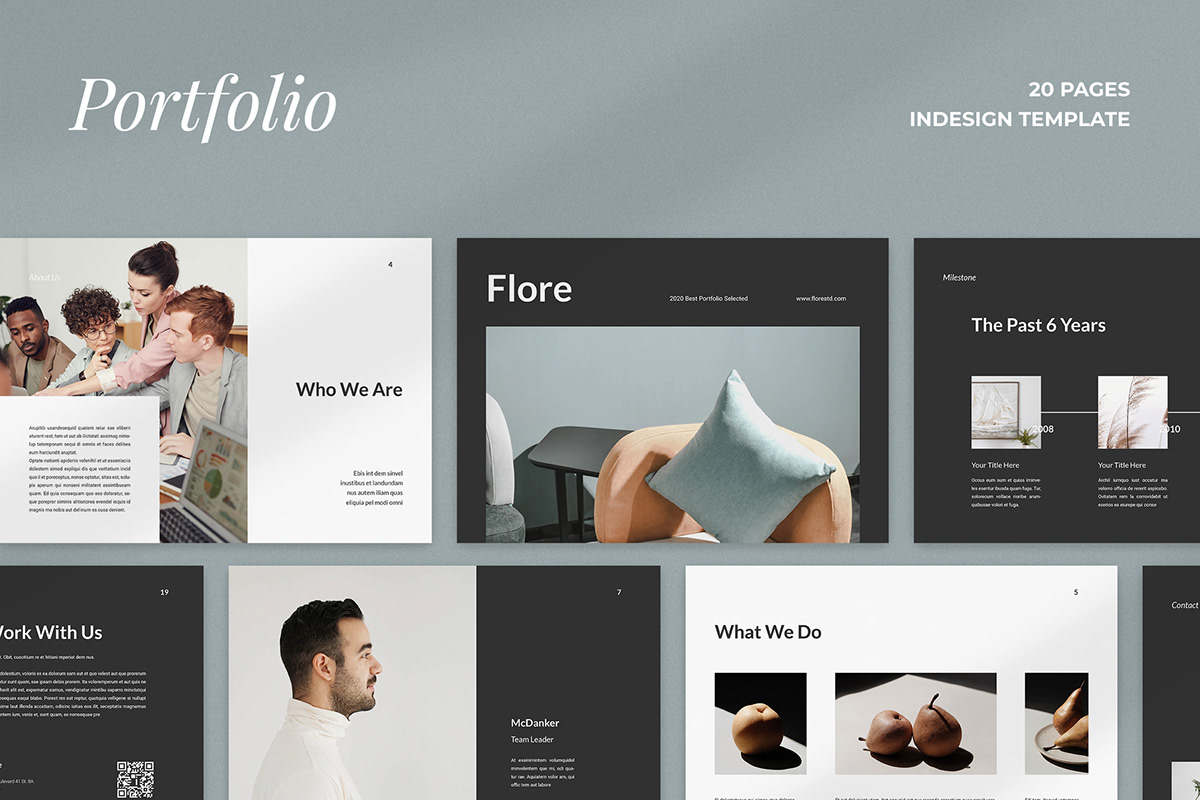
Converting your Behance portfolio to PDF can sometimes come with its own set of challenges. Don't worry, though! Here are some common issues you might encounter and tips to help you troubleshoot these problems effectively:
- Issue: PDF File Too Large
If your PDF file is larger than expected, it can be problematic for sharing or uploading. To mitigate this: - Check the image sizes in your projects; large images can bloat your file size. Consider compressing images before adding them.
- Use the option to reduce quality when exporting, if applicable, to minimize the size without compromising too much on clarity.
- Split your portfolio into sections or multiple PDF files if needed; it can be easier to handle smaller files!
- Issue: Formatting Issues
Sometimes, the formatting of your portfolio doesn't carry over correctly to the PDF. If you notice misaligned text or images, try the following: - Review your Behance project layouts carefully. Simple, clean designs tend to convert better.
- Before clicking 'Export', view your portfolio in presentation mode on Behance to spot any potential issues.
- Make adjustments to your portfolio layout on Behance, re-export, and check the new PDF.
- Issue: Missing Projects or Sections
If you find that not all your work is included in the PDF, follow these steps: - Double-check that all projects you want to include are marked as public on Behance.
- Consider how you’re selecting projects for export. Sometimes, it might be easier to do it one at a time to ensure everything gets included.
- Issue: Compatibility Problems
You might encounter compatibility issues when trying to open your PDF on smaller or outdated devices. To avoid this: - Choose widely compatible file formats when exporting; Adobe PDFs are typically solid for this.
- Test your PDF on different devices to ensure it displays correctly across all platforms.
Whenever you run into a snag while converting your portfolio, take a deep breath and troubleshoot step by step. Often, the issues are minor and easily fixed!
6. Conclusion and Final Thoughts on Portfolio Presentation
Having a PDF version of your Behance portfolio can be a game-changer, offering you the flexibility of offline access and a more traditional presentation method. Whether you’re heading to an interview, a networking event, or just want to keep an easily shareable version of your work, having that neat, organized PDF is invaluable.
As you wrap up your portfolio conversion process, remember a few key takeaways:
- Clarity is Key: Your portfolio should highlight your best work clearly and concisely. Aim for a balance between visual appeal and informative content.
- Keep it Updated: As you continue to create and grow as a designer, make it a habit to periodically update your PDF to reflect your latest and greatest work.
- Think About Your Audience: Tailor your PDF to suit the needs and preferences of your audience, whether that’s potential employers, clients, or collaborators.
- Practice Your Delivery: If you’ll be presenting your portfolio physically, rehearse how you want to present your work. Familiarize yourself with your projects so you can speak confidently about each piece!
Ultimately, how you choose to present yourself and your work is just as important as the work itself. With the right tools and a well-thought-out strategy, you can create a compelling Behance portfolio PDF that truly stands out. Happy creating!
 admin
admin








