In 2024, the need for converting YouTube playlists to MP3 format has become more common. Whether you're looking to enjoy your favorite music on a long drive, or you simply want to have your go-to podcast episodes on hand, knowing how to convert a YouTube playlist to MP3 can come in handy. Let’s dive into what you need to know to make this process seamless and easy!
Understanding YouTube Playlists
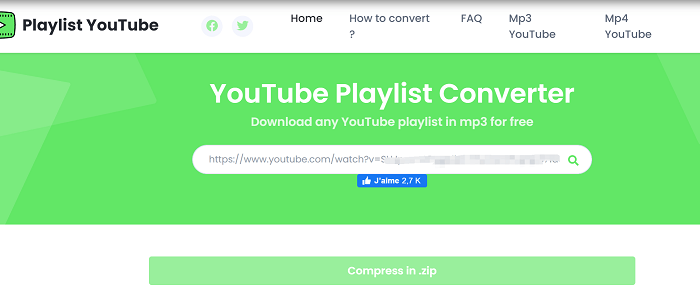
YouTube playlists allow users to group and organize their favorite videos, making it easier to view and enjoy them later. Think of a playlist as your personalized DJ—putting all your desired tracks or videos in one place so you can enjoy them without interruptions. Here’s a closer look at how YouTube playlists work:
1. *What is a YouTube Playlist?
A YouTube playlist is a collection of videos that can be played back-to-back. You can create a playlist around various themes, whether it’s music, tutorials, vlogs, or gaming highlights.
2. How to Create a YouTube Playlist
- Log into your YouTube account.
- Navigate to any video you’d like to add.
- Click on the "Save" button below the video.
- Select an existing playlist or create a new one by clicking "Create new playlist."
- Set the privacy level (Public, Unlisted, or Private).
- Click "Create" and your playlist is ready!
3. Benefits of Using Playlists*
| Benefit | Description |
|---|---|
| Organization | Keeps your videos neatly organized by genre, mood, or purpose. |
| Convenience | Plays your selected videos without needing to select them manually each time. |
| Shareability | You can easily share your playlists with friends or on social media. |
With this understanding, you can fully appreciate the flexibility and ease of access that YouTube playlists provide, making it even easier to convert them to MP3 later. Who doesn’t love having their favorite content at their fingertips, right?
Also Read This: How to Download Images from Figma for Web Design Projects
Why Convert YouTube Playlists to MP3?
Converting YouTube playlists to MP3 has become a popular practice for music enthusiasts and podcast lovers alike. But why exactly should you consider making the switch? Here are some compelling reasons:
- Offline Listening: One of the most significant advantages is the ability to listen to your favorite tracks without needing an internet connection. Whether you're on a long commute, enjoying a hike, or just lounging at home, having your playlist saved in MP3 format ensures that you can enjoy your tunes anytime, anywhere.
- Space Efficiency: MP3 files are generally smaller and more manageable than YouTube videos. By converting your playlist to MP3, you can save precious storage space on your device while still carrying around all your favorite music.
- Customization: When you convert to MP3, you can create personalized playlists that suit your mood or activity. By having the files saved on your device, you can arrange and play them in any order you want.
- Quality Control: Sometimes, the audio quality of a YouTube video isn’t great. Converting it to MP3 gives you the potential to choose better quality settings for an enhanced listening experience.
- Playlist Convenience: If you have a huge collection of songs in a playlist, converting them to MP3 allows you to manage them easily in media players, where you can seamlessly skip, loop, or shuffle your favorite tracks.
In short, converting YouTube playlists to MP3 isn't just a matter of convenience; it's about enhancing your overall listening experience. Plus, it opens up a whole new world of flexibility!
Also Read This: How to Download Adobe Stock Images After Licensing
Method 1: Using Online Conversion Tools
One of the easiest and most popular methods to convert YouTube playlists to MP3 is through online conversion tools. These web-based platforms are user-friendly and often free to use! Here’s a step-by-step guide on how to do it:
- Choose a Trusted Tool: There are many online conversion tools available, such as:
- Copy the Playlist URL: Open YouTube, navigate to the playlist you want to convert, and copy the entire URL from the address bar.
- Paste the URL: Go back to the online conversion tool and paste the URL into the designated box. Some tools allow you to select specific videos within the playlist to convert, which can be quite handy.
- Select Audio Format: Make sure to select MP3 as your desired format. Some tools may offer options to customize audio quality; choose what fits your needs best!
- Start Conversion: Click the convert button and wait a few moments. The time taken depends on the size of the playlist and your internet speed.
- Download Your MP3 Files: Once the conversion is complete, you’ll usually see a download link. Click it to start downloading your MP3 files!
| Tool Name | Website |
|---|---|
| YTMP3 | ytmp3.cc |
| Convert2MP3 | convert2mp3.net |
| OnlineVideoConverter | onlinevideoconverter.com |
Online conversion tools provide a simple and quick way to convert YouTube playlists to MP3. However, always ensure you’re using a reputable tool to avoid any unwanted issues like malware! Happy listening!
Also Read This: Ultimate Guide to Customizing Storyblocks After Effects Files
Method 2: Using Desktop Software
When it comes to converting YouTube playlists to MP3, using desktop software can be a game-changer. It often offers more features and better speed compared to online tools. Here, we're going to explore some popular software options that can streamline the conversion process.
One notable application is 4K Video Downloader. It's user-friendly and effectively handles bulk downloads. Here’s a quick overview of its features:
- Easy to use: Simply copy the playlist URL, and paste it into the app.
- High-quality output: You can choose the MP3 quality, ranging from 128kbps to 320kbps.
- Multiple formats: Besides MP3, it supports formats like MP4, MKV, and more.
To use 4K Video Downloader:
- Download and install the software from the official website.
- Open the software and click on "Paste Link."
- Select the format as "MP3" and choose your desired quality.
- Click on the "Download" button to convert your playlist.
Another great option is YTD Video Downloader, which also supports playlist downloads. While it has a free version, users often praise the Pro version for additional features like faster downloads and conversion options.
In summary, desktop software can provide a robust solution for converting YouTube playlists to MP3, especially if you plan on doing multiple downloads. Just pick your favorite software, follow the steps, and enjoy your music offline!
Also Read This: How to Check Scheduled Posts on LinkedIn
Method 3: Using Browser Extensions
For those who prefer a more streamlined approach, browser extensions can be incredibly handy for converting YouTube playlists to MP3. They’re often quick to install and can handle the job right from your web browser without the need for extra software. Let’s dive into how you can utilize this method!
One popular extension is Video DownloadHelper. This add-on works seamlessly with both Chrome and Firefox. Here’s what you need to know:
- Simple installation: Just add it to your browser’s extension library.
- Supports batch downloads: Easily convert multiple videos in one go!
- Format flexibility: Can save videos in MP3 and various other formats.
To start using Video DownloadHelper:
- Install the extension from the Chrome Web Store or Firefox Add-ons.
- Navigate to the YouTube playlist you want to convert.
- Click the DownloadHelper icon in your browser toolbar.
- Select the MP3 option and begin the download process.
Another excellent option is YouTube MP3 Downloader for Chrome. This lightweight extension provides a quick conversion tool right on the YouTube page.
In conclusion, browser extensions offer a simple and efficient way to convert YouTube playlists to MP3. With just a few clicks, you can easily enjoy your favorite playlists offline. So why not give it a try? Your ears will thank you!
Also Read This: How to Sell to Getty Images and Become a Successful Contributor
Tips for Effective Conversion
Converting a YouTube playlist to MP3 can be a straightforward process, but there are a few tips that can help you maximize efficiency and ensure the best experience. Here are some key pointers to keep in mind:
- Choose the Right Tool: Not all conversion tools are created equal. Look for a reliable software or online service that is popular and has positive reviews. Some options allow bulk downloads, which can save you time.
- Check Quality Settings: When you begin the conversion, make sure to adjust the quality settings based on your preferences. Most converters let you choose from various bitrates; opting for a higher bitrate means better sound quality!
- Stable Internet Connection: Ensure that you have a fast and stable internet connection. A slow connection can lead to interruptions, affecting the integrity of the converted files.
- Create Playlists: Before you start converting, organize your YouTube playlists. This helps in minimizing confusion and allows for a streamlined conversion process.
- Be Patient: If you’re downloading a large playlist, it may take some time. Avoid rushing the process, as this could lead to errors or incomplete downloads.
- Check Your Storage: Make sure you have enough space on your device for the MP3 files. A full disk can disrupt the downloading process.
Following these tips not only makes the conversion easier but can also enhance the quality of your audio files. So go ahead and get that playlist converted smoothly!
Also Read This: How Advanced Search Tools on Imago Images Save Time for Professionals
Legal Considerations
While converting YouTube playlists to MP3 can be a fun way to enjoy your favorite music offline, it’s essential to navigate the legal landscape surrounding this activity. Here are some important factors to consider:
- Copyright Laws: Understand that most of the content on YouTube is protected by copyright. Downloading music without permission may infringe on the rights of the original creators. Always check if the music is available for distribution or under a Creative Commons license.
- Terms of Service: YouTube has its own terms of service that expressly prohibit downloading content unless a download button or link is provided. Familiarize yourself with these terms to avoid potential issues.
- Fair Use Doctrine: In some situations, you might argue that your use qualifies as "fair use," especially for commentary or educational purposes. However, this can be a gray area and often depends on how you utilize the downloaded content.
- Permission from Creators: Whenever possible, seek permission from the content creator. Many artists appreciate being asked and might even share their own downloadable content legally.
- Use Legal Alternatives: Consider using platforms that allow legal downloading of music or check out services that provide downloadable tracks with permission.
Keeping these legal considerations in mind helps ensure that you enjoy your music while respecting the rights of artists and creators. Remember, staying informed is key!
How to Convert a YouTube Playlist to MP3 Easily in 2024
As the world of digital media continues to flourish, converting YouTube playlists into MP3 files has become a necessary skill for music lovers and content creators alike. This method enables you to enjoy your favorite tracks offline, and in 2024, the process has never been simpler. Here’s a comprehensive guide to help you convert your YouTube playlists to MP3 effortlessly.
Before we dive into the steps, it’s important to understand the tools required. Below are some of the most popular tools available:
| Tool Name | Platform | Key Features |
|---|---|---|
| 4K Video Downloader | Windows, Mac, Linux | Download entire playlists, high-quality audio, and subtitles. |
| YTMP3 | Web-based | Simple interface, fast conversions, no software installation required. |
| Any Video Converter | Windows, Mac | Batch conversion, supports multiple formats, and editing options. |
Here’s a step-by-step approach to convert your playlist:
- Copy the Playlist URL: Go to YouTube and open the playlist. Copy the URL from your browser’s address bar.
- Choose a Converter: Select one of the tools listed above based on your preference.
- Paste the URL: In the chosen tool, find the option to paste your URL. Some tools may have a dedicated 'Paste' button.
- Select Desired Format: Make sure to choose MP3 as your preferred format.
- Convert: Click on the 'Convert' button and wait for the process to complete.
- Download the Files: Once conversion is done, download the MP3 files to your device.
In conclusion, converting a YouTube playlist to MP3 in 2024 is straightforward and accessible with the right tools. Follow the outlined steps and enjoy your collection of music anytime and anywhere.
 admin
admin








