Welcome to the world of Telegram, where communication takes on many forms! If you’re considering turning your Telegram group into a channel, you’re in the right place. While both serve as platforms for sharing information and connecting with people, they come with distinctive features suited for different needs. In this post, we’ll break down what makes groups and channels unique and help you understand the steps to make a smooth transition. Let’s dive in!
Understanding the Differences Between Groups and Channels
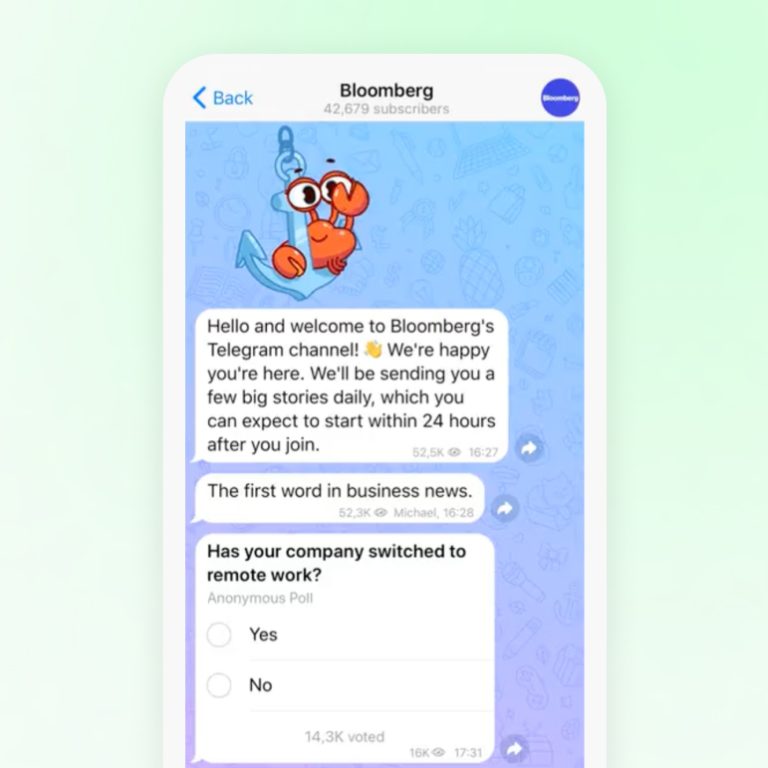
Before jumping into how to convert a Telegram group to a channel, let’s clarify the key differences between the two. Knowing these distinctions will help you decide which format better suits your needs.
- Purpose:
Groups are designed for communication among members, fostering discussions and collaboration. Channels, on the other hand, serve as a broadcasting platform where a single entity (the channel owner) shares content with an unlimited audience.
- Member Interaction:
In a group, all members can post messages, share media, and comment on each other's posts. However, in a channel, only the admin can post, while subscribers can interact through reactions or comments if enabled.
- Member Capacity:
While groups can host a limited number of members (up to 200,000), channels can accommodate unlimited subscribers, making them perfect for reaching a wider audience.
- Privacy Settings:
Groups can be public or private, allowing for controlled interactions. Channels also have public and private options, but public channels can be discovered through search.
- Content Visibility:
In groups, content is instantly visible to participating members. Conversely, posts in a channel remain accessible in the channel history for subscribers to refer back to at any time.
By understanding these differences, you'll be better equipped to decide if your community would thrive better as a group or as a channel. If you're leaning towards making the switch, the following sections will guide you through the process!
Reasons for Converting a Group to a Channel
So, you’re thinking about converting your Telegram group into a channel? There are several solid reasons to consider this transition that could dramatically improve your communication strategy. Let’s dive into some of the most compelling benefits of switching to a channel:
- One-way Communication: Channels allow you to broadcast messages to your audience without them having the ability to respond. This is perfect if you want to relay information without cluttering the chat with replies.
- Unlimited Subscribers: Unlike groups, which have a limit on the number of participants, channels can accommodate an infinite number of subscribers. Imagine having hundreds, thousands, or even millions of followers!
- Content Control: As a channel owner, you maintain full control over the content being shared. You can ensure that your message is clear and focused, without distractions.
- Enhanced Analytics: Telegram channels provide detailed analytics. You'll get insights into how many people viewed your posts, which can help tailor your content strategy.
- Resharing Capabilities: When followers find your content valuable, they can easily reshare it, amplifying your reach without any extra effort from your side.
- Rich Media Support: Channels support various media types, including images, videos, and polls, allowing for creative and engaging content presentation.
Overall, transitioning from a group to a channel can help streamline communication and enhance your reach. It’s definitely worth considering if your goals align with these advantages!
Step-by-Step Guide to Convert Your Telegram Group to a Channel
Ready to make the switch from a Telegram group to a channel? No worries, it’s straightforward! Here’s a step-by-step guide to help you navigate the process seamlessly:
- Open Telegram: Launch the Telegram app on your device. Ensure you are logged into the account that manages the group you wish to convert.
- Select Your Group: Find and open the group you want to convert. You can locate it in the chat list or search for it using the search bar.
- Access Group Settings: Tap on the group name at the top of the chat screen. This will take you to the group info page.
- Export Group Content (Optional): If you need to save messages, files, or media, consider exporting the group content using Telegram’s export tool before proceeding.
- Create a New Channel: Now that you’re on the group info page, you need to create a new channel. Tap on the menu icon (three lines or dots) and select "New Channel."
- Customize Your Channel: Give your channel a name and a unique description. This is important as it tells potential subscribers what your channel is about.
- Invite Participants: You can then invite participants from your group to the channel. Make sure to check the “Invite Members” option to add group members quickly.
- Publish Your First Post: Once set up, share your first message, welcoming your audience to the new channel. Don’t forget to encourage members to spread the word!
And voilà! You've successfully converted your Telegram group into a channel. You can now enjoy all the benefits we discussed earlier with your newly established channel!
5. Post-Conversion Tips for Managing Your New Channel
So, you've successfully converted your Telegram group into a channel. That's a big step! But now what? Managing a channel is quite different from running a group. Here are some handy tips to help you keep your new channel thriving:
- Engage Your Audience: Even though channels are one-way communication, engaging with your followers is still crucial. Ask questions in your posts or use polls to gather feedback.
- Consistent Posting Schedule: Keeping a regular posting schedule helps your audience know when to expect new content. Whether it's daily, weekly, or bi-weekly, pick a frequency that works for you.
- Content Variety: Mix things up! Use images, videos, and text posts to keep things interesting. Variety can boost engagement and keep your audience coming back for more.
- Moderation: Even though channels don't have discussions like groups, you should still monitor comments (if enabled) and keep an eye on inappropriate content.
- Analytics: Keep track of how your posts are performing. Telegram provides insights that can help you understand what resonates with your audience.
By following these tips, you can make sure your channel remains engaging and valuable for your followers. Remember, it's all about building a community around the content you share!
6. Common Challenges and Solutions During Conversion
Converting your Telegram group into a channel is not always a walk in the park. Various challenges can pop up along the way. Let’s talk about some common issues you might face and how to tackle them:
| Challenge | Solution |
|---|---|
| Losing Engaged Members: Members might leave when the group's interactive nature shifts to a more one-sided channel. | Prioritize communication. Announce the changes clearly and invite feedback to help them understand the benefits of the new format. |
| Content Overload: Without proper direction, you might flood your channel with posts that could overwhelm your subscribers. | Create a content calendar to plan and schedule posts in a balanced manner, ensuring quality over quantity. |
| Low Engagement: Channels often suffer from lower engagement due to the absence of conversation. | Incorporate interactive elements like quizzes or polls to boost participation and keep followers interested. |
| Technical Issues: Navigating the settings and options in channels can be tricky. | Take your time to explore Telegram's support resources and community forums which can provide user tips and tricks. |
Recognizing these challenges early and having solutions in mind will make your transition a lot smoother. Remember, it’s a learning curve, and with persistence, your channel will thrive!
How to Convert a Telegram Group to a Channel
Telegram offers a seamless way to communicate with large audiences through groups and channels. While groups are ideal for engaging discussions, channels serve as a one-way communication tool for broadcasting messages to a large number of subscribers. If you're considering converting a Telegram group into a channel, here's how to do it effectively.
Why Convert a Group to a Channel?
Converting a group to a channel can be beneficial for several reasons:
- Broadcast Messages: Channels allow you to send messages to unlimited subscribers without the noise of replies.
- Content Control: Only admins can post in channels, ensuring that the information shared is curated.
- Analytics: Channels provide detailed statistics about views and engagement, which help you understand your audience better.
Steps to Convert a Telegram Group to a Channel
Follow these steps to convert your Telegram group into a channel:
- Open Telegram: Launch the Telegram app on your device.
- Go to Group Settings: Navigate to the group you wish to convert. Tap on the group name at the top.
- Manage Group: Select “Edit” or “Manage Group” and go to the group settings.
- Create a Channel: Manually create a new channel using the “New Channel” option.
- Invite Group Members: Copy your current group members over to the new channel, as they won’t automatically transfer.
Considerations When Converting
Before making the switch, consider the following:
| Factor | Group | Channel |
|---|---|---|
| Interaction | Members can chat | No member interaction |
| Subscribers | Limited to 200,000 | Unlimited |
| Content Control | All members can post | Only admins can post |
By following these straightforward steps, you can efficiently convert your Telegram group to a channel and leverage the many advantages it offers for content dissemination and audience engagement.
Conclusion
Converting a Telegram group to a channel can enhance your communication strategies and improve audience engagement by ensuring a focused and controlled message delivery system.










