Adobe Stock is a premium stock content marketplace where creatives can find high-quality images, videos, templates, and more. Launched in 2015, it has rapidly evolved into a go-to resource for designers, marketers, and brand creators seeking assets that enhance their projects. What makes Adobe Stock truly exciting is not just the quality of content available, but also the opportunity it provides for contributors to monetize their creative work.
If you're a photographer, illustrator, or videographer, contributing to Adobe Stock means sharing your talent with the world while simultaneously earning money for your creativity. With millions of potential buyers browsing through the library, your contributions can reach a vast audience, making it a fantastic platform to showcase your work.
Understanding the Contribution Process
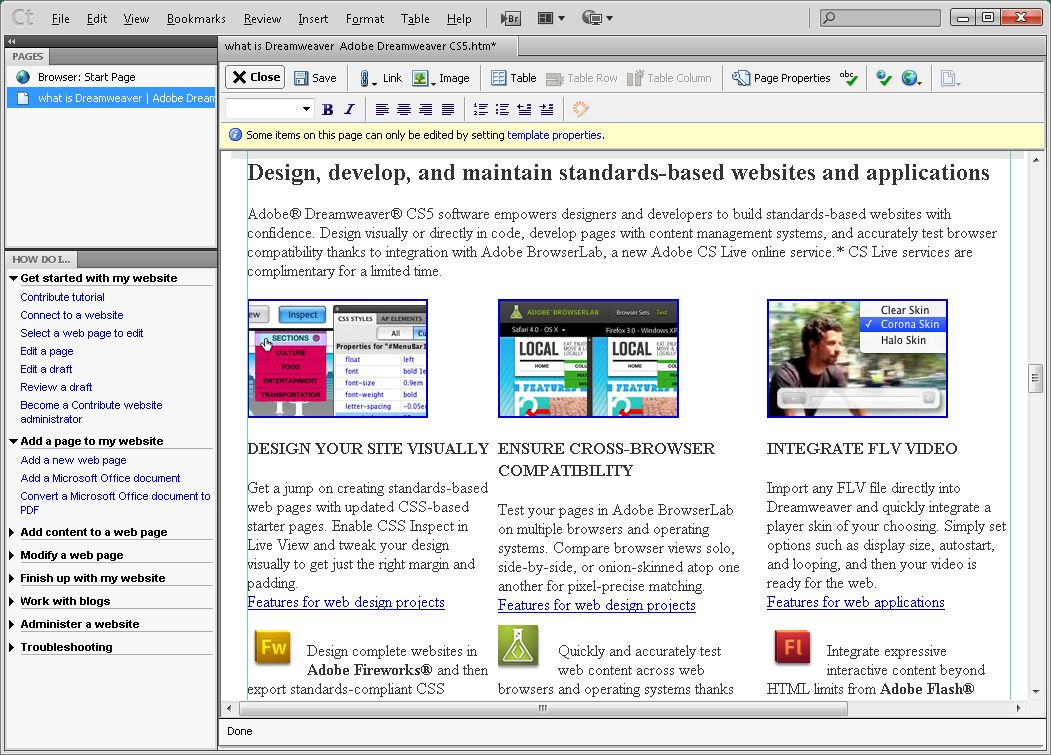
So, you’re ready to dive in and share your creative masterpieces with Adobe Stock? Awesome! Here’s a simple roadmap to guide you through the contribution process.
*Step 1: Create an Adobe ID
First things first, you need to have an Adobe ID. It’s your ticket to access not just Adobe Stock but also a suite of Adobe products. You can create an account on the Adobe website, and it’s free!
Step 2: Prepare Your Content
Your content must meet specific guidelines for it to be accepted. Here’s a checklist:
- Resolution: High enough for print and web use.
- Relevance: Ensure your work aligns with current trends and demands.
- Quality: Focus on sharpness and proper editing.
Step 3: Upload Your Assets
Use the Adobe Stock Contributor portal to upload images, videos, or illustrations. You can do this through the web or the Adobe Creative Cloud app. Be patient if you’re uploading a lot at once, as it might take some time!
Step 4: Add Metadata and Keywords
Help potential buyers find your work by adding relevant keywords and descriptions. Think like a customer: what words would you use to search for your content?
Step 5: Submit for Review
After your upload, Adobe Stock will review your contributions to ensure they meet quality and content standards. This process usually takes just a few business days.
Step 6: Track Your Performance*
Once accepted, your content will be live! You can track your earnings and view statistics to understand what sells best.
Overall, contributing to Adobe Stock is straightforward and a fantastic way to tap into endless possibilities! Start now and watch your creativity flourish. Happy creating!
Also Read This: Discover the Most Useful Method for AI Image Generation
Creating High-Quality Content for Adobe Stock
If you want to make a significant impact on Adobe Stock, the quality of your content is paramount. Adobe Stock is a marketplace that thrives on high-quality visuals, and your submissions should stand out in a sea of content. Here’s how to create images, videos, or illustrations that grab attention:
- Understand Your Audience: Before you jump into creation, get to know who your target audience is. Are they designers looking for stock photos, corporate clients needing background imagery, or social media marketers in search of engaging visuals?
- Invest in Good Equipment: Whether you’re using a camera for photography or software for illustrations, quality matters. A high-resolution camera or professional software can make a world of difference in your final output.
- Focus on Composition: Pay attention to the framing, lighting, and angles. Well-composed images are more appealing and often sell better. Use the rule of thirds, leading lines, or natural frames to enhance your photos.
- Edit Thoughtfully: Post-production is where you can really polish your work. Utilize editing software like Adobe Lightroom or Photoshop to enhance colors, contrast, and remove distractions.
- Stay Current: Keep an eye on trends and popular themes on Adobe Stock. Use this information to inspire your next project—timely content can lead to higher sales!
Ultimately, creating high-quality content is about producing work you’re proud of and that adds value to Adobe’s marketplace. Take your time and let your creativity shine!
Also Read This: Optimizing Your LinkedIn Headline as a Recent Graduate
Checklist for Submitting Your Work
Submitting your work to Adobe Stock is an exciting step, but it’s essential to ensure everything is in order before hitting that upload button. Here’s a handy checklist to help you submit your work with confidence:
| Checklist Item | Status |
|---|---|
| Follow Adobe's technical requirements (minimum resolution, file format) | ✅ |
| Check for model/property releases if applicable | ✅ |
| Ensure your metadata (titles, keywords, and descriptions) are accurate | ✅ |
| Review your content for any noticeable issues or distractions | ✅ |
| Consider uploading a diverse range of content | ✅ |
| Verify copyright compliance (own your creations or have the right licenses) | ✅ |
By keeping this checklist handy, you can streamline the submission process and increase your chances of getting accepted into Adobe Stock. Remember, each submission is part of your portfolio, so present the best version of your work!
Also Read This: Commercial Use of Shutterstock Images: Understanding Licensing and Usage Permissions
Tips for Maximizing Sales
When it comes to selling your work on Adobe Stock, being strategic can make all the difference. Here are some tried-and-true tips to help you maximize your sales:
- Quality over Quantity: Focus on submitting only your best work. High-quality, professional images are more likely to sell.
- Stay on Trend: Regularly check trending topics and themes in stock photography. This can guide you in creating content that’s in demand.
- Optimize Your Metadata: Use relevant keywords in your titles, descriptions, and tags. This helps potential buyers find your work easily.
- Diverse Content: Experiment with different styles, subjects, and formats. Offering a diverse portfolio can attract a wider audience.
- Promote Your Work: Share your Adobe Stock portfolio on social media platforms, in your blog, or through newsletters. The more visibility, the better!
- Regular Uploads: Consistency is key. Regularly uploading new content keeps your portfolio fresh and can improve your ranking in search results.
By implementing these tips, you’ll not only enhance your portfolio but significantly increase your chances of making more sales on Adobe Stock.
Also Read This: how to change image color on mac
Common Mistakes to Avoid
Even seasoned contributors can fall into traps that hinder their success on Adobe Stock. To help you navigate this landscape, here are some common mistakes to avoid:
- Poor Quality Images: Submitting low-resolution or unedited images can tarnish your reputation and lead to rejections.
- Lack of Research: Not understanding market demand or current trends can result in content that doesn’t sell.
- Ineffective Keywords: Leaving out important keywords or using irrelevant tags can make your work hard to find!
- Ignoring Model Releases: If your images feature people, ensure you have proper model releases. Failing to do so can lead to legal issues.
- Neglecting Metadata: Disregarding the importance of titles and descriptions can limit visibility and sales potential.
- Submitting Everything: Avoid the temptation to upload every piece of content you've ever created. Carefully curate your submissions.
By steering clear of these mistakes, you'll put yourself on the right path to thriving as a contributor on Adobe Stock!
How to Contribute to Adobe Stock
Adobe Stock is a fantastic platform that allows creatives, photographers, and designers to monetize their work by sharing high-quality images, illustrations, videos, and more. If you're interested in contributing to Adobe Stock, here’s a step-by-step guide to get you started:
- Create an Adobe ID: First, you need to have an Adobe account. If you don’t have one, sign up for a free Adobe ID on the Adobe website.
- Familiarize Yourself with Adobe Stock Guidelines: Before uploading any content, ensure it adheres to the Adobe Stock Contributor Guidelines. This includes quality standards, subject matter prerequisites, and technical requirements.
- Prepare Your Content: Make sure your photos, graphics, or videos are high resolution (typically a minimum of 4 megapixels for photos) and meet the format requirements (JPEG for images, MP4 for videos).
- Upload Your Assets: Use the Adobe Stock Contributor portal to upload your files. You can do this directly through Adobe Creative Cloud applications or the web interface.
- Add Metadata: Once uploaded, provide meaningful titles, keywords, and descriptions for your assets. This will help potential buyers find your work.
- Review and Submit: Double-check your uploads for compliance with the guidelines, then submit your content for review.
- Monitor Your Sales: After approval, track your downloads and earnings through the contributor dashboard.
Following these steps will help you establish a successful presence on Adobe Stock, connecting your creativity with a global audience while earning revenue for your efforts.
Conclusion: Start your journey with Adobe Stock today and unlock the potential for your creativity while gaining access to a vibrant marketplace filled with countless opportunities.
 admin
admin








