Getty Images has become a household name in the world of photography, synonymous with high-quality visual content. Founded in 1995, this stock photo agency provides a platform for photographers and creators to showcase their work while offering businesses, media outlets, and brands the ability to find and license stunning images. With a vast library that spans millions of images, Getty Images caters to a diverse range of industries, including advertising, editorial, and corporate sectors. But how does one break into this prestigious platform as a contributor? Let's delve into that!
Understanding the Contribution Process
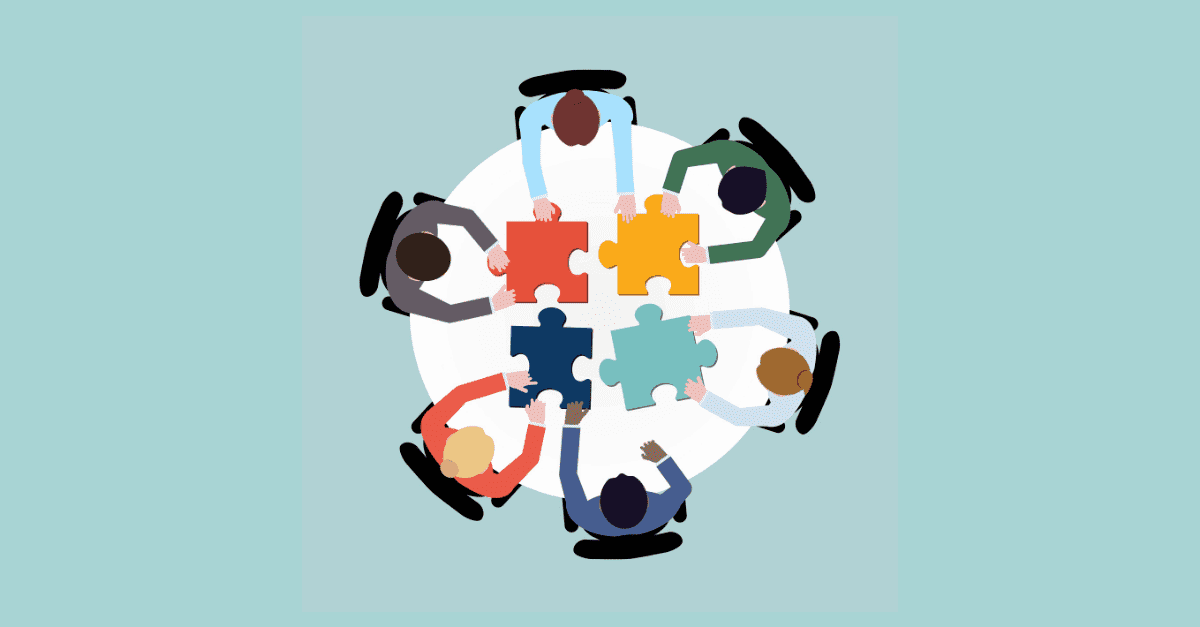
If you’re an aspiring photographer or content creator looking to share your work on Getty Images, understanding the contribution process is your first step. Here’s a straightforward guide to help you navigate through it:
- Assess Your Work: Before you start the submission process, take a moment to evaluate your portfolio. Getty Images is known for its professionalism and high standards, so your photos should reflect quality and creativity. Aim for:
- High resolution (minimum of 300 DPI)
- Good lighting and composition
- Original and unique content
- Create an Account: To submit your photos, you’ll need to create an account on Getty Images. Visit their website and look for the contributor section to sign up.
- Follow Submission Guidelines: Familiarize yourself with Getty’s specific submission guidelines. This includes:
- File formats accepted (typically JPEG)
- Size limitations
- Metadata requirements for each image
- Upload Your Photos: Once you’ve got your best shots ready and’ve followed the guidelines, it’s time to upload them. Use their bulk upload feature to save time.
- Keywording and Descriptions: An often overlooked but crucial aspect is keywording. Add relevant keywords and detailed descriptions for your images to improve visibility. Think about what potential buyers would search for!
- Be Patient: After submission, it may take some time for Getty Images to review your work. Keep checking your contributor dashboard for updates.
By understanding and following these steps, you can move towards becoming a contributor for Getty Images and showcasing your photography to a global audience. So grab your camera and start creating! You never know where your next photograph might take you.
Also Read This: Effective Ways to Add Music to Your YouTube Shorts
Preparing Your Photos for Submission
So, you’ve captured some stunning images and you’re ready to contribute to Getty Images? That’s fantastic! But before you dive in, let’s talk about the preparation stage. Properly preparing your photos is crucial to maximize your chances of getting accepted.
Here are some simple steps you can follow:
- Choose High-Quality Images: Only submit images that are clear, well-composed, and high-resolution. Getty Images often looks for files that are at least 4 MP (megapixels).
- Editing and Post-Processing: Basic editing is acceptable, but avoid over-processing. Maintain a natural look. You can adjust brightness, contrast, and color balance, but make sure the integrity of the image is intact.
- File Format: Save your files in JPEG format, ensuring that you're using a quality setting between 80-100%. This balance will help reduce compression artifacts while maintaining file size.
- Metadata Matters: Each photo you submit should come with well-researched keywords and a detailed description. This helps in making your image discoverable.
- Model and Property Releases: If your photo includes identifiable people or private property, ensure you have appropriate model and property releases. This is a must to avoid legal issues.
By following these steps, you're well on your way to getting your photos ready for submission to Getty Images!
Also Read This: Do Short Anime Motivation Videos Perform Well on YouTube
Creating a Getty Images Contributor Account
Now that you have your photos prepared, it’s time to create a Getty Images Contributor account! Don’t worry; the process is relatively straightforward and user-friendly. Here’s how you can get started:
- Visit the Contributor Section: Head over to the Getty Images website and locate the Contributor section. You'll see an option to sign up. Click on it!
- Provide Personal Information: Fill in your details like name, email, and a strong password. Make sure to read the terms and conditions carefully before accepting them.
- Account Verification: After submitting your details, you will receive a verification email. Click the link in the email to activate your account.
- Profile Setup: Customize your profile by adding a profile picture and a short bio. This helps build credibility and gives potential buyers insight into who you are as a contributor.
- Portfolio Upload: Start uploading the photos you prepared earlier! Make sure you correctly input your metadata for each image to improve discoverability.
And just like that, you’ve set up your Getty Images Contributor account! You’re one step closer to sharing your amazing photography with the world.
Also Read This: Using YouTube Music in Your iMovie Projects
Navigating the Upload Process
Navigating the upload process to Getty Images for the first time can feel a bit daunting, but it doesn't have to be! Let’s break it down step by step so you can smoothly transition from capturing stunning images to sharing them with the world.
First things first, once you’ve created your Getty Images account, you’ll want to log in. Here's a simple roadmap to guide you:
- Access the Contributor Portal: After logging in, locate the Contributor Portal. This is your main hub for uploads and managing your submissions.
- Select Upload: You'll see an option to upload photos. Click on that, and you’ll be taken to the upload interface.
- Choose Your Files: Here’s where you can either drag and drop your images or browse through your files. Make sure your photos are in a supported format, like JPEG or TIFF.
- Adding Metadata: After choosing your images, it’s crucial to fill out the metadata fields. This includes titles, descriptions, keywords, and categories to help your images get discovered easily.
- Review and Submit: Take a moment to review everything. Once you’re satisfied, hit that submit button! Congratulations, you’ve just uploaded your first round of photos!
Remember, patience is key. The review process can take some time, so don’t be discouraged if you don’t see your images appear right away!
Also Read This: Creating Engaging Ad Campaigns with Imago Images
Best Practices for Successful Photo Contributions
If you want your photos to stand out on Getty Images, following some best practices can give you a significant edge. Here’s how to boost your chances of success and get noticed:
1. *Quality Over Quantity: Ensure that your photos are of high resolution. Low-quality images are less likely to be approved. Aim for at least 300 DPI for print quality.
2. Understanding Trends: Stay in tune with current visual trends. Research what types of images are popular on Getty and try to capture similar themes. This could be seasonal imagery, lifestyle shots, or culturally relevant topics.
3. Diverse Content: While it's important to have a niche, don't hesitate to branch out. Including a diverse range of subjects can attract a wider audience. Consider landscapes, portraits, events, and more.
4. Optimize Metadata: Effective metadata is crucial for searchability. Use specific and relevant keywords. Think about what potential buyers might search for and include those in your descriptions.
5. Consistent Style: Developing a consistent photographic style helps create a recognizable portfolio. This encourages curators and buyers to seek out your work specifically.
6. Legal and Model Releases:* Always have the necessary permissions or model releases for any recognizable people or proprietary locations in your images. This protects both you and Getty from potential legal issues.
So there you have it! By following these best practices, you're setting yourself up for a successful journey with Getty Images. Dive in and start sharing those amazing pictures!
Also Read This: Download Sound from SoundCloud with This Powerful Method
7. Legal Considerations and Licensing Agreements
When it comes to contributing photos to Getty Images, understanding legal considerations and licensing agreements is crucial. It's not just about snapping great shots; it's also about ensuring you protect your work and comply with legal standards.
Copyright Ownership: As a photographer, you automatically hold the copyright to your images. However, when you submit your photos to Getty, you’re essentially granting them specific rights to use your work. This usually means you'll enter into a licensing agreement that outlines how your photos can be used. Make sure to read the fine print!
Types of Licenses: Getty Images typically offers a few licensing options:
- Rights-Managed (RM): This license restricts usage based on specific terms. Users pay for the rights to use your image in certain contexts, which can be lucrative for you.
- Royalty-Free (RF): This is a bit more flexible. Getty grants rights for various uses with a one-time payment, but you could miss out on higher earnings compared to RM.
Model and Property Releases: If your photos feature identifiable people or private properties, you need to obtain model or property releases. This protects you from legal issues down the line. Make sure your subjects are comfortable signing a release form, where they give you permission to use their likeness in your work.
Ultimately, taking the time to understand these legalities can help you navigate the intricate world of photography licensing. Don't hesitate to seek legal advice if you’re ever unsure!
Also Read This: Removing Web References and Work Experience from Your Behance Profile
8. Reviewing and Monitoring Your Contributions
Once you’ve submitted your images to Getty Images, your job isn’t completely done. Continuously reviewing and monitoring your contributions is vital for your success as a contributor.
Tracking Your Sales: Getty provides a platform where you can see how your images are performing. This includes data on downloads, sales, and royalties earned. Keeping an eye on these metrics will help you understand which types of images resonate with buyers most.
Feedback and Reviews: Another aspect to monitor is any feedback you receive on your photos. This can include comments from potential buyers, as well as insights on how to improve your work. Consider engaging with this feedback as a way to enhance your skills.
Updating Your Portfolio: As you gather more experience and better your craft, it’s essential to refresh your portfolio regularly. Make sure to replace older images that may not meet current market trends. Regular updates demonstrate your ongoing commitment to quality and can improve your visibility on the platform.
Engagement with the Community: Don’t forget to connect with other photographers and contributors on Getty. Engaging with the community can provide insights and support, helping you navigate common issues and explore new creative avenues.
| Action Item | Frequency |
|---|---|
| Check Sales Data | Monthly |
| Review Feedback | After Every Photo Session |
| Update Portfolio | Quarterly |
| Engage with Community | Weekly |
By staying proactive and organized in reviewing and monitoring your contributions, you’ll set yourself up for greater success and growth as a Getty Images contributor!
How to Contribute Photos to Getty Images for Aspiring Contributors
If you're an aspiring photographer seeking to reach a wider audience and potentially earn money through your art, contributing photos to Getty Images can be an excellent opportunity. As one of the largest stock photography agencies, Getty Images offers photographers a chance to showcase their work and connect with clients across various industries. Below are steps and tips on how to contribute your photos effectively.
1. Understand Getty Images' Requirements
Before uploading your work, familiarize yourself with their submission guidelines. Key requirements include:
- High-resolution images (minimum of 4 MP recommended)
- File formats accepted: JPEG, TIFF, and RAW
- Focus on commercially viable subjects
- Quality standards: sharp focus, good exposure, and proper composition
2. Create an Account
To start contributing, you must create an account on the Getty contributor portal. This process typically involves:
- Registering with your email address
- Agreeing to their terms and conditions
- Providing necessary identification and tax information
3. Prepare Your Portfolio
Gather a collection of your best work that meets the company's standards. Quality is more important than quantity, so ensure your portfolio reflects this. Consider the following:
| Category | Examples |
|---|---|
| Nature | Landscapes, Wildlife |
| Conceptual | Business, Technology |
| People | Portraits, Lifestyle |
4. Uploading and Metadata
Once your account is set up, you can begin uploading your images. It’s essential to add relevant metadata, including:
- Titles
- Keywords
- Descriptions
This will enhance your chances of being discovered by potential buyers.
Conclusion
Contributing photos to Getty Images can open up a world of opportunities for aspiring photographers. By adhering to their guidelines and focusing on quality content, you can successfully share your work and engage with global audiences.
 admin
admin








