Welcome to the world of seamless streaming! If you're a fan of Dailymotion's vast collection of videos and want to enjoy it on your Roku TV, you're in the right place. Connecting Dailymotion to your Roku TV opens up a treasure trove of engaging content right on your big screen. Let's dive into what you need to get started and make your viewing experience as enjoyable as possible!
Requirements for Connecting Dailymotion to Roku TV

Before embarking on your journey to connect Dailymotion with your Roku TV, there are a few essential requirements you'll need to have in place. Don’t worry; it’s a straightforward process! Here’s a list of what you’ll need:
- Roku Device: Ensure you have a Roku TV or a Roku streaming device connected to your TV. This could be a Roku Stick, Roku Ultra, or any model that supports channel installations.
- Internet Connection: A stable internet connection is crucial. Make sure your Roku device is connected to Wi-Fi or Ethernet for smooth streaming performance.
- Dailymotion Account: While you can watch many videos without one, creating a Dailymotion account will enhance your experience by allowing you to save favorites, create playlists, and more.
- Dailymotion App: Check if the Dailymotion app is available on the Roku Channel Store. If it’s not, you might need to add it through the Roku mobile app or website.
- Compatible Roku Software Version: Ensure your Roku device is updated to the latest software version to ensure compatibility with the Dailymotion app.
Once you have all these requirements in place, you’ll be able to connect Dailymotion to your Roku TV effortlessly. Ready to start streaming? Let's get into the details of the connection process!
Also Read This: How to Add Dailymotion to Firestick
Step-by-Step Guide to Connect Dailymotion on Roku TV
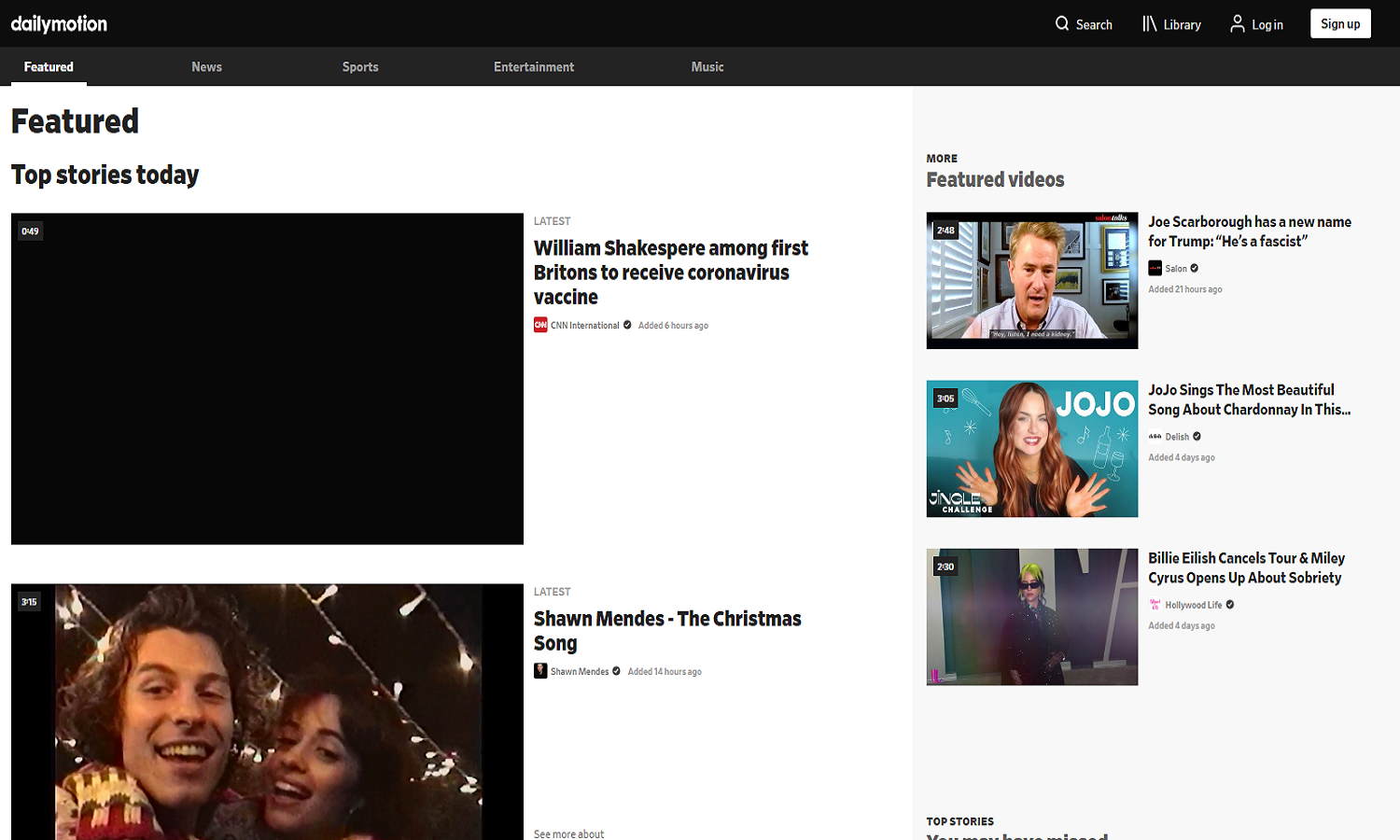
Connecting Dailymotion to your Roku TV can be a breeze if you follow these simple steps. Let’s dive right into the process!
- Power On Your Roku TV: First, ensure that your Roku TV is plugged in and powered on. Grab that remote and get ready!
- Access the Home Screen: Press the Home button on your Roku remote to bring up the home screen.
- Navigate to Streaming Channels: Scroll down and select the "Streaming Channels" option. This will take you to the Channel Store.
- Search for Dailymotion: In the Channel Store, you'll find a search bar. Type "Dailymotion" and hit enter. This will allow you to find the app quickly.
- Select Dailymotion: Once the app appears in the search results, click on it to view more details.
- Add Channel: Press the "Add Channel" button. Your Roku will now start downloading and installing the Dailymotion app.
- Launch Dailymotion: After the installation is complete, go back to your home screen. You'll find Dailymotion there; just select it to open.
- Sign In or Create an Account: If prompted, sign in with your Dailymotion credentials or create a new account if you don't have one.
And voila! You’re all set to explore Dailymotion’s vast library of videos right on your Roku TV. It’s as easy as that!
Also Read This: Understanding the Dailymotion App Features and Usage
Troubleshooting Common Issues
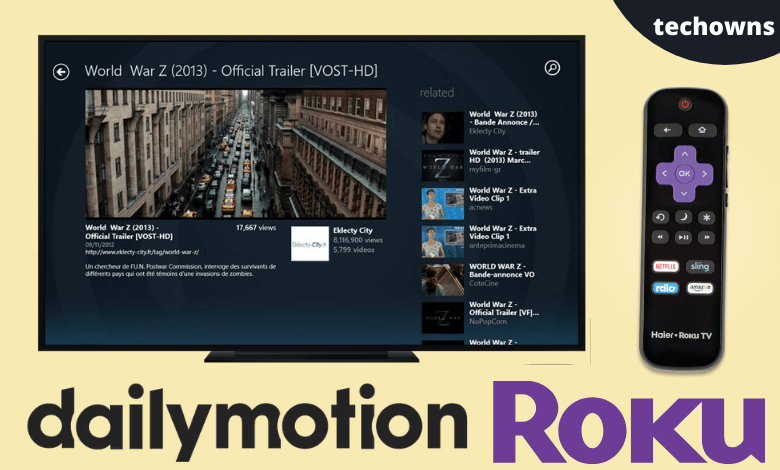
Even with the best setups, we sometimes run into a few hiccups. If you’re experiencing issues connecting Dailymotion to your Roku TV, check out these common problems and solutions.
- Problem: Dailymotion App Not Showing
Solution: Ensure that your Roku software is up to date. Go to Settings > System > System Update. If it’s not there, try searching again in the Channel Store. - Problem: Can't Sign In
Solution: Double-check your username and password. If you’ve forgotten them, use the password recovery option on the Dailymotion website. - Problem: Buffering Issues
Solution: This often points to a poor internet connection. Try restarting your router and make sure your Roku is connected to the Wi-Fi. - Problem: App Crashes or Freezes
Solution: Close the app completely and restart it. If problems persist, remove the app from your Roku and re-add it from the Channel Store. - Problem: No Audio or Video Quality Issues
Solution: Check your audio settings on both Roku and your TV. If the quality is low, ensure that your internet connection is stable.
If these troubleshooting tips don’t resolve your issues, consider reaching out to Roku's or Dailymotion's customer support for further assistance. Happy streaming!
Also Read This: How to Watch Dailymotion Explicit Content Safely
5. Alternative Methods to Access Dailymotion on Roku
If you're eager to enjoy Dailymotion's vast array of videos on your Roku TV but are facing challenges, don’t fret! There are several alternative methods you can employ to get your Dailymotion fix seamlessly. Let’s explore a few options that might work for you:
- Screen Mirroring: One of the simplest ways to watch Dailymotion on your Roku is through screen mirroring. If you have an Android or Windows device, you can mirror your screen to your Roku. Here's how to do it:
- Ensure that your Roku and your device are on the same Wi-Fi network.
- On your Roku, go to Settings > System > Screen mirroring and enable it.
- On your Android device, swipe down to access Quick Settings and select "Screen Cast" or "Smart View," then choose your Roku device.
- Using a Web Browser: If you don't have the Dailymotion app on Roku, you can access Dailymotion through a web browser. Use a browser like Chrome or Firefox on your smartphone or tablet and cast it to your Roku TV.
- Dailymotion Alternatives: If you can't connect to Dailymotion, consider exploring other streaming platforms. YouTube, Vimeo, and other video-sharing services might have content that meets your needs.
These alternative methods provide flexibility and ensure you can still enjoy a wide selection of content on your Roku TV without much hassle. Choose the one that suits your setup best!
6. Conclusion
In conclusion, connecting Dailymotion with your Roku TV can significantly enhance your streaming experience, allowing you to enjoy diverse content from the comfort of your couch. While using the official Dailymotion app is the most straightforward method, various alternative techniques can help you access its features if you encounter any hurdles.
To recap:
- Screen mirroring is an effective and easy way to cast Dailymotion videos from your mobile or desktop devices.
- Utilizing a web browser can also be a valuable workaround to access content directly if the app isn’t available on your Roku.
- Lastly, consider exploring similar platforms to make sure you’re getting the most out of your streaming experience.
Remember, technology can sometimes throw us curveballs, but with a bit of patience and creativity, you can easily find your way to the content you love. Enjoy streaming your favorite Dailymotion videos on Roku!
 admin
admin








