If you’ve ever wanted to download videos from Dailymotion, you’re in for a treat! ClipGrab is a handy tool that makes this process incredibly easy. Whether you're looking to save a funny video to watch later or need educational content for offline use, ClipGrab has got you covered. It’s user-friendly, free, and supports various video platforms, including Dailymotion. In this guide, we’ll walk you through what ClipGrab is and how to get started with it.
Understanding Dailymotion's Video Formats
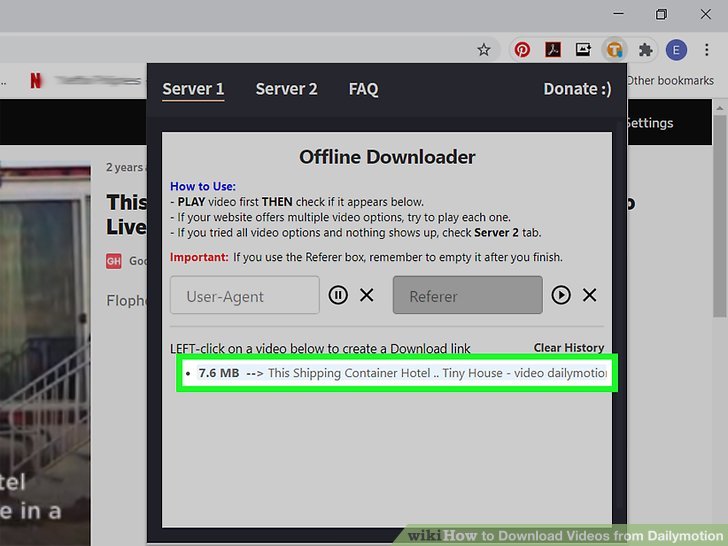
Dailymotion hosts a plethora of videos, from music clips to full-length documentaries, each in different formats. Understanding these formats is crucial for downloading videos effectively. Here’s a quick breakdown:
- MP4: This is the most common format and is compatible with most devices. It offers a good balance between video quality and file size.
- FLV: Flash Video format, primarily used for streaming. While it's not as universally compatible, some users still prefer it for certain applications.
- AVI: A less common format on Dailymotion, AVI provides high quality but results in larger file sizes. Great for editing but not ideal for portable devices.
When using ClipGrab to download videos from Dailymotion, it typically defaults to MP4, which is perfect for most users. However, you can also select other formats if needed. It’s important to note that the quality of the downloaded video often depends on the original upload quality. Dailymotion supports various resolutions, ranging from 240p to 1080p and beyond. Here’s what to keep in mind:
| Resolution | Quality | File Size |
|---|---|---|
| 240p | Low | Small |
| 480p | Standard | Medium |
| 720p | High | Large |
| 1080p | Very High | Very Large |
Choosing the right resolution can enhance your experience, especially if you're watching on larger screens. By understanding these formats and resolutions, you can make the most out of your video downloading experience with ClipGrab.
Also Read This: Examining Dailymotion’s Role in Hosting Terrorist Content Including ISIS Videos
3. Setting Up ClipGrab for Dailymotion Downloads

If you're eager to start downloading videos from Dailymotion, the first step is to set up ClipGrab—a free and user-friendly tool that simplifies the process. Let’s walk through the setup process together!
To begin, visit the official ClipGrab website and download the version compatible with your operating system—whether it’s Windows, macOS, or Linux. Once the download is complete, open the installation file and follow the prompts to install the software on your device.
After installation, launch ClipGrab. The interface is clean and intuitive, making it easy even for beginners. You’ll notice a few tabs at the top: Search, Downloads, and Preferences. For now, we’ll focus on the Preferences tab, where you can customize your settings.
- Output Format: Select the format you want your downloaded videos in. Options include MP4, MP3, or even OGG. MP4 is a great choice for video quality.
- Quality: Choose the video quality. Depending on your needs, you can opt for standard or high definition.
- Save Location: Specify where you want the downloaded files to be saved. It’s a good idea to create a dedicated folder for easy access.
Once you’ve tweaked the settings to your liking, you’re all set to start downloading from Dailymotion. ClipGrab is equipped to automatically detect the video source, so you won’t have to worry about complicated configurations!
Also Read This: How to Create a Channel on Dailymotion and Upload Your Own Videos
4. Step-by-Step Guide to Downloading Videos from Dailymotion
Now that ClipGrab is set up, let’s get to the exciting part: downloading videos from Dailymotion! Follow these simple steps to grab your favorite content quickly.
- Find Your Video: Open your web browser and go to Dailymotion. Search for the video you want to download. Once you find it, click on it to open the video page.
- Copy the Video URL: In the address bar of your browser, copy the full URL of the video. It’s crucial that you get the entire link, as this is how ClipGrab will locate the video.
- Open ClipGrab: Switch to the ClipGrab application. You should see a large text box at the top of the interface labeled “Paste Download Link.”
- Paste the URL: Click inside the text box and paste the URL you copied earlier. ClipGrab will automatically analyze the link and retrieve the video information.
- Select Download Options: Before you hit the download button, double-check your output format and quality settings. Make sure everything is in order according to your preferences.
- Download the Video: Click the Grab this clip! button. The download will begin, and you can track its progress in the Downloads tab of ClipGrab.
- Access Your Video: Once the download is complete, head over to the folder you specified earlier. Your Dailymotion video will be waiting for you, ready to watch at your leisure!
And there you have it! With just a few clicks, you can download any Dailymotion video you desire. ClipGrab makes it straightforward and enjoyable, so go on and start building your video library today!
Also Read This: Does Streamable Delete Videos? The Secret Revealed
5. Troubleshooting Common Issues with ClipGrab
Even the best tools can occasionally run into hiccups, and ClipGrab is no exception. If you’re experiencing issues while trying to download Dailymotion videos, don’t worry! Here are some common problems and their solutions:
- Video Not Downloading: If your video isn’t downloading, check if the Dailymotion link is correct. Sometimes, a small typo can cause problems. Also, ensure you’re using the latest version of ClipGrab; outdated versions may lack support for certain formats.
- Slow Download Speeds: If downloads are taking forever, it might be your internet connection. Try pausing other downloads or streaming services. You can also restart your router to refresh the connection.
- Error Messages: If you see an error message, take a screenshot and check ClipGrab’s official site or forums. Many users share solutions and workarounds for specific errors. It’s a great resource!
- Missing Audio: If your video downloads without sound, check the audio settings in ClipGrab. Make sure the audio format selected is compatible with your media player.
- Incompatible Formats: ClipGrab supports various formats, but if you're facing compatibility issues, try switching the output format. MP4 is usually the safest bet for most devices.
Remember, patience is key! If issues persist, consider reaching out to ClipGrab’s support for personalized assistance. They’re usually very responsive and can help you get back on track.
6. Alternative Methods for Downloading Dailymotion Videos
If ClipGrab isn’t quite working out for you, don’t fret! There are several alternative methods to download Dailymotion videos. Let's explore some popular options:
- Online Video Downloaders: Websites like Y2Mate and SaveFrom.net allow you to paste the Dailymotion video URL and download it directly from your browser. Just make sure to choose a reputable site to avoid unwanted ads or malware.
- Browser Extensions: If you frequently download videos, consider using browser extensions like Video DownloadHelper for Chrome or Firefox. These tools integrate seamlessly with your browser and allow one-click downloads from various platforms, including Dailymotion.
- Command Line Tools: For the tech-savvy, tools like youtube-dl (which works for Dailymotion as well) provide an advanced way to download videos via command line. It’s efficient and offers a lot of customization options.
- Mobile Apps: If you’re on the go, check out apps like VidMate or Snaptube. Both allow you to download videos directly to your smartphone, making it convenient to enjoy content offline anytime.
- Screen Recording: As a last resort, you can always use screen recording software that comes built-in with many operating systems. Although this method might not yield the highest quality, it’s a reliable way to capture content directly from your screen.
Each of these methods has its pros and cons, so try a few to see which one fits your needs best. Happy downloading!
 admin
admin








