Introduction
Welcome to our step-by-step tutorial on how to clear queued photos on Alamy. If you're a photographer or contributor to Alamy, you may have a collection of photos in your queue waiting to be reviewed and published. In this guide, we'll walk you through the process of managing and clearing these queued photos efficiently.
Clearing your queued photos is an essential part of maintaining an organized and successful presence on Alamy. It ensures that your images get reviewed and potentially reach a global audience through the Alamy platform. Whether you're a seasoned contributor or just starting out, this tutorial will help you understand the importance of this task and show you exactly how to do it.
So, let's dive in and learn how to streamline your Alamy photo management process, making the most of this platform's vast potential for photographers and contributors.
Also Read This: Transform Your Discoverability on Alamy with Expert Tips
What Are Queued Photos on Alamy?
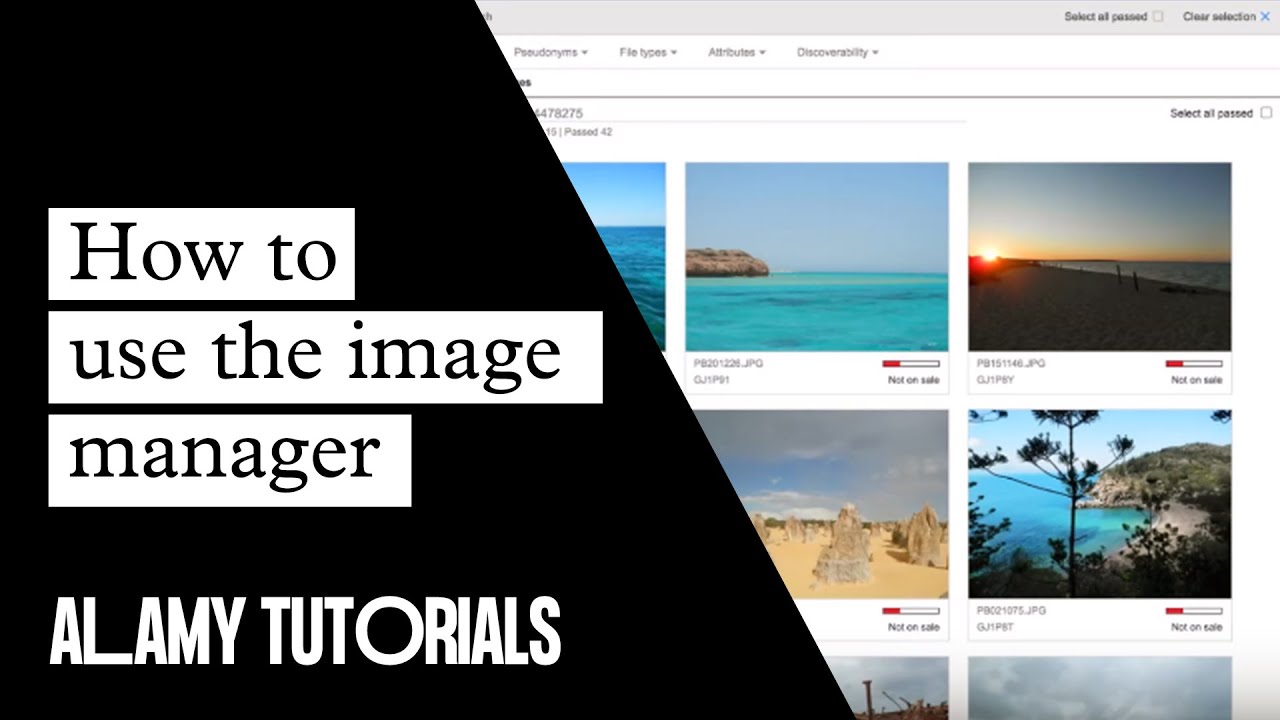
Queued photos on Alamy are an integral part of the image submission process for contributors. Understanding what queued photos are and why they exist is crucial for effectively managing your Alamy account.
Queued photos are essentially the images you've uploaded to Alamy but have not yet been reviewed and approved for publication on the platform. These photos are in a holding pattern, waiting for Alamy's quality control team to assess them. This assessment ensures that the photos meet Alamy's quality and content standards before they become available for customers to purchase.
Here's a breakdown of key details about queued photos:
- Submission Stage: When you upload photos to your Alamy contributor account, they initially enter the queued stage.
- Quality Control: Alamy's team reviews each queued photo to ensure it meets their technical and content guidelines.
- Publication: Once a photo passes the review process, it is published on the Alamy platform, making it available for purchase by customers.
- Visibility: While in the queued stage, these photos are not visible to potential buyers and are only accessible within your contributor account.
Queued photos serve a vital purpose in maintaining the quality and reliability of Alamy's vast image library. They prevent inappropriate or low-quality content from being displayed on the platform, ensuring that customers can trust the images they purchase from Alamy contributors.
It's important to note that the time it takes for your photos to move from the queued stage to publication can vary. The review process depends on factors such as the volume of submissions and the quality control team's workload. Some photos may get approved quickly, while others may take more time.
Contributors should also be aware of the importance of providing accurate and relevant metadata for their queued photos. Clear and descriptive captions, keywords, and other information can help your images get discovered and purchased more frequently once they are published.
Now that you have a better understanding of what queued photos are, in the next sections, we'll explore why clearing these queued photos is essential for your success as an Alamy contributor and provide a step-by-step tutorial to help you efficiently manage and publish your images on the platform.
Also Read This: Ultimate Guide to Customizing Storyblocks After Effects Files
Why Clearing Queued Photos is Important

Clearing your queued photos on Alamy is a critical aspect of managing your contributor account effectively. It's not just a housekeeping task; it directly impacts your success as a photographer or image contributor. Let's dive into the reasons why clearing queued photos is so important:
1. Timely Publication
Clearing queued photos ensures that your images get published in a timely manner. When your photos remain in the queue, they are essentially on hold, and customers can't access or purchase them. By regularly managing your queued photos, you expedite the publication process, making your images available for potential buyers sooner.
2. Increased Visibility
The quicker your photos get published, the sooner they become visible to potential customers. When your images are live on Alamy's platform, they are searchable, and customers can find and purchase them. This increased visibility directly correlates with your potential for sales and revenue.
3. Maximizing Sales Opportunities
Published photos have a higher chance of being discovered and purchased. Customers frequently browse Alamy for fresh and relevant images. By clearing your queued photos, you increase your chances of making sales as your photos become part of the searchable inventory.
4. Maintaining an Active Portfolio
An active and up-to-date portfolio is more appealing to customers. It conveys that you're an engaged and reliable contributor. Regularly clearing queued photos helps maintain an active portfolio, which can attract more buyers and lead to a loyal customer base.
5. Reputation and Trust
Alamy's reputation is built on the quality and authenticity of its images. When you clear queued photos efficiently, you contribute to upholding this reputation. It also establishes trust with customers, making them more likely to return for future purchases.
6. A More Organized Workflow
Managing queued photos helps you maintain a well-organized contributor account. It reduces clutter and helps you keep track of the status of your submissions. An organized workflow is essential for long-term success on Alamy.
7. Better Discoverability
Accurate metadata is crucial for discoverability. When you clear queued photos, you have an opportunity to review and enhance the metadata for your images. This can lead to better search engine rankings and increased discoverability by customers looking for specific content.
8. Earning Potential
Ultimately, clearing queued photos can directly impact your earning potential as a contributor. The more photos you have published and available for sale, the more opportunities you have to generate revenue and build a successful business on Alamy.
Now that you understand the importance of clearing queued photos, the following sections will guide you through a step-by-step tutorial on how to efficiently manage and clear your queued photos on Alamy.
Also Read This: What Font Is Used in iStock EPS Files
Step 1: Log into Your Alamy Account
Before you can start managing your queued photos on Alamy, you need to log into your contributor account. Follow these steps to get started:
- Open Your Web Browser: Launch your preferred web browser on your computer or mobile device.
- Go to Alamy's Contributor Portal: In the address bar, enter Alamy's contributor portal URL, which is https://www.alamy.com/contributor.
- Enter Your Credentials: On the contributor portal's login page, you'll need to enter your Alamy contributor username and password. These are the same credentials you used to create your contributor account.
- Click "Log In": After entering your credentials, click the "Log In" button to access your contributor account.
Once you've successfully logged in, you'll have access to your contributor dashboard, where you can manage your submissions, review your queued photos, and make necessary edits or removals.
If you encounter any issues with logging in, make sure you've entered your credentials correctly. You can also use the "Forgot your password?" link on the login page if you need to reset your password.
Common Issues and Solutions:
| Issue | Solution |
|---|---|
| Your login credentials are not working. | Contact Alamy's support for assistance with your account access. |
| Forgot your password? | Click the "Forgot your password?" link on the login page to reset your password. Follow the instructions sent to your registered email address. |
| Other technical issues. | If you encounter any other technical problems with logging in, it's best to reach out to Alamy's support team for prompt assistance. |
Now that you've successfully logged into your Alamy contributor account, you're ready to move on to the next steps in efficiently managing and clearing your queued photos.
Also Read This: How to Remove Colors from an Image
Step 2: Access Your Queued Photos
Now that you're logged into your Alamy contributor account, it's time to access your queued photos. Here's how you can do it:
- From Your Dashboard: After logging in, you'll be taken to your contributor dashboard. Look for a section or tab labeled "My Images" or "Manage Images." Click on it to access your image submissions.
- Filter by Queue: Once you're in the "My Images" section, you should see various filters and sorting options. Look for the option to filter by "Queue" or "Queued." This filter will display only the images that are currently in the queue.
- View Your Queued Photos: After applying the queue filter, you'll see a list of your queued photos. Each image should have a thumbnail, and you can click on them to view more details.
Accessing your queued photos is the first step towards managing and clearing them. It allows you to see which images are waiting for review and publication. You can also review the metadata associated with each photo to ensure it's accurate and relevant.
Here are some additional tips and information about accessing your queued photos:
- Batch Actions: In many contributor dashboards, you may have the option to select multiple photos at once. This is useful for applying batch actions, such as adding keywords or removing photos from the queue.
- Review Metadata: Take this opportunity to review the metadata (captions, keywords, and other details) of your queued photos. Accurate and descriptive metadata can improve your photos' discoverability and sales potential.
- Sorting and Filtering: Depending on the contributor dashboard's features, you may have various sorting and filtering options to help you organize and find specific photos more efficiently.
- Editing Photos: If you notice any issues with the images themselves, you may have the option to edit and re-upload them directly from the dashboard. This can be helpful if there are technical problems that need correction.
Now that you've successfully accessed your queued photos and reviewed their details, you're ready to proceed to the next steps, which will guide you on how to manage and clear them for publication on Alamy's platform.
Also Read This: Enhancing Video Quality on YouTube with Creative Effects
Step 3: Review and Edit Queued Photos
Now that you've accessed your queued photos, the next essential step is to review and, if necessary, edit them to ensure they meet Alamy's quality and content standards. Follow these guidelines to effectively manage your photos:
- Click on Each Photo: Start by clicking on each queued photo to view it in detail. Pay attention to the image itself, as well as the associated metadata, including the title, description, and keywords.
- Verify Image Quality: Examine the image for technical quality. Ensure it's sharp, well-composed, and free from any artifacts or issues. Make sure the subject matter aligns with the content guidelines of Alamy.
- Check Metadata: Review the metadata associated with each photo. This includes the title, caption, and keywords. Metadata should be accurate, descriptive, and relevant to the image. Make any necessary adjustments for better discoverability.
- Editing Tools: Many contributor dashboards offer basic editing tools. If you notice minor issues, such as color correction or cropping, you can make these adjustments directly within the platform.
- Flag for Removal: If you come across photos that don't meet the quality or content standards, or you no longer wish to submit them, most platforms allow you to flag them for removal from the queue.
Effective review and editing of your queued photos are crucial to increase the chances of approval and eventual sales. The quality of your images and the accuracy of metadata play a significant role in making your photos discoverable and appealing to potential customers.
Here are some additional tips for the review and edit process:
- Consistency: Maintain a consistent style and quality across your portfolio. This not only enhances your brand but also makes it easier for customers to recognize your work.
- Keyword Optimization: Research relevant keywords and use them strategically. Accurate and specific keywords can improve search engine rankings and attract the right audience.
- Be Selective: Quality over quantity. Only submit photos that you genuinely believe have the potential to sell. Avoid flooding your queue with low-quality or similar images.
- Stay Informed: Keep up with Alamy's contributor guidelines and any updates they provide. This ensures that your submissions align with their current requirements.
After you've reviewed and, if necessary, edited your queued photos, you're one step closer to getting them approved and published on Alamy's platform. The next step will guide you on how to remove photos from the queue that you no longer wish to submit or those that don't meet the standards.
Also Read This: Is Alamy Good for Selling Photos? Insights for New Photographers
Step 4: Remove Photos from the Queue
Once you've reviewed and edited your queued photos, the final step in efficient management is to remove any photos that you no longer wish to submit or those that don't meet Alamy's quality and content standards. Here's how to do it:
- Select Photos for Removal: From your list of queued photos, identify the images you want to remove. This might include photos with quality issues, irrelevant content, or those that no longer align with your goals.
- Batch Removal (if available): Check if your contributor dashboard allows you to select and remove multiple photos at once. This can save you time, especially if you're clearing a significant number of images.
- Individual Removal: If batch removal is not an option, you'll need to remove each photo individually. Click on the photo and look for an option to remove it from the queue.
- Confirm Removal: After selecting the photos for removal, the platform may ask you to confirm the action. Confirm to permanently remove these photos from the queue.
- Consider Alternatives: If you have photos that you believe can be improved, consider editing them further or replacing them with better versions instead of outright removal.
Removing photos from the queue is a crucial step in maintaining a high-quality and relevant portfolio on Alamy. It ensures that the images you submit align with Alamy's guidelines and are more likely to be approved and sold.
Common Reasons for Removal:
| Reason | Action |
|---|---|
| Low Image Quality | Remove or consider improving the image quality before resubmission. |
| Irrelevant Content | Remove photos that don't fit the content standards or are unlikely to find buyers. |
| Duplicates | Remove duplicates and submit only the best version of an image. |
It's important to maintain a well-curated portfolio. By removing photos that don't meet your standards or the platform's requirements, you're actively enhancing your chances of success as an Alamy contributor.
As you complete this step, you'll have successfully managed and cleared your queued photos, ensuring that only your best work is available for customers to discover and purchase on Alamy's platform.
The back of the Great Sphinx of Giza shows its giant tail. Old Kingdom, c. 2558–2532 BC.
— History Defined (@historydefined) October 21, 2023
Alamy/Pegaz pic.twitter.com/3pTAubHExf
Also Read This: Tips for Selling Your Photos to Getty Images and Earning Income
FAQ
Here are some frequently asked questions related to managing queued photos on Alamy:
-
1. What are the typical reasons for photos being queued on Alamy?
Photos are typically queued for review to ensure they meet Alamy's quality and content standards. Reasons for queuing may include issues with image quality, inaccurate or insufficient metadata, or content that doesn't align with Alamy's guidelines.
-
2. How long does it take for photos to move from the queue to publication?
The time it takes for photos to move from the queue to publication can vary. It depends on factors like the volume of submissions and the workload of Alamy's quality control team. Some photos may get approved quickly, while others may take more time.
-
3. Can I edit photos while they are in the queue?
Yes, many contributor dashboards allow you to edit photos in the queue. You can make adjustments to image quality, metadata, or even replace the photo with an improved version before it gets reviewed.
-
4. What should I do if my photos are consistently rejected from the queue?
If your photos are consistently rejected, review the feedback provided by Alamy's quality control team. Make necessary improvements to your submissions, such as better image quality or more accurate metadata. Consistency and attention to detail are key to success.
-
5. Can I submit photos directly for sale without going through the queue?
Typically, all photos need to go through the queue for quality control and review before they are made available for sale. This process ensures the integrity of Alamy's image library and maintains its quality standards.
If you have more questions or encounter specific issues while managing your queued photos on Alamy, it's a good practice to consult Alamy's support or refer to their contributor guidelines for assistance and guidance.
Conclusion
Efficiently managing your queued photos on Alamy is a crucial part of being a successful contributor on the platform. As you've learned in this step-by-step tutorial, clearing your queued photos can have a significant impact on your visibility, sales potential, and reputation as a photographer.
By following the four key steps outlined in this guide – logging into your Alamy account, accessing your queued photos, reviewing and editing them, and removing photos that don't meet the desired standards – you're on your way to building a well-curated portfolio that stands out in Alamy's vast image library.
Remember, the process of managing your queued photos is an ongoing one. Regularly reviewing, editing, and curating your submissions will help you maintain a dynamic and high-quality portfolio. It's also important to stay informed about Alamy's guidelines and best practices to ensure your continued success.
As you take these steps to clear your queued photos, you'll not only increase your chances of approval but also provide customers with high-quality, relevant, and engaging images that can lead to increased sales and revenue. Your dedication to maintaining the integrity of Alamy's image library will contribute to the trust and satisfaction of customers, ultimately benefiting your career as a contributor.
We hope this tutorial has been helpful in guiding you through the process. Should you have more questions or require further assistance, don't hesitate to consult Alamy's support and resources for contributors. We wish you the best of success in your journey as an Alamy contributor and in sharing your creative work with a global audience.
 admin
admin








