Have you ever found yourself overwhelmed with a growing list of videos on your YouTube watch queue? You're not alone! Whether it's a collection of tutorials, music videos, or vlogs, keeping your queue tidy can enhance your viewing experience. In this guide, we’ll explore effective strategies to clear your YouTube watch queue efficiently so you can enjoy your favorite content without the clutter.
Understanding the YouTube Watch Queue

The YouTube watch queue is your personal list of videos that you plan to watch next. It acts like a playlist and allows users to organize their viewing experience. Understanding how it works can help you manage it better. Let’s break it down:
- What is the Watch Queue? The watch queue is a feature that lets you add videos to a list that you can watch later. You can easily add videos from search results, recommendations, or even channels you love.
- How to Access the Queue: Simply click on the "Watch Later" icon (the clock symbol) next to any video. You can also access your watch queue through the "Library" tab, where all your saved videos are listed.
- Queue Limitations: While there isn't a strict limit on how many videos you can add, a larger queue can be unwieldy. It's easy to forget what you wanted to watch if the list gets too long.
- Queue Management: You can reorder videos, remove them, or clear the entire queue. These options are crucial for keeping your watchlist relevant and manageable.
In summary, understanding the YouTube watch queue is essential for anyone looking to optimize their viewing experience. By knowing how to add, access, and manage your queue, you can enjoy your favorite content without the hassle of a cluttered list!
Also Read This: How Many Devices Can You Use with YouTube TV? Exploring YouTube TV’s Multi-Device Streaming Options
Step-by-Step Guide to Clear Your Watch Queue
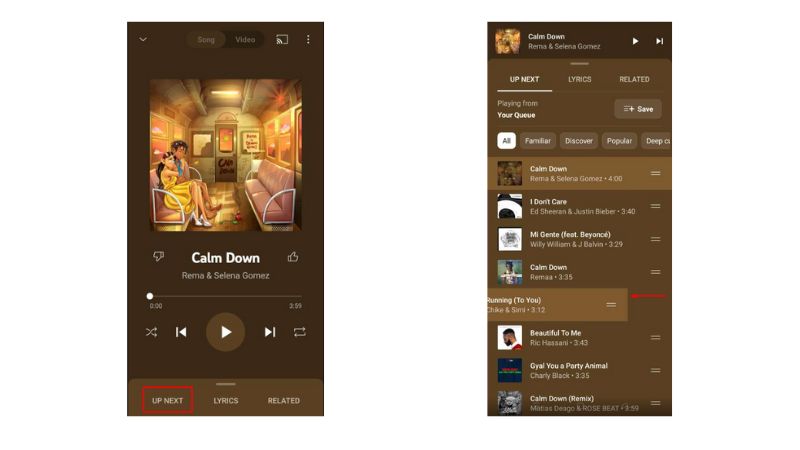
Clearing your YouTube watch queue might seem daunting, but it’s quite simple! Here’s a straightforward guide to help you do just that.
- Open YouTube: Launch the YouTube app on your device or navigate to the YouTube website.
- Access Your Queue: On the left sidebar (or at the bottom if you’re on mobile), find the “Watch Later” or “Queue” option. Click on it to view your saved videos.
- Review Your Queue: Take a moment to scroll through your list. This is a good time to decide what you really want to keep and what you can delete.
- Remove Videos: For each video you want to delete:
- Hover over the video thumbnail and click on the “X” icon that appears.
- If you’re on mobile, tap on the three dots next to the video and select “Remove from Watch Later.”
- Clear All: If you want to clear everything all at once, look for the option that says “Clear Watch Later” or “Remove All.” Confirm your choice when prompted.
And voila! Your watch queue is now clear, making way for fresh content. Happy watching!
Also Read This: Does YouTube TV Have Ads? What You Should Know Before Subscribing
Tips for Managing Your Watch Queue
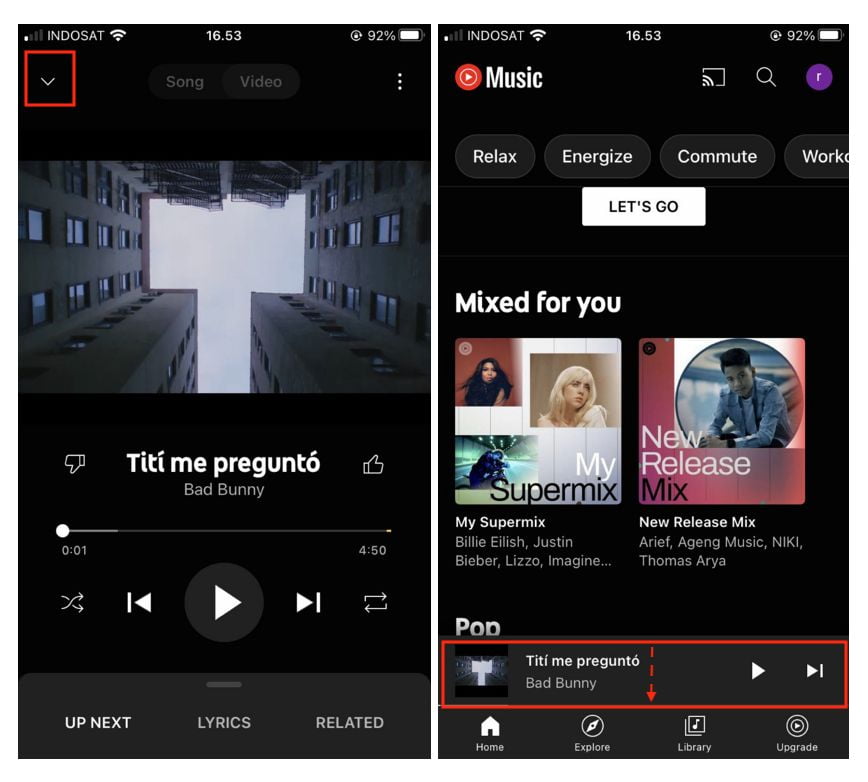
Managing your YouTube watch queue effectively can make your viewing experience much more enjoyable. Here are some handy tips to keep your queue organized:
- Regularly Review: Set aside time weekly to check your watch queue. This helps you stay on top of trending videos or discard those you’ve lost interest in.
- Use Playlists: Instead of adding every video to your queue, consider creating playlists based on topics or interests. This keeps your queue neat and tailored.
- Prioritize Content: Add videos to your queue that you genuinely want to watch. If you find yourself adding a lot of “maybe” videos, rethink whether you need to keep them.
- Leverage the “Watch Later” Feature: Use this feature for videos you find interesting but don’t have time for at the moment. Just remember to revisit it!
- Use Descriptive Titles: When creating playlists, use clear, descriptive titles. This helps you know what to expect when you dive into a playlist.
By following these tips, you’ll have a more streamlined watch queue, making your YouTube experience enjoyable and hassle-free!
How to Clear Queue on YouTube Efficiently
Managing your YouTube queue can enhance your viewing experience, allowing you to focus on content you truly want to watch. Clearing the queue efficiently is essential, especially if you've added multiple videos and want to start fresh. Here’s a step-by-step guide to help you do just that:
To clear your queue, follow these steps:
- Open YouTube: Launch the YouTube app or website on your device.
- Access the Queue: Click on the 'Library' tab at the bottom of the app or on the left menu of the website. Then, find 'Queue' under the 'Watch Later' section.
- Review Your Queue: Scroll through the list of videos currently in your queue.
- Clear Individual Videos: To remove a single video, click the 'X' beside the video thumbnail. This will instantly remove it from your queue.
- Clear All Videos: To clear the entire queue, look for an option that says 'Clear all' or 'Remove all from queue.' Confirm the action to remove all videos at once.
Additionally, you can manage your queue proactively by using the following techniques:
- Regularly Update Your Queue: Periodically check and update your queue to ensure it reflects your current interests.
- Use Playlists: Instead of relying solely on the queue, create playlists for better organization of your favorite videos.
By employing these methods, you can maintain a clean and curated viewing space on YouTube, ensuring you always have the most relevant content at your fingertips.
Conclusion: Clearing your YouTube queue is a simple yet effective way to enhance your viewing experience, keeping it organized and tailored to your preferences.
 admin
admin








