Welcome to the world of YouTube Music! If you're an artist looking to establish your presence on this vibrant platform, the first step is claiming your YouTube Music Artist Profile. Think of it as your digital stage where fans can discover your music, videos, and more. Today, we’ll walk you through what an artist profile is and why it’s crucial for your career. Ready? Let’s dive in!
Why Claiming Your Artist Profile is Important

So, you might be wondering, why should I claim my YouTube Music Artist Profile? Let’s break it down into some essential points!
- Establish Your Brand: Claiming your profile helps solidify your identity as an artist on the platform. It allows you to curate content that reflects your brand, ensuring consistency across all your digital touchpoints.
- Control Over Content: By claiming your profile, you gain control over your music, videos, and any unofficial content that might pop up. This means you can ensure that all the material represents you accurately.
- Engage with Fans: An artist profile allows direct interaction with your audience. You can share updates, announcements, and engage in discussions, creating a deeper connection with your listeners.
- Easier Discoverability: When fans search for your music, a verified artist profile increases the chances of them finding your official content first. This is vital in today’s saturated music landscape.
- Access to Advanced Features: Claiming your profile unlocks numerous tools designed for artists, such as analytics to track performance, promotional capabilities, and unique content sharing options.
In essence, by claiming your YouTube Music Artist Profile, you're not just ticking a box; you’re taking a crucial step in nurturing your career and connecting with your audience. It’s about projecting a professional image while maximizing the potential your music has to reach new fans. Plus, who doesn't want to be recognized as an official artist? So if you're serious about your music journey, this is a must!
Also Read This: Are Reaction Videos on YouTube Legal? Understanding Copyright and Fair Use
3. Step 1: Verify Your Eligibility for a YouTube Music Artist Profile
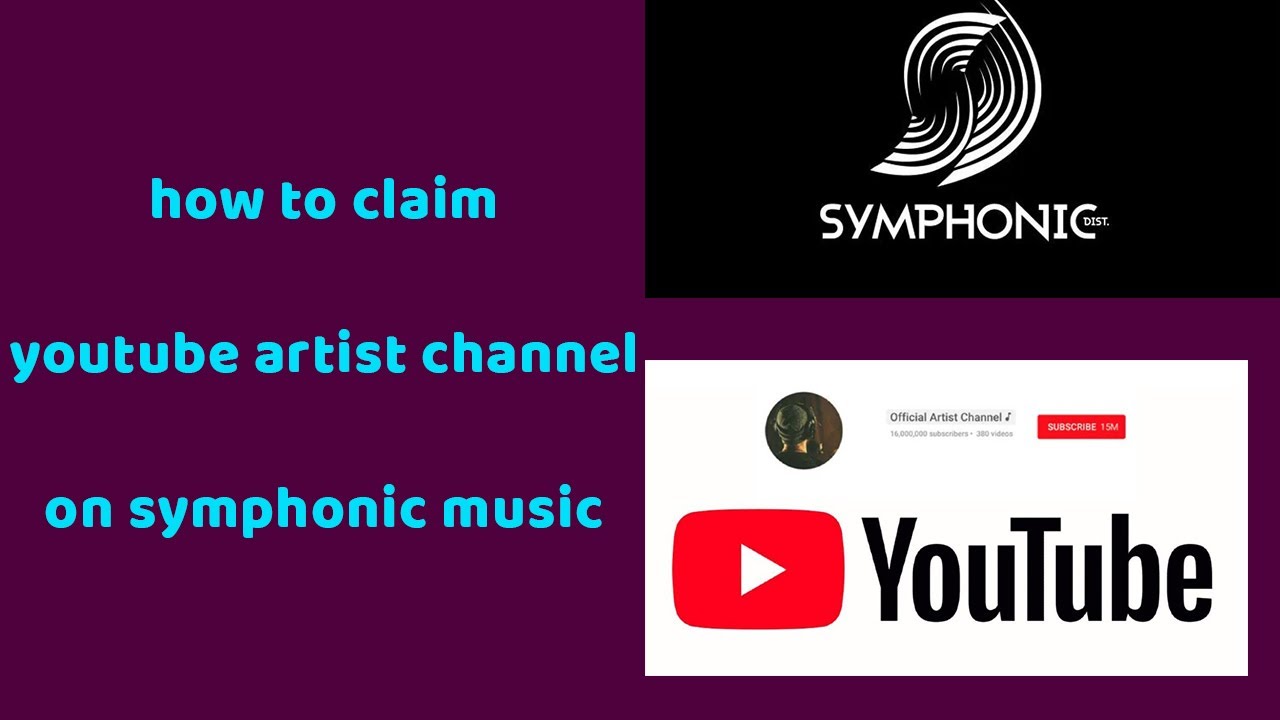
Before diving headfirst into the process of claiming your YouTube Music Artist Profile, it's essential to check if you meet the eligibility requirements. YouTube has set specific criteria to ensure that profiles are only available to genuine artists. Let’s break down what you need to consider as you step into the world of
Here’s what you need to verify:
- Original Music: The cornerstone of eligibility for an artist profile is that you must have original music available on platforms like YouTube. This music should be accessible through official channels (think music videos, albums, or singles).
- Presence on Streaming Services: You also need to have songs available on major streaming platforms like Spotify, Apple Music, or Amazon Music. This shows that you're an active artist with a real fanbase.
- Social Media Profiles: Active engagement on social media platforms helps bolster your profile's authenticity. Links to your Instagram, Twitter, or Facebook page can make your application stronger.
- Music Label Representation: If you’re signed to a music label, they may already have processes in place to claim your artist profile on YouTube. Always check with them first!
Once you’ve confirmed you meet these criteria, you’ll be ready to move forward! Remember, the goal is to create a genuine profile where fans can find your music easily and engage with your content.
Also Read This: Is YouTube Available on Smartwatches? Exploring the Possibilities
4. Step 2: Create or Sign into Your YouTube Account
Now that you’ve verified your eligibility, it’s time to either create or sign into your YouTube account. This step is super crucial, as it links everything you do on the platform to your artist profile.
If You Don’t Have a YouTube Account:
No worries! Creating a YouTube account is straightforward:
- Go to YouTube: Launch your web browser and head over to YouTube.com.
- Click on Sign In: In the top right corner, you'll see the 'Sign in' button. Click it!
- Choose Create Account: You will have the option to create a new account. Click on 'Create account' and follow the prompts.
- Fill Out Your Information: You’ll need to input your name, email, and a password. Make sure to use an email you check regularly!
- Verify Your Email: YouTube will send you a verification link. Check your inbox and click that link to confirm your account.
If You Already Have a YouTube Account:
Just sign in! Here’s how:
- Go to YouTube: Visit YouTube.com.
- Click Sign In: Again, find the 'Sign in' button on the top right corner.
- Enter Your Credentials: Input your email and password associated with your YouTube account. If you’re signed in on a different Google service, you could be automatically logged in!
Once you're in, you can begin setting up your artist profile. With your account ready, it’s time to add that personal touch to your profile and connect with fans!
Also Read This: How to Navigate YouTube Copyright Rules: Tips for Creators
5. Step 3: Navigate to the YouTube Music Artist Dashboard
Now that you're all set up with a Google account and have claimed your artist name, it's time to dive into the YouTube Music Artist Dashboard. This is where the magic happens! Here’s how to get there:
- First, ensure you're logged into your Google account.
- Next, head over to the YouTube Music app or website.
- On the bottom of the screen, you should see a profile icon or an option that says ‘Your Profile.’ Click on that!
- From your profile menu, look for the option that says ‘Artist Dashboard.’ This is your gateway to accessing all the tools available to help you manage your music profile effectively.
Once you’re inside the Artist Dashboard, take a moment to familiarize yourself with the layout. You’ll notice various tabs and tools at your fingertips. Here's what you can typically find:
- Music Uploads: Here, you can upload new tracks and manage your existing catalog.
- Analytics: This section shows you all the important stats about how your music is performing. You can track views, listener demographics, and much more.
- Profile Customization: Make your artist profile truly yours by adding a bio, links to your social media, and even updating your profile picture.
- Playlists: Create, manage, and curate playlists that feature your music and other artists you admire.
Becoming comfortable with the dashboard will empower you to make the most of your YouTube Music presence. Spend some time just exploring the features. Remember, this is your space to connect with fans, showcase your music, and track your growth as an artist!
Also Read This: How to Check YouTube Music Stats: A Guide for Listeners and Creators
6. Step 4: Complete the Verification Process
Congratulations on reaching this stage! Completing the verification process is essential to make your presence official on YouTube Music. Verification not only helps to secure your identity as an artist but also gives you access to additional features that can boost your career. Here’s how to go about it:
- Initiate Verification: In the Artist Dashboard, look for an option labeled ‘Verify Your Profile’ or something similar. Click on it to get started.
- Provide Required Information: You’ll need to enter some personal details that authenticate your identity as an artist. This may include links to your official website or social media profiles.
- Submit Your Music Links: You may be asked to submit links to your music, whether it's on Spotify, Apple Music, or even your own website. Be sure to include everything that showcases your work!
- Wait for Approval: After you’ve submitted all necessary information, it’s time to sit tight. Verification can take some time, depending on various factors.
During this waiting period, feel free to engage with your fans on social media or even create new music. The verification process not only ensures your profile is authentic but also opens up exciting opportunities such as being featured in YouTube’s promotions and playlists.
Once your profile is verified, you'll receive a notification. You'll then have a shiny blue checkmark next to your name, signifying that you’re an official artist on YouTube Music! This can significantly increase your visibility and credibility in the music industry.
Remember, the journey doesn’t end here. Keep pushing out great music, engaging with your audience, and utilizing the tools available to you in the dashboard. Happy music-making!
Also Read This: How Much Is 40 Million Views on YouTube Worth
7. Step 5: Customize Your Artist Profile
Now that you’ve claimed your YouTube Music artist profile, it’s time to make it truly yours! Customizing your profile not only enhances your personal brand but also helps fans connect with you on a deeper level. Here are some essential elements to focus on:
- Profile Picture: Choose a high-quality profile picture that represents your musical style. This is often the first thing fans will see, so make it count! A logo or a clear image of yourself works best.
- Banner Image: Your banner should be eye-catching and reflect your image as an artist. It’s a great space to showcase your latest album, upcoming shows, or simply add a creative touch that represents your music.
- Biography: Write a concise yet engaging bio. This is your opportunity to tell your story! Include information about your genre, influences, achievements, and what makes you unique as an artist. Keep it authentic and relatable.
- Links to Social Media: Make sure to link your other social media platforms. This way, your fans can follow you elsewhere and stay updated on your latest activities and releases.
- Featured Videos: Curate a selection of your best videos, including music videos, live performances, interviews, or behind-the-scenes clips. These videos can give new listeners an idea of your style and personality.
Once you've set everything up, take a moment to review your profile. Ask yourself: Does it accurately reflect who you are? Is it visually appealing? A well-customized profile can make a huge difference in attracting new listeners and keeping your current fans engaged.
Remember, your YouTube Music artist profile is a living entity. Regularly update your biography, featured videos, and images to reflect any changes in your artistic journey. Staying current shows that you are active and invested in connecting with your audience.
Also Read This: How to See What Devices Are Logged Into YouTube for Better Account Security
8. Common Issues and Troubleshooting
As you navigate the process of claiming and customizing your YouTube Music artist profile, you might encounter a few bumps along the way. Don’t worry—most common issues are easily resolvable! Here’s a list of potential problems you might face and how to troubleshoot them:
- Verification Delays: Sometimes, the verification process can take a while. If you’re waiting longer than expected, double-check that you’ve provided all the necessary information. In some cases, reaching out to YouTube Support can speed things up.
- Profile Picture or Banner Issues: Ensure your images meet YouTube’s specific guidelines regarding size and format. If they aren't displaying correctly, try resizing or re-uploading them in the right format (JPEG, PNG, etc.).
- Bio Not Showing Up: If your biography isn’t visible right away, it may be due to a temporary glitch. Try refreshing your profile or logging out and back in to see if it appears. Also, ensure you’ve saved all changes!
- Error Messages: If you encounter any error messages during the setup process, don’t panic. Check the help section on YouTube for possible solutions. Often, these errors can be resolved by clearing your browser cache or switching to a different browser.
- Linking Social Media Accounts: If social media links aren’t working, verify that you’ve copied the correct URLs. Also, check that your privacy settings on those platforms allow for public access.
Facing issues can be frustrating, but staying calm and systematically addressing each problem can help you get through smoothly. Remember, YouTube has a robust help center and community forums where you can seek additional guidance!
By efficiently managing your profile and addressing any concerns, you create a stellar representation of yourself as an artist, making it easier for fans to discover and enjoy your music journey!
Conclusion and Next Steps for Emerging Artists
Congratulations on taking the initial steps to claim your YouTube Music Artist Profile! Establishing a presence on this platform can be a game-changer for your career. As you move forward, keep these key steps in mind:
- Promote Your Profile: Share your profile across your social media channels and encourage fans to subscribe.
- Engage with Your Audience: Respond to comments, host live Q&A sessions, and share behind-the-scenes content to build a loyal fanbase.
- Consistent Content Creation: Regularly upload new songs, music videos, and even vlogs to keep your audience engaged and grow your views.
- Analyze and Adapt: Use YouTube Analytics to track your performance and understand what resonates with your audience.
In addition to these steps, consider collaborating with other artists and participating in music communities to expand your reach.
As you navigate the world of YouTube Music, remember to stay authentic to your style and message. Your unique voice is what will ultimately attract and retain listeners.
By following these steps and continuously refining your approach, you can effectively grow your brand and reach your music goals. The journey may be challenging, but with persistence and creativity, you can carve out your space in the ever-evolving music landscape.
 admin
admin








