Images from the public domain can be used freely by anyone without asking for permission or paying any fees. Some of these images may come from government publications, expired copyright or can also be contributions from artists who put their works into the public domain for free. Public domain images are great because they are available to be used by individuals, educators and businesses alike in different projects, presentations or even on a personal level.
But still, keep this in mind: when an image is available publicly it does not mean one can do whatever they want with it including omitting attribution. Some artists want to take credit for their pieces even though they are not required to do so in law. Furthermore, although the picture alone could belong to public domain, there might be other copyrights on some texts or data accompanying that photo. Thus before applying any picture, confirmation about its actual position has to be done.
Importance of Citing Public Domain Images
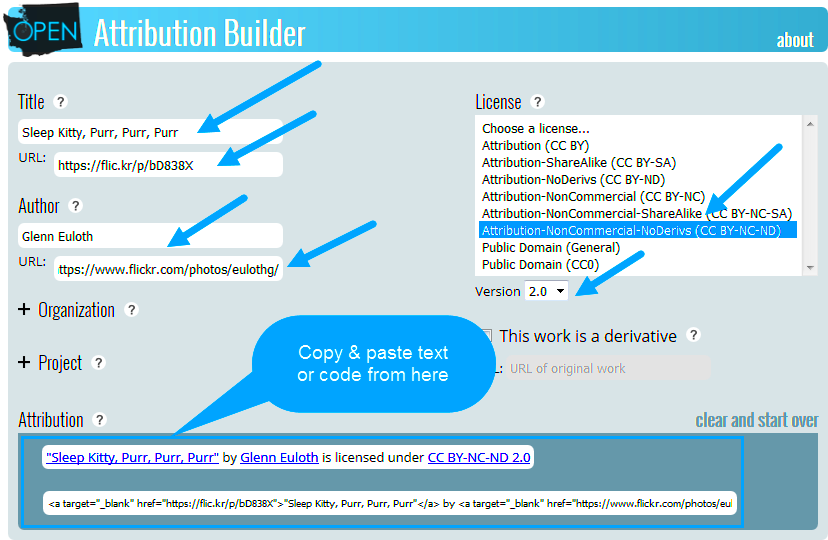
For a number of reasons, it is vital to cite images that are in the public domain.
- Respect for Creators: Even if the image is in the public domain, giving credit to the creator acknowledges their effort and contribution.
- Professionalism: Properly citing images adds a layer of professionalism to your work. It shows that you care about your sources and value the work of others.
- Avoiding Misunderstanding: Citing can help clarify the image's origin, reducing the chance of confusion about copyright status.
- Educational Purposes: Citing images can provide context for educational material, helping viewers understand the source and significance of the image.
In brief, although it may not be necessary legally, referencing public domain visuals is an advisable action that fosters camaraderie and enlightenment in the world of creativity.
Types of Public Domain Images Available
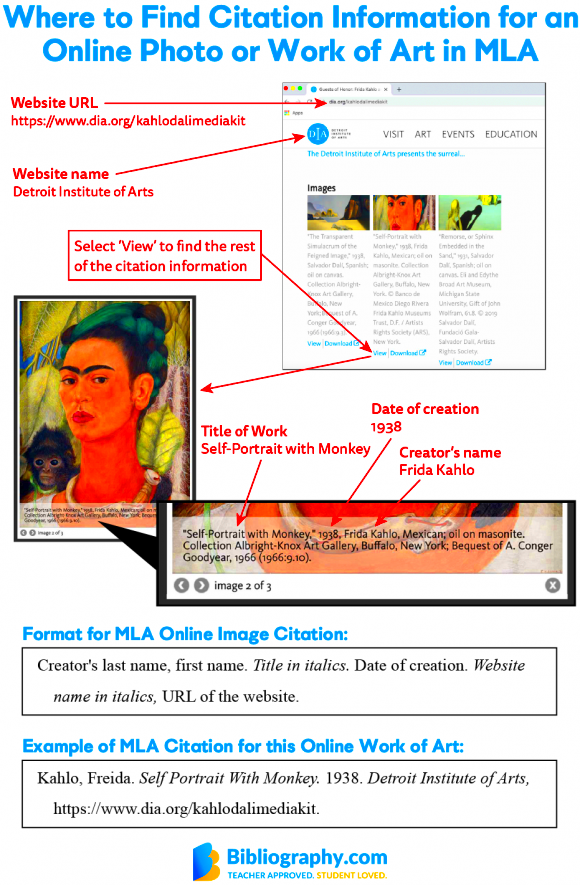
There are many types of public domain images with their specific advantages for different purposes. Some examples include:
| Type of Image | Description | Common Uses |
|---|---|---|
| Photographs | Images captured through photography, often representing real-life subjects. | Websites, presentations, educational materials. |
| Illustrations | Drawn or painted images that depict concepts, objects, or scenes. | Books, magazines, advertising. |
| Maps | Geographic representations that provide information about areas. | Educational resources, travel blogs. |
| Artworks | Images of paintings, sculptures, and other artistic creations. | Museums, galleries, cultural studies. |
| Government Publications | Images produced by government entities, often related to public affairs. | Research papers, policy documents. |
These various kinds of images in the public domain are a treasure trove for anybody who wants to enrich their employment with no weight of legal charges or barred use. Only you should pay attention to particulars of each picture before using it.
Steps to Cite Public Domain Images Properly
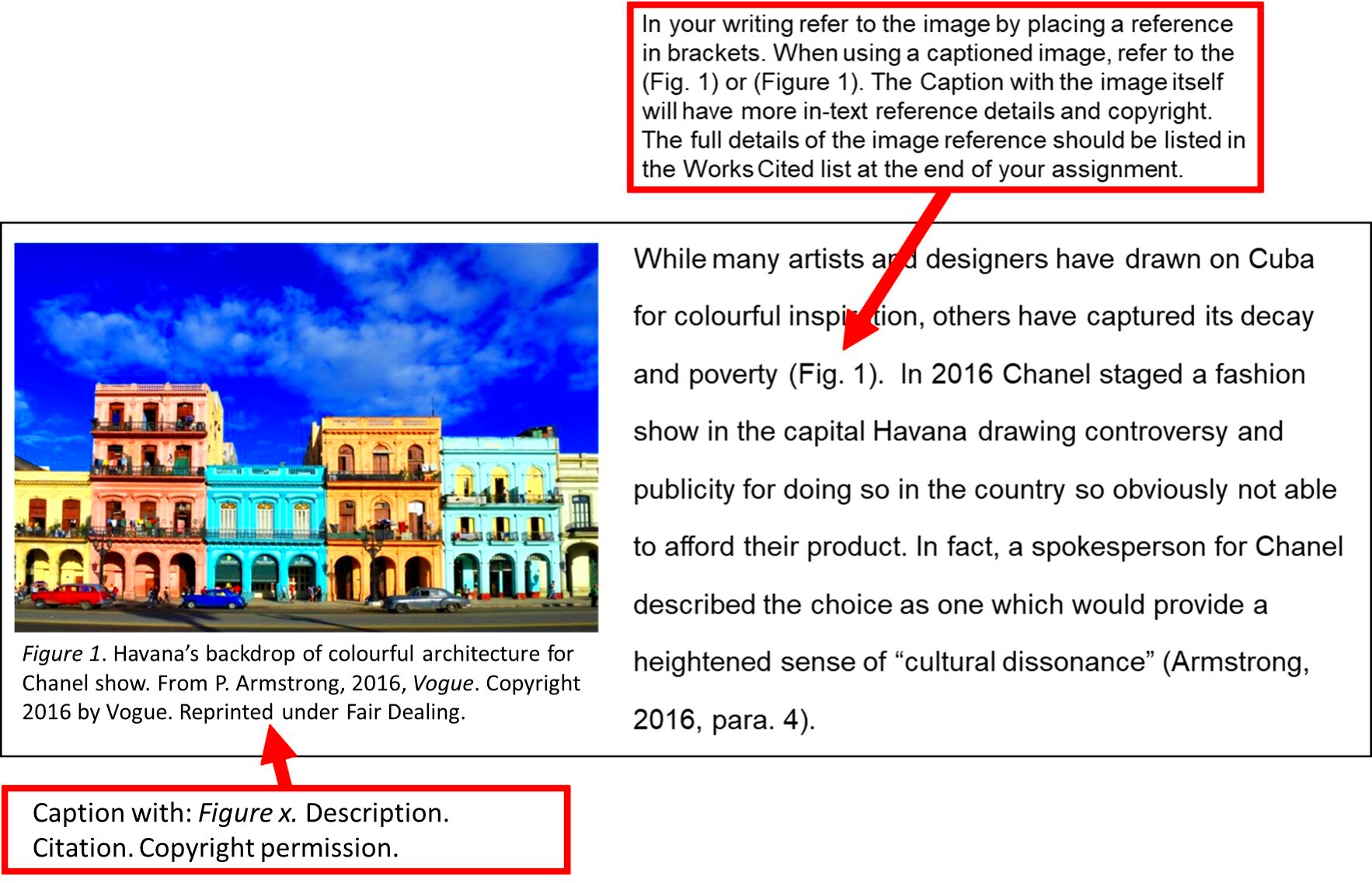
Citing public domain images may appear easier than it sounds, however, there are some very simple procedures which should be undertaken to guarantee one does it properly. By acknowledging the original artist or maker, you not only show respect but also offer a lot of insight into your audience. Thus, we shall discuss how to go about it below:
- Identify the Image Source: Determine where you found the image. This could be a website, a book, or a database. Make sure it’s a reliable source.
- Check Public Domain Status: Confirm that the image is indeed in the public domain. Look for any specific notes or licenses associated with it.
- Gather Citation Details: Collect necessary information such as the title of the image, the creator's name (if known), the year of creation, and the source where you found it.
- Format Your Citation: Use a consistent citation style. Common formats include MLA, APA, or Chicago style. Here’s a quick example in MLA:
Creator’s Last Name, First Name. “Title of Image.” Year of Creation. Source Name, URL.
According to these steps it is possible for you to make sure that the citations you have are correct and look professional; this enhances the credibility of your work.
Common Mistakes to Avoid When Citing
The following are examples of common mistakes made in public domain image citation despite the best efforts.
- Neglecting Attribution: While it’s not always legally required, failing to credit the creator can lead to misunderstandings. Always aim to provide attribution when possible.
- Inaccurate Information: Ensure that all details, such as the creator’s name and image title, are correct. Double-check your facts to avoid misrepresentation.
- Inconsistent Formatting: Mixing citation styles can confuse your audience. Stick to one format throughout your document.
- Ignoring Image Context: Providing context about the image can enhance understanding. Don’t just drop it into your work without explanation.
- Using Outdated Sources: Images from unreliable or outdated websites may lead to errors. Always verify the source and check if the image is still in the public domain.
If you do not want to lose your clarity and efficiency of citations, then avoid making those blunders.
Tools and Resources for Citing Images
It has come to our attention that it is extremely difficult to cite images that are in the public domain. Thanks for the various tools and resources that can help speed up citation generation:
- Citation Generators: Websites like Citation Machine and EasyBib allow you to input your image details and generate citations in various styles.
- Library Databases: Many libraries provide access to databases that include public domain images along with citation information. Check your local library’s resources.
- Style Guides: Familiarize yourself with specific citation style guides like the MLA Handbook or APA Publication Manual. These guides provide detailed instructions on citing various types of sources.
- Online Courses and Tutorials: Platforms like Coursera or YouTube offer free tutorials on how to cite sources properly, including public domain images.
- Community Forums: Websites like Stack Exchange have dedicated sections for citation help where you can ask specific questions and get advice from experienced users.
Using such gadgets for citations will allow you to accelerate this process and pay attention to your ideas while indicating rightfully.
Examples of Correct Citations
Grasping the concept of citing public domain images can be simplified through instances. In this article, we shall examine all the different types of citation styles and also how to format your citations properly. Always bear in mind that the primary aim is to avow lucidity and precision in your communication with the audience. For instance:
1. MLA Style
A regular MLA format looks like this:
Creator’s Last Name, First Name. “Title of Image.” Year of Creation. Website Name, URL.
Example:
Smith, John. “Sunset Over the Ocean.” 2010. FreeImages, www.freeimages.com/sunset.
2. APA Style
The format required by APA style is a little bit different:
Creator’s Last Name, First Initial. (Year of Creation). Title of Image. Website Name. URL
Example:
Smith, J. (2010). Sunset over the ocean. FreeImages. www.freeimages.com/sunset.
3. Chicago Style
This is how your citation will appear in Chicago style:
Creator’s First Name Last Name, “Title of Image,” Year of Creation, Website Name, URL.
Example:
John Smith, “Sunset Over the Ocean,” 2010, FreeImages, www.freeimages.com/sunset.
In addition to generating your references, it is best to provide explicit illustrations that can be relied on by other people who reference your work.
FAQ about Citing Public Domain Images
Several individuals have queries concerning the use of public domain images while referencing them. The following are some of the major areas of concern that are mostly enquired about:
- Do I need to cite public domain images? While it’s not legally required, it’s good practice to credit the creator when possible.
- Can I use public domain images for commercial purposes? Yes, you can use public domain images freely for commercial use.
- What if the creator's name is unknown? If you can’t find the creator’s name, simply omit it from the citation and include the other relevant information.
- How do I know if an image is public domain? Look for licenses on the website where you found the image, or use databases that specialize in public domain works.
- Can I modify public domain images? Yes, you can modify public domain images, as they are free to use in any way.
Conclusion on Citing Public Domain Images
Citing public domain images might seem like a simple task, but it greatly enhances the credibility of your piece. Through proper attribution you show respect for the creators of these images, which helps to foster an ethos of acknowledgment within the creative community. Although these images are available for free, accurate citations serve to clarify their origins as well as importance. Whether you are a student or teacher or someone who uses resources in the course of his profession, being good at giving citation will help you understand and appreciate such works better. By adopting this practice one not only improves his/her work but also acts as an example to others.
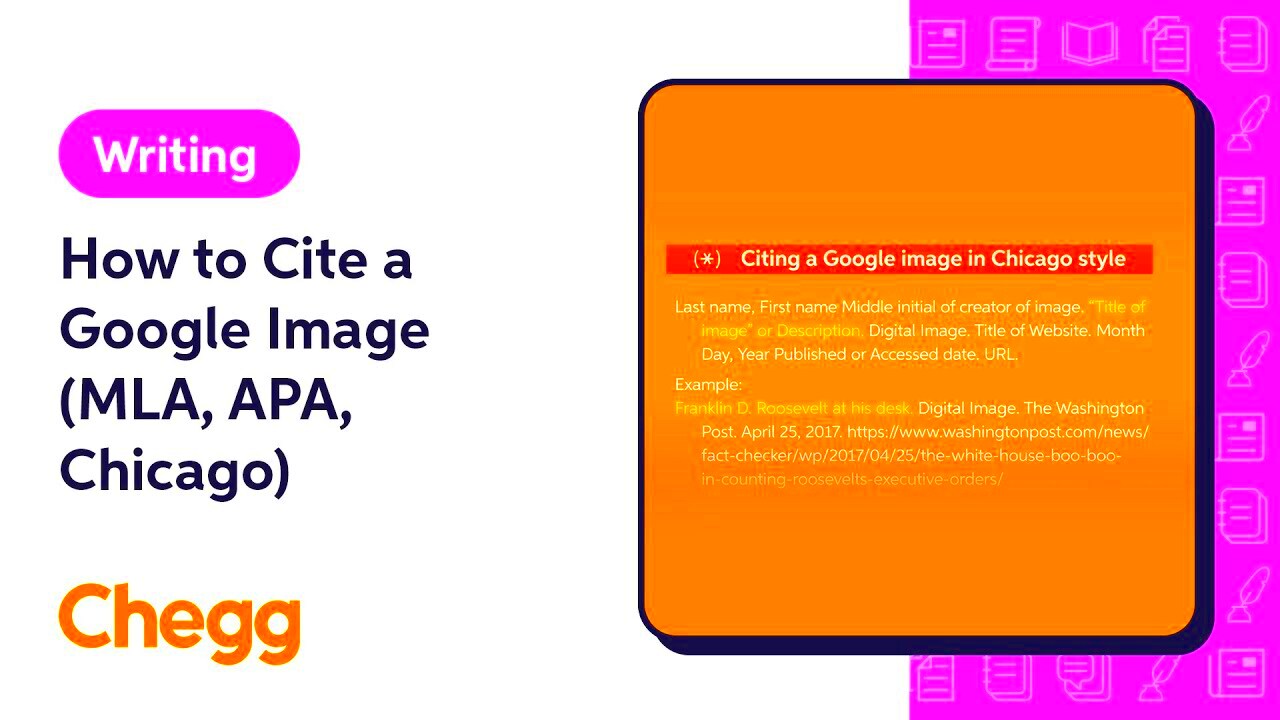
 admin
admin








