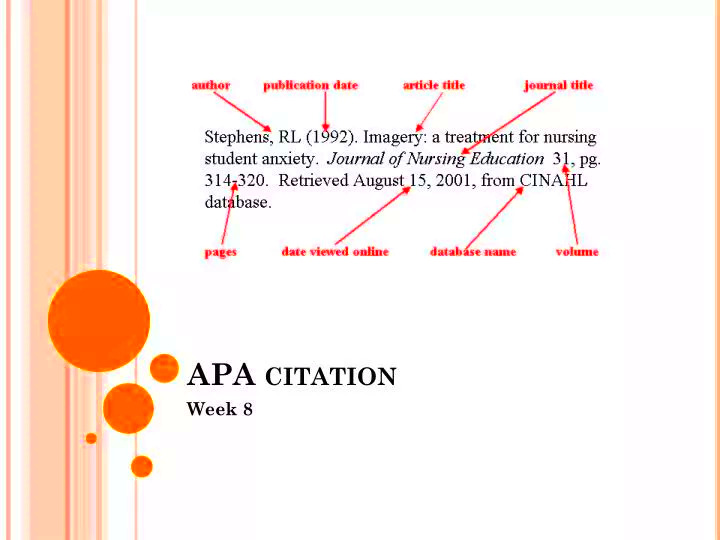APA format, short for the American Psychological Association style, is a widely used citation style in academic and professional contexts. It provides a standardized way of crediting sources, including images, ensuring your work is clear, professional, and ethical. This is particularly important when creating PowerPoint presentations, as it shows respect for original creators and helps avoid plagiarism.
Proper citation is not just about following rules; it enhances the credibility of your presentation. By using APA format, you help your audience trace the origins of your visuals and trust the quality of your content. Whether you're a student or a professional, citing images correctly reflects attention to detail and responsibility.
How to Choose Images for Your PowerPoint
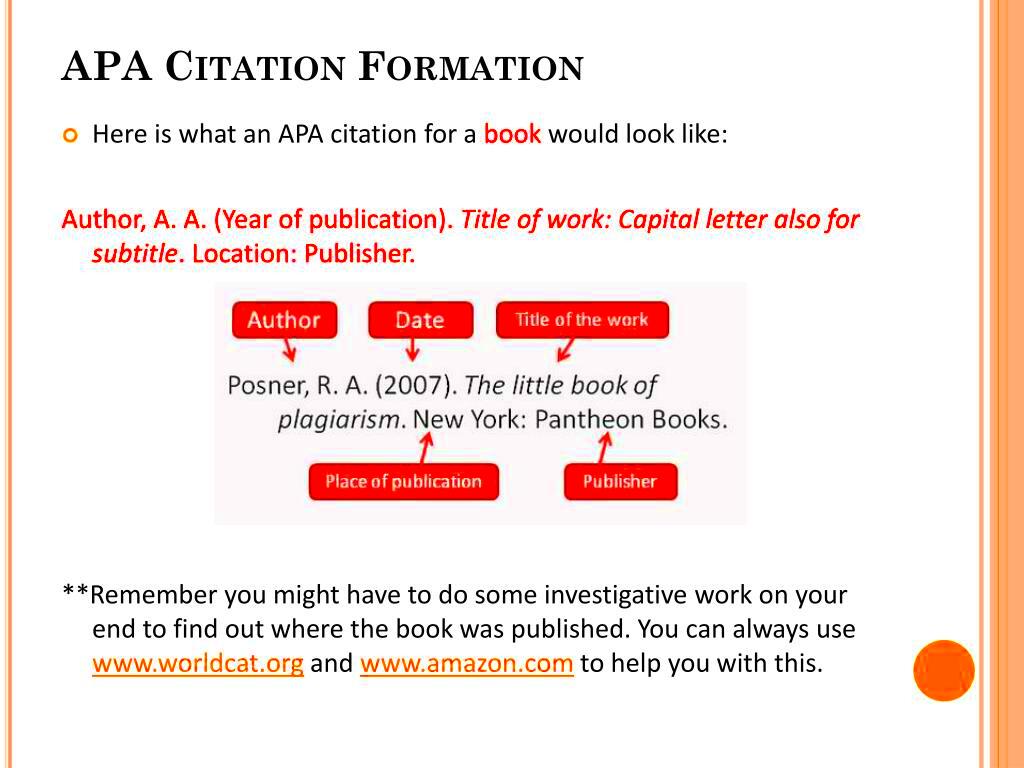
Choosing the right images for your PowerPoint presentation is crucial for effectively communicating your message. Not all images are appropriate or legal to use, so selecting wisely is essential. Here’s how you can make informed decisions:
- Relevance: Ensure the image aligns with your presentation’s topic and enhances understanding.
- Quality: High-resolution images create a professional look and are easier for your audience to see.
- Usage Rights: Always check if the image is copyright-free or requires permission. Look for Creative Commons or public domain licenses.
- Source Reliability: Use images from trustworthy platforms to ensure authenticity.
By carefully choosing images, you can make your presentation visually appealing and informative without risking copyright issues.
Also Read This: How to Use Any Video Converter on Dailymotion
Steps for Citing Images in APA Format
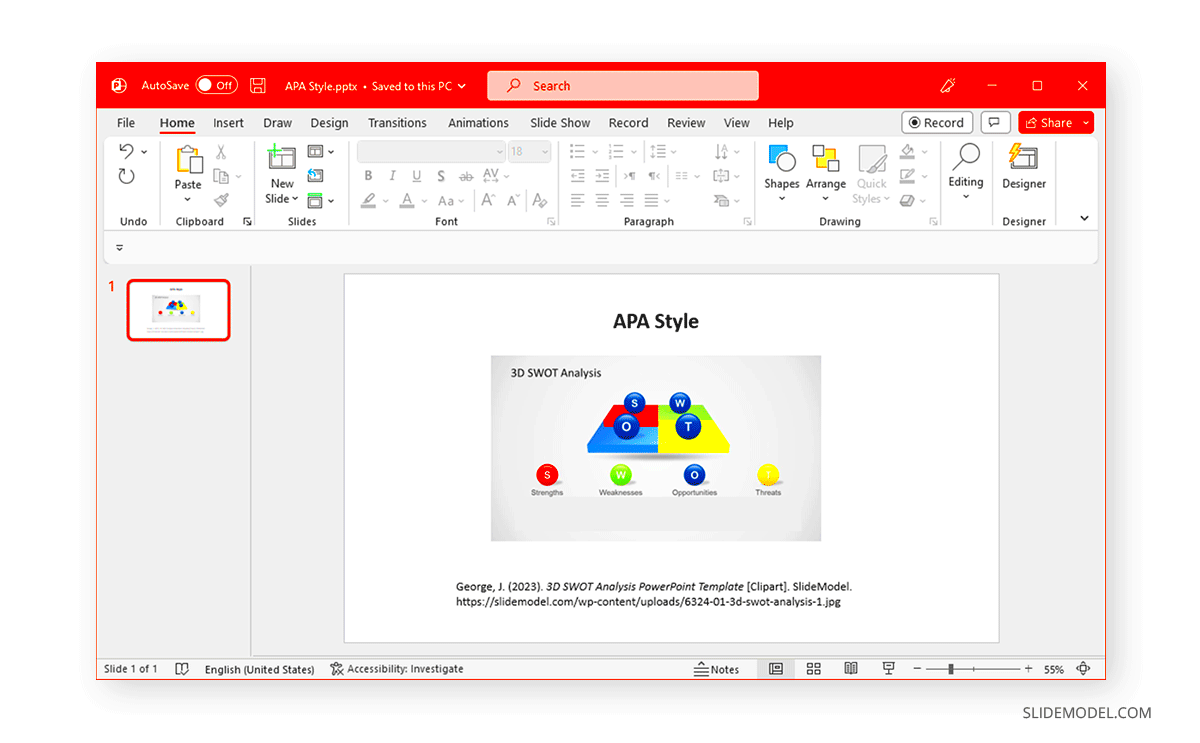
Citing images in APA format may seem complicated, but it becomes manageable if you follow a structured process. Here are the key steps:
- Identify the Image Source: Note down the original creator's name, the year of publication, the title of the image, and where you found it.
- Determine Usage Rights: Verify if the image requires special permissions or falls under fair use or Creative Commons licenses.
- Format Your Citation: Follow this structure for APA style:
- Creator’s Last Name, First Initial. (Year). Title of the work. Source or Publisher. URL (if applicable).
- Include the Citation in Your Slide: Place the citation in a visible spot, like the bottom corner of your slide, using a smaller font to avoid distractions.
Properly citing images ensures you meet ethical standards and avoid intellectual property issues.
Also Read This: How to Create Stunning Black and White Photos
Common Mistakes to Avoid While Citing
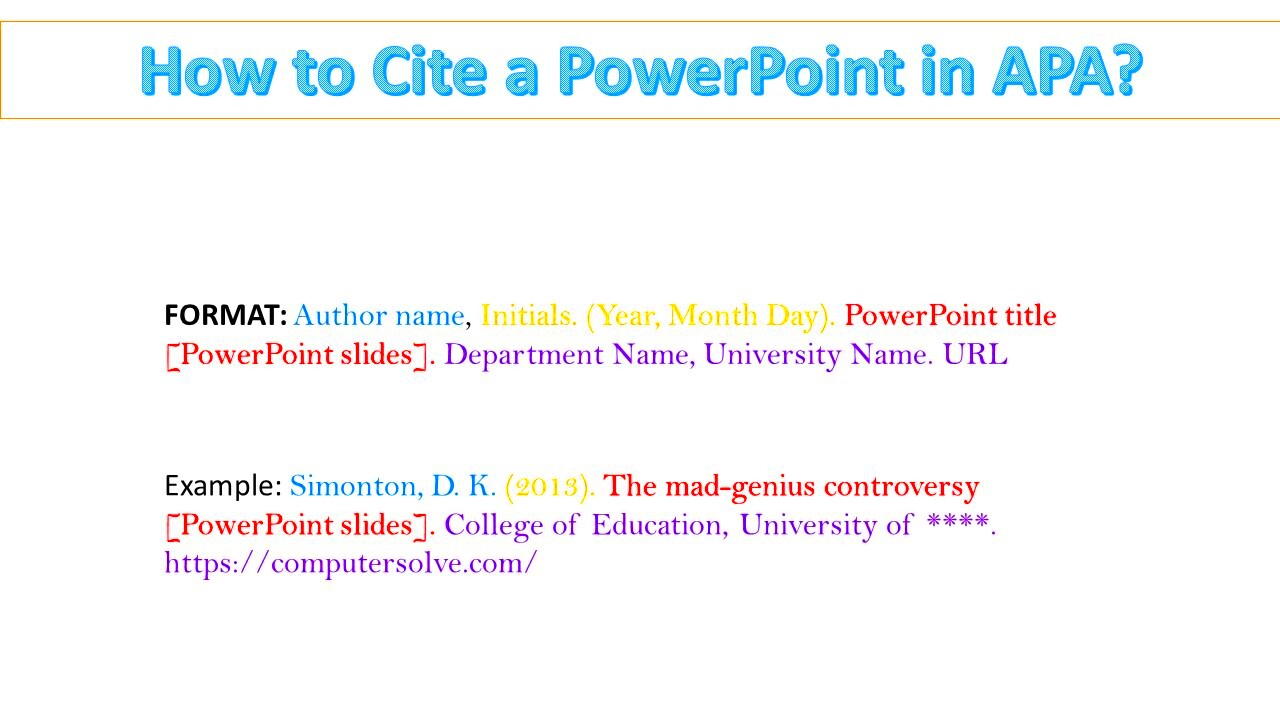
Citing images in APA format can be tricky, especially when you're new to the process. Some common mistakes can easily be avoided if you pay attention to the details. Here's a look at the mistakes to steer clear of:
- Incorrect Author Information: Always make sure you have the correct name of the image creator. Sometimes, it’s easy to overlook this if the image is anonymous or a public domain image, but it’s crucial to credit the creator properly.
- Missing Publication Date: Ensure the publication date of the image is included. If the exact date is not available, use the copyright date or the date the image was posted online.
- Improper Formatting: APA citations must follow a specific format. This includes the order of information, punctuation, and italics. Skipping this step can lead to mistakes that make your citation look unprofessional.
- Ignoring Usage Rights: It’s essential to check the image’s license before using it. Using copyrighted material without permission is a serious issue. Always verify if the image requires attribution or if it is under a public domain or Creative Commons license.
- Forgetting to Include a Citation on the Slide: When using images in a presentation, don't forget to credit the source on the slide itself. This ensures you are not only following ethical guidelines but also providing transparency to your audience.
Avoiding these mistakes will ensure your citations are accurate and properly formatted, making your presentation more credible and professional.
Also Read This: Easy Method to Record Telegram Video Call With Audio
Examples of APA Citations for Images
APA citations for images follow a specific format depending on the type of image you're using. Below are examples to guide you in citing different types of images:
| Type of Image | Example APA Citation |
|---|---|
| Image from a website | Smith, J. (2020). Sunset over the hills [Photograph]. Unsplash. https://www.unsplash.com/sunset-over-the-hills |
| Art from a museum | Van Gogh, V. (1889). The Starry Night [Painting]. Museum of Modern Art, New York. https://www.moma.org/van-gogh-starry-night |
| Public domain image | National Park Service. (2001). Rocky Mountains [Photograph]. National Park Service. https://www.nps.gov/rockymountains |
As shown in the examples above, the structure includes the author's name, the year of publication, the title of the image, the medium (e.g., photograph, painting), the source or publisher, and the URL if applicable. Each type of image follows the same basic format but may vary in the details based on the source.
Also Read This: Follow This Guide on Facebook Video Thumbnail Download Mastery
Helpful Tools for APA Image Citation
Citing images manually can be time-consuming, but there are tools available to help make the process easier. Here are some of the most helpful tools for APA image citation:
- Zotero: Zotero is a free reference management tool that helps you organize and automatically generate citations, including for images. Simply add the image source, and Zotero will format the citation according to APA style.
- Cite This For Me: This citation generator is quick and easy to use. You can enter image information manually or search for the source, and it will generate a citation for you in APA format.
- EasyBib: Another citation tool that offers a user-friendly platform to create APA citations for images. It’s great for students and professionals who need fast, accurate references.
- APA Citation Guide (from Purdue OWL): The Purdue Online Writing Lab (OWL) offers a detailed, reliable guide for citing images and other sources in APA format. It's a great reference to double-check your citation formatting.
By using these tools, you can streamline the citation process and ensure your references are formatted correctly, saving you time and reducing the chance of errors in your PowerPoint presentation.
Also Read This: Our Guide to Quick and Effective Instagram to Mp4 Download
Frequently Asked Questions
When citing images in APA format, it's natural to have a few questions. Here are some frequently asked questions to help clarify any uncertainties:
- Do I need to cite every image I use?
Yes, every image you use in a presentation, report, or paper must be cited properly, even if it's a free image or public domain work. This ensures you're respecting the intellectual property of the creators. - Can I use images without permission?
Only if the image is in the public domain or has a Creative Commons license that allows free use. If not, you’ll need to request permission from the creator or source before using it in your presentation. - What if I can't find the creator's name for the image?
If the creator’s name is unavailable, you can start the citation with the title of the image followed by the year of publication. This is acceptable when the author is unknown or anonymous. - How do I cite an image from social media?
When citing an image from social media, include the creator's real name (if known), the username, the year of the post, the title or description of the image, the platform used (e.g., Instagram, Twitter), and the direct URL. Here's an example:
Smith, J. [@john_smith]. (2022, March 12). Beautiful sunset over the beach [Photograph]. Instagram. https://www.instagram.com/p/12345/ - What if I use a screenshot of an image?
If you use a screenshot of an image, you still need to cite the source of the original image, not the screenshot itself. The format remains the same, but ensure that the image source is clear in your citation.
Conclusion
Citing images in APA format may seem challenging, but with attention to detail, it becomes straightforward. Always remember to credit the original creator, include the necessary details, and follow the APA guidelines for consistency. By properly citing images, you respect the work of others and ensure your own content is professional and trustworthy. Whether you're preparing a PowerPoint presentation or academic paper, citing images correctly is essential to maintaining credibility and academic integrity.