When it comes to academic work, proper citation is crucial, especially when using images that aren’t your own. Getty Images, with its vast library, is a popular source for high-quality visuals. Understanding how to cite these images in MLA format ensures you give rightful credit to the creators and maintain academic integrity. In this post, we'll break down the MLA citation style for images, specifically focusing on Getty Images, and help you navigate this process effectively.
Importance of Citing Getty Images
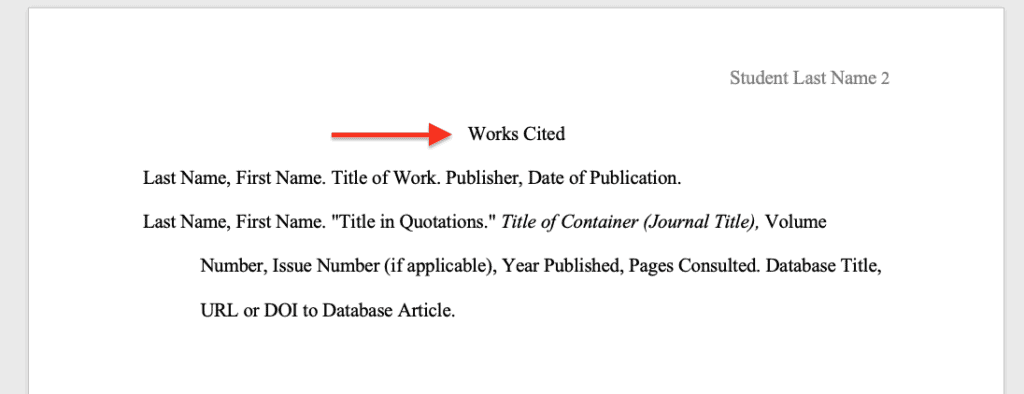
Citing Getty Images is not just a matter of following guidelines; it's about respect, ethics, and legality in your work. Here are a few reasons why it’s vital to cite images properly:
- Intellectual Property Rights: The visuals you find on Getty Images are protected by copyright. Using them without citation can lead to legal repercussions. By citing them, you acknowledge the creator's rights and the work that went into producing the image.
- Academic Integrity: When you cite your sources, including images, you uphold the standards of your academic institution. This demonstrates honesty in your work and allows readers to verify your claims, fostering trust in your research.
- Providing Context: Citations do more than give credit; they offer context. When readers can see where your images come from, they gain a better understanding of your sources and the topic at hand. It opens up avenues for further exploration.
- Avoiding Plagiarism: Not giving proper credit is considered plagiarism, which can have serious consequences in academic settings. By consistently citing Getty Images, you steer clear of this ethical pitfall.
- Enhancing Your Work: Properly cited images can enhance the quality of your work. They provide visual support for your arguments and give your audience a richer experience. Proper citations lend credibility that reflects your thoroughness as a researcher.
In summary, citing Getty Images is fundamental for legal, ethical, and academic reasons. It protects creators, supports your integrity as a researcher, and enriches the content you present to your audience. Remember that every time you incorporate an image into your work, you’re not just filling a space; you’re weaving together a more comprehensive narrative that deserves acknowledgment.
Also Read This: Understanding the Costs of Adobe Stock Images
3. Understanding MLA Format for Citing Images
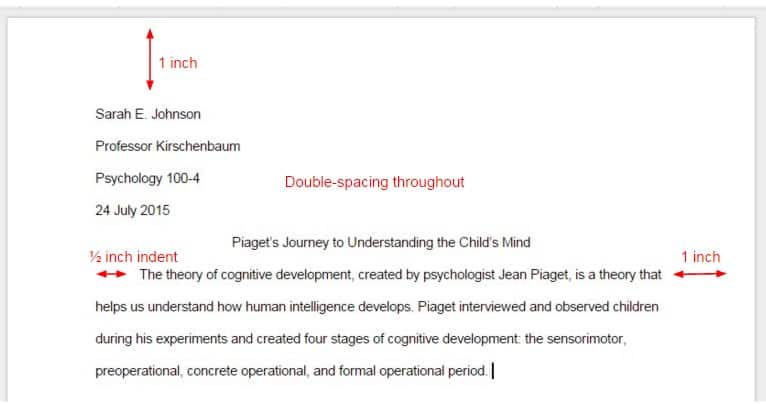
When it comes to academic writing, citing your sources correctly is crucial, and this goes for images as well. The Modern Language Association (MLA) establishes specific guidelines that help ensure you give credit where it's due. This is particularly important when using images from sources like Getty Images. So, let’s delve into how MLA format works for citing images.
First and foremost, the MLA format emphasizes the importance of the creator of the image, whether it's a photographer, artist, or designer. In general, the citation for an image follows this basic structure:
- Creator’s Last Name, First Name.
- Title of the Image or Description of the Image.
- Year of Creation.
- Website Name, URL.
Here's a quick breakdown using an example:
| Part | Content |
|---|---|
| Creator’s Name | Smith, John. |
| Title of the Image | Sunset Over the Ocean. |
| Year of Creation | 2021. |
| Website Name | Getty Images, |
| URL | www.gettyimages.com/photo/sunset-over-the-ocean |
The full citation would look something like this:
Smith, John. Sunset Over the Ocean. 2021. Getty Images, www.gettyimages.com/photo/sunset-over-the-ocean.
It's worth noting a few key points about image citations in MLA format:
- Always italicize the title of the image.
- If a title is not available, you may create a description.
- Make sure to include the access date if the content is likely to change.
Following these guidelines helps maintain integrity in your work and avoids plagiarism. Remember, citing correctly not only showcases your research skills but also respects the creativity of the artists whose work you are referencing.
Also Read This: How to Save Images from Getty Images Best Techniques for Legal Use
4. How to Create In-Text Citations for Getty Images
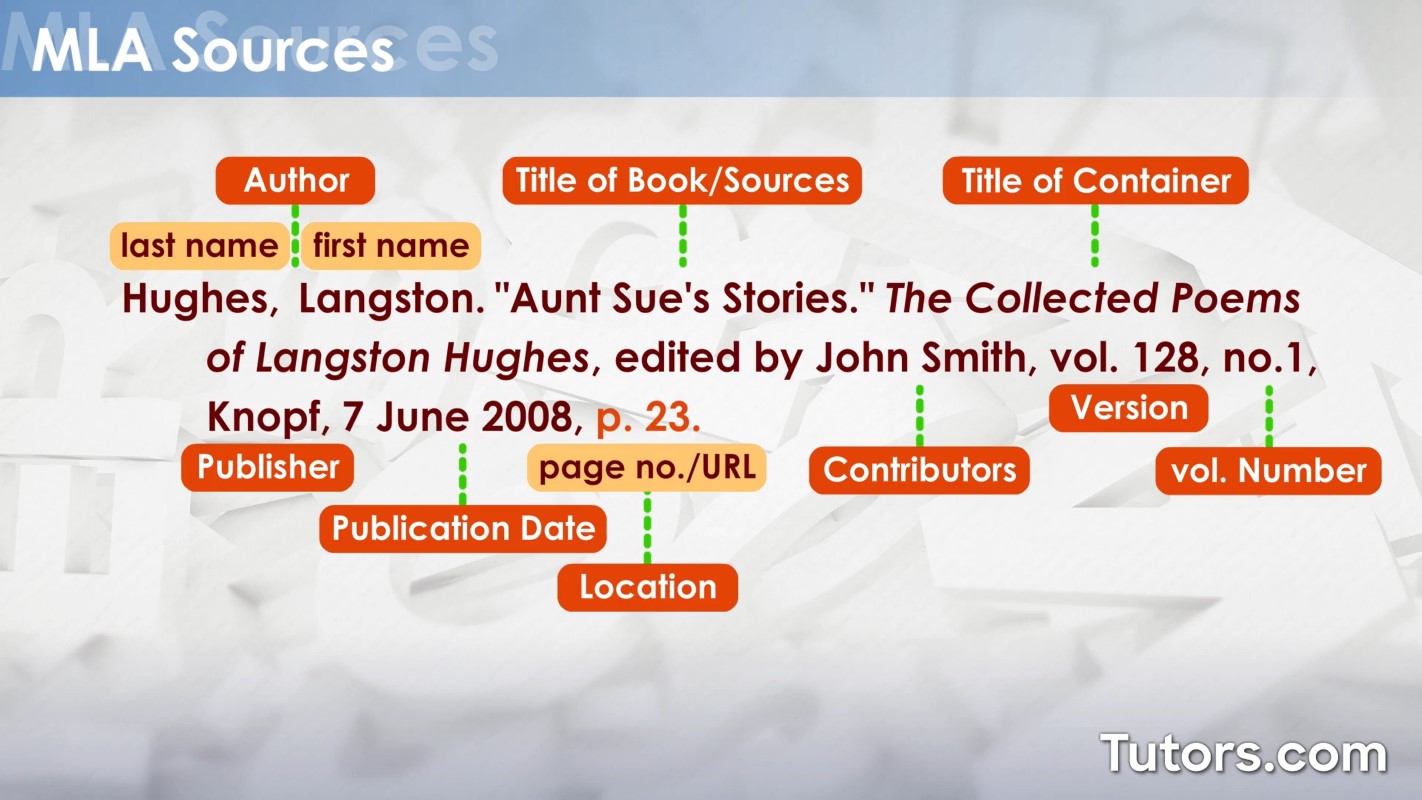
So, you’ve got your images cited correctly in your works cited page. But what about in-text citations? Let’s break down how you can integrate in-text citations for Getty Images seamlessly into your writing.
In MLA format, the in-text citation for an image is typically much simpler than the full citation. Here’s how it generally works:
- Include the creator’s last name and the page number (if available).
- If your source doesn’t have a page number, just the last name will suffice.
For instance, if you’re referencing John Smith’s image in your essay, you would include it like this:
(Smith).
However, if you’re pulling from a specific page that includes the image—say a digital collection or presentation—you might reference it like this:
(Smith, 12).
When you’re discussing an image within the text, you could say:
According to the photograph by Smith (2021), the colors of the sunset evoke a sense of calm.
Here are a few points to remember:
- If multiple works by the same creator are used, distinguish them by including a short title in the citation: (Smith, Sunset).
- If there is no identifiable creator, use a brief title instead: (Sunset Over the Ocean).
By using these in-text citations correctly, you can effectively support your arguments and analyses while ensuring that you attribute the original creators of the images you leverage. Citing sources, even visual ones, not only enhances your credibility but also enriches the academic dialogue around your work. Now you’re well-equipped to give credit where it’s due!
Also Read This: Challenges and Expectations of Becoming an iStock Contributor
5. Examples of In-Text Citations for Getty Images
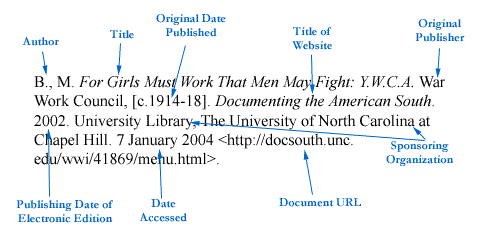
When you're working with images from Getty Images in your research paper or project, it's crucial to properly credit the source in your writing. In-text citations for images can sometimes feel a bit tricky, but don't worry—it’s more straightforward than it seems! Here are a few guidelines and examples to help you out.
In MLA format, the in-text citation typically includes the creator's last name when available and the corresponding image figure number if you have them numbered in your work.
- Single Image: If you refer to a specific image, you can cite it like this: (Smith). Here, "Smith" is the last name of the photographer or creator.
- Multiple Images: If you are citing multiple images from the same source, include a shortened version: (Smith, fig. 1; Smith, fig. 2).
- No Artist Name: If the artist’s name is not available, you may refer to the title of the image: ("The Beautiful Landscape").
- In-Text Caption: Some writers choose to incorporate the image as part of the text. For instance, you could write: As seen in Figure 1 (Smith), the colors in the Getty image evoke a sense of tranquility.
Remember, if your paper includes a visual analysis of the image, integrating in-text citations naturally allows your readers to follow along effortlessly. The goal is to give proper credit and context without disrupting the flow of your writing.
Also Read This: Explore What Shutterstock Quora Is
6. How to Create a Works Cited Entry for Getty Images
Crafting the perfect Works Cited entry for images from Getty Images is essential for avoiding plagiarism and providing your readers with a clear path to locate the source. Here’s how you can correctly format these entries according to MLA guidelines.
The basic format for citing an image in MLA style includes the following elements:
- Creator's Last Name, First Name. Title of the Image. Title of the Website, Publisher, Date of Publication, URL.
Here are a few examples to illustrate:
- If the image has a known creator:
Smith, John. Sunset Over the Mountains. Getty Images, Getty Images, 2023, www.gettyimages.com/sunset-over-the-mountains. - For an image without a specific creator:
Blue Ocean Waves. Getty Images, Getty Images, 2021, www.gettyimages.com/blue-ocean-waves. - If you reference a specific collection or exhibit:
Smith, Jane. Famous Portrait. Getty Images Archive, Getty Images, 2022, www.gettyimages.com/famous-portrait.
Be sure to italicize the title of the website and provide the full URL for direct access. If you aren’t sure about the web address, double-check to ensure that readers can easily find the image themselves.
Ultimately, citing images from Getty Images in your Works Cited list not only enhances your credibility but also respects the hard work of artists and photographers whose work you’re using. With these guidelines in hand, you should have no problem giving credit where it’s due!
Also Read This: Shutterstock Payment Method: Options for Receiving Earnings as a Contributor
7. Examples of Works Cited Entries for Getty Images
Citing Getty Images in MLA format can seem tricky, but once you get the hang of it, it becomes quite straightforward! Here are a few examples to guide you through the process, depending on the type of image you're working with.
Let's break it down into a few common scenarios:
1. Photograph or Artwork
For a traditional photograph or artwork, your citation should look something like this:
Author's Last Name, First Name. Title of the Work. Year of Creation, Getty Images, URL.
Example:
Smith, John. Sunset Over the Ocean. 2020, Getty Images, https://www.gettyimages.com/photo/sunset-over-the-ocean.
2. Stock Photography
If you're using stock photography from Getty Images, the citation would differ slightly:
"Title of the Image." Getty Images, Year of Creation, URL.
Example:
"Happy Family Playing in the Park." Getty Images, 2021, https://www.gettyimages.com/photo/happy-family-playing-in-the-park.
3. Editorial Image
When citing an editorial image, make sure to include the event or context:
Author's Last Name, First Name. Title of the Image. Year of Event, Getty Images, URL.
Example:
Doe, Jane. Election Night Rally. 2022, Getty Images, https://www.gettyimages.com/photo/election-night-rally.
Remember, these examples are placeholders. Always replace the names, titles, and URLs with the specifics of the images you are citing. Keeping your content credible and your citations accurate is essential!
Also Read This: How to Get Images from Getty Images for Free: Legal Methods Explained
8. Common Mistakes to Avoid When Citing Getty Images
While citing can feel like a dance, it’s easy to step on a few toes. Here are some common mistakes to watch out for when citing Getty Images in MLA format:
1. Forgetting to Use Italics
One frequent blunder is neglecting to italicize the titles of images or art pieces. Remember, following MLA guidelines is crucial for clarity and professionalism!
2. Missing the URL
In our digital age, including the URL is essential. Omitting it not only makes it harder for your readers to find the image but can also hinder your work's credibility.
3. Incorrect Author Attribution
Sometimes, users forget to properly attribute the creator of the image. Always confirm who the author is—if it’s a corporation or organization, use that name rather than trying to list an agency or website name.
4. Not Including the Creation Year
Make sure you note the year the image was created or published. This information is vital for correctly situating your citation in time.
5. Inconsistent Formatting
Stick to a consistent formatting style throughout your Works Cited page. It helps maintain a professional appearance and prevents confusion, particularly with punctuation and capitalization.
6. Relying Solely on Automatic Citation Generators
While citation generators can be handy, they’re not infallible. Always double-check the generated citation against MLA guidelines to ensure accuracy.
By steering clear of these common pitfalls, you’ll be well on your way to effectively citing Getty Images in your academic work. Remember, a well-cited image not only adds value to your work but also gives credit to the creators behind the visuals!
Conclusion and Best Practices for Using Getty Images
Properly citing Getty Images in MLA format is essential for maintaining integrity in your work and giving credit to the creators. Here are some best practices to keep in mind when using Getty Images:
- Always check the licensing: Ensure that the image you want to use is correctly licensed for your intended purpose, whether it’s for educational, commercial, or personal use.
- Keep citation information handy: When downloading an image, save the citation information in a document or a reference manager for easy access later.
- Follow MLA guidelines: Familiarize yourself with MLA Style Center for specific citation formats. A typical citation for an image includes the artist's name, the title of the work, the website, the year of publication, and the URL.
Here’s a basic structure for citing images from Getty in MLA format:
| Format | Example |
|---|---|
| Photographer's Last Name, First Name. “Title of Image.” Getty Images, Year of Creation, URL. | Smith, John. “Sunset Over the Lake.” Getty Images, 2022, www.gettyimages.com/123456789. |
By following these best practices, you not only respect intellectual property rights but also enhance the credibility of your work. Always remember that giving credit where it’s due reflects professionalism and integrity in your artistic and academic endeavors.
 admin
admin








