When it comes to academic writing, citing your sources is crucial, especially when using images like those from Getty Images. Understanding how to properly cite these visuals in MLA format not only boosts your credibility but also respects the rights of the original creators. In this post, we'll delve into the specifics of MLA citation for images and why it's so important for your work. Let’s get started!
Understanding the Importance of Proper Attribution
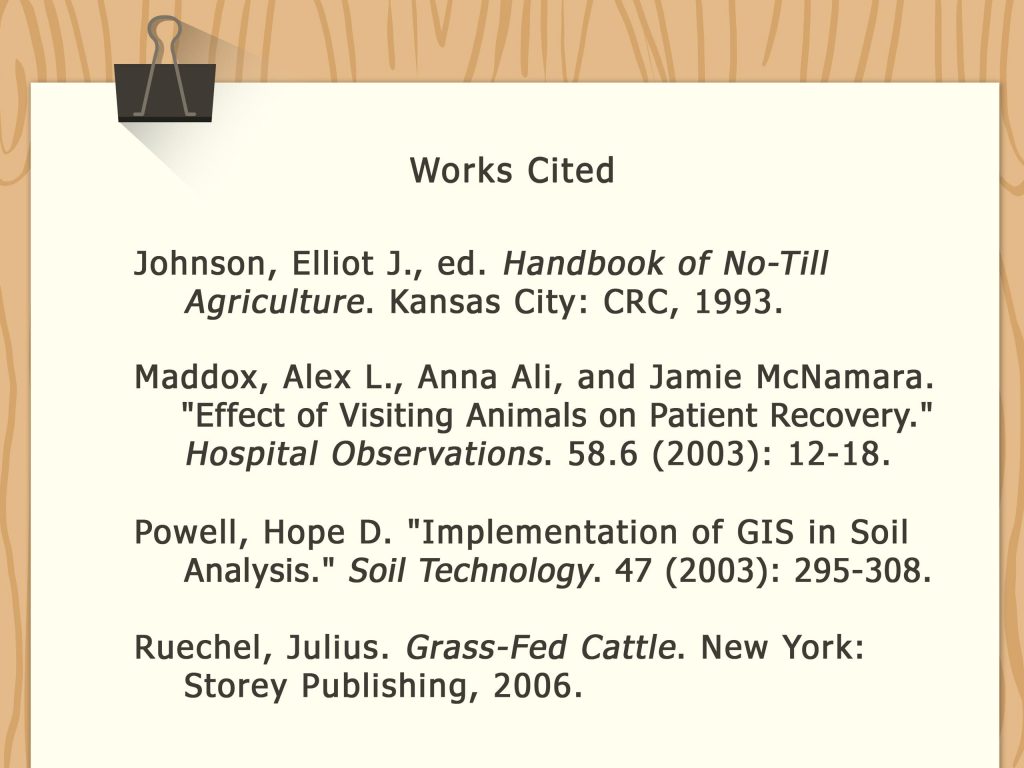
Attribution isn’t just a matter of following guidelines; it’s about acknowledging the hard work and creativity of artists and photographers. Properly citing Getty Images photos in your work serves several vital purposes:
- Respect for Copyright: Getty Images holds copyrights for its photos. By citing them correctly, you help uphold these rights, ensuring that creators are recognized for their contributions.
- Academic Integrity: Citing your sources bolsters the integrity of your work. It shows your readers that you've done your research and are not passing off others’ ideas as your own.
- Enhances Credibility: A well-cited piece is more credible. Readers are more likely to trust your work if they can see where your information and images come from.
- Guides Future Research: Proper citations act as a roadmap for your readers. If they’re interested in your sources, they can easily find the original images and use them in their research.
Moreover, in a digital age where visuals are everywhere, knowing how to cite them correctly can set your work apart. Imagine submitting a research paper or a presentation without citing the stunning Getty Images photos you used; not only does it detract from your professionalism, but it also risks plagiarism accusations.
In essence, proper attribution is about fostering a culture of respect and accountability in creative fields. It’s not just a requirement; it’s an ethical responsibility that benefits everyone involved. So, let’s dive deeper into the specifics of citing Getty Images photos in MLA format to ensure you’re equipped with the knowledge you need.
Also Read This: How to Remove Adobe Stock Watermark in Spark
3. Steps to Cite Getty Images in MLA Format
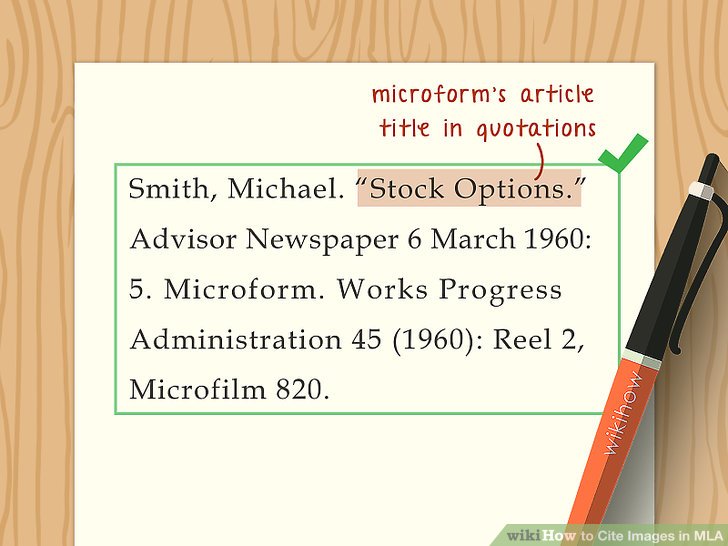
Citing Getty Images in MLA format may seem daunting at first, but it's quite straightforward once you understand the basic structure. Here’s a step-by-step guide to help you through the process:
- Gather your information: Before you start writing your citation, ensure you have all the necessary details. You'll need the following:
- The creator’s name (if available)
- The title of the image
- The title of the website (Getty Images)
- The publisher (Getty Images, Inc.)
- The date of publication
- The URL of the image
Creator's Last Name, First Name. "Title of Image." Getty Images, Getty Images, Inc., Date of Publication, URL.
Doe, Jane. "Stunning Sunset Over the Ocean." Getty Images, Getty Images, Inc., 1 June 2023, www.gettyimages.com/detail/photo/stunning-sunset-over-the-ocean.
Remember, proper citation not only gives credit to the creators but also strengthens your own work by providing evidence of your research. So, don’t rush through this step!
Also Read This: Does Getty Images Accept AI-Generated Images? Exploring the Submission Criteria
4. In-Text Citations for Getty Images
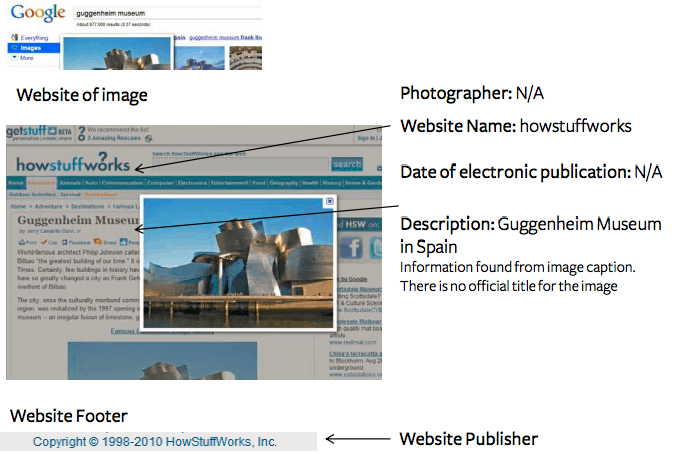
In-text citations are crucial in MLA format as they allow your readers to locate the full citation in your Works Cited page. For Getty Images, these citations usually include the creator’s last name or the title of the image if the creator is unknown. Here’s how to do it:
- Using the creator's name: If you know the creator’s name, you can cite it in your text. For example:
The breathtaking scene captured by Doe (2023) illustrates the beauty of nature.
The image "Stunning Sunset Over the Ocean" captures the essence of tranquility (Getty Images, 2023).
The beauty of the ocean at sunset is truly captivating (Doe).
Using in-text citations correctly not only supports your arguments but also provides a seamless reading experience for your audience. Just remember to match your in-text citation with the full citation on your Works Cited page!
Also Read This: How to Access Getty Images: A Guide to Navigating Getty’s Platform for Image Licensing
5. Creating a Reference List Entry for Getty Images
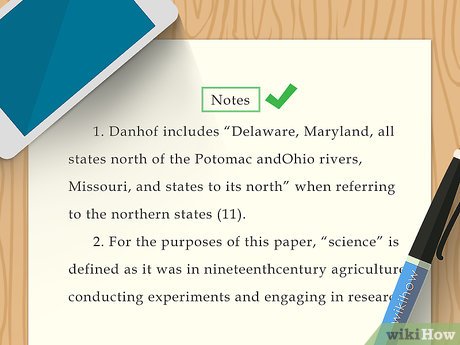
Creating a reference list entry for a Getty Images photo in MLA format is straightforward once you understand the basic structure. Here’s how to do it:
Firstly, you’ll want to gather the necessary information about the image. This typically includes:
- The name of the photographer or creator
- The title of the image (in italics)
- The website name (Getty Images)
- The publication date (if available)
- The URL where the image can be found
With this information in hand, you can structure your reference entry accordingly. Here’s a typical format:
Last Name, First Name. Title of the Image. Getty Images, Date of Publication, URL.For example, if you’re citing a photo taken by John Doe titled “Sunset Over the Ocean,” published on Getty Images in 2021, your reference entry would look like this:
Doe, John. Sunset Over the Ocean. Getty Images, 2021, www.gettyimages.com/example-url.Don’t forget to use a hanging indent for your reference list, which means the first line is flush left, and subsequent lines are indented. This formatting helps your readers easily navigate your sources.
In summary, when creating a reference list entry for Getty Images, ensure you include all relevant details and format them correctly in MLA style. This not only gives credit to the creators but also allows your readers to find the original source if they wish to explore further.
Also Read This: Can You Feature the iStock Website in Your Video
6. Common Mistakes to Avoid When Citing Images
Citing images might seem like a small task, but it’s easy to slip up. Here are some common mistakes to avoid when citing Getty Images in MLA format:
- Missing Creator’s Name: Always include the name of the photographer or creator. Omitting this can lead to a lack of credit and misrepresentation.
- Incorrect Title Formatting: Remember to italicize the title of the image. This is a simple yet critical detail that can affect the professionalism of your work.
- Forgetting the URL: Always include the direct URL to the image. This not only helps readers locate the source but also strengthens your citation.
- Neglecting to Update Dates: If you’re citing an image from a specific year, ensure that you have the correct publication date. Using outdated information can mislead your audience.
- Improper Hanging Indent: Remember that MLA format requires a hanging indent for reference entries. Make sure your first line is flush left, and subsequent lines are indented.
By avoiding these pitfalls, you can ensure that your citations are accurate and professional. Taking the time to get it right reflects your credibility as a researcher and respect for the original creators of the images. So next time you reference a Getty Images photo, double-check your work for these common mistakes!
Also Read This: How to download Shutterstock images without watermark for free
7. Additional Resources for MLA Citation
When diving into the world of MLA citation, it's always a good idea to have reliable resources at your fingertips. Here are some fantastic tools and websites that can help you navigate the intricacies of MLA format, especially when citing Getty Images photos:
- The Purdue Online Writing Lab (OWL): This is a go-to resource for all things writing, including MLA citation. They provide detailed guidelines and examples for citing various types of sources. You can find their MLA guide here.
- EasyBib: This citation tool helps you generate citations in MLA format effortlessly. Simply input your source details, and it provides you with the correct format. Check it out at EasyBib.
- MLA Handbook: The official MLA Handbook is an excellent investment if you frequently write academic papers. It offers comprehensive guidelines and examples that cover every scenario. You can find it in bookstores or online.
- Citation Machine: Similar to EasyBib, this tool allows you to create citations quickly and easily. It has an intuitive interface that guides you through the process. Explore it at Citation Machine.
- Library Guides: Many university libraries offer citation guides tailored to their specific requirements. Check out your institution’s library website for resources that align with MLA standards.
These resources will not only enhance your understanding of MLA citation but also save you time as you create accurate references for Getty Images photos and other sources. Remember, having reliable references can make your academic work shine!
8. Conclusion and Final Tips
Citing Getty Images photos in MLA format may seem like a daunting task, but with the right approach and resources, it can become a straightforward process. Here are some final tips to keep in mind:
- Double-Check Your Citations: Always cross-reference your MLA citations with the latest guidelines. The formatting rules can change, so staying updated is crucial.
- Pay Attention to Details: Minor details like italics, punctuation, and capitalization can make a big difference in your citations. Take the time to ensure every element is correct.
- Use Quality Images: When selecting images from Getty, consider the quality and relevance to your content. High-quality images enhance your work's overall presentation.
- Practice Makes Perfect: The more you practice citing different sources, the more comfortable you’ll become. Try citing a variety of media types to hone your skills.
- Seek Help When Needed: If you ever feel uncertain about a citation, don’t hesitate to ask your professor or a librarian for guidance. They can provide valuable insights.
By following these tips and utilizing the resources mentioned earlier, you can tackle MLA citations with confidence. Remember, proper citation not only gives credit where it's due but also strengthens your work's credibility. Happy citing!
 admin
admin








