Citing images correctly is crucial in maintaining academic integrity and giving credit where it’s due. Getty Images, a prominent source for high-quality stock photography, is often used in research papers, presentations, and artistic projects. Since these images come with specific licensing terms and conditions, it's essential to approach their citation thoughtfully, especially in academic settings. In this section, we’ll dive into the fundamentals of citing Getty Images using the MLA format, ensuring you're well-equipped to reference these valuable visual resources accurately.
Understanding MLA Format
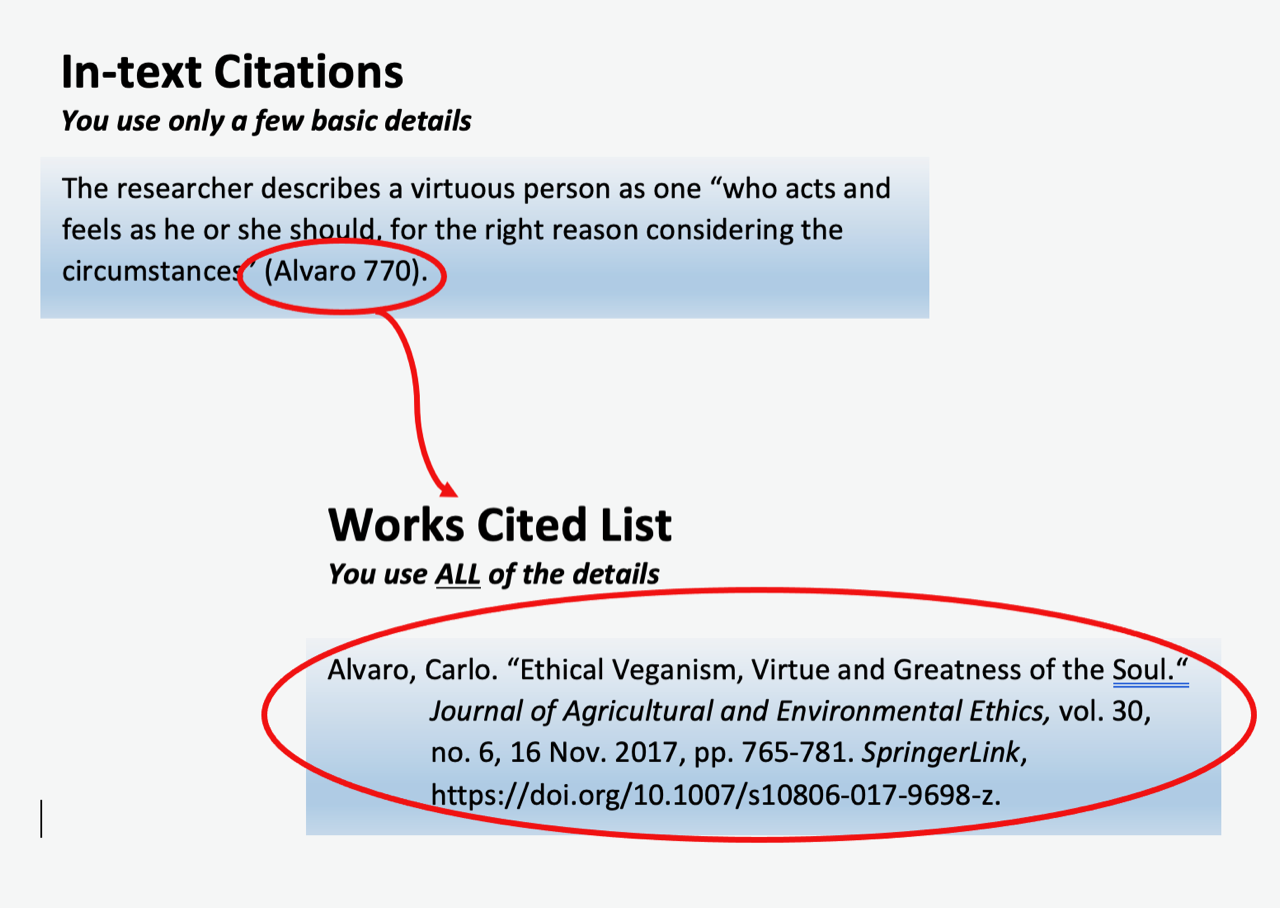
The Modern Language Association (MLA) format is a widely used citation style primarily in the humanities, especially in literature, philosophy, and related fields. Understanding its structure and guidelines will help you cite images and other sources correctly. Here’s a breakdown of the key components of MLA format:
- Basic Structure: In MLA, a citation generally follows the format: Author’s Last Name, First Name. Title of Work. Source/Publisher, Year of Publication. URL (if applicable).
- Author: This could be a photographer, artist, or organization. If no specific author is credited, you can start with the title.
- Title of Work: Italicize the title of the image or artwork. If there’s no title, you can include a brief description.
- Source/Publisher: For Getty Images, you can mention "Getty Images" as the source.
- Year of Publication: Indicate the year the image was published or the year it was created if known.
- URL: If you accessed the image online, include the direct link to the image.
Here’s an example of how you might cite an image in MLA format:
| Example Citation |
|---|
| Smith, Jane. Sunset over the Ocean. Getty Images, 2020. www.gettyimages.com/exampleimage |
By staying familiar with these guidelines, you can enhance the professionalism of your work while respecting the original creators of the images. This understanding is a game changer, especially when presenting visual content alongside your written research!
Also Read This: How Many Nasty Letters Before Getty Images Stops: A Look at Getty's Legal Actions on Copyright Violations
3. Basic Structure for Citing Images in MLA
Citing images in MLA format is a crucial skill, especially for students and researchers who wish to maintain credibility in their work. The basic structure involves several key components to ensure that the citation is clear and informative. Let's break it down:
In general, the structure for citing images in MLA format looks like this:
- Creator's Last Name, First Name. - Start with the name of the individual or organization that created the image.
- Title of Image. - Use italics for artwork or quotation marks for web images.
- Year of Creation. - If the year is unknown, use "n.d." to indicate no date.
- Website Name or Publisher. - This is essential when citing online images.
- URL. - Provide the full web address where the image can be accessed.
Here’s a simplified example:
Smith, John. “Beautiful Landscape.” 2020. Getty Images, www.gettyimages.com/landscape.
This structure will help you craft clear and accurate citations that conform to MLA standards. Always remember to double-check your citation for accuracy, particularly the spelling of names and URLs. Keeping your citations precise not only adheres to academic integrity but significantly boosts the credibility of your own work!
Also Read This: How to Contribute to Shutterstock: A Complete Guide
4. Citing Getty Images: Step-by-Step Guide
Citing Getty Images can feel a bit daunting, especially since they have a unique way of presenting images and credit information. But don't worry! Here's a step-by-step guide to help you navigate the process smoothly.
*Step 1: Identify the Image
Start by selecting the Getty Image you wish to cite. Make sure to note down all the relevant details, including the artist’s name and the title of the image.
Step 2: Gather Citation Information
Look for:
- Creator's full name
- Title of the image
- Year of creation (if available)
- Website name – in this case, it will be Getty Images
- Full URL of the image
Step 3: Format Your Citation
Putting it all together, format your citation using the basic MLA structure we discussed. For example:
Doe, Jane. “Sunset Over Ocean.” 2021. Getty Images, www.gettyimages.com/sunset-ocean.
Step 4: Add Your Citation to Your Work*
Make sure to include this citation in your works cited page or reference list. If you use multiple images from Getty, each one should follow this same format, adapting the details as necessary.
By following these steps, you can confidently and accurately cite Getty Images in your academic or professional work. Happy citing!
Also Read This: Centering Images in Obsidian
Examples of Getty Image Citations in MLA
Citing Getty Images in MLA format can feel like a daunting task, especially if it's your first time navigating the world of image citations. However, it’s quite straightforward once you understand the basic components. Below, we’ll explore a few examples to guide you.
When you cite a Getty Image, you need to include details like the creator's name, the image title, the website name, the publisher, the date of publication, and the URL. Here are a couple of examples:
| Format | Example |
|---|---|
| Single Creator | Doe, John. Sunrise Over the Mountains. Getty Images, 15 Mar. 2021, www.gettyimages.com/image/sunrise-over-the-mountains. |
| Multiple Creators | Smith, Jane, and Alex Brown. City Lights at Night. Getty Images, 10 Feb. 2020, www.gettyimages.com/image/city-lights-at-night. |
| Corporate Author | Getty Images. Beautiful Nature Landscape. Getty Images, 5 Apr. 2019, www.gettyimages.com/image/beautiful-nature-landscape. |
Make sure to format the titles in italics and keep your citations double-spaced, with the second line indented. Always remember to check for accuracy in your URLs and other details!
Also Read This: Creating Welcome Charts for Classrooms with Dailymotion Assistance
Common Mistakes to Avoid When Citing Getty Images
Just like any other academic requirement, citing images comes with its own set of challenges, and it’s easy to make simple mistakes. Here are some common pitfalls to avoid when citing Getty Images in MLA format:
- Neglecting the Creator's Name: Always include the creator’s name at the start of your citation. Omitting this can lead to issues of attribution.
- Incorrect Formatting: Remember to italicize the image title and ensure the formatting meets MLA guidelines, like double-spacing and hanging indentation.
- Missing Publication Date: Failing to include the date can leave your audience wondering how current the image is.
- Ignoring Source Crediting: Sometimes, writers forget to mention Getty Images as the source, which is crucial for proper attribution.
- URLs that Don't Lead Anywhere: Always double-check your URL to ensure it leads directly to the image. Broken links can undermine your work.
- Plagiarism Concerns: When in doubt, cite again! It's better to cite more than to risk plagiarism.
By being aware of these mistakes, you can better navigate the process of citing Getty Images and ensure your work remains credible and authoritative.
How to Cite Getty Images in MLA Format
Citing images correctly is crucial in academic writing, and Getty Images provides a wealth of resources that require proper attribution. The Modern Language Association (MLA) format offers a clear framework for citing images, including photographs from Getty Images. Here’s a step-by-step guide on how to effectively cite these images.
Format for Citing Getty Images
The general format for citing an image from Getty Images in MLA style is as follows:
Artist's Last Name, First Name. "Title of Image." Website Name, Publisher (if different from website), Date of Publication, URL.
Example Citation
For example, if you are citing a photograph by John Doe titled "Sunset Over the Sea," the citation would look like this:
Doe, John. "Sunset Over the Sea." Getty Images, Getty Images, 1 Jan. 2020, www.gettyimages.com/sunset-over-the-sea.
Key Elements to Include
- Artist's Name: Include the photographer's last name and first name.
- Title of the Image: Use quotation marks for the title.
- Website Name: Italicize the name of the website (Getty Images).
- Publisher: Include if it differs from the website name.
- Date of Publication: Format as Day Month Year.
- URL: Provide the full direct link to the image.
Common Mistakes to Avoid
| Common Mistake | Description |
|---|---|
| Missing Author | Always include the artist’s name if available. |
| Incorrect Date | Make sure to list the correct publication date. |
| Overlooking the URL | Always provide a direct link to the source. |
By following these guidelines, you can ensure that your use of Getty Images adheres to MLA citation standards, maintaining the integrity of your academic work.
Conclusion: Importance of Proper Citations
Proper citations are essential not only for giving credit to the creators of images but also for enhancing the credibility of your work and avoiding plagiarism.
 admin
admin








