Citing images in your PowerPoint presentations is crucial for several reasons. First, it gives credit to the original creators, respecting their hard work and creativity. Second, it enhances your credibility as a presenter. When you provide sources for your images, your audience knows that you have done your research and are using trustworthy materials. Finally, proper citation helps you avoid potential copyright issues, as many images are protected by law.
In today's digital world, where visuals play a significant role in communication, understanding how to properly cite images is essential. So, let’s dive deeper into how you can find the right images and ensure you cite them correctly in your presentations.
How to Find Images for Your PowerPoint
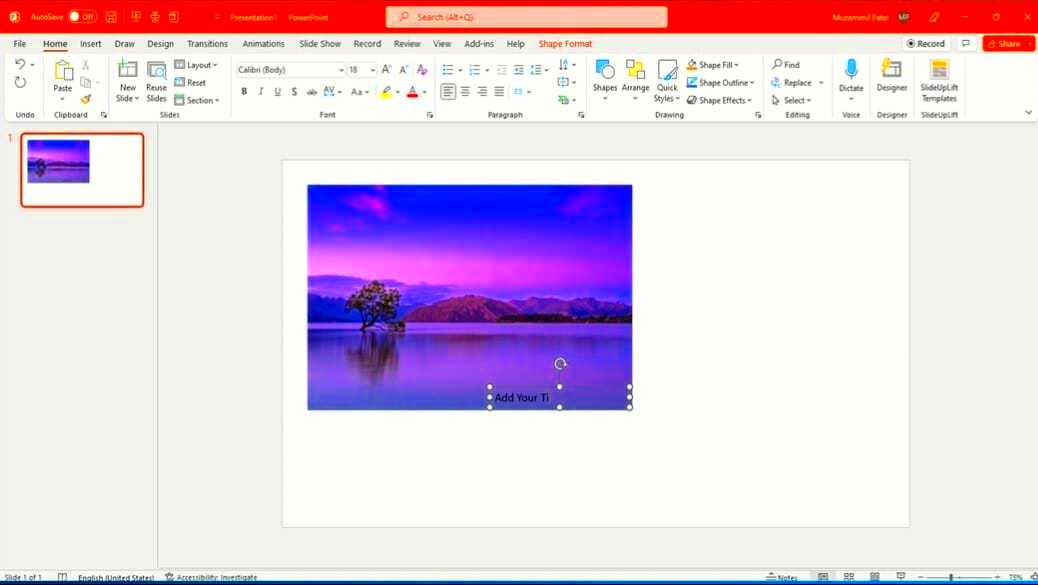
Finding the right images for your PowerPoint can be a fun and rewarding experience. Here are some tips to help you source high-quality images:
- Use Stock Image Websites: Websites like HD Stock Images offer a variety of images suitable for any topic. You can search by keywords to find the perfect fit for your presentation.
- Explore Creative Commons: Some images are available under Creative Commons licenses. This means you can use them for free, but you must provide proper attribution.
- Google Images: When using Google, remember to filter your search by usage rights to find images that you can legally use.
By following these steps, you'll be able to find images that not only enhance your presentation but are also legally safe to use.
Also Read This: Which Free Canva Template Downloader Tools Support Multiple File Formats?
Steps to Properly Cite Images in PowerPoint
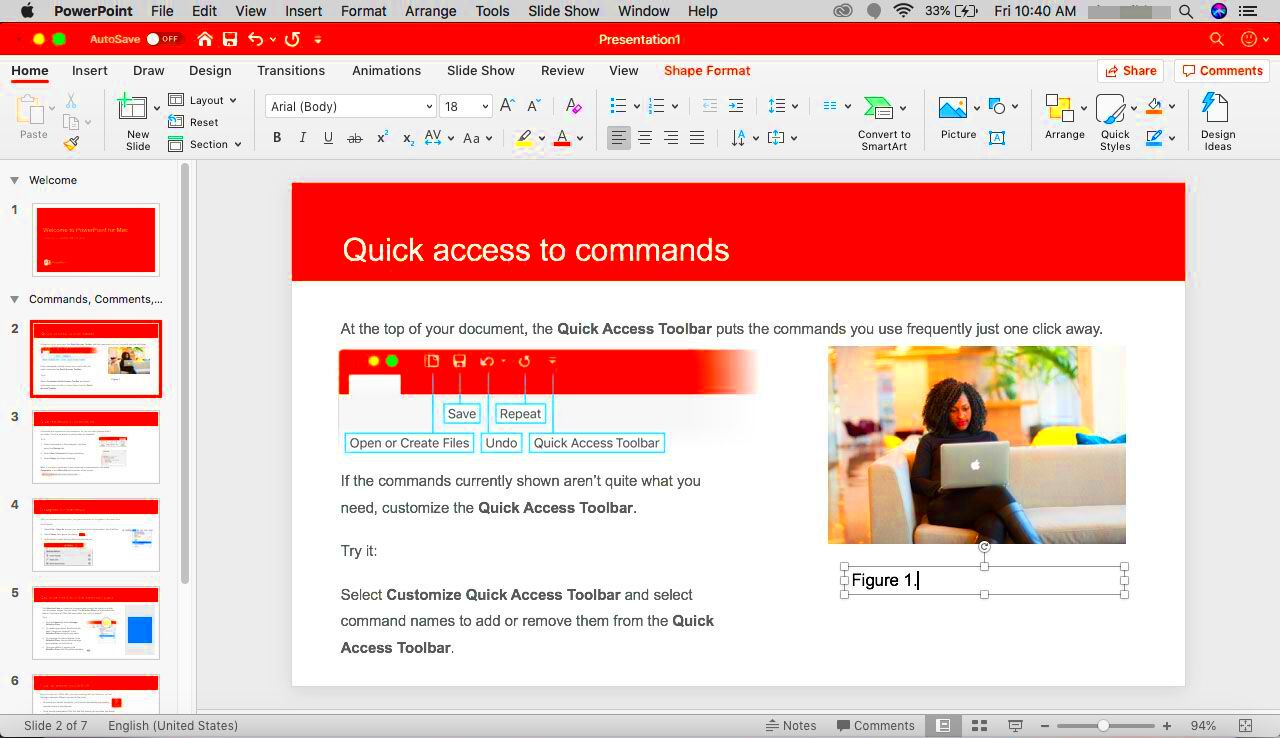
Citing images in your PowerPoint is straightforward if you follow these steps:
- Choose the Correct Format: Decide whether you will use APA or MLA format for your citations. Both are widely accepted, so choose one that fits your audience.
- Include the Necessary Information: For both formats, you need to include the following details:
- Creator's name
- Year of creation
- Title of the image
- Source (website or book)
- URL (if applicable)
- Insert the Citation: You can place the citation directly under the image or at the end of your presentation, depending on your chosen style.
- Review for Accuracy: Always double-check your citations for any spelling or formatting errors before finalizing your presentation.
By following these steps, you ensure that your PowerPoint is professional and respectful of copyright laws.
Also Read This: How to Remove Transparent Backgrounds from iStock Images
Using APA Format for Image Citations
The American Psychological Association (APA) format is commonly used in social sciences, and it has specific guidelines for citing images. Proper citation in APA not only gives credit to the creator but also helps your audience locate the original source if they wish to explore further. Here’s how to do it:
In APA style, the citation format for an image generally follows this structure:
- Author Last Name, First Initial. (Year). Title of the image [Description]. Website Name. URL
Here’s an example:
Smith, J. (2020). Beautiful Sunset [Photograph]. Unsplash. https://unsplash.com/photos/abc123
Make sure to include the following elements in your citations:
- Author: List the last name and initials of the creator.
- Year: Indicate the year of creation in parentheses.
- Title: Italicize the title of the image.
- Description: Include a description of the image in square brackets.
- Source: Mention the website name and provide the URL.
Remember to check the latest APA guidelines for any updates. Using the correct format helps maintain your credibility and ensures that you are following academic integrity.
Also Read This: How to Get GIF Covers to Work on Behance
Using MLA Format for Image Citations
The Modern Language Association (MLA) format is widely used in humanities and liberal arts. Like APA, MLA emphasizes the importance of giving credit to image creators. Here’s how to properly cite images in MLA format:
In MLA style, the general format for citing an image looks like this:
- Creator Last Name, First Name. Title of the Image. Website Name, Year, URL.
For example:
Doe, Jane. Stunning Mountain View. Pixabay, 2019, https://pixabay.com/photos/mountain-xyz456.
Make sure to include these key components in your citations:
- Creator: Start with the creator’s last name followed by their first name.
- Title: Italicize the title of the image.
- Website: Mention the name of the website hosting the image.
- Year: Provide the year the image was created or published.
- URL: End with the direct link to the image.
As with any citation format, be sure to check for the most current MLA guidelines to ensure you are citing accurately.
Also Read This: Can Behance Be Used for Video Editing? Everything You Need to Know
Common Mistakes to Avoid When Citing Images
Citing images might seem straightforward, but there are several common pitfalls to watch out for. Avoiding these mistakes can make your presentation more professional and trustworthy. Here are some key mistakes to steer clear of:
- Omitting Attribution: Always give credit to the original creator. Failing to do so can lead to plagiarism issues.
- Using the Wrong Format: Make sure you’re using the correct citation style (APA, MLA, etc.) based on your audience’s expectations.
- Missing Information: Ensure that all necessary details (creator, title, year, source) are included. Double-check your citations before finalizing your work.
- Neglecting Copyright Laws: Be aware of copyright issues, and use images that you have permission to use, whether through licenses or fair use.
- Inconsistent Formatting: Maintain consistency in your citation format throughout your presentation. This helps in readability and professionalism.
By being aware of these common mistakes and taking the necessary steps to avoid them, you’ll ensure that your citations are accurate and effective, giving due credit to the image creators and enhancing your credibility as a presenter.
Also Read This: How to Wrap Text Around an Image in Canva
Helpful Tools for Citing Images
Citing images can sometimes feel overwhelming, especially with various formats to remember. Thankfully, there are several helpful tools available that can make the process much easier. These tools can automate much of the citation process, allowing you to focus on creating your presentation.
Here are some useful tools for citing images:
- Citation Generators: Websites like Citation Machine and EasyBib allow you to enter the details of your image, and they will generate the correct citation format for you. Just select the style you need, and these tools handle the rest!
- Reference Management Software: Programs like Zotero and Mendeley not only help you organize your research but also assist in generating citations in various formats.
- APA and MLA Style Guides: Websites such as the Purdue OWL provide comprehensive guidelines on how to cite images and other sources correctly.
- Browser Extensions: Some extensions for browsers, like Zotero Connector, allow you to quickly save citations while browsing the web.
Using these tools can simplify the citation process and ensure you’re following the correct formats. This way, you can concentrate more on the content of your presentation rather than getting lost in the details of citation.
Also Read This: How to Share a Post on LinkedIn for Maximum Engagement
Frequently Asked Questions about Citing Images
Citing images often raises several questions, especially for those new to the process. Here are some frequently asked questions that can help clarify any uncertainties you might have:
- Why is it important to cite images? Citing images gives credit to the original creators, helps you avoid plagiarism, and adds credibility to your work.
- What information do I need to cite an image? Generally, you need the creator's name, the title of the image, the year of creation, the source (website or book), and the URL if applicable.
- Can I use images from Google without citing them? Not necessarily. Most images are protected by copyright, and using them without permission or proper attribution can lead to legal issues. Always check usage rights.
- What if there is no author for the image? If there's no identifiable author, start your citation with the title of the image instead.
- Are there tools that can help with citations? Yes, there are several tools, including citation generators and reference management software, that can assist you in creating accurate citations.
Addressing these questions can make the process of citing images less daunting. Always feel free to seek help if you’re unsure about how to cite correctly!
Conclusion on Citing Images in PowerPoint
Citing images in your PowerPoint presentations is not just a matter of following rules; it’s about respecting the work of others and enhancing your credibility as a presenter. By understanding the importance of citations and using the correct formats—whether APA or MLA—you show your audience that you value originality and academic integrity.
Remember to utilize helpful tools available to simplify the process of citation. With resources like citation generators and style guides at your fingertips, you can easily create accurate citations that fit seamlessly into your presentation.
As you create your next PowerPoint, keep in mind the key points we've discussed. Always check for copyright permissions, double-check your citations, and don't hesitate to seek guidance if you have questions. With these practices in place, your presentations will not only look professional but will also reflect your commitment to ethical research and presentation standards.
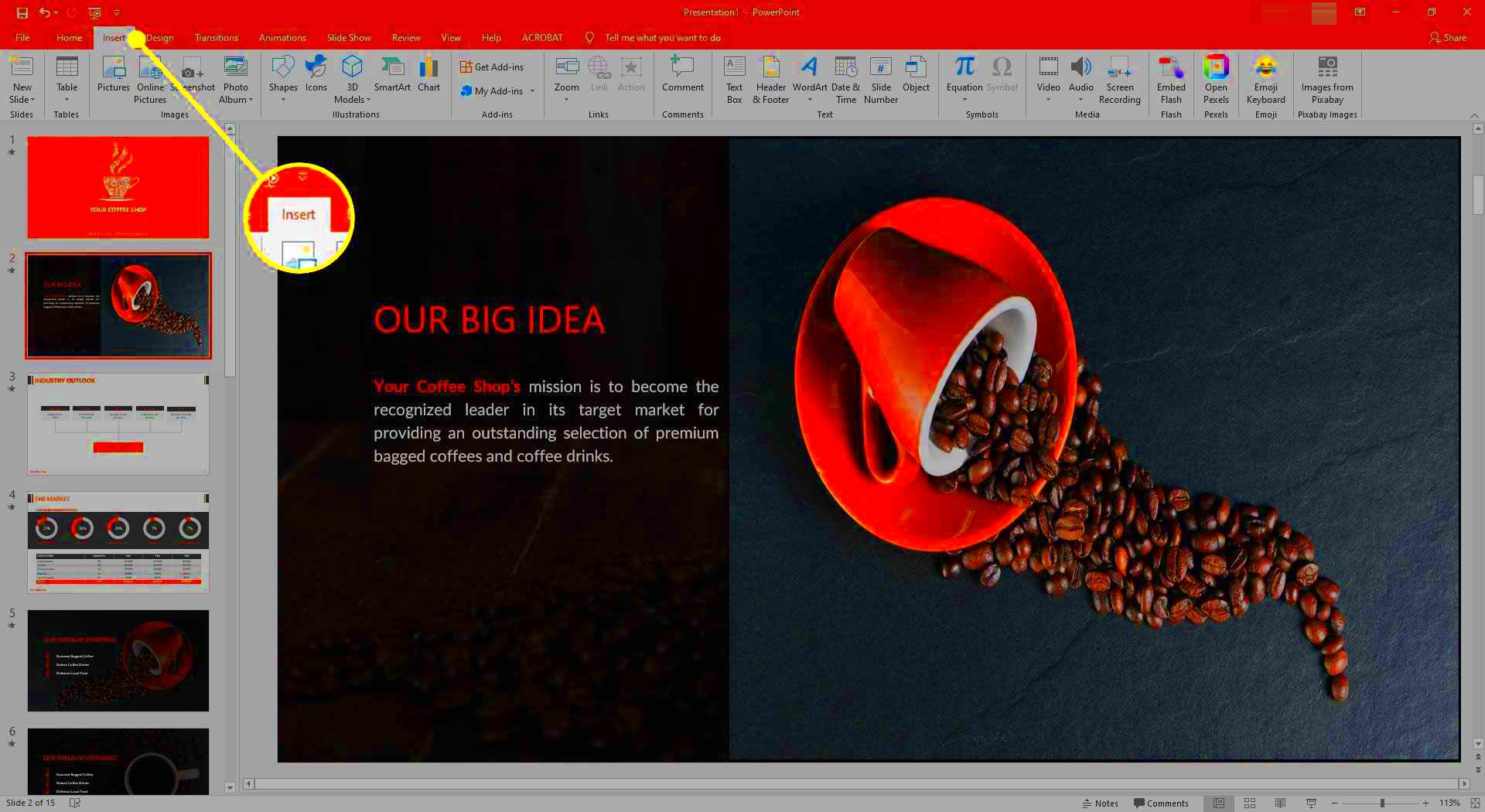
 admin
admin








