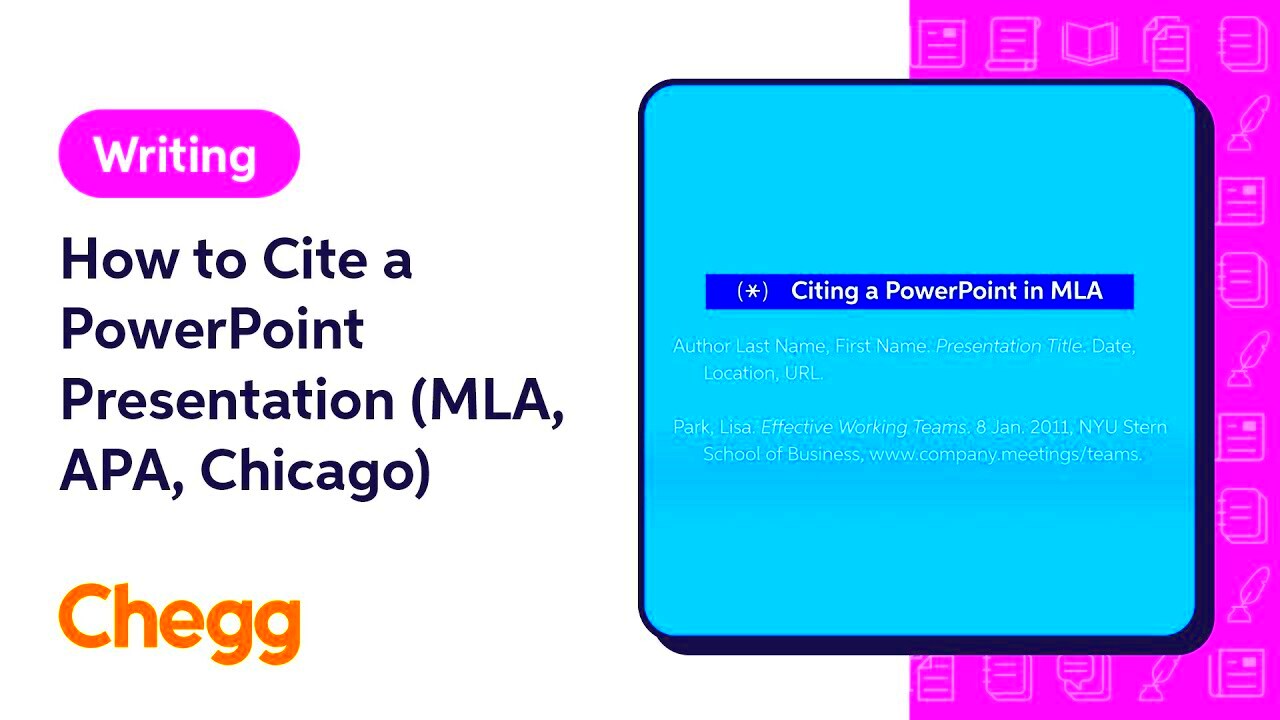When you're preparing a presentation, using images can make your points clearer and more engaging. But have you ever stopped to think about how to give credit to the original creators of those images? Citing images in your presentation is an important step that not only shows respect for the work of others but also keeps you legally safe. Whether you're using photos, diagrams, or any other type of image, knowing how to cite them correctly is essential. This guide will walk you through the reasons for citing images, how to do it, and what to consider to ensure you're following best practices.
Why Properly Citing Images is Important in Presentations
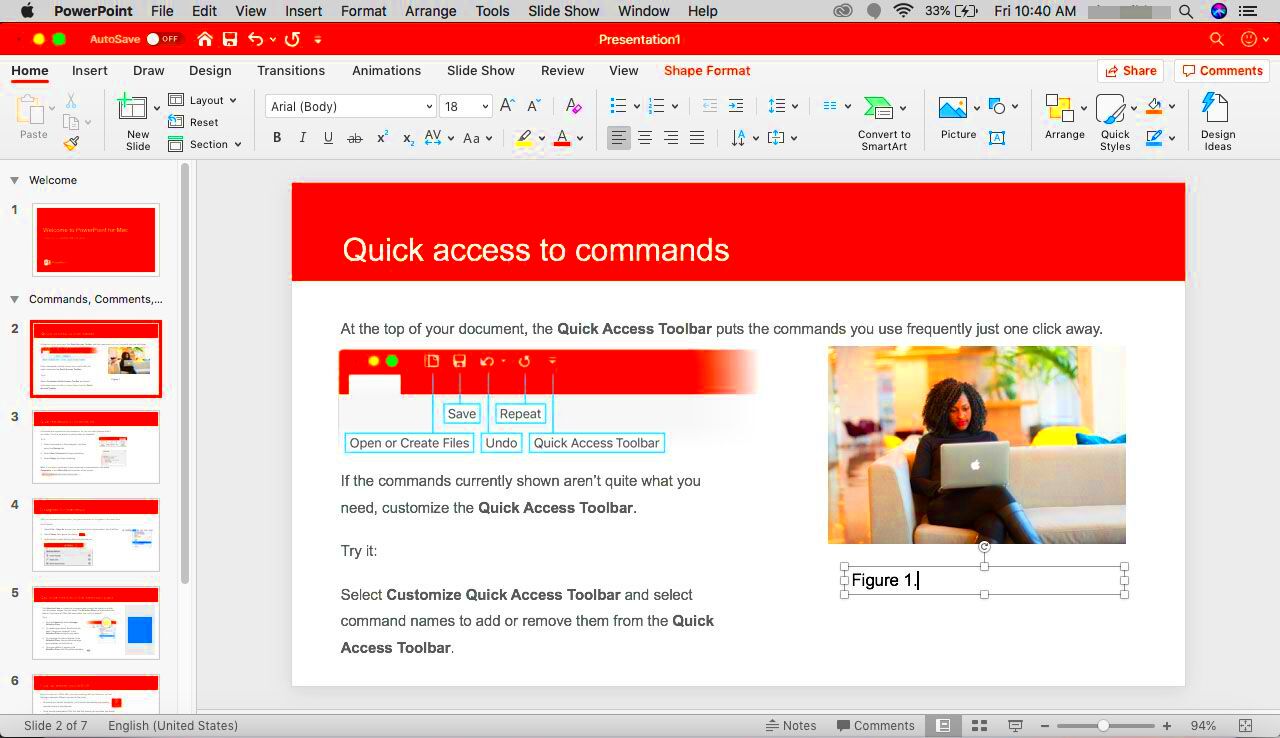
Proper citation of images in your presentation is crucial for several reasons. It’s not just about following rules – it’s about respecting intellectual property, building your credibility, and avoiding legal trouble.
- Respect for Intellectual Property: Many images are protected by copyright, meaning the creator has legal rights to their work. Citing images shows that you recognize and honor these rights.
- Avoiding Plagiarism: Using images without giving proper credit can be seen as plagiarism, which is a serious academic and professional offense.
- Building Credibility: Including citations for the images you use helps your audience trust the content of your presentation. It shows you’ve done your research and are relying on reliable sources.
- Legal Protection: Without proper citations, you might expose yourself to copyright infringement lawsuits. Proper citation protects you from potential legal issues.
Also Read This: Best Practices and Legal Considerations for Recording Music from YouTube
Different Styles of Citing Images in a Presentation
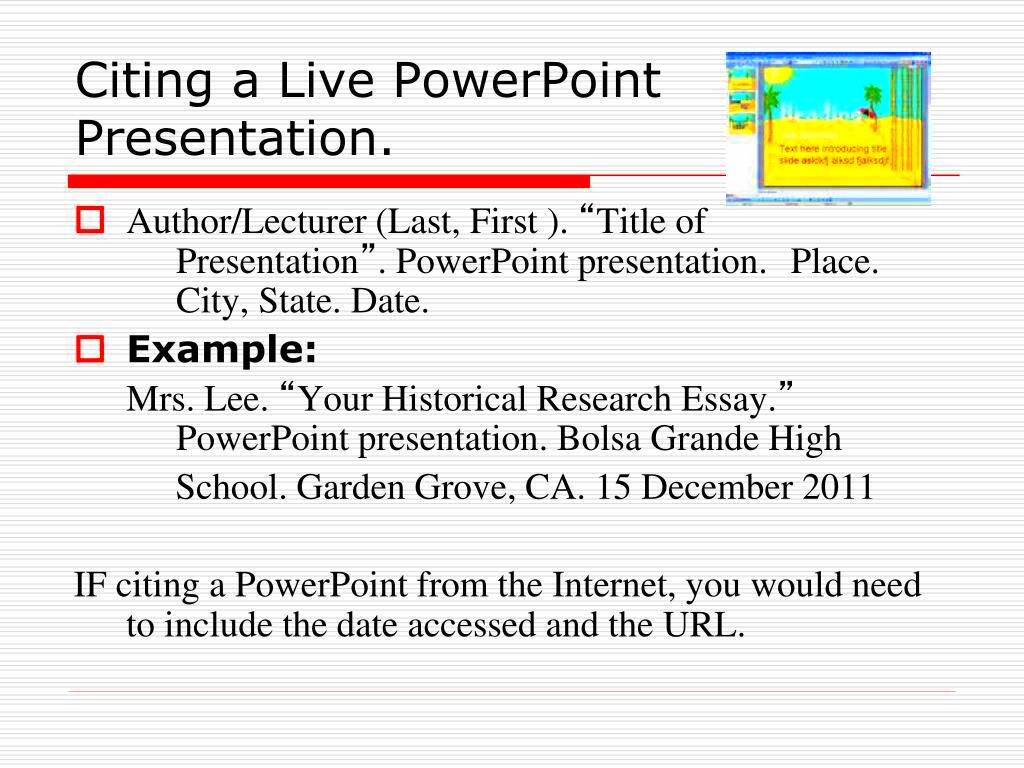
There are different citation styles that are commonly used, depending on the context of your presentation or the guidelines you are following. The most popular styles are APA, MLA, and Chicago. Each of these has its own format for citing images. Let’s break them down:
1. APA Style
In APA style, the citation for an image usually includes the following elements:
- Creator’s name
- Year of creation
- Title of the image
- URL (if applicable, for online sources)
Example:
Smith, J. (2020). Beautiful sunset over the ocean [Photograph]. http://www.example.com
2. MLA Style
In MLA style, you would include similar information but with slight differences in formatting:
- Creator’s name
- Title of the image (italicized)
- Source of the image (e.g., a website or book)
- Medium (e.g., Photograph, Web, etc.)
- URL (if applicable)
Example:
Smith, John. Beautiful Sunset Over the Ocean. 2020, www.example.com, Photograph.
3. Chicago Style
Chicago style also has its own format for citing images. Here’s the breakdown:
- Creator’s name
- Title of the image (in quotation marks)
- Year of creation
- Location of the image (e.g., book, website)
- URL (if applicable)
Example:
Smith, John. “Beautiful Sunset Over the Ocean.” 2020. www.example.com.
Each style has its nuances, so it’s important to know which one you need to follow and be consistent throughout your presentation. If you're unsure, check the specific requirements of your institution, company, or project guidelines.
Also Read This: Crediting 123RF Images: Understanding Attribution Requirements
How to Cite an Image Using APA Style
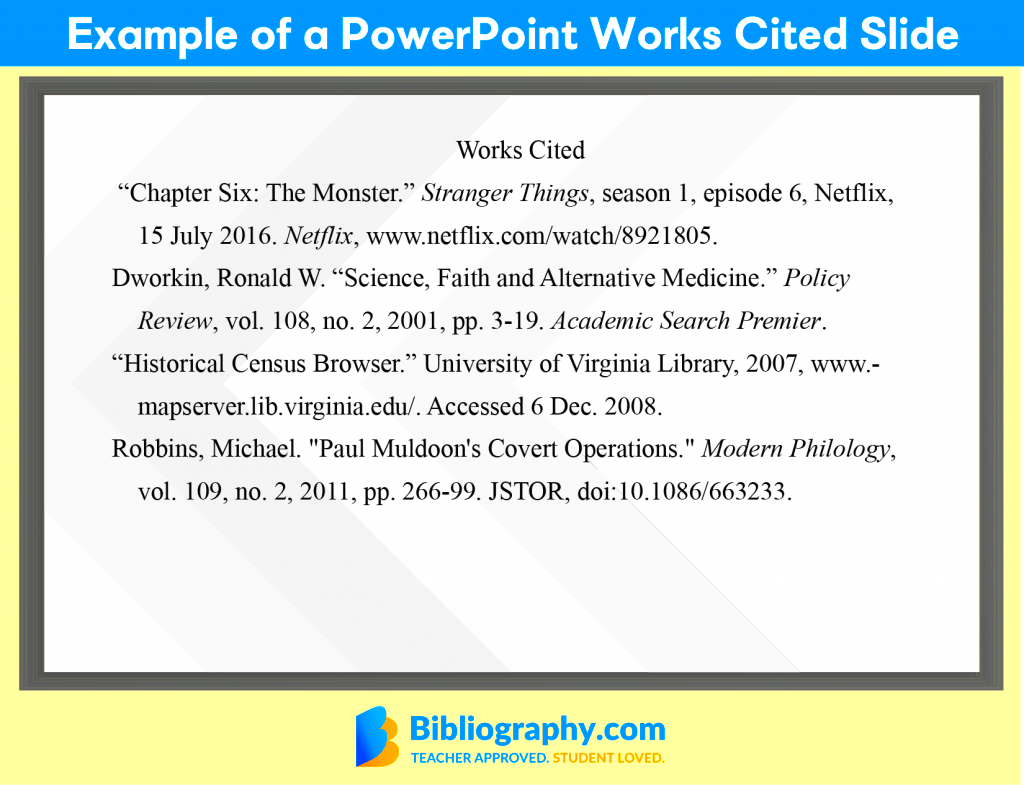
APA (American Psychological Association) style is commonly used in social sciences and education. Citing images correctly in APA style ensures that you're following academic standards while providing proper credit to the creators. Here’s how to format an image citation in APA style.
In general, an APA image citation should include the following elements:
- Author(s): Name of the creator (photographer, artist, etc.)
- Year of creation: The year the image was created
- Title of the image: The title of the image, italicized
- Format of the image: Indicate if it's a photograph, illustration, etc.
- Source: Include the URL if the image was found online or the name of the book/journal if it was sourced from print
Example:
Smith, J. (2020). Beautiful sunset over the ocean [Photograph]. http://www.example.com
If you're citing an image from a printed book or magazine, the format changes slightly to include publisher information:
Example:
Smith, J. (2020). Beautiful sunset over the ocean [Photograph]. In The Wonders of Nature (p. 45). Nature Press.
When citing images in APA style, make sure the image is relevant to your topic and the source is credible. Follow these guidelines consistently to maintain the integrity of your work.
Also Read This: Understanding Getty Images Royalty Payments for Contributors
How to Cite an Image Using MLA Style
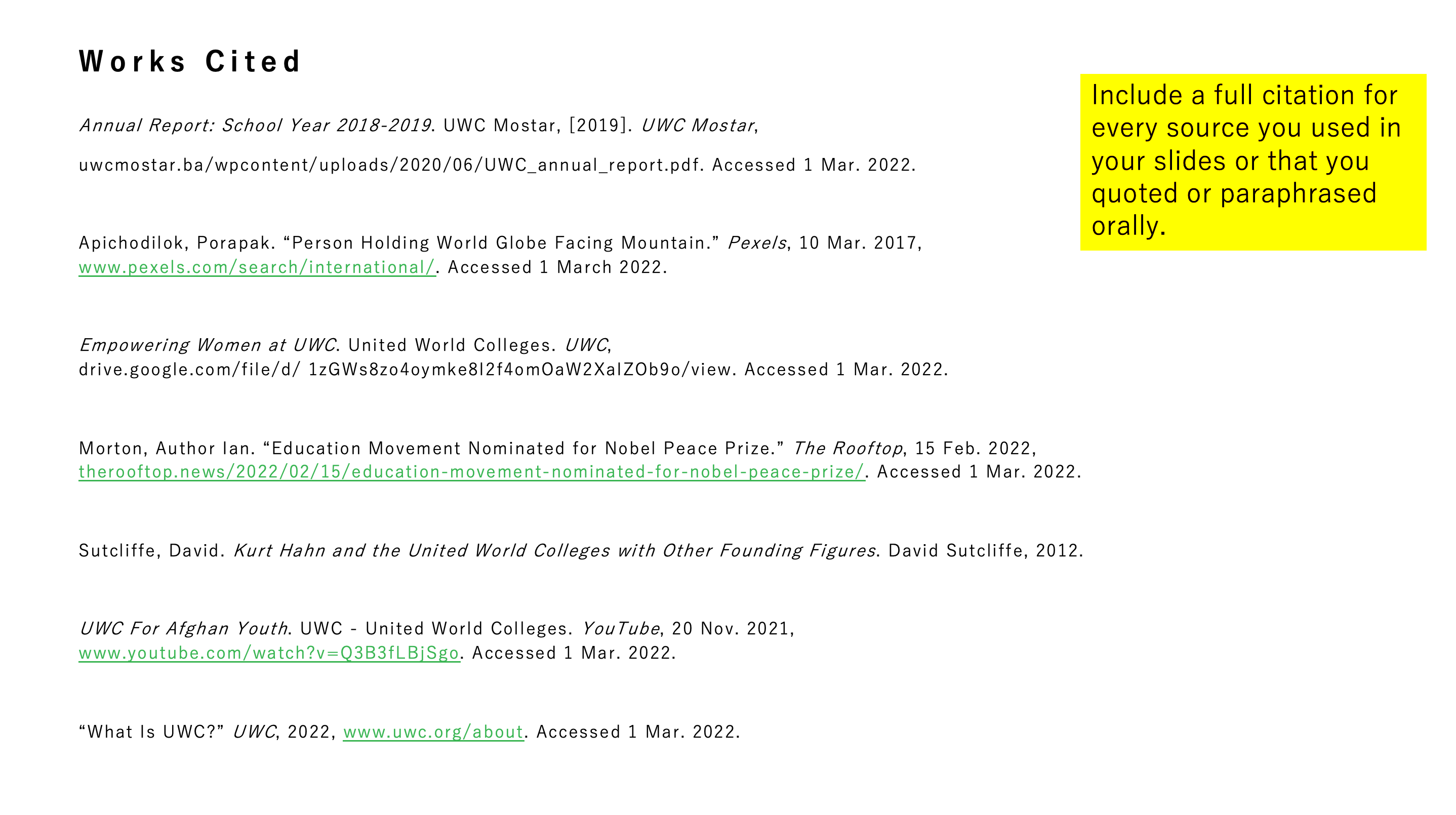
MLA (Modern Language Association) style is commonly used in the humanities, such as literature and the arts. It’s widely used for citing sources like books, articles, and images. In MLA style, the citation format for an image has a few key differences compared to APA, but it still follows a basic structure of author, title, and source. Here’s how to cite an image in MLA format.
When citing an image in MLA, include these details:
- Creator’s name: The person or organization responsible for creating the image
- Title of the image: The title of the image, italicized
- Container (Source): The book, website, or other publication where the image was found
- Medium: Indicate whether it’s a photograph, digital image, or other format
- URL or page number: Provide the website address if applicable, or the page number if the image is from a print source
Example:
Smith, John. Beautiful Sunset Over the Ocean. 2020, www.example.com, Photograph.
If the image is from a print source, the citation would look like this:
Example:
Smith, John. Beautiful Sunset Over the Ocean. 2020, The Wonders of Nature, Nature Press, p. 45.
MLA style requires the use of “Works Cited” for a list of sources at the end of your presentation. Each citation should be in alphabetical order, and be sure to follow the correct punctuation and formatting rules for consistency.
Also Read This: How to Find Your Photos on Getty Images
How to Cite an Image Using Chicago Style
Chicago style is commonly used in history, arts, and some social sciences. Chicago offers two systems for citing sources: the Notes and Bibliography style, and the Author-Date style. When citing an image, the format will depend on which system you're using. Below is an overview of how to cite images using both methods in Chicago style.
1. Notes and Bibliography Style:
In this style, citations are usually included as footnotes or endnotes, with a full citation in the bibliography. The general format for citing an image is:
- Creator’s name: Name of the creator
- Title of the image: The title of the image (in quotation marks)
- Year of creation: The year the image was created
- Medium: The format of the image (e.g., Photograph)
- Location or Source: Where the image was published or found
Example:
Smith, John. “Beautiful Sunset Over the Ocean.” 2020. www.example.com.
2. Author-Date Style:
For the Author-Date system, you include a parenthetical citation in the text with a reference list at the end. Here’s the format:
- Creator’s last name, first name: Author’s full name
- Year of publication: Year the image was published
- Title of the image: The title of the image (italicized)
- Medium: The medium of the image (e.g., digital image, photograph)
- Source: Where the image is found (e.g., book, website)
Example:
Smith, John. 2020. Beautiful Sunset Over the Ocean. Photograph. www.example.com.
In Chicago style, always remember to follow the proper rules for punctuation, capitalization, and format. Each citation system has its own requirements, so choose the one that aligns with your project’s needs.
Also Read This: A Step-by-Step Guide on Tiktok Photo Download in HD
Where to Place Image Citations in Your Presentation
Knowing where to place your image citations in a presentation is just as important as knowing how to cite them. The key is to ensure that your citations are visible and easy to find without disrupting the flow of your slides. Here are some common practices for placing image citations in your presentation:
- Below the Image: One of the most common methods is to place the citation directly below the image. This is clear and ensures the viewer knows exactly where the image came from.
- In a Footer: If you have multiple images on a slide or you prefer a cleaner look, you can place a short citation in the footer of the slide. Be sure it’s still legible, even at smaller sizes.
- In a "References" Slide: If your presentation includes many images, it might be a good idea to add a “References” or “Image Credits” slide at the end of your presentation. This consolidates all citations in one place and keeps your slides looking neat.
- On a Separate Slide: For more detailed citations, you can dedicate an entire slide at the end of your presentation to citing the images. This works especially well in academic presentations.
Remember, consistency is key. Whichever method you choose, make sure to use it consistently throughout your presentation so your audience can easily identify and follow your citations. This way, you're not only respecting the creators' work but also presenting your material in a professional manner.
Also Read This: Understanding Commentary YouTube and Its Unique Content Style
Tips for Using Images Legally in Presentations
Using images legally in presentations is crucial to avoid copyright issues, legal trouble, and plagiarism. While it's easy to find images online, not all images are free to use. Here are some tips to ensure you're using images legally in your presentations:
- Use Public Domain or Creative Commons Images: There are many images that are either in the public domain or licensed under Creative Commons, which allow you to use them for free with proper attribution. Websites like Unsplash, Pixabay, and Pexels offer images you can legally use for your presentations.
- Check the License: Even images labeled as “free to use” may come with restrictions. Always check the license to ensure that you are allowed to use the image for your purpose (commercial, educational, etc.).
- Give Proper Credit: Even if you’re using free images, proper attribution is essential. Cite the image according to the source’s guidelines, which might include crediting the photographer, the website, or even a specific link.
- Don’t Use Copyrighted Images Without Permission: Avoid using images that are protected by copyright unless you have explicit permission from the creator. This includes images found through search engines or social media platforms.
- Use Your Own Images: One of the safest ways to ensure your images are legally usable is to create them yourself. If you have the skills and equipment, using your own photographs or illustrations eliminates any risk of copyright infringement.
By following these guidelines, you can protect yourself legally while still enhancing your presentation with powerful visuals. When in doubt, always choose images from reliable, legal sources, and be sure to give appropriate credit.
Also Read This: An Easy Method for AI-Generated Illustrations
FAQ: Common Questions About Citing Images in Presentations
When it comes to citing images in presentations, people often have a lot of questions. Below, we've answered some of the most common ones to help clear up any confusion:
- Do I have to cite every image I use in my presentation?
Yes, every image that you didn’t create yourself should be cited. This includes images from the internet, books, and even clipart. Proper citation ensures you respect the creator’s work and avoids plagiarism. - Can I use an image if it doesn’t have a citation?
Not necessarily. Just because an image doesn’t have a citation doesn’t mean it's free to use. You should always check the image’s usage rights or look for images that explicitly offer a free license for use. - How do I cite an image that’s in a PowerPoint slide?
The citation should still follow the appropriate style (APA, MLA, Chicago, etc.) and be placed directly below the image or in a reference slide at the end of the presentation. The process doesn’t change just because the image is embedded in a slide. - What if I found an image on social media?
Images found on social media are often copyrighted, so it’s important to get permission from the creator before using them in your presentation. You can ask for permission via direct message or email, and be sure to cite the image appropriately. - Do I need to cite free images from websites like Unsplash?
While images from websites like Unsplash are free to use, it’s still good practice to credit the creator. Many platforms, like Unsplash, have guidelines for attribution that you should follow to give proper credit.
By addressing these questions, you can ensure you are fully informed about how to use and cite images properly in your presentations. If you’re ever unsure, it’s always safer to ask for permission or use images from reputable free sources that provide clear guidelines.
Conclusion: Best Practices for Citing Images in Presentations
When it comes to citing images in presentations, following best practices is essential for maintaining professionalism, respecting copyright laws, and avoiding plagiarism. Proper image citation not only ensures you’re giving credit where it’s due but also helps to build credibility in your work. To sum up, here are some key takeaways for citing images effectively in your presentations:
- Always Cite Your Sources: Whether you use a photograph, illustration, or any other type of image, it’s important to provide proper attribution. Don’t assume an image is free to use just because it’s easy to find online.
- Follow the Correct Citation Style: Use the appropriate citation style (APA, MLA, Chicago, etc.) based on the guidelines for your presentation or academic requirements. Be consistent with your formatting throughout.
- Place Citations Clearly: Make your citations visible and easy to find. You can place them below the image, in the footer, or on a separate reference slide, depending on what works best for your presentation’s layout.
- Check Image Licenses: Before using any image, ensure you have the right to use it. Many images online are protected by copyright, so it’s essential to check the image’s license or use images from trusted free sources.
- Use Your Own Images When Possible: If you have the skills and equipment, creating your own images is the best way to avoid copyright concerns altogether. This also ensures full control over the content you're presenting.
By adhering to these best practices, you not only protect yourself from legal issues but also maintain ethical standards in your presentations. Proper image citation demonstrates professionalism and respect for others’ work while contributing to the quality and integrity of your own content.