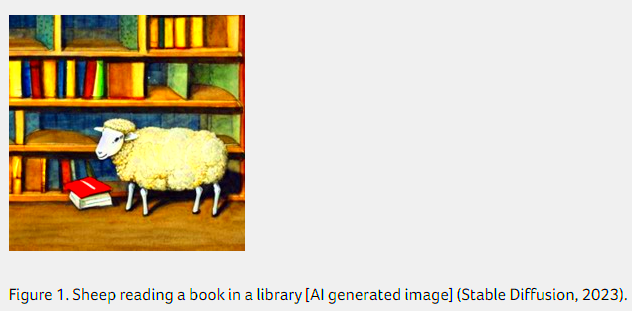As AI-generated images become more common in various fields, it's important to understand how to cite them correctly in your work. Just like any other source, AI-generated images require proper attribution to avoid legal issues and ensure you're following ethical guidelines. In this section, we’ll walk through the basics of why and how to properly cite these images in your projects, whether it's for academic papers, blogs, or any other form of content. Citing them the right way helps maintain the credibility of your work and gives credit to creators of these images, whether human or artificial intelligence systems.
Understanding AI-Generated Images
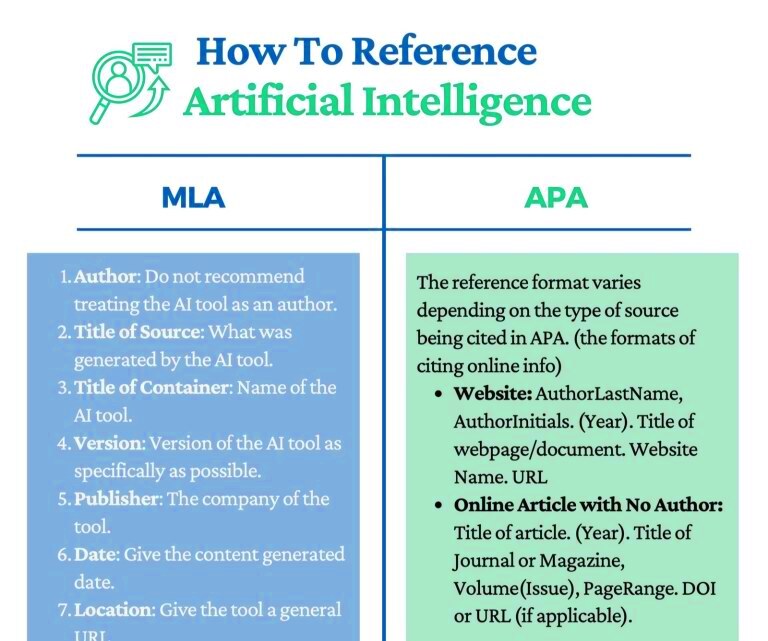
AI-generated images are pictures created by artificial intelligence systems. Unlike traditional images created by human artists or photographers, these images are produced through complex algorithms and models trained on large datasets. The AI uses patterns and data it has learned to generate new images, often based on specific prompts or instructions given by users.
These images can range from realistic depictions to abstract artwork, and they’re increasingly used in design, marketing, entertainment, and more. However, because they’re created by algorithms, there’s often confusion about ownership, copyright, and how to handle them legally.
Here's a quick overview of the main types of AI-generated images:
- Text-to-Image: Generated based on a textual description, such as “a sunset over the mountains” (e.g., DALL-E, MidJourney).
- Style Transfer: Uses existing images as a base and applies a new artistic style (e.g., turning a photo into a painting).
- Generative Art: Completely original artwork created by AI, without any reference to real-world images.
Understanding these types will help you navigate their use and citation more effectively.
Also Read This: Essential Video Editing Software Used by YouTubers
Why Citing AI-Generated Images Is Important
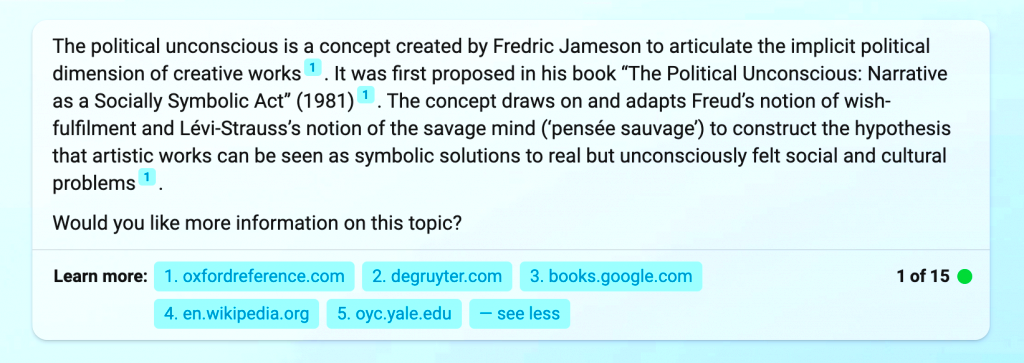
Properly citing AI-generated images is crucial for a few key reasons. Let's break them down:
- Legal Compliance: Many AI-generated images are protected by copyright, either by the creators of the AI tools or the users who create the images. Citing the source properly ensures that you're not infringing on these rights.
- Ethical Responsibility: Just like human artists, AI systems have creators or developers who deserve credit for their work. By citing the source, you're respecting the intellectual property of those responsible for the AI tool or model.
- Transparency: Citing AI-generated images gives your audience insight into where your content comes from. It fosters trust and allows others to verify your sources, which is important in academic and professional contexts.
- Academic Integrity: In academic settings, failing to cite sources properly could lead to accusations of plagiarism. Even if the image is AI-generated, it’s still important to acknowledge where it came from.
Additionally, citing AI-generated images provides clear information about how the image was created, helping readers understand the creative process behind it. Whether you’re using an AI model for a marketing campaign or a research paper, proper citation is key to maintaining credibility and avoiding legal or ethical issues.
Also Read This: How to Protect Your Images from Unauthorized Use
Steps to Properly Cite AI-Generated Images
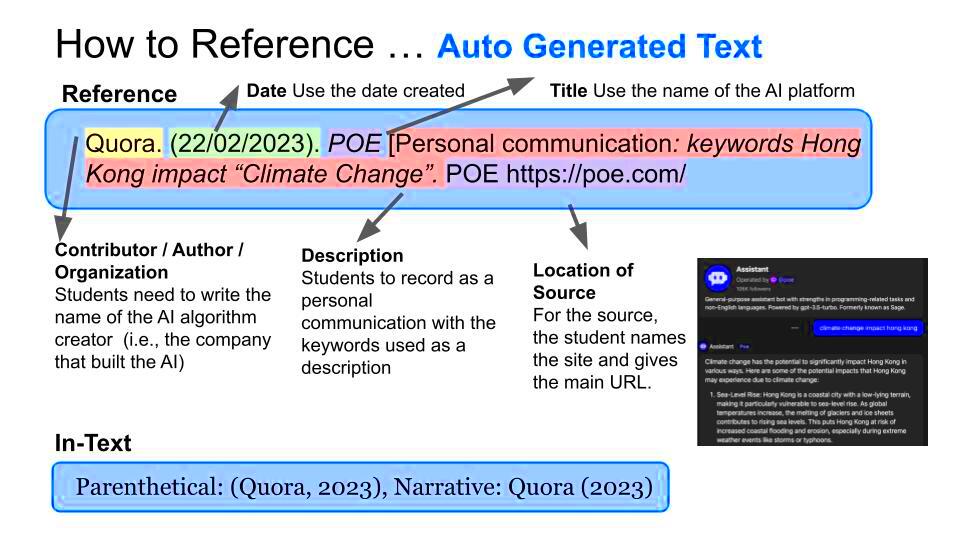
Citing AI-generated images correctly involves a few clear steps. Whether you're using them in an academic paper, blog post, or marketing material, it's important to give credit where it's due. Let's go through the process to ensure you're on the right track.
Here’s a simple guide to citing AI-generated images:
- Step 1: Identify the Image Source – First, determine where the image was created. If it's an AI image, figure out which tool or platform was used to generate it (e.g., DALL-E, MidJourney, or another AI software).
- Step 2: Check for Attribution Guidelines – Some AI tools or platforms may have specific rules or guidelines about how to cite images created using their technology. Be sure to check the terms of use or copyright policies of the platform that generated the image.
- Step 3: Include the Name of the AI Tool or Model – When citing AI-generated images, always mention the AI model or tool that created the image. This helps clarify the source of the content.
- Step 4: Provide a Description of the Image – While it's not mandatory in every citation style, adding a brief description of the image can help readers understand the context of its use. This is especially useful in academic papers or presentations.
- Step 5: Use the Correct Citation Format – Finally, ensure you format the citation according to the appropriate style guide, such as APA, MLA, or Chicago. This includes the creator (AI tool), date of creation, and any relevant details.
By following these steps, you ensure proper credit and avoid legal or ethical issues related to the use of AI-generated images.
Also Read This: How Adobe Prevents Theft of Stock Photos
Common Citation Styles for AI-Generated Images
When citing AI-generated images, different citation styles may require slightly different formats. The three most commonly used citation styles are APA, MLA, and Chicago. Let’s take a look at how each style handles AI-generated images.
1. APA Style: The American Psychological Association (APA) citation style requires you to credit the AI tool or software in the image citation.
- Creator (AI tool name). (Year of creation). Title or description of the image. Website/Platform name.
Example:
OpenAI. (2023). A surreal landscape created by an AI model. DALL-E.
2. MLA Style: In the Modern Language Association (MLA) style, you include the AI model as the author, followed by the date of creation, title, and platform name.
- “Title of the Image.” AI Model/Tool, Date of Creation, Platform Name, URL.
Example:
“Futuristic Cityscape.” MidJourney, 2024, midjourney.com.
3. Chicago Style: Chicago style uses a similar format to MLA but with more emphasis on publication details. You should cite the AI model as the creator and include the source of the image.
- AI Tool Name. Year. “Title/Description of Image.” Platform/Website Name. URL.
Example:
DeepAI. 2024. “Abstract Art Generated by AI.” DeepAI.com. deepai.org.
These formats ensure you are consistent with citation rules and give proper credit to the creators of the AI tool and the image itself.
Also Read This: How to Extract an Outline from an Image for Use in Different Projects
Where to Find AI-Generated Images for Use
Finding AI-generated images for your work is easier than ever, thanks to numerous platforms offering AI tools that can create unique images based on your input. Whether you're looking for abstract art, realistic landscapes, or illustrations, there are many sources to explore. Here’s where you can find AI-generated images for your projects:
- 1. AI Image Generators – Platforms like DALL-E, MidJourney, and Artbreeder allow you to create AI-generated images based on text prompts or other parameters. These tools offer extensive libraries of images you can customize and use in your projects.
- 2. Stock Image Websites – Some stock image websites now feature AI-generated content. Websites like Shutterstock and Adobe Stock are beginning to offer AI-created images, where you can find both free and premium content.
- 3. AI Communities and Marketplaces – Platforms like Fiverr or Behance offer images created by AI as well as by human artists. You can browse portfolios and hire creators to produce AI-generated images tailored to your needs.
- 4. Open-Source AI Image Tools – Open-source platforms like Runway ML or Deep Dream Generator allow you to experiment with AI image creation and download your results. Some may have free-to-use licenses or community contributions.
When using AI-generated images from these sources, always check the usage rights, licensing agreements, and attribution requirements. Some tools may offer free images with proper credit, while others might require you to purchase a license for commercial use.
Also Read This: How to Create My Portfolio in Behance – A Step-by-Step Guide to Building Your Portfolio
Tips for Using AI-Generated Images in Your Work
AI-generated images can be a great asset for your projects, but using them effectively requires some thought. Whether you're creating content for a blog, presentation, or marketing campaign, here are some tips to make sure your use of AI-generated images is seamless and professional.
1. Understand the Image's Purpose
Before using an AI-generated image, take a moment to think about what purpose it serves in your project. Is it meant to illustrate a concept, create a mood, or simply add visual appeal? Understanding its role will help you choose the right type of image and ensure it enhances your content.
2. Be Aware of Copyright and Licensing
Even though AI-generated images may seem like they are free to use, not all of them are. Always check the terms and conditions of the AI tool or platform you're using to confirm the image’s copyright status. Some platforms provide images for free with proper attribution, while others require a paid license for commercial use.
3. Keep the Image Relevant
Make sure that the AI-generated image aligns with the message or theme of your content. Using an image that’s unrelated or mismatched can confuse your audience or weaken your message. For instance, an abstract AI art piece may not be ideal for a formal business presentation, but it could work well for creative or artistic projects.
4. Customize the Image
Many AI tools allow you to customize the images they generate. Take advantage of this feature to better fit the image to your needs. For example, adjust the colors, size, or even specific details to match your project’s style. Personalizing the image can help it blend seamlessly into your work.
5. Credit the Creator
Always remember to properly cite the source of your AI-generated images. Whether it's the AI tool or the platform used to generate the image, proper attribution is crucial to maintain transparency and avoid potential legal issues. Refer to the citation guidelines for the relevant style (APA, MLA, etc.).
Also Read This: How to Download Behance PowerPoint Templates for Creative Presentations
FAQ
Q: Do I need to credit AI tools for the images they generate?
A: Yes, you should always credit the AI tool or platform that created the image, especially if the platform’s terms of use require it. Proper attribution is essential for legal and ethical reasons.
Q: Can I use AI-generated images for commercial purposes?
A: It depends on the licensing terms of the AI tool or platform you're using. Some platforms provide images for free with attribution, while others may require a paid license for commercial use. Always check the specific terms before using the images in commercial projects.
Q: Are AI-generated images copyrightable?
A: The copyright status of AI-generated images varies. While some may be protected by copyright laws, others may not be considered copyrightable because the image was created by a machine. Always verify the copyright and licensing information provided by the platform.
Q: Can I edit AI-generated images?
A: Most AI-generated images can be edited, but it’s important to check the terms of use for the specific platform. Some platforms allow full edits, while others may have restrictions on modifying or redistributing the images.
Q: How do I know if an AI-generated image is unique?
A: AI-generated images are typically unique, but it’s important to note that some platforms may reuse training data or generate similar images based on common prompts. If uniqueness is essential, you may want to request custom images or use a platform with strict originality standards.
Conclusion
AI-generated images have opened up a world of creative possibilities, providing easy access to stunning visuals for a variety of projects. However, it’s crucial to use these images correctly and responsibly. By following proper citation practices, respecting licensing agreements, and using images that fit the context of your content, you can avoid potential issues and enhance your work with powerful visuals.
Remember, while AI-generated images are a great tool, they still require thoughtful consideration. Make sure you understand the rights associated with each image, and always give credit where it's due. With these tips, you can confidently use AI-generated images in your work while maintaining legal and ethical integrity.