When you're incorporating Adobe Stock images into your projects, it’s essential to give credit where credit is due. Citing these images properly not only shows respect for the creators but also helps you maintain legal compliance. As a content creator, you want to present your work with integrity, and acknowledging the source of your images is a key part of that process. In this article, we'll guide you through the essential steps for citing Adobe Stock images correctly, ensuring your content shines while remaining respectful of copyright laws.
Understanding Licensing and Usage Rights
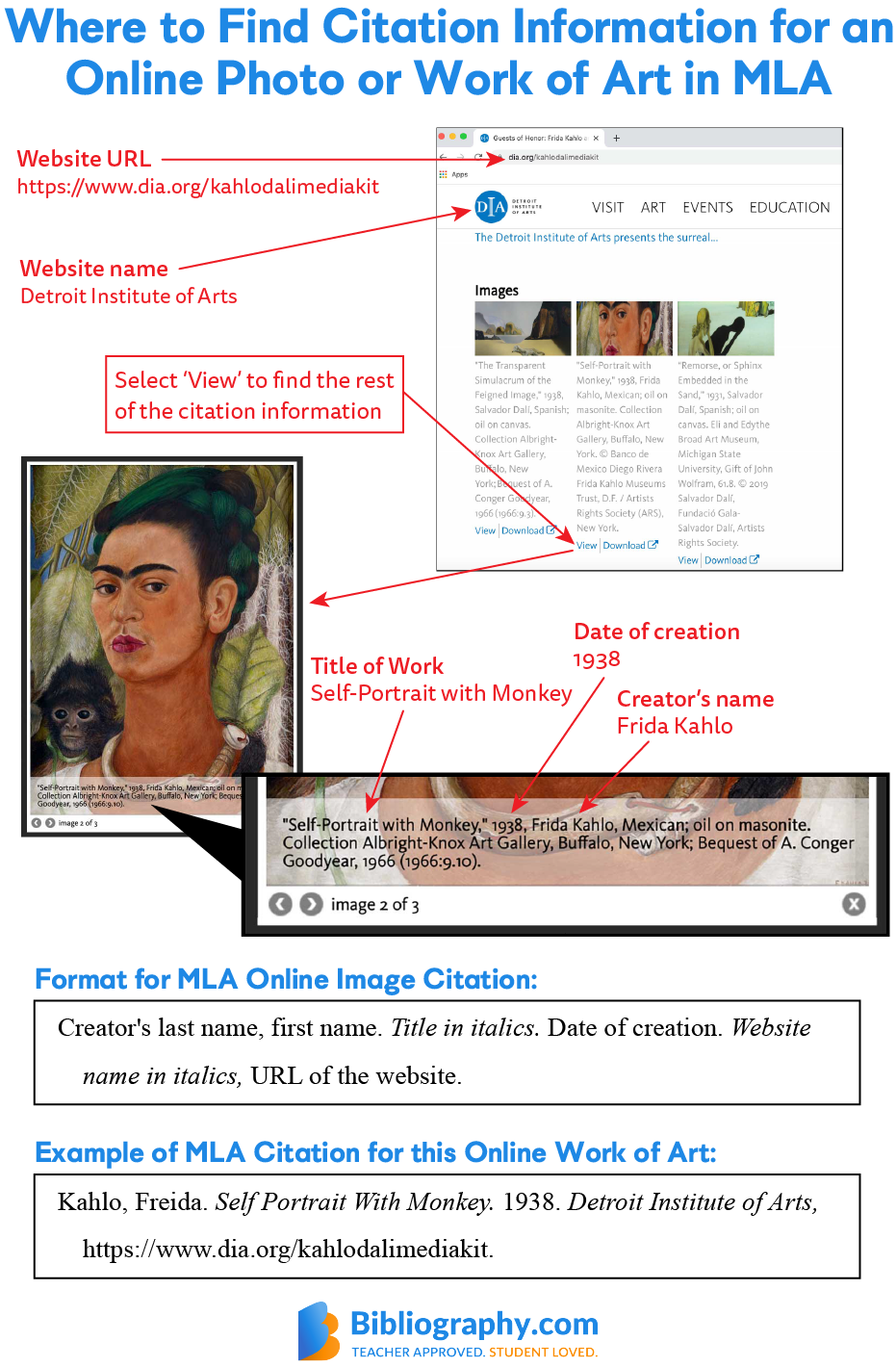
Before you dive into the world of stock images, it’s crucial to grasp the concepts of licensing and usage rights. Every image you purchase or download from Adobe Stock comes with specific terms that dictate how you can use those images. Understanding these terms will not only help you avoid legal trouble but also enhance your credibility as a creator.
Adobe Stock offers several types of licenses, primarily Standard License and Extended License. Let’s break them down:
| License Type | Description | Usage Limitations |
|---|---|---|
| Standard License | This is the most common license and covers a broad range of uses. | Limited to 500,000 copies (print or digital), and not allowed for resale as stock. |
| Extended License | Offers more flexibility and is ideal for higher distribution needs. | No limitations on copies, can be used for merchandise and resale. |
Before you start using an image, carefully read the license agreement associated with it. Pay attention to how you can use it, whether for commercial or editorial purposes, and any restrictions on modifications. Following these guidelines will help you maintain ethical standards while making the most of the beautiful images Adobe Stock has to offer.
Also Read This: Resizing Images on Printify: A Simple Guide
3. Step-by-Step Guide to Citing Images
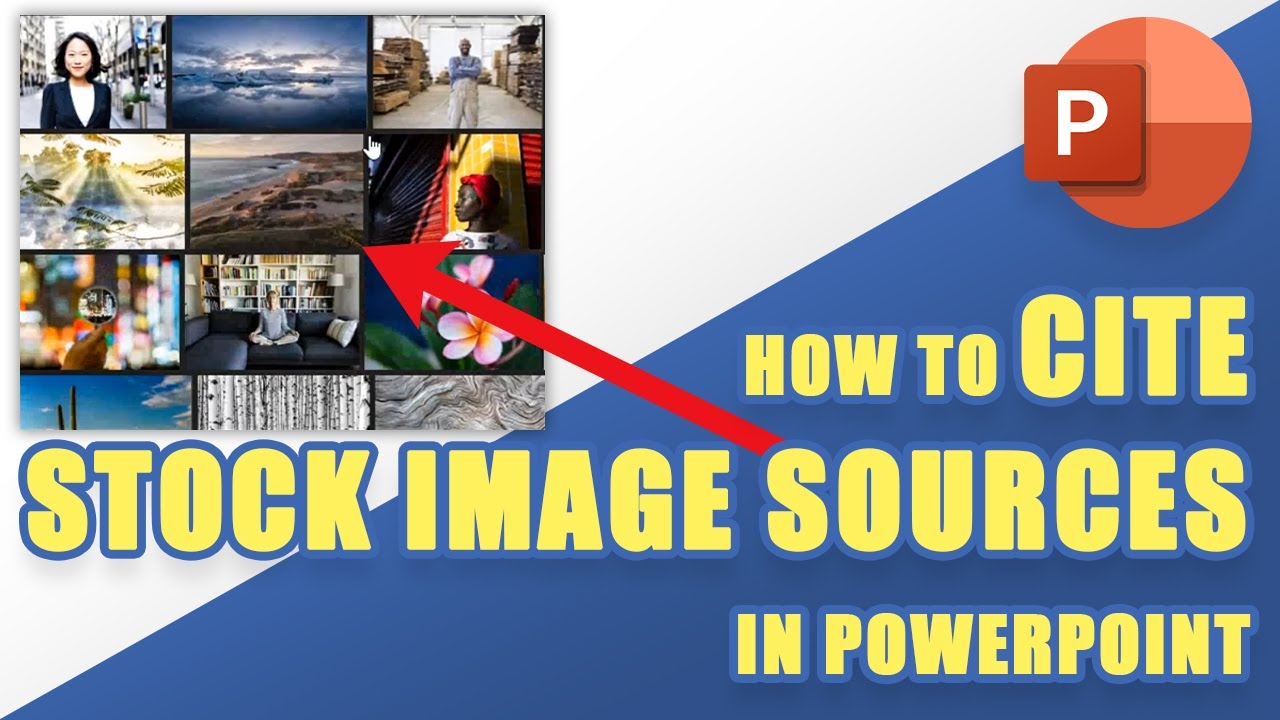
Citing images, especially when you’re working with Adobe Stock, is essential to uphold academic integrity and give credit to creators. Let’s break it down step by step.
- Select Your Image:
First, ensure you’ve selected the correct image that you intend to use from Adobe Stock. Double-check that it’s licensed for your project.
- Gather Necessary Information:
You’ll want to note down the following details:
- Photographer's Name (if available)
- Title of the Image
- Date of the Image (if applicable)
- URL where the image can be found
- Adobe Stock License Number
- Choose Your Citation Style:
Different fields prefer different citation styles. Choose one that fits the requirements of your work, whether that's APA, MLA, or Chicago.
- Format Your Citation:
Using the information you gathered, format the citation according to your chosen style. Examples:
- APA: Photographer Name. (Year). Title of Image. URL
- MLA: Photographer Name. “Title of Image.” Adobe Stock, Year, URL.
- Include an In-Text Citation:
Make sure to also provide an in-text citation whenever you reference the image in your work. This is crucial for transparency!
Also Read This: how do free adobe stock templates premeire work
4. Common Citation Styles
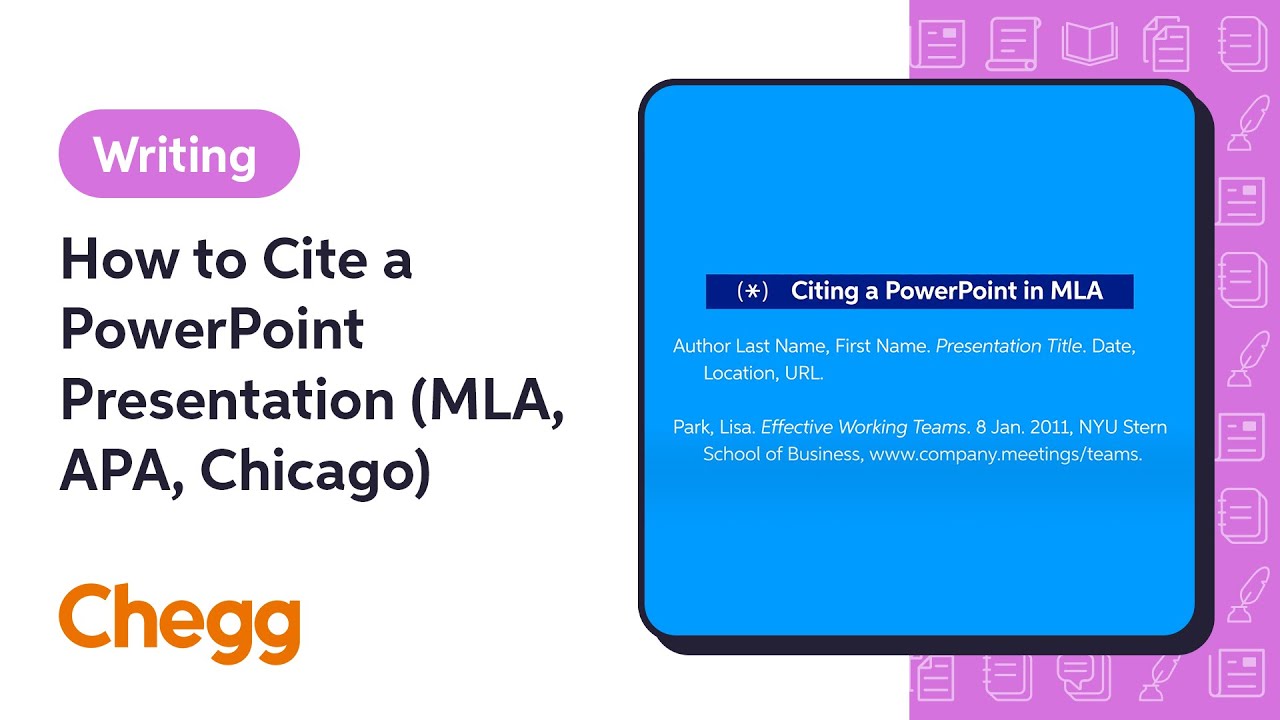
When it comes to citing images like those from Adobe Stock, you'll encounter a few different citation styles. Knowing which one to use can save you a lot of time and effort.
| Citation Style | Description | Example |
|---|---|---|
| APA | Commonly used in social sciences and focuses on the date of publication. | Photographer Last Name, First Initial. (Year). Title of the image. Retrieved from URL |
| MLA | Often used in humanities and emphasizes authorship and discussion. | Photographer Last Name, First Name. “Title of Image.” Website Name, Year, URL. |
| Chicago | Used in various fields, according to the author-date or notes-bibliography system. | Photographer First Name Last Name, “Title of Image,” Year, URL. |
Make sure to choose the one that’s most appropriate for your project. Happy citing!
Also Read This: How to Create GIFs for Behance to Enhance Your Portfolio
Examples of Proper Citations
Citing Adobe Stock images correctly is crucial to respect the copyright and to ensure that you're abiding by licensing agreements. Here are some examples of how to properly cite Adobe Stock images in different formats:
- APA Style: Author Last Name, First Initial. (Year). Title of the image [Photograph]. Site Name. URL
- MLA Style: "Title of the Image." Adobe Stock, Year. URL.
- Chicago Style: Author Last Name, First Name. "Title of the Image." Adobe Stock, Year. URL.
To give you a clearer picture, let’s consider an example:
- APA Style: Smith, J. (2023). Beautiful Landscape [Photograph]. Adobe Stock. https://www.adobestock.com
- MLA Style: "Beautiful Landscape." Adobe Stock, 2023. https://www.adobestock.com.
- Chicago Style: Smith, John. "Beautiful Landscape." Adobe Stock, 2023. https://www.adobestock.com.
When in doubt, always refer to the specific citation guidelines for your field or follow the requirements set by your institution!
Also Read This: How to Upscale MidJourney Images for Print
Best Practices for Using Stock Images
Using stock images can elevate the quality of your content, but it's essential to use them responsibly. Here are some best practices to keep in mind:
- Check Licensing: Always make sure to understand the type of license associated with the image. Adobe Stock offers various licenses, including Standard and Extended, so choose accordingly.
- Credit Creators: Whenever possible, credit the photographer or creator. This not only gives them recognition but also builds your credibility.
- Use High-Quality Images: To make your content visually appealing, always opt for high-resolution images. Avoid pixelated or blurry photos.
- Be Relevant: Ensure that the images you choose are directly related to your content. This will enhance reader engagement and improve the overall message.
- Customize Images: Don’t hesitate to edit stock images to better fit your branding. Whether it's adjusting colors or adding text overlays, customization can make the image uniquely yours.
By following these best practices, you can make the most of stock images while ensuring you're acting ethically and legally. Happy creating!
How to Cite Adobe Stock Images
Citing images from Adobe Stock is an important step to ensure proper credit is given to the original creators and to comply with licensing agreement requirements. Whether you are using images for academic, commercial, or personal projects, a consistent and clear citation method is essential. Here’s how to effectively cite Adobe Stock images:
1. Understand Adobe Stock Licensing
Before citing images, it's crucial to understand the licensing agreements associated with each image. Adobe Stock provides different licenses depending on how the image will be used. Each purchase usually includes the following:
- Standard License: Suitable for most uses, including online and print materials.
- Extended License: Allows for uses beyond the standard, like merchandise or out-of-home advertising.
2. Required Information for Citation
When citing an image, make sure to include the following details:
| Element | Information |
|---|---|
| Creator's Name | Name of the photographer or illustrator |
| Title of the Image | Specific title or description of the image |
| Stock Photo Source | Adobe Stock |
| URL | Direct link to the image |
| License Information | Type of license obtained |
3. Example of Image Citation
A proper citation might look like this:
Doe, John. "Sunset over Mountains." Adobe Stock, https://stock.adobe.com/image/SunsetOverMountains. Standard License.
By following these guidelines, you can ensure that your use of Adobe Stock images is ethical and compliant, supporting the creative community while enhancing your own projects.
Conclusion and Final Tips
In conclusion, properly citing Adobe Stock images is essential for legal compliance and ethical standards. Always double-check your citations for accuracy, and familiarize yourself with the specific requirements of the publication or platform to which you are submitting your work.
 admin
admin








