If you're diving into the world of digital content, you've probably come across Wikimedia Commons. It's a treasure trove of free images, sounds, and other media, all just a click away! As a part of the larger Wikimedia Foundation, Commons provides a platform for creatives, educators, and anyone interested in sharing knowledge while respecting copyright. The best part? Most media available is under licenses that encourage sharing, remixing, and educational use. However, the key to harnessing these assets responsibly lies in proper citation.
Importance of Properly Citing Images
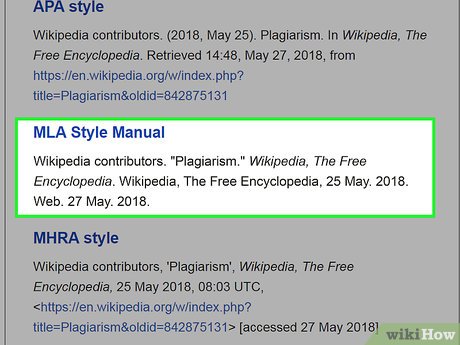
Now that we know a bit about Wikimedia Commons, let’s delve into why it's essential to properly cite images from this platform. Citing images is not just a formal requirement; it plays a crucial role in maintaining integrity and respect within creative and academic communities. Here are a few reasons why proper citation matters:
- Attribution to Creators: Every image on Wikimedia Commons has a creator. By citing the image correctly, you're acknowledging the hard work and creativity of the artist or photographer. This simple act of recognition can go a long way in supporting the global creative community.
- Maintaining Ethical Standards: In the digital age, ethical content usage is paramount. Proper citation prevents plagiarism and fosters a culture of honesty and respect. It shows that you value the original work and its creator’s rights.
- Legal Protection: Using images without citation or with incorrect attribution can lead to legal issues. While Wikimedia Commons offers free usage rights, each image comes with specific licensing conditions. Proper citation ensures you comply with these licenses, protecting you from potential copyright infringements.
- Enhancing Credibility: For students, researchers, or anyone producing content, properly citing your sources enhances your credibility. It demonstrates that your work is well-researched and backed by reliable sources, which can ultimately impact your audience’s trust in your material.
- Encouraging the Sharing of Knowledge: When you cite your sources, you help others find the original work, promoting a culture of sharing and collaboration. It creates a pathway for others to explore further, deepening engagement with the subject matter.
In essence, citing images from Wikimedia Commons isn't just about following rules; it reflects a deeper appreciation for creativity, legal compliance, and the pursuit of knowledge. So, the next time you find a stunning image that complements your project, remember to pause and consider how you’ll give credit where it's due. Your integrity, the creator's rights, and the quality of your work all depend on it!
Also Read This: How to Print an Image Across Multiple Pages
3. Finding Images on Wikimedia Commons
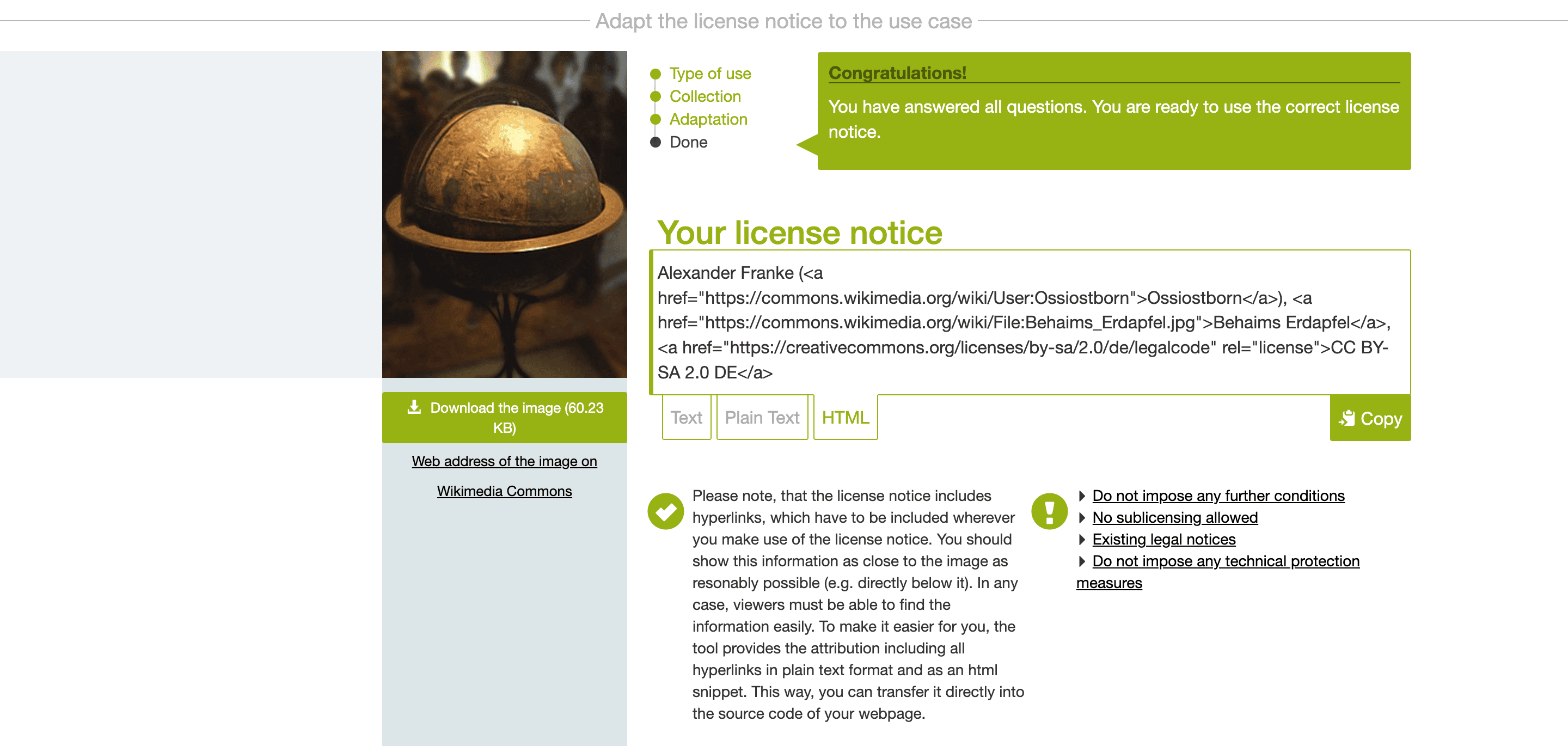
Searching for images on Wikimedia Commons is a breeze once you get the hang of it! This vast repository boasts millions of media files, making it an invaluable resource for anyone looking to enrich their projects with high-quality visuals. Here’s how to navigate this treasure trove effectively:
- Start Simple: Use the search bar located at the top of the page. Just type in keywords related to the image you need. For example, if you're looking for images of elephants, simply type "elephant" and hit enter. Voilà!
- Explore Categories: Wikimedia Commons is organized into various categories. You can browse through Categories if you prefer a more visual approach. Categories can be found on the left sidebar under “Browse.” This is especially useful if you're unsure about the exact keyword to use.
- Use Filters: After your initial search, take advantage of the filtering options. You can narrow down your results based on file type, license type, and even the date uploaded. Want only vector images or only those uploaded in the last year? Adjust those filters!
- Check Related Files: When you find an image you like, don't just stop there. Check the "Related Images" or "Media in this category" sections. Often, you’ll discover even more relevant images that may be perfect for your needs.
- Advanced Search: If you need something more specific, the advanced search option allows you to narrow your search by multiple criteria, including description, date, contributor, and more. This feature can be a game-changer, especially for academic or professional projects.
Once you've found an image that resonates with your project, you're one big step closer to enhancing your work. But remember, finding the image is just the beginning!
Also Read This: Insta-Image Magic: Brit Chandler’s Tutorial on Creating Instagram Photobucket
4. Steps to Cite an Image from Wikimedia Commons
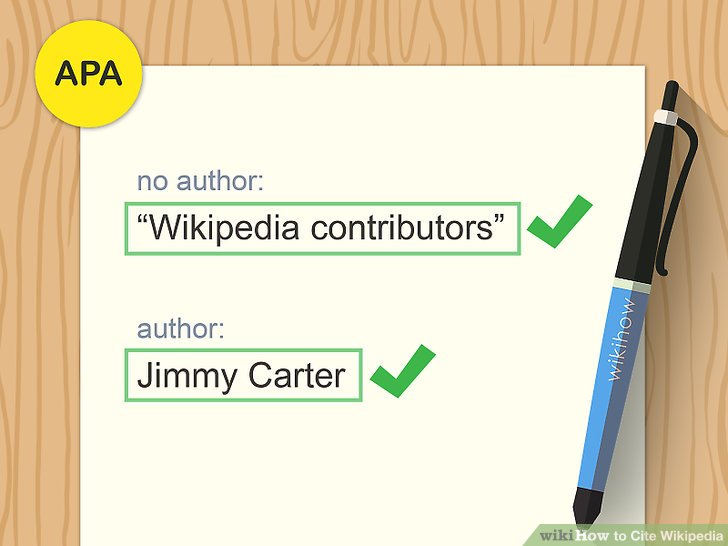
Citing images correctly is crucial, especially in academic and professional settings. Proper citation not only gives credit to the original creator but also helps you avoid any copyright issues. Here’s a straightforward guide on how to cite an image from Wikimedia Commons:
- Locate the Image Page: Click on the image you've chosen, which will take you to the image's dedicated page. This page contains vital information about the image, including the author, license, and description.
- Copy the Required Information: You will need to gather specific details. Typically, you should note the following:
- Title of the Image: This is usually found at the top of the image page.
- Author: Listed on the image page, often under the "Author" or "Creator" section.
- Date of Creation: If available, this information is also beneficial.
- Source: The URL of the Wikimedia Commons page for the image. This URL is critical for your citation.
- License: Details about the image’s license (e.g., CC BY-SA 4.0). It’s essential to understand and mention the licensing to comply with usage rights.
- Format Your Citation: Depending on the citation style you’re using (APA, MLA, Chicago, etc.), the format may vary. Here’s how you can format your citation in APA:
Author, A. A. (Year). Title of work [Description]. Wikimedia Commons. URL - Include the License: Make sure to mention the license after your citation. For example: “Licensed under CC BY-SA 4.0.” This step is crucial as it informs users of their rights regarding the image.
That’s all there is to it! Citing an image from Wikimedia Commons can be quick and easy if you follow these steps. Doing so not only bolsters the credibility of your work but also respects the hard work of the creators behind these impressive images. Happy citing!
Also Read This: Downloading an Image in Google Slides
5. Understanding Image Licensing on Wikimedia Commons
When you venture into the realm of Wikimedia Commons, the world of image licensing might initially seem daunting. However, grasping the licensing structure is crucial for anyone wishing to use images responsibly and legally. Wikimedia Commons hosts a treasure trove of images, but each comes with its own licensing conditions. Understanding these licenses is key to using images correctly.
The most common types of licenses you'll encounter include Creative Commons licenses and public domain designations. Let’s break these down:
- Creative Commons (CC) Licenses: These licenses are often designed to allow users some freedoms without relinquishing the creator's rights. The most common types include:
- CC BY: You can use the image as long as you provide attribution to the creator.
- CC BY-SA: Similar to CC BY, but any derivative work you create must also be licensed under the same terms.
- CC BY-ND: You can use the image, but you can't alter it in any way.
- CC BY-NC: Non-commercial use is allowed, but you still need to credit the creator.
- CC BY-NC-SA: Non-commercial use and must be shared alike — derivatives have the same licensing terms.
- CC BY-NC-ND: The most restrictive; you can share the image, but it cannot be altered and must include attribution.
- Public Domain: Images in the public domain can be used by anyone for any purpose without the need for attribution. However, it's good practice to credit the original creator whenever possible as a sign of respect.
Always check the licensing information on the specific image page. This information is typically found in the section labeled “Licensing” or “File Information.” If you see a symbol that indicates a specific license, take note! It’s essential to follow the stipulations set out by the license to avoid any copyright conflicts.
In summary, taking a moment to familiarize yourself with licenses helps ensure that you use images ethically. In doing so, you're not just protecting yourself but also honoring the creators who contribute their work for our collective enjoyment and education.
Also Read This: Cropping an Image in Cricut: A Step-by-Step Guide
6. Best Practices for Image Attribution
Attribution is more than just a legal formality; it’s a way to acknowledge the creators of the images we love and use. Proper attribution can enhance your credibility and respect within the community of image creators and users. Here are some best practices for focusing on effective image attribution:
- Include Complete Information: A good attribution should include the following elements:
- *Title of the image
- Author (creator) name
- Source (Wikimedia Commons)
- Licensing type* (with a link to the license)
- Be Consistent: No matter where you use images—be it on your blog, social media, or presentations—be consistent with how you attribute them. This creates a professional standard.
- Link Back: Whenever possible, link back to the source image on Wikimedia Commons. This not only helps others find the original creator but also enhances the credibility of your work.
- Use Format Examples: Here’s a standard format for attribution:
- Use Attribution Tools: If you're using WordPress or other content management systems, look for plugins that help automate the attribution process. Tools like Easy Footnotes can streamline this for you.
| Element | Example |
|---|---|
| Title | <strong>Starry Night</strong> |
| Author | Vincent van Gogh |
| Source | Wikimedia Commons |
| License | CC BY 2.5 |
Overall, giving proper credit isn’t just about avoiding plagiarism; it's about building a community of respect and appreciation for the arts. So, the next time you snag an image from Wikimedia Commons, remember to honor the creator with a thoughtful attribution!
Also Read This: How to Resize Images Using Paint for Basic Adjustments
7. Common Mistakes to Avoid When Citing Images
Citing images correctly is more important than you might think! Not only does it give credit to the creator, but it also helps maintain the integrity of your work. Here are some common pitfalls to avoid when citing images from Wikimedia Commons:
- Neglecting to Check the License: Always double-check the license of the image you want to use. While Wikimedia Commons hosts a wealth of images, not all can be freely used without proper attribution. Pay attention to the specific requirements of the license.
- Forgetting to Include Attribution: Simply using an image without providing credit is one of the biggest mistakes. Always include the name of the creator and any necessary links or notes about the license type.
- Using Inaccurate Information: Make sure the citation details (like the creator's name and the title of the work) are accurate. Misnaming the creator or the work can lead to misinformation.
- Ignoring the Format Required by Your Institution: Different fields and institutions have specific formatting requirements for citations. Be sure to format your image citation according to these guidelines.
- Omitting the Link to the Original Image: When citing an image, it’s best practice to provide a direct link back to the original Wikimedia Commons page. This allows readers to explore more about the image and its background.
If you keep these common mistakes in mind, you'll be well on your way to mastering the art of image citation. Remember, a little attention to detail goes a long way in academic and creative work!
8. Conclusion and Additional Resources
Citing images properly is an essential skill in any academic or creative project. By using images from Wikimedia Commons, you're not only enhancing your work but also respecting the rights of creators. Remember to follow the citation guidelines, always check license requirements, and keep the common mistakes in mind that we discussed.
To help you further develop your citation skills, here are some additional resources you might find helpful:
- Wikimedia Commons Licensing Guide - This offers detailed information about various licenses for images.
- Purdue OWL APA Citation Guide - For those following APA style, this guide provides a comprehensive look at citation rules.
- Purdue OWL MLA Citation Guide - If you're using MLA style, this is your go-to for formatting and citations.
- Citation Machine - A helpful tool to automatically generate citations in various formats!
With these tools at your disposal, you’ll find citing images to be a breeze. So, dive into those creative projects and make sure to give credit where credit is due. Happy citing!
 admin
admin








