Citing images properly is crucial for maintaining academic integrity and respecting the rights of creators. Whether you're working on a research paper, a blog, or any project that uses visuals, understanding how to credit images correctly is essential. This not only gives credit to the original artist but also helps your audience find the source material for further exploration. In this post, we’ll dive into how to cite images from Getty Images correctly, ensuring your work is both ethical and well-informed.
Understanding Copyright and Licensing of Getty Images
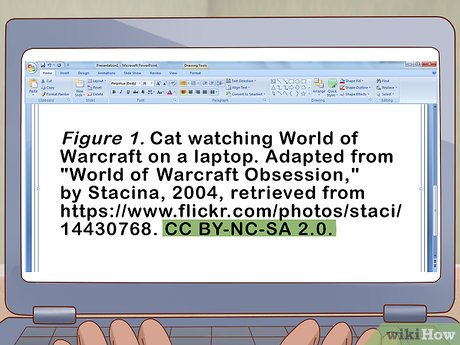
When using images from Getty Images, it's vital to grasp the concepts of copyright and licensing. Getty Images offers a vast library of photographs, illustrations, and videos, but these are protected under copyright law. This means that the creators hold the rights to their work, and using these images without permission can lead to legal issues.
Here’s a quick breakdown of copyright and licensing:
- Copyright: This grants creators exclusive rights to reproduce, distribute, and display their work. Copyright lasts for the life of the creator plus a certain number of years (typically 70 in the U.S.).
- Licensing: Getty Images operates on a licensing model, where users can purchase the right to use images. There are different types of licenses, depending on how you plan to use the image.
Let’s explore the types of licenses Getty Images offers:
| License Type | Description | Usage Rights |
|---|---|---|
| Royalty-Free | Purchase the image for a one-time fee, allowing usage without additional royalties. | Flexible use in marketing, websites, and print. |
| Rights Managed | Licenses are specific to a particular use, duration, and territory. | Limited to the agreed terms; additional fees may apply for extended use. |
| Editorial Use Only | Images can be used for news, commentary, or educational purposes without alteration. | No commercial use allowed. |
Before using any image, check the licensing information provided by Getty Images. This will clarify what you can and cannot do with the image. For instance, if you’re creating a promotional video, you would typically opt for a Royalty-Free license to avoid legal complications.
Remember, respecting copyright and licensing not only protects you legally but also fosters a culture of respect for creative work. Always read the fine print and ensure you have the right to use an image in your project!
Also Read This: Pixelating Images in Krita
3. Steps to Properly Cite a Picture from Getty Images
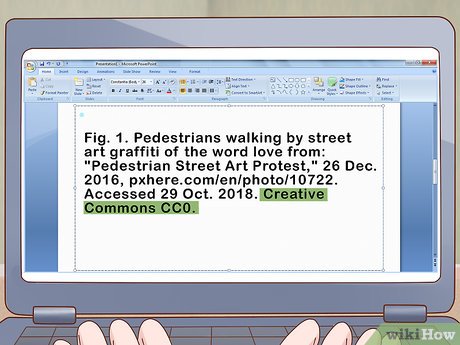
Citing images can sometimes feel like a daunting task, especially when it comes to professional sources like Getty Images. But don’t worry! I’ll walk you through some simple steps to ensure you get it right every time.
Step 1: Identify the Image Information
Before diving into the citation itself, gather all the necessary details about the image. This usually includes:
- The title of the image
- The name of the photographer or creator
- The year the image was created or published
- The source (Getty Images)
- The unique image number or URL, if applicable
Step 2: Choose Your Citation Style
Different projects may require different citation styles. Common styles include APA, MLA, and Chicago. Make sure you know which one you need to follow. Here’s a brief overview of how to find the right format:
- Check your institution's guidelines or ask your instructor.
- Look for templates online that match the style you need.
Step 3: Format Your Citation
Once you have all the information and know the required format, it’s time to put everything together. Each style has its own rules for ordering the information, so make sure to follow those closely.
Step 4: Include the Citation in Your Project
Finally, place the citation in the appropriate section of your project. This could be in a bibliography or directly beneath the image, depending on the style you’re using. Always double-check to ensure everything is properly formatted!
Also Read This: How to Sell Your Images on Getty Images and Reach a Global Audience
4. Examples of Proper Attribution Formats
To make things easier, let’s look at how to cite a Getty Images photo in a couple of different formats. These examples will give you a clear idea of how to format your own citations.
1. APA Format
In APA style, your citation should look something like this:
Smith, J. (2020). Beautiful sunrise over the mountains [Photograph]. Getty Images. https://www.gettyimages.com/photo/12345678
2. MLA Format
For MLA style, you would format it like this:
Smith, John. "Beautiful Sunrise Over the Mountains." Getty Images, 2020, www.gettyimages.com/photo/12345678.
3. Chicago Style
In Chicago style, the citation will appear like this:
Smith, John. 2020. "Beautiful Sunrise Over the Mountains." Getty Images. https://www.gettyimages.com/photo/12345678.
As you can see, while the structure changes slightly between styles, the essential elements remain the same. Just remember to keep your citations consistent throughout your project.
By following these steps and examples, you can easily cite pictures from Getty Images with confidence. Happy citing!
Also Read This: Leveraging Getty Images for Editorial Photography: Guidelines and Best Practices
5. Common Mistakes to Avoid When Citing Images
Citing images might seem straightforward, but there are several common pitfalls that can lead to misrepresentation or legal issues. Here are some mistakes to steer clear of:
- Neglecting License Information: Always check the license associated with the image. Getty Images provides various licensing options, and misunderstanding these can lead to unauthorized use.
- Forgetting to Include All Required Information: A proper citation should include the creator's name, title of the image, date of creation, and source. Omitting any of these can make your citation incomplete and less credible.
- Using Incorrect Formatting: Different styles (APA, MLA, Chicago, etc.) have specific formatting rules. Make sure you adhere to the correct style guide for your project.
- Not Linking Back to the Source: If your project is online, it’s a best practice to link directly to the image source. This provides transparency and allows others to verify the information.
- Assuming All Images Are Free to Use: Always double-check the licensing terms. Just because an image is available online doesn’t mean it’s free to use without permission.
By avoiding these common mistakes, you'll not only ensure that your citations are accurate but also uphold the integrity of your work. Remember, proper citation is not just a formality; it’s a way to respect the original creator's rights and contributions.
6. Tools and Resources for Image Citation
When it comes to citing images, having the right tools at your disposal can save you time and ensure accuracy. Here are some valuable resources you can use:
- Citation Generators: Websites like Citefast or Citation Machine allow you to input your image details and generate citations in various styles quickly.
- Style Guides: Familiarize yourself with the latest editions of style guides such as the APA Style Guide, MLA Handbook, and Chicago Manual of Style. These guides provide comprehensive information on how to cite images correctly.
- Getty Images Resources: Getty Images often provides guidelines for citing their images. Check their website for specific citation instructions tailored to their library.
- Reference Management Tools: Tools like Zotero and EndNote can help you organize your sources and automate the citation process, making it easier to manage images and other references.
By utilizing these tools and resources, you'll find that citing images becomes a much more manageable task. Not only do they simplify the process, but they also help ensure that you’re giving proper credit where it’s due!
 admin
admin








