Citing images is an essential practice that gives credit to the original creators and helps maintain the integrity of your work. Just like you would reference a book or a website, images require proper attribution, especially when they are used in academic or professional settings. It not only prevents plagiarism but also shows respect for the artists and photographers who put their time and creativity into their work. In this blog post, we will specifically focus on how to cite images from Getty Images, a popular source for high-quality visual content.
Understanding Getty Images' Licensing
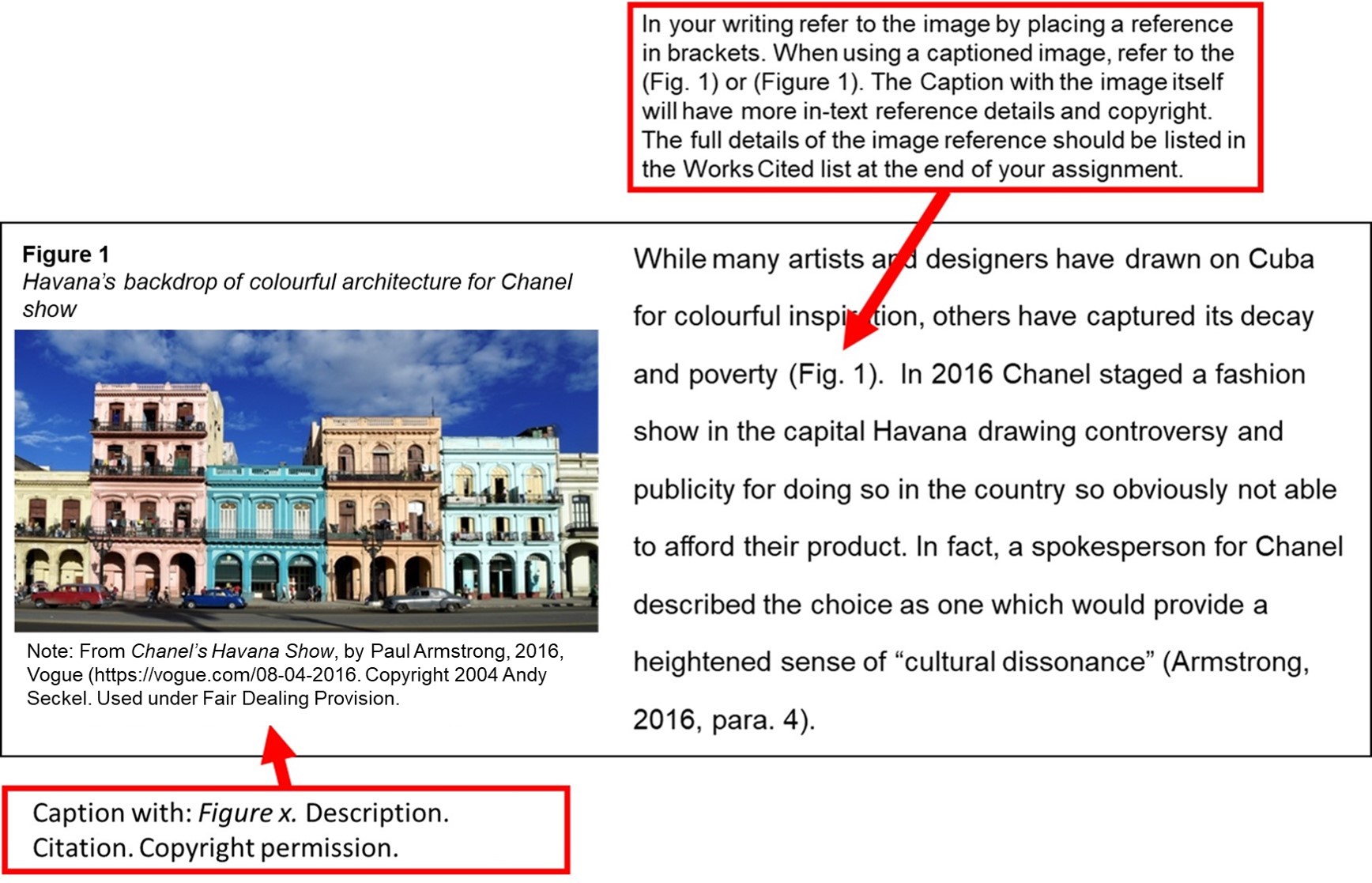
Before you delve into using images from Getty, it’s crucial to understand their licensing structure. Getty Images offers a variety of licensing options that dictate how you can use their images. Here’s a breakdown:
- Royalty-Free License: This license allows you to use the image multiple times for various projects after a one-time payment. However, you cannot sell the image or use it in merchandise.
- Rights Managed License: This is more restrictive and typically involves a higher fee. The cost depends on how you plan to use the image, like the duration or geographic distribution.
- Editorial Use Only: Some images are licensed for editorial use only, meaning you can’t use them for commercial purposes. This is common for newsworthy events.
Understanding these licenses will guide you in how to properly cite images. For example, if you opt for a royalty-free image, your citation may differ from that of a rights-managed image. Always check the specific licensing details associated with each image, as the requirements for attribution can vary.
When citing images from Getty, remember to include the creator’s name, the title of the work, the source (Getty Images), and the license type. This not only fulfills your legal obligations but also enhances the credibility of your work.
Also Read This: How to Cite Getty Images Photo in MLA Correct MLA In-Text Citation for Getty Images
3. Steps for Citing Getty Images Correctly
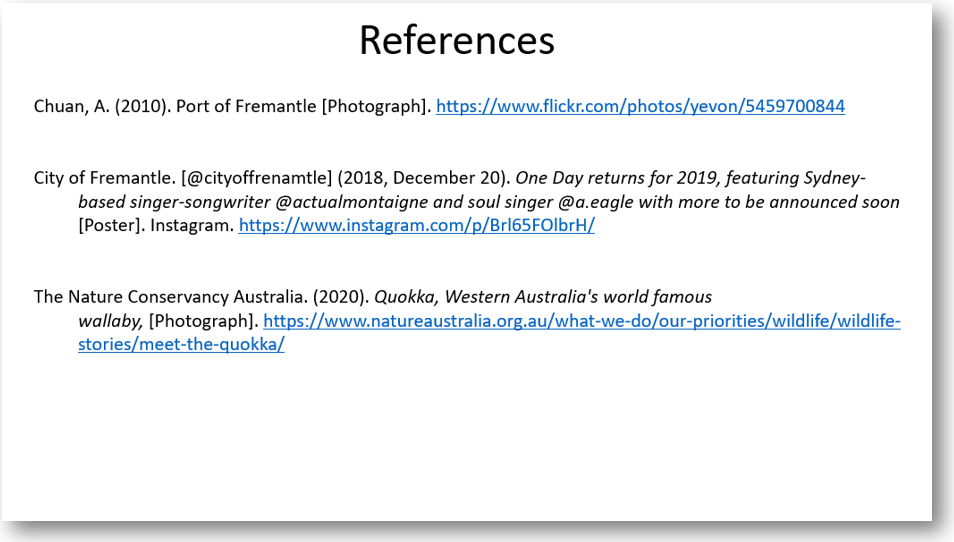
Citing images from Getty Images might seem daunting at first, but it’s quite straightforward once you get the hang of it! Here’s a simple guide to ensure you give proper credit:
- Identify the Image Details: Start by gathering all necessary details about the image. This typically includes the title or description of the image, the creator’s name, the year it was created, and the URL where the image can be found.
- Choose Your Citation Style: Depending on your field of study or the guidelines provided to you, select the appropriate citation style (like APA, MLA, or Chicago).
- Format the Citation: Each citation style has its own formatting rules. Make sure you format the citation according to the guidelines. For example:
| Style | Example |
|---|---|
| APA | Smith, J. (2020). Sunset over the lake [Photograph]. Getty Images. https://www.gettyimages.com/photo/sunset |
| MLA | Smith, John. “Sunset Over the Lake.” Getty Images, 2020, www.gettyimages.com/photo/sunset. |
Once you’ve formatted the citation, it’s time to place it in your work. Typically, citations are included in the references or works cited section at the end of your document. If you’re using the image directly in your text, you might also add a small caption below it.
Also Read This: How Do You Get Your Photos on Getty Images: Understanding the Submission Process
4. Common Citation Styles for Getty Images
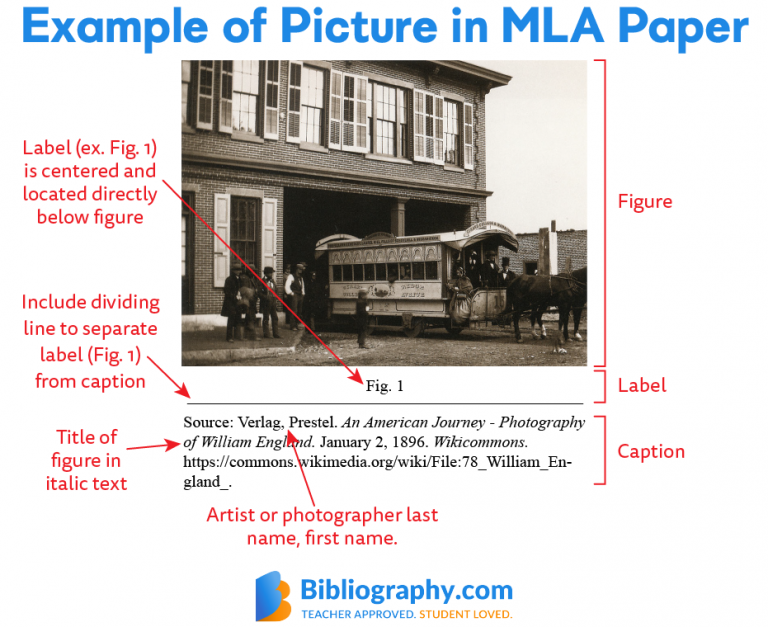
When it comes to citing images, there are a few common styles that you’ll encounter. Each has its own rules and preferences, but don’t worry! Here’s a breakdown to help you navigate:
- APA (American Psychological Association): Ideal for social sciences. The format emphasizes the author's name and the year of publication. Example: Smith, J. (2020). Title of the image. Getty Images. URL
- MLA (Modern Language Association): Often used in humanities. It focuses on the creator and the title. Example: Smith, John. "Title of the Image." Getty Images, Year, URL
- Chicago Style: This style can be used for a variety of subjects. It has two systems: Notes and Bibliography or Author-Date. Example for Notes and Bibliography: John Smith, "Title of the Image," Getty Images, Year, URL.
Always remember to check the specific guidelines for your assignment or publication, as there may be slight variations in how each style needs to be applied. Happy citing!
Also Read This: Removing Watermark on Shutterstock: Guidelines and Processes
Examples of Proper Citations
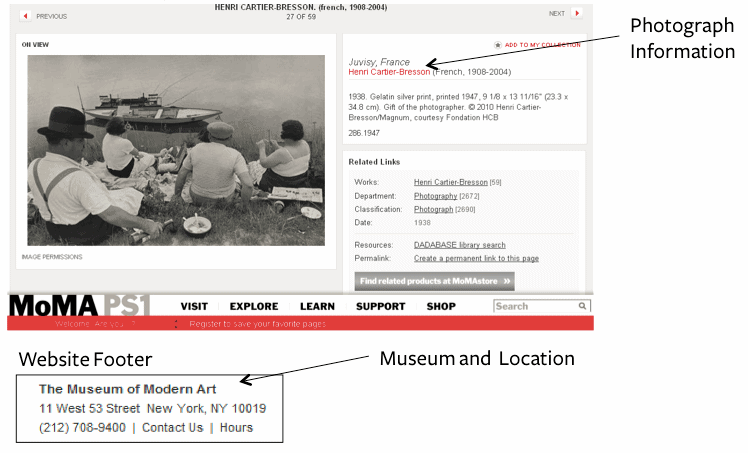
Citing a picture from Getty Images is crucial for respecting copyright and providing proper credit to the original creators. Here are some examples of how to do this correctly in different citation styles:
| Citation Style | Example |
|---|---|
| APA | Getty Images. (Year). Title of the Image [Photograph]. URL |
| MLA | "Title of the Image." Getty Images, Year, URL. |
| Chicago | Getty Images. "Title of the Image." Year. URL. |
For instance, if you are citing a stunning photograph of a sunset:
- APA: Getty Images. (2021). Stunning Sunset Over Ocean [Photograph]. https://www.gettyimages.com/sunset
- MLA: "Stunning Sunset Over Ocean." Getty Images, 2021, https://www.gettyimages.com/sunset.
- Chicago: Getty Images. "Stunning Sunset Over Ocean." 2021. https://www.gettyimages.com/sunset.
Remember, the key is to provide as much information as possible to allow readers to find the original source easily!
Conclusion and Best Practices
In conclusion, citing images from Getty Images is not just a best practice; it's a legal necessity. By acknowledging the creators and their work, you not only respect copyright laws but also enhance your credibility as a writer. Here are some best practices to keep in mind:
- Always Check for Usage Rights: Before using an image, verify its usage rights on Getty Images. This will save you from potential legal troubles.
- Be Consistent: Use the same citation style throughout your work to maintain professionalism.
- Include All Necessary Details: Ensure your citation includes the creator's name, image title, date, and URL. This helps your readers find the original source.
- Keep Track of Your Sources: Maintain a record of all images you use and their corresponding citations. This makes it easier to compile your bibliography later.
By following these guidelines, you'll not only improve your writing but also support the artists who create the beautiful images we all enjoy. Happy writing!
 admin
admin








