When it comes to creating engaging content, visuals play a pivotal role in grabbing attention and conveying messages. Whether you're a student, a researcher, or a professional, using images ethically is essential. If you're incorporating Getty Images into your work, it’s important to know how to cite them properly in APA format. This will not only give credit to the original creators but also adhere to academic integrity standards. Here’s a guide on how to navigate citations effectively when using Getty Images in your papers and projects.
Understanding APA Format
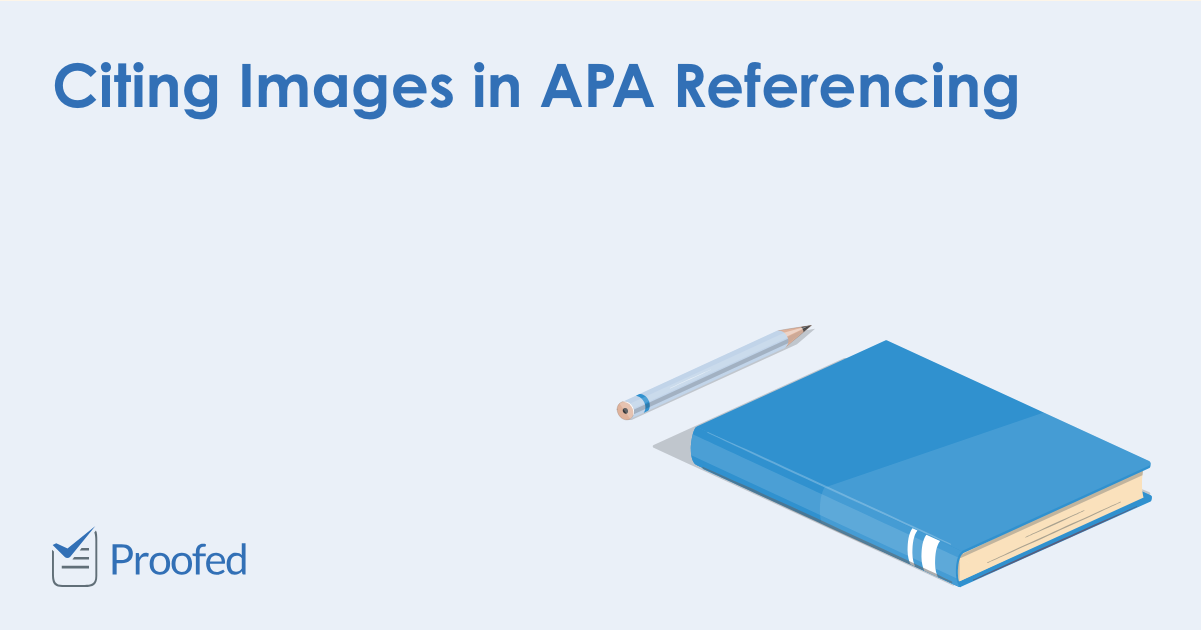
The APA (American Psychological Association) format is widely used in the social sciences and related disciplines. Understanding this format can enhance your writing and ensure that your sources are appropriately cited. In essence, APA format provides a structured way to present your research and findings, and citing images correctly is just as crucial as citing text sources.
Here are some key components of APA format to keep in mind:
- Font and Size: Use a readable font like 12-pt Times New Roman or 11-pt Arial.
- Margins: Set 1-inch margins on all sides of your document.
- Line Spacing: Use double-spacing throughout your paper.
- Page Header: Include a page header (title of your paper) on the top left and a page number on the top right of every page.
When citing images, especially online sources like Getty Images, you'll want to include:
| Element | Description |
|---|---|
| Author: | The name of the photographer or artist. |
| Date: | The publication date of the image. |
| Title: | The title or a description of the image. |
| URL: | The direct link to the image. |
Using the correct APA format when citing Getty Images not only improves the credibility of your work but respects the intellectual property of creators. In the following sections, we’ll break down how to put all this knowledge into practice effectively.
Also Read This: How to Get Getty Images for Free Without Watermarks: Legal Methods
3. Components of a Getty Image Citation
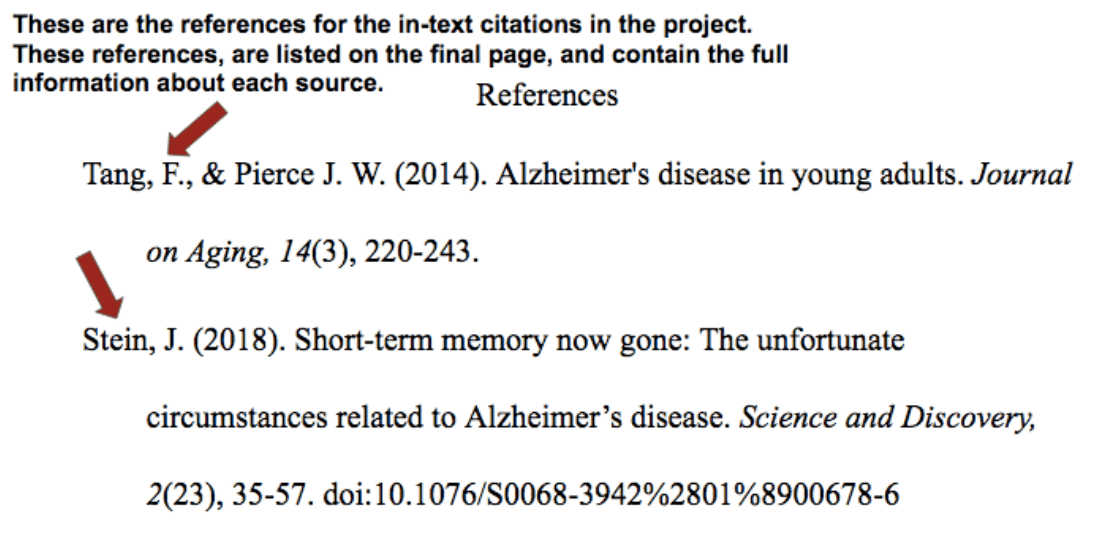
Citing a Getty Image correctly in APA format involves understanding its unique components. In the world of academic writing, specificity is key, and this applies to visual materials as well. Here’s what to focus on:
- Author: This typically refers to the photographer or creator of the image. If the name isn’t available, you can use “Getty Images” as the corporate author.
- Publication Year: Indicate the year when the image was created or published. If that date is not available, use “n.d.” which stands for “no date.”
- Title of the Image: Write the title of the image in italics. If the title is unavailable, describe the image as clearly and concisely as possible.
- Source: Provide the website from which you accessed the Getty Image. This would usually be www.gettyimages.com.
- URL: Finally, include a direct link to the image itself. This not only helps your readers find the source but also strengthens your credibility.
In summary, a complete Getty Image citation in APA format typically follows this structure:
| Component | Example |
|---|---|
| Author | Doe, J. |
| Publication Year | (2021). |
| Title of the Image | Beautiful sunset over the mountains. |
| Source | Getty Images. |
| URL | https://www.gettyimages.com/example |
Also Read This: How to Upload Your Images to Getty with Ease
4. Step-by-Step Guide to Citing a Getty Image
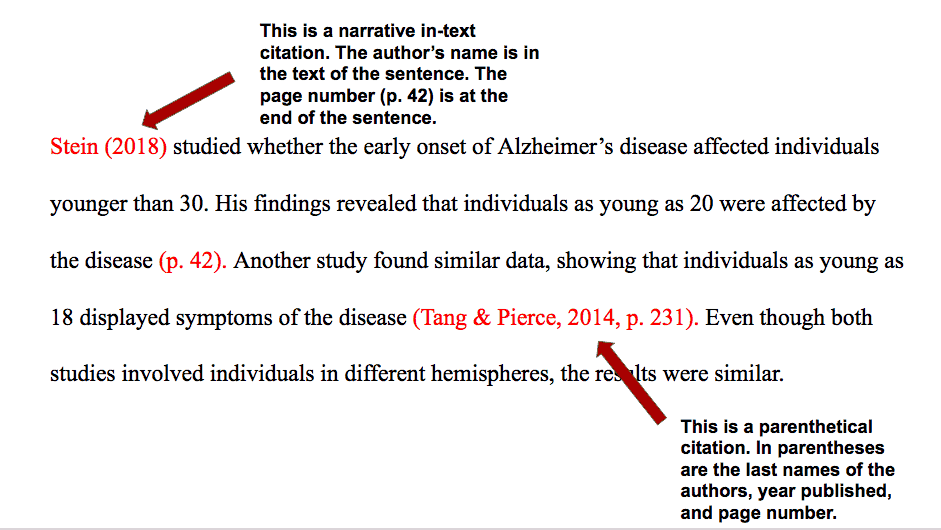
Now that you’re familiar with the components of a Getty Image citation, let's go through a simple step-by-step process to help you create the perfect reference! Here’s how you can do it:
- Identify the Author: Look for the name of the photographer or creator. If you're not sure, go with “Getty Images” as your author.
- Note the Publication Year: Check the image details for the year it was created or released. If nothing is found, opt for “n.d.”
- Write the Title: Find the title of the image. Make sure to italicize it. In case there’s no title, craft a brief, descriptive title instead.
- Find the Source: This is where you mention “Getty Images” as the publisher. You need to let your readers know where the image originated.
- Add the URL: Copy the link to the Getty Image directly from your browser’s address bar. This makes it super easy for your readers to find the same image!
Once you have all these elements, format them according to the APA guidelines. It should look something like this:
Doe, J. (2021). Beautiful sunset over the mountains. Getty Images. https://www.gettyimages.com/example
In no time, you’ll be including properly cited Getty Images in your work confidently! Remember, a well-cited source not only enhances your credibility but also respects the original creators of the work.
Also Read This: How to Work as a Photographer for Getty Images: Tips for Aspiring Contributors
Common Mistakes to Avoid
Citing a Getty Image in APA format can be tricky, especially if you’re unfamiliar with the guidelines. To help you out, let’s look at some common mistakes that people often make when citing images, so you can steer clear of them!
- Neglecting to Include Key Information: One of the biggest errors is omitting crucial details like the creator's name, date of creation, or title of the image. Always ensure you gather all necessary information before you start formatting your citation.
- Incorrect Date Usage: Make sure to use the image's creation date and not the date you accessed it. This is a frequent oversight; remember that the creation date is essential in APA citations.
- Misplacing Punctuation: APA format has specific punctuation rules. For instance, titles of images should be in italics, and proper use of periods and commas is crucial. A misplaced period can change the meaning entirely!
- Using Outdated APA Guidelines: Ensure you're referring to the most recent edition of the APA manual. Guidelines often change, and relying on outdated information can lead to inaccuracies in your citations.
- Not Including Access Information: If the image is retrieved from an online source, it’s essential to include the URL. Overlooking this detail could make it difficult for readers to locate the image.
By being aware of these common mistakes, you can enhance your citation skills and keep your academic work on point. Remember, practice makes perfect, so don’t hesitate to go back and double-check your citations!
Conclusion
Citing a Getty Image in APA format doesn’t have to be a daunting task. By understanding the structure of a proper citation and recognizing common pitfalls, you can confidently credit the creators of the images you use. Remember, a good citation is not just about following rules; it's about acknowledging the hard work of artists and contributing to the scholarly conversation.
Here’s a quick recap of what we’ve covered:
- Start by gathering all relevant information about the image.
- Follow the specific APA format guidelines closely to ensure accurate citations.
- Avoid common mistakes, like omitting details or misplacing punctuation.
- Confirm you are using the latest edition of the APA manual.
Ultimately, proper citations are key to building credibility in your writing. By citing your sources correctly, you show respect for the original creators while enhancing the quality of your own work. So, next time you want to include a Getty Image, follow these tips, and you'll be good to go! Happy citing!
 admin
admin








