Introduction

In the world of online video sharing, your profile picture is your first impression. It’s like the cover of a book—inviting, intriguing, and often the deciding factor for viewers to click on your content. Whether you're a vlogger, gamer, or creative artist, selecting the right profile picture for Dailymotion is essential. Let’s dive into why this small image can have such a big impact!
Also Read This: How to Maximize Your Income with Dailymotion Strategies
Understanding the Importance of a Profile Picture

Your profile picture serves as a visual representation of who you are and what viewers can expect from your content. Here’s why it matters:
- First Impressions Count: Think about it—when someone stumbles upon your channel, your profile picture is the first thing they notice. A clear, engaging image can draw them in, while a blurry or unprofessional photo may send them running.
- Brand Recognition: Consistent imagery helps build your brand. If you use the same profile picture across various platforms, it becomes easier for your followers to recognize you, which fosters a sense of trust and loyalty.
- Conveys Your Content: Your profile picture can hint at what your videos are about. For example, a gamer might choose an action-packed still from a game, while a beauty vlogger might opt for a polished selfie showcasing their latest look.
- Character Reflection: The right picture reflects your personality. If you’re fun and quirky, a playful image may serve you better. On the other hand, if your content is serious or educational, a more professional photo might be appropriate.
Consider the following factors when selecting your Dailymotion profile picture:
- Quality Matters: Always use a high-resolution image. A pixelated or poorly lit photo can create a negative perception.
- Keep It Simple: Avoid cluttered backgrounds. A clean and simple setting keeps the focus on you.
- Be Authentic: Choose an image that genuinely represents you. Authenticity resonates with audiences and builds a stronger connection.
- Size and Dimensions: Ensure your image meets Dailymotion's size recommendations to avoid distortion.
In summary, your profile picture is more than just a small icon; it’s a powerful marketing tool that can significantly influence your channel’s success. Take the time to choose an image that resonates with your brand, speaks to your audience, and reflects your personality. Remember, a great profile picture can be the key to attracting new viewers to your Dailymotion channel!
Also Read This: Effective Ways to Mute or Avoid Ads on Dailymotion
3. Key Factors to Consider When Choosing Your Profile Picture

Choosing the right profile picture for Dailymotion isn’t just about finding a nice photo; it’s about making a strong first impression. Here are some key factors to keep in mind:
- Clarity and Quality: Your image should be clear and high-resolution. A blurry or pixelated picture can give off an unprofessional vibe. Aim for a picture that's at least 1280 x 720 pixels for optimal quality.
- Relevance to Your Content: If you’re a vlogger focusing on cooking, for instance, a picture of you in the kitchen can resonate better with your audience. Your profile picture should reflect the theme of your channel.
- Facial Expression: A warm, inviting smile can create a welcoming atmosphere. Consider using a picture that showcases your personality. If humor is part of your brand, a fun expression might be more suitable!
- Background and Context: The background of your photo matters! A busy or distracting background can take attention away from you. Choose a simple, clean background that complements the foreground.
- Brand Consistency: If you already have a brand established on other platforms, use a similar or the same profile picture. Consistency helps in building recognition across platforms.
By considering these factors, you’ll not only choose a profile picture that looks good but also one that connects with your audience in an authentic way.
Also Read This: How Dinosaurs Died – Scientific Explanations on Dailymotion
4. Best Practices for Profile Picture Selection
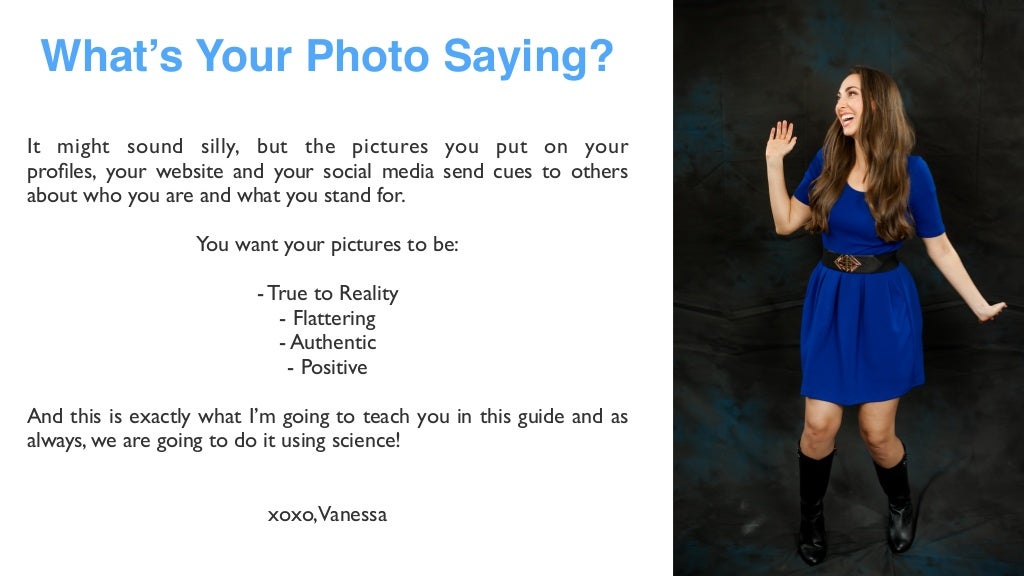
Now that you know what factors to consider, let’s dive into some best practices for selecting your Dailymotion profile picture:
- Use a Recent Photo: Aim to use a picture that reflects your current appearance. This builds trust with your audience; they’ll feel like they know who to expect in your videos.
- Professional vs. Casual: Think about your channel's style. A professional-looking headshot works great for educational content, while a casual snapshot might suit a humorous or lifestyle channel better.
- Test Different Options: If you're unsure, consider creating a few different profile pictures and ask friends or followers for their opinion. You can even run a poll on social media to see which one resonates more!
- Consider Your Audience: Think about who your audience is and what might appeal to them. A profile picture that appeals to teenagers might not work for an older demographic.
- Keep It Simple: Avoid overly complex images or busy graphics. Your face should be the focal point of the picture. Simple is often best!
Ultimately, your profile picture is a visual representation of you and your content. By following these best practices, you’ll create an engaging and approachable image that helps you connect with your audience on Dailymotion!
Also Read This: Don’t Breathe 2 Online Free on Dailymotion: How to Watch
5. Examples of Great Dailymotion Profile Pictures
When it comes to standing out on Dailymotion, a visually appealing profile picture can make all the difference. Here are some top examples that illustrate what makes a profile picture truly shine:
- The Professional Headshot: Think of a clear, well-lit photo where you’re either smiling or engaged in a natural expression. A simple background keeps the focus on you. For instance, a tech vlogger with a crisp blue background radiates professionalism and approachability.
- The Creative Selfie: If you’re a content creator with a fun approach, a creatively styled selfie can convey your personality. For example, an artist might pose in their studio, surrounded by vibrant colors, showcasing their creativity and passion.
- Branding with Logos: If your channel represents a brand or a specific product, using a logo as a profile picture can reinforce brand identity. A gaming channel might choose a bold logo that encapsulates the essence of the games they feature.
- Action Shots: For sports or adventure channels, using an action shot can communicate energy and excitement. Picture a travel vlogger in the midst of a breathtaking hike, capturing the thrill of adventure.
- Minimalistic Designs: Sometimes, less is more. A simple icon or minimalist avatar can be effective, especially for channels focused on niches like tech or tutorials. Think of a clean, modern design that reflects your content’s theme.
Remember, your profile picture is often the first impression you make on potential viewers. Aim for an image that feels authentic to your brand and invites curiosity!
Also Read This: Explore How to Find and Download Videos from 9GAG Similar Websites
6. How to Upload and Change Your Profile Picture on Dailymotion
Ready to update your Dailymotion profile picture? It’s a straightforward process, and I’ve got your back! Just follow these simple steps:
- Log into Your Account: Start by signing into your Dailymotion account. This is where the magic begins!
- Go to Your Profile: Click on your profile icon, usually located in the upper right corner of the screen. It could be a small circle with your current profile picture or an outline.
- Select 'Edit Profile': Once you’re on your profile page, look for the 'Edit Profile' button. Click it to access your profile settings.
- Change Your Profile Picture: In the profile settings, there should be an option to change your profile picture. Click on 'Upload Picture' or similar wording.
- Choose Your Image: Browse your device to select the new profile picture you want to upload. Make sure it’s a high-quality image!
- Save Changes: After uploading, don’t forget to click the 'Save' button to lock in your new look. Your profile should now showcase your new picture!
And there you have it! You’re all set to captivate your audience with a fresh profile picture that represents your unique identity on Dailymotion. Remember, it can take a little time for changes to reflect across the platform, so be patient!
Also Read This: How to Get Dailymotion Off Your Computer
7. Troubleshooting Common Profile Picture Issues
So, you've finally selected that perfect profile picture for your Dailymotion account, but it’s just not displaying correctly. Don’t worry; you’re not alone! Here are some common issues and straightforward solutions to get your profile pic looking just right.
1. Image Size Problems
One of the most frequent issues is the size of your image. Dailymotion has specific dimensions for profile pictures, typically around 300x300 pixels. If your image is too small or too large, it might get cropped or distorted. Here's what you can do:
- Check the dimensions: Use an image editor (like Canva or Photoshop) to resize your image.
- Maintain aspect ratio: Always keep the width and height proportional to avoid stretching or squishing your image.
2. File Format Issues
Your profile picture needs to be in a compatible file format, such as JPEG or PNG. If you're trying to upload a GIF or an unsupported format, it simply won't work. To troubleshoot:
- Convert your image: Use online tools like Convertio to easily change your file format.
3. Upload Failures
Sometimes, you might encounter issues during the upload process. This can be due to a slow internet connection or temporary server issues.
- Check your connection: Ensure you have a stable internet connection before attempting to upload again.
- Try again later: If Dailymotion’s servers are down, wait a bit and try uploading again.
4. Image Quality Deterioration
After uploading, you might notice that your picture appears blurry or pixelated. This can happen if the original file is of low quality. Here’s how to fix it:
- Choose high-resolution images: Always start with a high-quality image to ensure clarity after uploading.
- Avoid heavy compression: Keep the compression level low to maintain quality.
By following these troubleshooting tips, you’ll be well on your way to showcasing a compelling profile picture that grabs attention on Dailymotion!
8. Conclusion
Choosing the perfect profile picture for your Dailymotion account is more than just picking a nice image; it’s about crafting a digital persona that resonates with your audience. Your profile picture acts as your first impression, so it’s essential to make it count!
Remember to consider these key points:
- Know your audience: Tailor your image to reflect the personality and interests of the viewers you want to attract.
- Emphasize clarity and quality: A sharp, high-resolution image makes a significant difference in how professional you appear.
- Keep it consistent: Use similar images across social platforms to create a cohesive online presence.
In the end, your profile picture is like a window into your content and style. So take the time to choose wisely, troubleshoot any issues that arise, and keep revisiting your choice as your brand evolves. Happy Dailymotioning!
 admin
admin








