Tracking your YouTube channel’s growth is essential for any content creator. One key metric that can significantly influence your strategy is your subscriber count. Understanding how this number changes over time helps you identify what works and what doesn't. In this post, we’ll explore how to check your YouTube subscriber history and what those metrics mean for your channel's success. Let’s dive in!
Understanding YouTube Subscriber Metrics
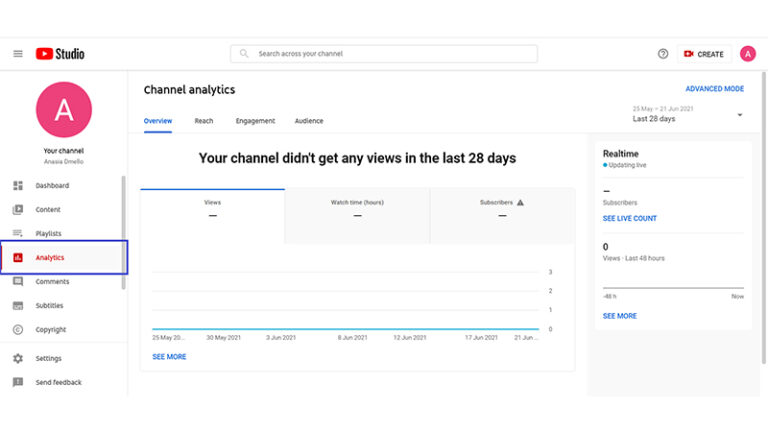
YouTube subscriber metrics are more than just numbers; they reflect the performance and engagement of your channel. By analyzing these metrics, you can tailor your content to better align with your audience's preferences. Let’s break down some of the key metrics you should be aware of:
- Subscriber Count: This is the total number of users who have subscribed to your channel. It's a basic measure of your channel's popularity.
- Subscriber Growth Rate: This metric shows how quickly your subscriber count is increasing or decreasing over a specific period. A positive growth rate indicates successful content, while a negative one may signal the need for change.
- Unsubscribes: Tracking how many subscribers you lose can be just as important as tracking how many you gain. Analyzing the timing and reasons behind unsubscribes can provide valuable insights into viewer preferences.
- Engagement Rate: This metric includes likes, comments, and shares, which help you understand how actively your audience interacts with your content. High engagement often correlates with subscriber growth.
- Audience Demographics: Knowing who your subscribers are—like their age, gender, and location—can help you tailor your content to better fit their interests.
By keeping an eye on these metrics, you can gain a clearer picture of your channel's performance and make informed decisions to foster growth. Remember, every subscriber matters, and understanding their journey is key to a thriving YouTube presence.
Also Read This: What Is an End Screen on YouTube? How to Use Them to Enhance Your Channel
Methods to Check Subscriber History
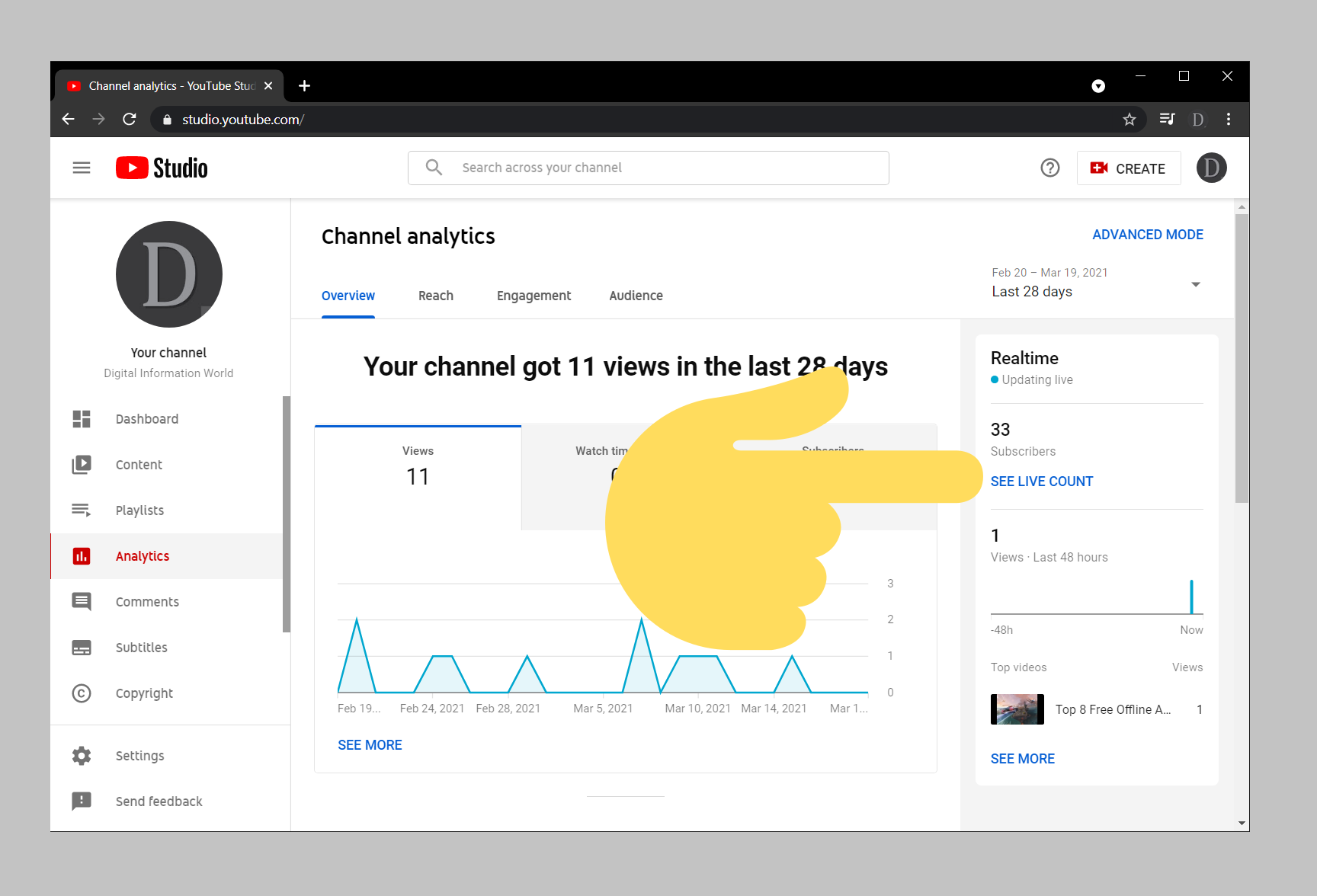
Keeping track of your YouTube subscriber history is crucial for understanding your channel's growth and engagement. There are several methods you can use to monitor this data effectively. Here’s a breakdown of a few popular methods:
- YouTube Studio: This is the most straightforward method. YouTube Studio provides real-time data on your subscribers, including how many you gained or lost over specific periods. Simply go to your dashboard, select "Analytics," and click on "Subscribers." You'll see a graph showcasing your subscriber changes over time.
- Third-Party Tools: Tools like Social Blade and Vidooly can give you a broader picture of your subscriber growth. Social Blade, for instance, allows you to track your daily, weekly, and monthly changes. You can even compare your stats with other channels.
- Spreadsheet Tracking: If you prefer a hands-on approach, consider manually recording your subscriber count daily or weekly in a spreadsheet. This method allows for personalized tracking, where you can add extra notes about specific content that may have influenced subscriber changes.
Each method has its benefits, so choose one that fits your style. The key is consistency in tracking to make informed decisions about your content strategy!
Also Read This: How Do Bodycams Get on YouTube? The Process Behind Uploading Police Bodycam Footage to YouTube
Using YouTube Analytics
YouTube Analytics is a powerful tool that provides in-depth insights into your channel’s performance. Here’s how to harness its capabilities to track your subscriber growth:
- Accessing Analytics: First, log in to your YouTube Studio. From the left sidebar, select "Analytics." Here, you can find a wealth of information, including subscriber counts, watch time, and traffic sources.
- Subscriber Growth Overview: In the "Overview" tab, look for the "Subscribers" section. This shows a line graph indicating growth over specific time frames, such as the last 28 days or a custom date range. You can easily spot trends and see how your content impacts subscriber counts.
- Engagement Metrics: Check out the "Engagement" tab to see how long viewers are watching your videos. Higher watch times often correlate with increased subscribers, giving you insight into what content resonates with your audience.
- Demographics and Sources: Understanding your audience is vital. The "Audience" section helps you know who your subscribers are and where they are coming from. This can guide you in creating targeted content that appeals to your core audience.
By leveraging YouTube Analytics, you can make data-driven decisions that promote growth and engagement on your channel. Happy analyzing!
Also Read This: Easy Steps to Add Your Own Music from YouTube to WeVideo
5. Third-Party Tools for Tracking
If you’re serious about monitoring your YouTube channel’s growth, leveraging third-party tools can be a game-changer. These platforms offer advanced analytics that goes beyond what YouTube provides. Here are some popular options:
- Social Blade: This tool gives you a detailed overview of your subscriber count, video views, and estimated earnings. You can track your channel’s progress over time and compare it with competitors.
- Vidooly: This platform helps you understand your audience better by providing insights into demographics and engagement. It even offers recommendations for optimizing your content.
- TubeBuddy: A browser extension that not only tracks your subscriber count but also helps with SEO, keyword research, and other optimization features.
- ChannelMeter: This tool provides real-time analytics and engagement metrics, allowing you to track subscriber growth and view rates at a granular level.
Using these tools can provide you with valuable insights, helping you make data-driven decisions for your content strategy. Plus, many of them offer free trials, so you can test them out before committing!
Also Read This: How to Achieve YouTube Ranking on Hypixel Game
6. Interpreting Your Subscriber Growth
Understanding your subscriber growth is more than just looking at numbers; it’s about analyzing the trends and figuring out what they mean for your channel. Here’s how to interpret the data effectively:
- Identify Growth Patterns: Look for spikes in subscriber growth. Did they coincide with a particular video release or marketing effort? Analyzing these patterns can help you replicate successful strategies.
- Assess Engagement Metrics: It's not just about subscriber count. Pay attention to likes, comments, and shares. A video with a lower subscriber gain but high engagement might indicate content that resonates well with viewers.
- Timeframe Matters: Track your growth over various timeframes—weekly, monthly, and yearly. This helps in understanding seasonal trends or the impact of specific campaigns.
Ultimately, interpreting your subscriber growth allows you to adjust your content strategy, explore new ideas, and connect with your audience more effectively. Remember, it's about quality over quantity—engaged subscribers are your best asset!
How to Check YouTube Subscribers History Tracking Your Channel Growth
Understanding your YouTube channel's growth is essential for creators looking to improve content and engagement. Tracking your subscribers' history gives insights into your audience's preferences and helps you strategize your future content. Here’s how you can effectively check your YouTube subscribers' history:
1. *YouTube Studio: The primary tool for tracking your channel's growth is YouTube Studio. Here’s how to access your subscriber data:
- Log in to your YouTube account.
- Click on your profile picture and select YouTube Studio.
- In the left menu, select Analytics.
- Navigate to the Subscribers tab to see your subscriber changes over time.
2. Analytics Overview: In the Analytics section, you can explore various metrics:
| Metric | Description |
|---|---|
| Subscriber Count | Total number of subscribers at any given time. |
| Subscriber Change | Net gain or loss of subscribers over specific periods. |
| Top Videos | Videos that attracted the most subscribers. |
3. Real-Time Reporting*: Monitoring real-time data will help you understand immediate impacts of new uploads or promotional activities. Use the Real-time analytics feature in YouTube Studio to see how new content affects your subscriber count.
By leveraging these tools, you can gain valuable insights into your subscriber history, allowing you to make informed decisions to enhance your YouTube channel's performance.
Conclusion: Regularly checking your YouTube subscribers' history not only helps you understand your audience better but also enables you to adapt your content strategy for sustained growth and engagement.
 admin
admin








