Hey there! If you're using Telegram, it's super important to get familiar with your account settings and privacy options. Why? Because these settings help you control who sees your information, how to manage notifications, and even what people can send you. Let’s explore how to navigate these settings so you can maximize your Telegram experience while keeping your data safe. Ready to dive in? Let’s go!
Accessing Your Telegram Account Settings
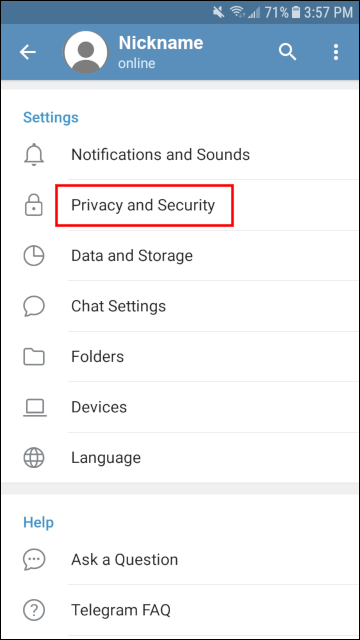
Accessing your Telegram account settings is easier than you might think! Whether you're on a mobile device or using the desktop application, the steps are pretty straightforward. Here’s how you can get to your settings in both environments:
On Mobile
- Open the Telegram App: Launch the app from your device’s home screen.
- Tap on the Menu Icon: On Android, this is a three-line icon in the top-left corner. On iOS, tap on the “Settings” tab located at the bottom right of the screen.
- Go to Settings: Look for the “Settings” option in the menu that pops up and select it.
Once you’re in the Settings menu, you’ll see a variety of options including:
- Account: Manage your account information such as your phone number and username.
- Privacy and Security: Control who can see your personal info and manage two-step verification.
- Notifications and Sounds: Customize how and when you receive notifications.
- Chat Settings: Adjust background settings, chat bubble colors, and other display preferences.
On Desktop
- Launch Telegram Desktop: Open the desktop application on your computer.
- Click on the Three Horizontal Lines: This icon is located in the top-left corner of the window to open the side menu.
- Select Settings: Scroll down and click on “Settings.” This will open the settings menu.
The desktop version offers similar categories to mobile, but with a different layout. As you navigate through the settings, you’ll have options to:
- Manage Your Profile: Edit your name, bio, and profile picture.
- Control Privacy Settings: Set who can add you to groups or see your phone number.
- Be Notified: Fine-tune how often you’re alerted about new messages, sounds, and visual cues.
- Chat Preferences: Adjust settings for how chats are displayed, including dark mode.
Remember, keeping your account secure and your privacy intact is crucial for enjoying Telegram. Don’t rush through these settings; take your time to understand each option and configure them to fit your style. In the next sections, we’ll discuss some best practices for using these settings effectively!
Also Read This: How to Protect Your Telegram Account from Hacking
3. Understanding Privacy Settings on Telegram
When it comes to using messaging apps, privacy should always be a top priority. Telegram offers a range of privacy settings that allow you to control who can see your information and interact with you on the platform. Let’s dive into what you need to know about these privacy settings.
First off, it's essential to understand that Telegram categorizes your privacy options into three main areas:
- Who Can See Your Phone Number: You can restrict access so that only your contacts or no one at all can see your phone number.
- Who Can Find You by Your Number: This setting prevents strangers from contacting you by searching your number in the app.
- Who Can Add You to Groups: This option lets you limit who can invite you to groups or channels.
By default, these settings are set for maximum accessibility, meaning anyone can find and contact you unless you change them. So, it’s crucial to tailor these options according to your comfort level.
Additionally, Telegram provides options to manage who can see your last seen, profile photo, and even who can send you messages. This customization gives you a robust way to safeguard your personal information while still enjoying the app's functionalities.
Another important feature is the ability to use a "Username" instead of your phone number. This is particularly useful for those who want to remain anonymous and still connect with others. By setting a username, you can share it with anyone, allowing them to message you without revealing your phone number.
In short, understanding these privacy settings is crucial for a safer messaging experience. The more knowledgeable you are about your options, the better you can protect your personal information from unwanted eyes.
Also Read This: Is Telegram Getting Deleted Soon? The Latest News
4. Adjusting Your Account Privacy Settings
Now that you understand the importance of privacy settings on Telegram, let's talk about how you can adjust these settings to fit your needs. It’s easier than you might think, and you can do it in just a few steps!
Here’s a step-by-step guide to adjusting your privacy settings:
- Open Telegram: Start by launching the app on your device.
- Go to Settings: Tap on the three horizontal lines in the top-left corner to open the menu, and then select the "Settings" option.
- Privacy and Security: In the Settings menu, look for the "Privacy and Security" tab and tap on it.
Once you’re in the Privacy and Security section, you’ll see various options to customize. Here are the settings you might want to adjust:
- Phone Number: Choose who can see your phone number. You can select "Everyone," "My Contacts," or "Nobody" based on your preference.
- Last Seen: This lets you control who can see when you were last online. Options include "Everyone," "My Contacts," "My Contacts Except...," and "Nobody."
- Profile Photo: Decide if everyone, just your contacts, or no one can view your profile picture.
- Groups: Set who can add you to groups—either "Everyone," "My Contacts," or "My Contacts Except...".
- Blocked Users: If there are people you no longer want to interact with, you can add them to your blocked list from here.
After you make your adjustments, ensure you save the changes to keep your privacy settings intact. Remember, the digital world can be unpredictable. Regularly reviewing and updating your privacy settings will give you greater control over your information and enhance your overall experience with the app.
Are you ready to take back control of your privacy on Telegram? Go ahead and explore these settings today! You deserve to feel secure while chatting with friends, family, or even connecting with new people. Happy messaging!
Also Read This: How to Remove Filter from Telegram: Disabling Content Filters
5. Managing Your Profile Visibility
One of the first things you should consider when diving into your Telegram settings is *how visible you want your profile to be*. Telegram has various settings that allow you to customize who can see your profile information, and it’s crucial to know how to manage these features.
Here’s a quick rundown of the key visibility options you can adjust:
- Profile Photo: You can choose to share your profile photo with everyone, only your contacts, or keep it completely private. If you’re in a public group, consider whether your profile should be visible to strangers.
- Last Seen: Decide if you want people to see when you were last online. You can select options like "Everyone," "My Contacts," or "Nobody." Keep in mind that if you choose to hide your last seen status, you won’t be able to see others’ last seen status as well.
- About Section: This is a great space to introduce yourself briefly. You can make this visible to everyone or hide it entirely, depending on how much personal information you want to share.
- Phone Number: You can choose who can see your phone number—everyone, only your contacts, or nobody. Keeping this private is a good practice if you value your privacy.
To adjust these settings, simply head over to Settings > Privacy and Security. Take your time to explore each option and set them according to your comfort level. Finding the right balance between connectivity and privacy can enhance your Telegram experience immensely.
Remember that making your profile less visible may limit your interactions with new people, especially if you’re using Telegram for networking. However, prioritizing your safety and privacy is always a wise decision!
Also Read This: How to Recover Deleted Messages on Telegram: A Guide to Restoring Chats
6. Controlling Who Can Contact You on Telegram
Let’s face it—getting unwanted messages can be annoying. One of the coolest features of Telegram is that it allows you to customize who can contact you. You don't have to manage all that noise if you don’t want to!
To take control over your messaging experience, you can adjust the following settings:
- Who Can Message Me: By default, anyone can send you a message. However, you can limit this to just your contacts, or even specific individuals. This helps you filter out random messages from strangers.
- Group Invitations: You can control who can add you to groups. If you’re tired of being added to random groups, this setting allows you to restrict invites to your contacts only.
- Blocked Contacts: If someone’s bothering you, don’t hesitate to block them. This prevents them from sending you messages or calling you. It’s a simple, effective way to regain control over your Telegram experience.
- Privacy Settings for Calls: You can also decide who can call you on Telegram—everyone, your contacts, or nobody. Make sure you set this based on your personal comfort level.
To manage these settings, go to Settings > Privacy and Security again. Play around with the options and choose what feels right for you. Balancing openness and privacy is essential, especially in this hyperconnected world.
Keeping your contact settings tailored to your preferences not only enhances your experience but also ensures that you’re communicating with the people you want, when you want. It’s all about setting your digital boundaries!
Also Read This: How to Recover Deleted Messages on Telegram for iPhone
7. Reviewing Security Features for Your Account
When it comes to keeping your information safe on messaging platforms, you can never be too cautious. Telegram offers a range of security features designed to protect your privacy and enhance your account's security. Let's go through some of these features and how you can make the most of them.
Two-Step Verification
One of the best ways to add an extra layer of protection to your Telegram account is to enable two-step verification. This feature requires not only your phone number and SMS code but also an additional password that you create. Here's how to set it up:
- Go to Settings.
- Select Privacy and Security.
- Tap on Two-Step Verification.
- Follow the prompts to create your password and add a hint if necessary.
With two-step verification, even if someone has access to your phone number, they still can’t access your account without that secret password!
Active Sessions
Another helpful tool is the Active Sessions feature, which lets you see where your account is currently logged in. If you notice any unfamiliar devices or locations, you can easily terminate those sessions to protect your privacy. To review your active sessions:
- Go back to Privacy and Security in your Settings.
- Scroll down to find Active Sessions.
- You’ll see a list of all the devices currently using your account.
- If something looks off, just tap on it and hit Terminate.
Self-Destructing Messages
For conversations that require a higher level of confidentiality, consider using secret chats. One of the unique features of secret chats is the option for self-destructing messages. You can set a timer for how long messages should be visible before they disappear. Here’s how to start a secret chat:
- Open a chat with the person you want to talk to.
- Tap on their name at the top of the screen.
- Select Start Secret Chat.
- Once in the secret chat, tap on the clock icon to adjust the self-destruct timer.
These features empower you to control your privacy proactively and ensure that your conversations remain between you and the person you're chatting with!
8. Conclusion and Best Practices for Telegram Privacy
In today's digital age, protecting your privacy on messaging apps is more important than ever. As you navigate through your Telegram account settings, remember that having strong security practices can significantly reduce your risk of data breaches and unwanted intrusions.
Here are some best practices to keep in mind:
- Regularly Review Privacy Settings: Make it a habit to check your privacy settings frequently. Ensure that only your contacts can see your profile picture, status, and about information.
- Be Wary of Unknown Contacts: If you receive messages from strangers, be cautious. Always verify the identity of any unknown contacts before sharing personal information.
- Use Strong Passwords: If you enable two-step verification, use a complex password that combines letters, numbers, and special characters.
- Update the App Regularly: Ensure that you are using the latest version of Telegram. Updates often include security patches that help protect your account.
- Educate Yourself: Stay informed about Telegram's features. Knowing how to use them can help you make better decisions regarding your privacy and security.
By following these guidelines, you can enjoy a more secure Telegram experience. Remember, the responsibility for your online safety starts with you. Take the time to set up your account properly, use the tools available, and you’ll be well on your way to safeguarding your private conversations!
 admin
admin








