Have you ever wondered who’s been checking out your Facebook profile? You’re not alone! Many users are curious about their profile visitors, but Facebook doesn’t provide a direct way to see this information. In this post, we’ll delve into the intricacies of Facebook’s privacy settings and explore what you can do to enhance your privacy and keep your profile under wraps. So let’s jump right in!
Understanding Facebook Privacy Settings

First things first—let's chat about Facebook privacy settings. These settings are like a security blanket for your profile. They help you control who sees your posts, photos, and personal information. Understanding these settings not only gives you peace of mind but also protects your online presence.
Here's a quick overview of some important privacy settings you should know about:
- Profile Privacy: This allows you to choose who can see your profile. You can select options like "Public," "Friends," or "Only Me." Think carefully about how you want to share your profile!
- Post Privacy: You can customize who sees your posts when you share them. You can set this individually for each post or set a default audience in your settings.
- Friend Requests: You can control who can send you friend requests. Options include allowing everyone, friends of friends, or no one.
- Timeline and Tagging: You can manage who can post on your timeline and who can tag you in photos. This is crucial for keeping unwanted posts away!
To access these settings, navigate to the settings menu on your Facebook profile. Remember, it’s a good idea to review these settings regularly to ensure your privacy needs are met.
In a world where online safety is paramount, taking the time to understand and tweak your Facebook privacy settings can greatly affect your social media experience. So, dive in and customize your account today!
Common Myths About Profile Visitors

There’s a lot of buzz around the mysterious world of Facebook profile visitors, and with that buzz come numerous myths. It’s fascinating to see how many misconceptions float around! Here are some of the most common myths that deserve a thorough debunking:
- Myth 1: Facebook allows users to see who viewed their profile. Many users are convinced that they can access a feature or tool provided by Facebook to view who’s been checking them out. The truth? Facebook has never offered such a feature because it prioritizes user privacy.
- Myth 2: There are apps that can tell you profile visitors. A flood of third-party apps claims they can reveal who’s viewed your profile. However, most of these are scams that try to access your personal information or require payments without delivering any real results. Always be cautious!
- Myth 3: Your profile is public, so anyone can see it. While it’s true that a public profile is visible to anyone, it doesn’t mean you can track who views it. Just because someone can see your profile doesn't mean they’re actively visiting it regularly.
- Myth 4: Friends can see your activity on their profiles. Just because someone is in your network doesn’t mean they can track your activities or visits. Facebook doesn’t notify users about who viewed their profiles or posts.
Understanding these myths helps dispel the anxiety and confusion many have around profile visits. So, next time someone claims to know who’s been snooping on their profile, you can confidently set the record straight!
Tools and Techniques to Analyze Profile Activity
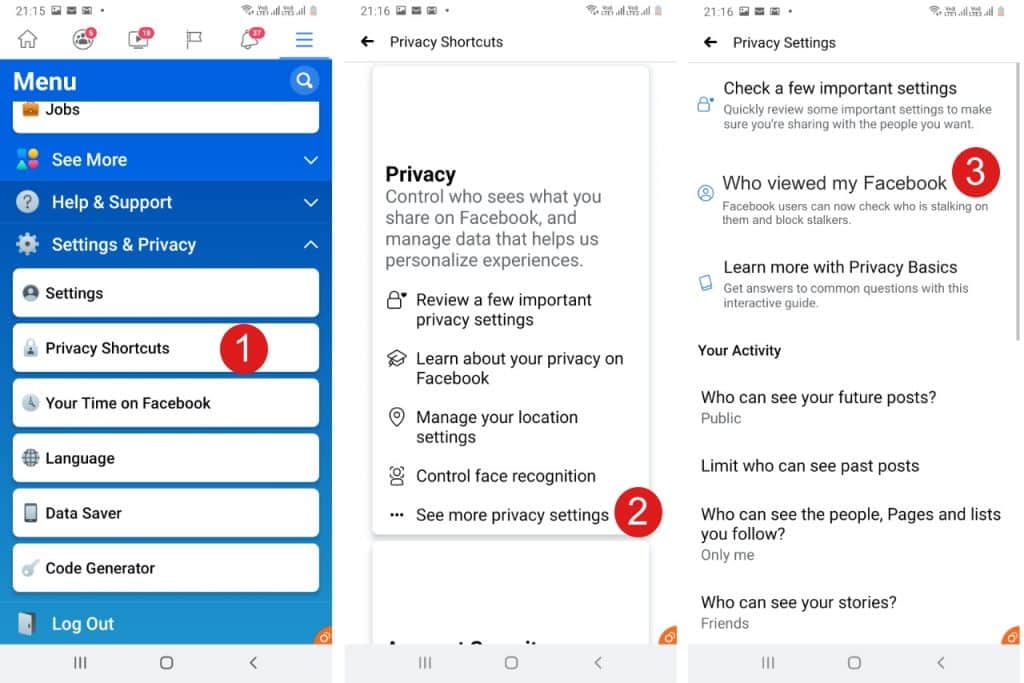
Even though Facebook doesn’t provide a straightforward solution for tracking profile visitors, there are various tools and techniques you can use to analyze your profile activity indirectly. Let’s explore some of these:
| Technique | Description |
|---|---|
| Review Notifications | Your notifications can give you a glimpse into who’s engaging with your content, like comments and likes. Keeping an eye on these can help you identify who’s actively interested in your posts. |
| Analyze Activity Log | Facebook’s Activity Log shows all your interactions. Although it doesn’t show viewers, it can provide insights into post engagements and reactions from friends. |
| Engagement Insights | If you manage a page, you can access detailed insights about your audience's engagement with your posts, helping you understand which content resonates the most. |
| Third-Party Analytics Tools | Some social media analytics tools can provide valuable insights into interactions across various platforms. These tools may not specifically show profile visits but can track engagement trends. |
While these tools can’t directly reveal who visits your profile, they can help you understand your audience better. Remember, though, that user privacy is paramount, and respecting it is crucial in the digital age. So, use these techniques wisely!
5. Steps to Use Facebook Features to Monitor Engagement
Facebook offers several built-in features that can help you keep track of how people are engaging with your profile. While you can’t see a direct list of who has visited your profile (thanks to privacy policies), you can gauge engagement through various tools. Here’s how:
- Profile Visits: While Facebook doesn’t let you see who visited your profile, you can monitor who engages with your content. Pay attention to:
- Likes on your posts
- Comments and shares
- People who react to your stories
- Page Insights: If you have a Facebook Page, you can delve into the Insights section. This provides valuable data on:
- Reach: The number of people who have seen your posts.
- Engagement: The total number of interactions (likes, comments, shares) your posts have garnered.
- Demographics: Information about the age, gender, and location of the people engaging with your posts.
- Friend Interaction: Notice any consistencies in who interacts with you regularly. Friends who frequently like or comment on your posts may be more interested in your profile.
- Story Insights: If you’re using Facebook Stories, you can swipe up while viewing your story to see who has viewed it. This might give you an idea of who’s engaging with your content, even if they aren’t interacting with your posts directly.
Using these features won’t give you a definitive view of who’s checking out your profile, but they can help you monitor engagement and understand your audience better.
6. Conclusion and Best Practices
While the curiosity about who visits your Facebook profile is wholly understandable, the platform prioritizes user privacy, making it impossible to see a list of visitors. However, there are constructive ways to enhance engagement and build your online presence. Here’s a quick summary of best practices:
| Best Practices | Description |
|---|---|
| Engage Regularly | Post consistently and interact with comments and messages to create a vibrant online community. |
| Utilize Insights | Regularly check Facebook Insights to understand what type of content resonates with your audience and adjust your strategy accordingly. |
| Quality Content | Create and share high-quality, relevant content that sparks interest and encourages followers to engage. |
| Invite Engagement | Ask questions in your posts, create polls, or encourage sharing to get more interaction from your audience. |
In conclusion, while you can’t directly check who visits your Facebook profile, focusing on engagement through quality content and utilizing the tools Facebook offers can enhance your social media experience. Remember to keep your online presence authentic and interactive; that’s the best way to connect with friends and followers while fostering a supportive community.
 admin
admin








