Have you ever wondered who else might be using your YouTube account? Perhaps a friend or family member used it, or maybe you're concerned about unauthorized access. Knowing which devices are logged into your YouTube account is important for both security and convenience. In this blog post, we’ll walk you through how to check the devices that have access to your account and why this knowledge is essential in today’s digital landscape.
Importance of Knowing Logged-In Devices
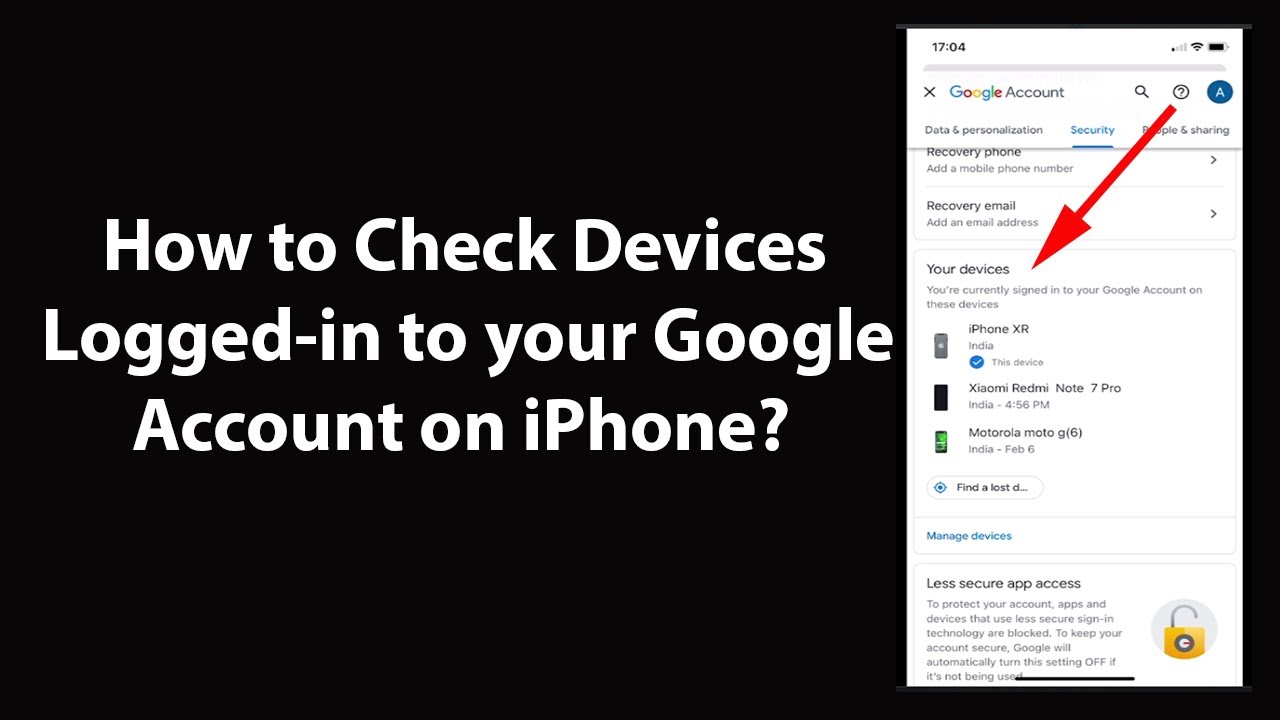
Understanding which devices are logged into your YouTube account can help you stay aware of your account's security and enhance your user experience. Here are a few reasons why it's important:
- Account Security: Regularly checking logged-in devices helps you spot any unauthorized access. If you notice a device that you don’t recognize, it raises a red flag, and you can take action immediately.
- Privacy Protection: Your YouTube account contains personal preferences, viewing history, and even payment information. Ensuring that only trusted devices are logged in protects your privacy and personal data.
- Access Management: If you share your account with family or friends, tracking devices allows you to manage who has access. Knowing who is signed in helps you keep your account organized and avoid any accidental sign-outs.
- Enhanced User Experience: If you notice a device that you regularly use but isn’t logged in, you can easily sign back in, ensuring seamless access to your favorite channels and playlists.
With these points in mind, understanding the devices connected to your YouTube account becomes not just a safety measure but also an enhancement to your overall digital viewing experience. Let’s delve into how you can check which devices are currently logged in!
Steps to Check Active Devices on YouTube
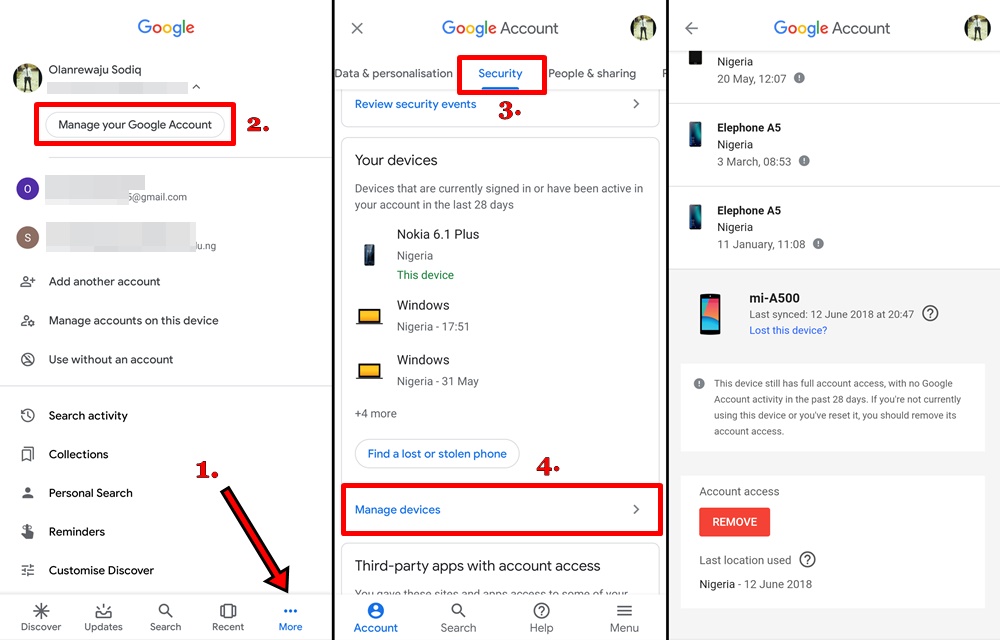
Alright, so you want to make sure your YouTube account is secure and know which devices are logged in? It’s pretty straightforward! Just follow these simple steps:
- Open the YouTube App or Website: First things first, launch YouTube either on your mobile app or through your web browser.
- Log into Your Account: If you aren’t already signed in, click the “Sign In” button and enter your credentials.
- Go to Settings:
- On the mobile app, tap on your profile picture in the top right corner, then select “Settings”.
- If you’re on a desktop, click on the profile icon and then choose “Settings” from the drop-down menu.
- Select “Manage your Google Account”: In the settings, you will see an option that allows you to manage your Google Account, click it!
- Navigate to Security: Once in your Google Account settings, look for the “Security” tab on the left side and click on it.
- View Your Devices: Scroll down to where it says “Your devices.” Here, you’ll see a list of devices that are currently signed into your account.
Easy peasy, right? Now you can spot any unfamiliar devices and take action if needed!
How to Sign Out from Other Devices
If you find a device logged into your YouTube that you don’t recognize, or if you just want to clear out the clutter, signing out is essential. Here’s how to do it:
- Go Back to “Your Devices”: Follow the steps mentioned above to reach the “Your devices” section in the security settings of your Google Account.
- Select the Device: Locate the device you want to sign out from. You should see the device name and last activity timestamp which can help you identify it.
- Sign Out: Click on “Sign out” next to the device name. If you’re on a desktop, it might say “Remove” instead. Confirm your action when prompted.
- Change Your Password (Optional): To enhance security, consider changing your Google account password. This will log out all devices simultaneously.
And there you have it! Keeping your YouTube account secure is a breeze when you know how to check and manage your logged-in devices. If you ever feel something’s off, don’t hesitate to take action!
5. Best Practices for Account Security
Keeping your YouTube account secure is essential to ensure that your personal information and content remain safe from unauthorized access. Here are some best practices to enhance your account security:
- Use a Strong Password: Your password should be a mix of letters, numbers, and symbols. Avoid using easily guessable information like birthdays or names.
- Enable Two-Factor Authentication: Adding an extra layer of security can make a significant difference. With two-factor authentication (2FA), even if someone has your password, they’ll need a second code sent to your device to gain access.
- Regularly Monitor Account Activity: Check your account’s activity regularly to spot any unauthorized access. You can do this through the “Last account activity” feature, which shows devices that have recently accessed your account.
- Logout from Shared Devices: Always remember to log out from devices that aren’t your own, especially if you’re using public computers.
- Update Your Email Settings: Make sure that the recovery email associated with your account is secure and up-to-date.
- Be Wary of Phishing Attempts: Keep an eye out for suspicious emails or messages that request your account information. Always verify URLs before clicking on them.
Maintaining these practices not only helps in securing your YouTube account but also ensures your overall online safety. It’s better to be safe than sorry!
6. Conclusion
In this digital age, safeguarding your YouTube account is more important than ever. By knowing how to check which devices are logged into your account, you can easily keep track of unauthorized access and take action to secure your information. Remember, a few simple steps can significantly protect your account. Here’s a quick recap:
- Regularly check your account's device activity.
- Implement robust security measures like strong passwords and two-factor authentication.
- Stay informed about potential security threats, such as phishing scams.
Ultimately, ensuring your online safety is an ongoing process that involves vigilance and proactive measures. By following the best practices laid out in this guide, you can enjoy your YouTube experience with peace of mind, knowing your account is secure and in your control. So, take a moment to review your security settings today. You'll be glad you did!
 admin
admin








