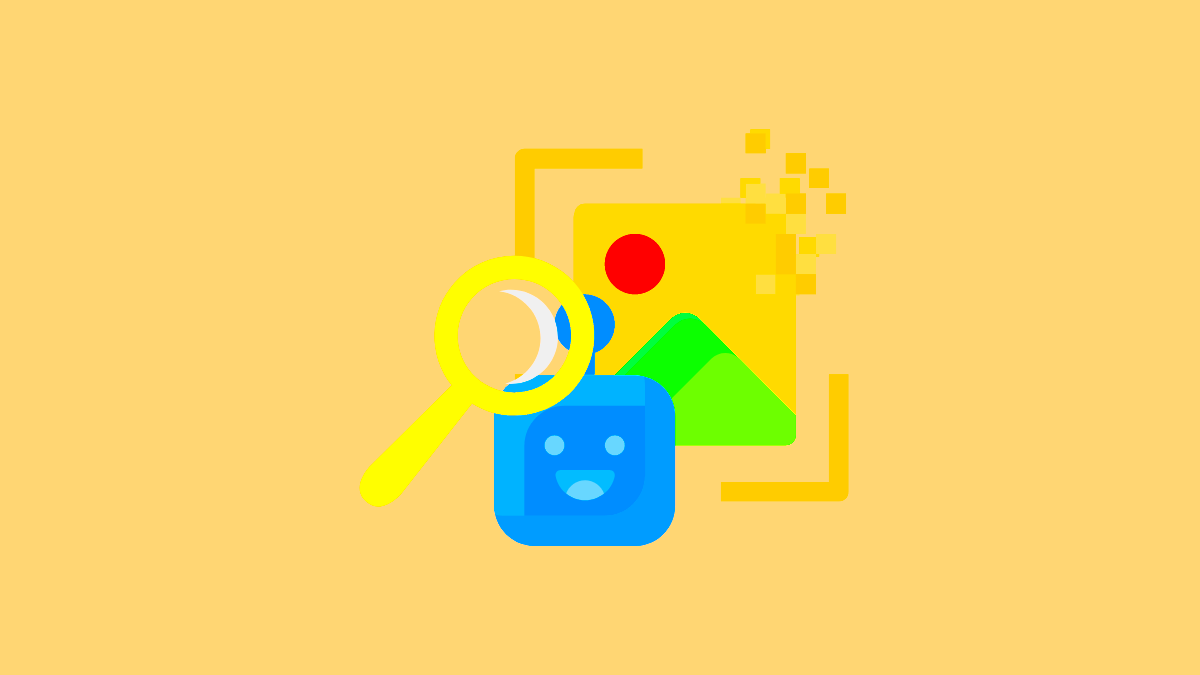AI-generated images have become increasingly popular in recent years, with the rise of tools and platforms that use artificial intelligence to create pictures. These images can range from realistic portraits to surreal landscapes, and even abstract art. While AI-generated content offers endless creative possibilities, it’s important to be able to distinguish between real images and those created by AI. This guide will help you understand how to spot AI-generated images, why it's important to do so, and what features to look for when trying to identify them.
What Makes an Image AI-Generated?
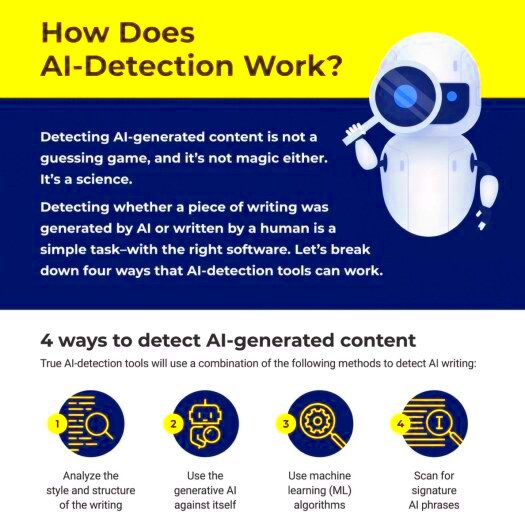
AI-generated images are created using deep learning models, which analyze large datasets of real-world images to learn how to produce new ones. These models can generate images that look similar to real photos, but they are not created by humans or cameras. AI systems, like GANs (Generative Adversarial Networks), work by training on thousands or even millions of images, allowing them to mimic the styles, shapes, and features that they’ve learned.
Here’s a breakdown of how an AI generates images:
- Data Collection: The AI is trained on a vast amount of existing images, often from the internet, learning patterns and details.
- Model Training: Using neural networks, the AI starts understanding how different elements of an image relate to one another—colors, shapes, textures, etc.
- Image Generation: Once trained, the AI can create new images by combining these learned features in unique ways, producing something that can appear very realistic or entirely fantastical.
As a result, AI-generated images can often seem real at first glance, but a closer inspection will reveal inconsistencies that reveal their true nature.
Also Read This: A Look at the Leading Technology Giants Reshaping the Economy of the USA
Common Features of AI-Generated Images

Although AI-generated images can be quite sophisticated, they often share certain characteristics that can help you tell them apart from real images. Here are some of the most common features to look for:
- Unnatural Patterns: AI-generated images might have strange, repeating patterns or distorted details that don’t align with real-world physics. For example, hair, clothing, or backgrounds may look unnatural, as if the AI has failed to perfectly simulate texture or depth.
- Inconsistent Lighting: AI often struggles with accurately replicating natural light and shadow. You may notice that light sources appear odd or inconsistent, creating an unrealistic feel to the image.
- Distorted Faces: Faces in AI-generated images can sometimes look off, with strange features or uneven proportions. For instance, eyes might not line up properly, or facial expressions may seem odd or emotionless.
- Odd Backgrounds: The backgrounds of AI images may seem blurry, disjointed, or overly abstract. Elements like buildings, nature, or interiors might lack proper depth or structure, which can be a clue that the image was created by AI.
- Excessive Detail: AI can sometimes add an overwhelming amount of detail to an image, making it look too perfect in a way that human photographers and artists wouldn’t normally create.
While these features are not always present, they are common enough to be a red flag when trying to identify AI-generated images. Understanding these signs will help you develop a better eye for spotting such images in the future.
Also Read This: Exploring Prominent Careers in Emerging Technologies Available in the USA
Methods to Identify AI-Generated Images

Identifying AI-generated images might seem difficult at first, but there are several methods you can use to detect them. The key is knowing what signs to look for and using the right tools to help you analyze the image. Whether you’re working with an image you found online or one that’s been sent to you, these methods will help you spot AI-created content. Let’s take a look at the best ways to check if an
- Visual Inspection: The first step is always to look closely at the image. Are there unnatural patterns? Is the lighting inconsistent? Does the face look distorted? Paying attention to these common features of AI images can often give you a strong indication that the image is AI-generated.
- Use of AI Detection Tools: There are various tools available online that can help you detect AI-generated images. These tools analyze the image's structure and can often give a verdict on whether the image was created by an AI model.
- Reverse Image Search: A reverse image search is a great tool for finding the origins of an image. If the image appears in multiple places under different contexts, it may be an AI-generated image that has been distributed online.
- Metadata Analysis: Image metadata (EXIF data) contains information about the image’s creation. This data can sometimes indicate if an image was created using AI tools, though it’s not foolproof as metadata can be easily manipulated.
By using a combination of these methods, you can improve your chances of correctly identifying AI-generated images and avoid falling for deceptive content online.
Also Read This: TV Tune-In: Getting BBC 3 on Your Television
Using Reverse Image Search to Detect AI-Generated Images
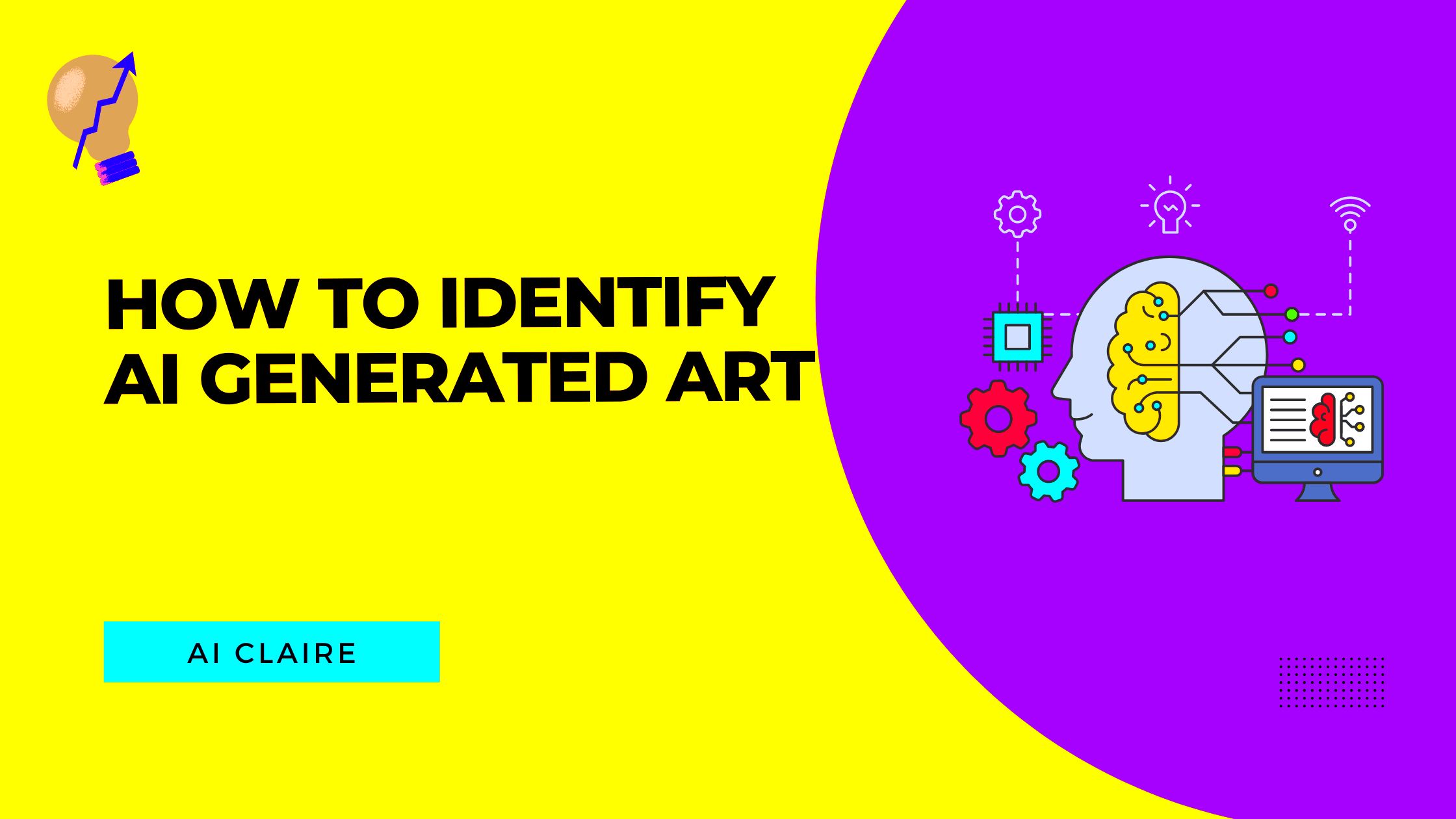
Reverse image search is a powerful tool for detecting AI-generated images. It works by taking the image you have and searching the internet for other instances of that
- Choose a Reverse Image Search Tool: There are several tools you can use, such as Google Images, TinEye, or Yandex. These tools let you upload an image or paste its URL to search for similar or identical images on the web.
- Analyze the Results: If the image is found on multiple websites, or if it appears in contexts that seem unusual (like stock image websites or art platforms), it could be a sign that the image is AI-generated. AI images often circulate more widely than real ones, especially on image-sharing platforms.
- Look for Anomalies: In some cases, reverse image search can show you altered versions of an AI-generated image. For example, the original AI image may be edited or combined with other elements. This can be a clue that the image is synthetic.
Reverse image search is an excellent first step when trying to identify AI-generated images. It helps you trace the image's history and determine if it has been tampered with or widely shared online.
Also Read This: Understanding YouTube Earnings for Creators with 100k Subscribers
What to Look for in Image Metadata
Metadata is information embedded within an image file that provides details about its creation, such as the device used, editing software, and the time and date it was created. While not foolproof, metadata can offer valuable clues about whether an image is AI-generated. Here’s what to look for when analyzing
- Creation Software: Check the software used to create or edit the image. Some AI-generated images may have metadata that lists specific tools like "DALL·E," "Stable Diffusion," or "DeepArt." If the software is an AI image generator, the image is likely AI-created.
- Missing Metadata: Sometimes, AI-generated images may have little to no metadata. AI tools often don't embed traditional metadata in the same way as a camera or a photo editing program would. A lack of metadata could be a sign that the image was artificially generated.
- Image Editing Software: Many AI-generated images may show signs of editing software like Photoshop or Illustrator, but the metadata might not match the editing software expected for a real photo. This mismatch could indicate manipulation or AI creation.
While metadata is helpful, it's important to remember that it can be manipulated or removed. Therefore, it's best to combine metadata analysis with other methods, such as visual inspection or reverse image search, to get a clearer picture of whether an image is AI-generated.
Also Read This: Top Locations for Building a Successful Tech Career in the USA
Popular Tools to Identify AI-Generated Images
There are several tools available to help you identify AI-generated images, each with its own set of features and strengths. These tools use different methods such as analyzing image patterns, detecting inconsistencies, and checking metadata to determine whether an image was generated by AI. Below are some of the most popular tools you can use:
- DeepAI: This tool is known for detecting images created by AI, specifically focusing on images that show signs of being generated by deep learning models. DeepAI offers an API that analyzes images and gives feedback on whether they are AI-created.
- Hugging Face: Hugging Face provides a variety of AI models, some of which can help in detecting AI-generated content. Their tools can be used to identify synthetic images by comparing them to known real-world datasets.
- TruePic: TruePic offers a solution that helps verify the authenticity of images, including detecting AI manipulation. It uses advanced algorithms to analyze image metadata, image history, and visual elements.
- GAN Detector: GANs (Generative Adversarial Networks) are commonly used to create AI-generated images. GAN Detector specifically looks for signs of GAN use in images, making it a great option for identifying AI-generated content.
- Image Edited?: This tool checks for signs of editing or AI creation by analyzing various aspects of the image such as lighting, shadows, and pixel distribution. It helps determine if the image has been manipulated or generated artificially.
These tools are an excellent resource for anyone looking to verify whether an image is AI-generated. Using one or more of these options can improve the accuracy of your image analysis and help you confidently identify synthetic content.
Also Read This: How to Spell “Imagen” and Avoid Common Mistakes
FAQ about AI-Generated Images
AI-generated images are becoming more common, but there’s still a lot of confusion about them. Below are some of the most frequently asked questions that can help clear up some of the mystery around AI-created content:
- What are AI-generated images?
AI-generated images are created using artificial intelligence models that learn from existing datasets to generate new, often realistic images. These images can range from portraits to landscapes or abstract art. - How can I tell if an image is AI-generated?
There are several methods to identify AI-generated images, such as visual inspection, checking for distorted features, lighting inconsistencies, and using tools like reverse image search and metadata analysis. - Are AI-generated images always obvious?
No, many AI-generated images are extremely convincing and can be hard to spot. However, with practice, you can learn to look for specific features that suggest an image may not be real. - Can metadata help identify AI-generated images?
Yes, metadata can offer clues about an image’s origins. Missing or unusual metadata, such as no camera information or software related to AI tools, can suggest the image was generated by AI. - Are AI-generated images dangerous?
AI-generated images can be used for both creative and deceptive purposes. They can be misleading, especially in news, advertising, or social media, where manipulated or fake images can easily spread misinformation. - Can AI-generated images be used in legal cases?
AI-generated images are being explored for their potential in creating fake evidence, but they can also be used in legitimate creative industries. Legal systems may need new frameworks to address the authenticity of AI-generated images.
These FAQs help clarify some of the most common concerns about AI-generated images. Being informed about these issues will help you better navigate the growing prevalence of synthetic content in the digital world.
Conclusion: Why Identifying AI-Generated Images Matters
As AI technology continues to evolve, distinguishing between real and AI-generated images becomes more important than ever. While AI-generated content can be used for positive creative purposes, it can also be manipulated to deceive or mislead people. By learning how to identify AI-created images, you can protect yourself from misinformation, improve the credibility of your online content, and ensure that you're making informed decisions when engaging with images online.
In a world where visual content is increasingly produced by artificial intelligence, understanding the methods and tools for identifying AI-generated images is an essential skill. Whether you’re a consumer, content creator, or part of a legal team, being able to spot AI-generated images will help you navigate the digital landscape with confidence.
Ultimately, AI-generated images are here to stay. The key is to be vigilant and use the right tools and techniques to identify them, ensuring that we can continue to trust the authenticity of the images we encounter every day.