So, you’re curious about YouTube monetization? You’re not alone! Many content creators dream of turning their passion for video into a revenue stream. Monetization is what allows creators to earn money from their videos through ads, subscriptions, and sponsorships. But how do you know if a YouTube channel is actually monetized? In this post, we’ll explore the basics of
Understanding YouTube's Monetization Requirements

YouTube has specific criteria that channels must fulfill before they can start earning money. Here’s a breakdown of the essential requirements:
- 1. Minimum Subscriber Count: Your channel needs to have at least 1,000 subscribers. This milestone can seem daunting, but remember that every popular channel started from zero. Engaging content and consistent uploads are key to growing your subscriber base.
- 2. Watch Hours: You must accumulate at least 4,000 watch hours over the past 12 months. This means that viewers must spend a combined total of 4,000 hours watching your videos. Think of this as a measure of how compelling your content is—if people are sticking around to watch, you’re on the right track!
- 3. Adhere to YouTube's Policies: Your content must comply with all of YouTube's monetization policies. This includes avoiding copyright infringement, adhering to community guidelines, and ensuring your content is suitable for advertisers. Violations can lead to demonetization.
- 4. Using an AdSense Account: In order to receive payments, you need to set up a Google AdSense account that is linked to your YouTube channel. This will handle the payments from YouTube to you. It’s a simple process, but you need to ensure everything is set up correctly to avoid delays in getting paid.
Once you meet these criteria, you must apply for the YouTube Partner Program (YPP), which allows you to monetize your content. The application process might seem tricky, but don’t be discouraged!
After applying, YouTube will review your channel to check if it meets all their requirements. This review process is done manually, and it can take anywhere from a few days to a few weeks. If your application is accepted, congratulations! You’re on the path to monetizing your content.
But what if your application is denied? Don’t lose hope! You can always keep creating content and reapply once you meet the requirements again. Keep engaging with your audience, increasing your subscriber count, and racking up those watch hours.
Understanding these monetization requirements is crucial for anyone aspiring to earn a living through YouTube. By focusing on producing quality content and building a loyal viewer base, you’ll not only make your channel more attractive for monetization but also create a community around your content. Happy creating!
Also Read This: How to Unmute YouTube on iPhone: Easy Steps
3. Steps to Check Monetization Status of a YouTube Channel

So, you’ve stumbled upon a YouTube channel and are curious if it’s monetized. Perhaps you love their content and want to know if creators are earning from their hard work or maybe you’re just doing some market research. Whatever your reason is, checking a channel's monetization status isn’t as complicated as it sounds. Here’s a simple step-by-step guide to help you out:
- Go to the Channel’s Page: Start by visiting the specific YouTube channel you’re interested in. You can do this by simply searching for the channel’s name on YouTube or clicking on their name from one of their videos.
- Look for the About Section: Once you’re on the channel page, click on the "About" tab. This section often contains valuable information about the channel, including its description, email for business inquiries, and links to social media.
- Check for Monetization Indicators: In the About section, see if there are any indicators of monetization. Look for signs such as links to merchandise, Patreon accounts, or mentions of sponsorships. A channel that is actively promoting products or services may likely be monetized.
- Examine the Videos: Browse through some of the channel's videos. If you notice frequent ads during videos or video descriptions that include affiliate links, that could be a good sign that the channel is monetized.
- Look for Channel Memberships: Some channels have the “Join” button, which allows viewers to become channel members. This is a monetization feature available to channels that meet certain criteria.
- Seek Out Brand Deals: If you see that the channel frequently collaborates with brands or does sponsored content, it boosts the likelihood that they are monetized. Sponsored videos usually include disclosures about the partnership.
It’s worth noting that while these methods can give you a good idea about a channel’s monetization status, they are not foolproof. Some channels may utilize monetization in ways that aren’t immediately visible, while others might not be monetized despite engaging in sponsorship deals or promotions.
Also Read This: How Can You Lose Views on YouTube and How to Maintain or Increase Engagement?
4. Tools and Resources for Checking Monetization

Are you looking for a more analytical approach to checking if a YouTube channel is monetized? Fortunately, there are several online tools and resources that can make this process easier and even more informative. Let’s explore some of the top options available:
- Social Blade: This popular website provides detailed statistics on a wide range of YouTube channels. You can check a channel’s estimated earnings, subscriber growth, and video views. While it can't directly tell you if a channel is monetized, high estimated earnings are a strong indicator.
- NoxInfluencer: NoxInfluencer is another excellent tool that offers insights into YouTube channels, including estimated revenue, audience demographics, and engagement metrics. It’s user-friendly and can be a great resource for assessing a channel's potential monetization.
- Vidooly: This platform offers detailed analytics for digital content including YouTube. While primarily aimed at businesses, it can provide information about viewer engagement and trends that give hints about monetization.
- Channel Crawler: This tool helps you discover channels by specific criteria, and by exploring channels alike, you can often find patterns around monetization. It also aggregates data that can give clues about a channel’s operational level.
Using these tools can save you time and provide a wealth of data to back up your assessments. Not only will they help you determine a channel's monetization status, but they can also give you deeper insights into audience engagement and channel growth. Remember, the more research you do, the clearer the picture becomes!
Also Read This: How to Record a TV Show on YouTube TV for Easy Access to Your Favorite Episodes
5. What to Do if a Channel Is Not Monetized
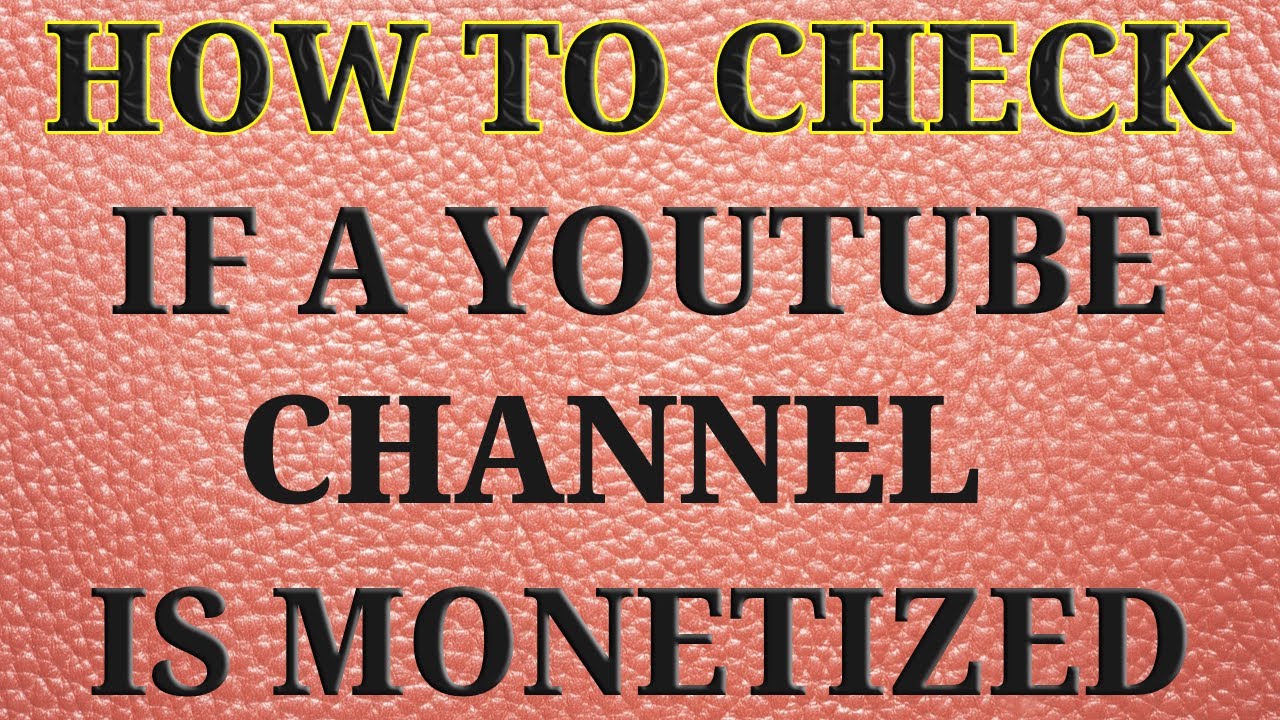
So, you've done your digging, and it turns out that the YouTube channel you love isn't monetized. What now? Don't worry! There are plenty of ways you can support the creator and possibly still enjoy their content without all the ads. Here are a few suggestions:
- Engage with the Content: Make sure to like, comment, and share their videos. Engagement can help boost the channel's visibility and attract more subscribers, even if they aren't currently monetized.
- Becoming a Patreon Supporter: Many creators have accounts on platforms like Patreon. This allows you to support them directly with a monthly subscription. In return, you might gain access to exclusive content or perks!
- Buy Merchandise: Check if they have a merch store. Buying a T-shirt or other merchandise is a great way to support the creator directly.
- Share with Friends: Share their videos with friends, family, or on social media. You can help them reach a larger audience, which can lead to monetization opportunities in the future.
- Provide Feedback: Engage respectfully by leaving constructive feedback. If you have ideas on how they could improve or grow their channel, share them! Creators often appreciate listener feedback.
If they are struggling to get monetized because of subscriber counts or watch hours, encouraging others to check out their content can make a big difference. Every view counts, and each new subscriber is a step closer to that coveted monetization!
6. Conclusion and Final Thoughts
Determining whether a YouTube channel is monetized can feel a bit like detective work. However, understanding the various metrics and indicators is essential for both fans and aspiring creators. If you find a gem of a channel that isn't monetized, don't fret! There are plenty of ways you can support the creator and encourage them to grow. Remember, monetization isn't the end-all-be-all; many excellent YouTube creators are driven by passion and community rather than by revenue.
In the end, whether a channel is monetized or not, what's most important is the connection you feel with the content. Enjoying what creators produce, engaging with their material, and supporting them in non-monetary ways fosters a rich community. And who knows? Your support could even help them reach the next milestone in their journey!
So, keep watching, keep engaging, and continue exploring the diverse world of content on YouTube. Your favorite creators are just a click away, and every interaction can pave the way to their growth and success!
 admin
admin








