Are you diving into the world of Adobe Stock and curious about the metadata of your assets? Understanding metadata can greatly enhance your experience as it provides crucial information about each image or video you’re considering. In this guide, we’ll explore what metadata is, how to access it in Adobe Stock, and why it can be a game-changer for your creative projects.
Understanding Metadata in Adobe Stock
Metadata is essentially information that describes other data. In the context of Adobe Stock, metadata provides vital details about images, videos, and other assets available on the platform. This information can include:
- Title: The name of the asset, giving you a quick insight into its content.
- Description: A brief overview of what the asset represents, helping you decide if it fits your project.
- Keywords: Tags that enhance searchability, allowing you to find relevant assets easily.
- Author: The creator of the asset, which can be important for crediting or understanding the style.
- License Information: Details about how the asset can be used, ensuring you stay compliant with copyright laws.
- Creation Date: When the asset was created, which can be useful for assessing relevance.
Knowing how to check this metadata can streamline your workflow. For instance, when searching for a specific theme, keywords in the metadata can lead you directly to the perfect asset. Additionally, understanding licensing agreements through metadata helps avoid legal pitfalls.
In summary, metadata in Adobe Stock is more than just a few words; it's a roadmap that guides you to make informed decisions about the assets you choose for your projects. By leveraging this information, you’ll enhance your creative process and ensure your projects are not only visually appealing but also legally sound.
Also Read This: How to Upload a Video on Behance
Steps to Access Metadata
Accessing metadata on Adobe Stock is a breeze! Whether you're a seasoned designer or just getting started, following these simple steps will help you uncover the details behind the visuals you love. Let’s dive in:
- Open Adobe Stock: Start by navigating to the Adobe Stock website. If you haven’t already, you may need to log in to your Adobe account.
- Search for an Asset: Use the search bar at the top to find the image, video, or graphic you’re interested in. You can type in keywords or browse categories to find your desired asset.
- Select the Asset: Click on the thumbnail of the asset to open its detailed view. This will show you a larger version and additional details.
- View the Metadata: Look for the ‘Metadata’ tab or section within the detailed view. Here, you’ll find information like the license type, dimensions, and creator details.
- Downloadable Files: If you're planning to download the asset, some metadata will be included in the file. Be sure to check the file information after downloading.
By following these steps, you'll be well-equipped to access and understand the metadata that accompanies your favorite Adobe Stock assets.
Also Read This: How Behance Generates Revenue Through Its Business Model
Key Metadata Elements to Look For
When you’re exploring the metadata of Adobe Stock assets, there are several key elements that can provide vital insights. Understanding these elements helps you to make informed decisions about usage, licensing, and more. Here’s what to focus on:
- License Type: This indicates how you can use the asset. Common types include Standard and Extended licenses, each with different usage rights.
- Creator Information: Knowing who created the asset can be important for attribution purposes. You might want to follow or explore more work by the same artist!
- Dimensions and File Type: Details about the asset’s resolution and format are crucial for ensuring it fits your project needs. For instance, check if it's a JPEG, PNG, or another format.
- Keywords and Tags: These help you understand the content of the asset better. They can also assist in finding related images or videos.
- Date of Creation: This can provide context about the asset, especially if you’re looking for contemporary or seasonal themes.
By paying attention to these key metadata elements, you’ll be able to select the right assets for your projects with confidence!
Also Read This: how much does adobe stock pay photographers
5. Using Adobe Stock Search Filters
Navigating through Adobe Stock can sometimes feel overwhelming, especially with its vast library of images and videos. But fear not! The search filters are your best friends in this quest for the perfect asset. Let’s break down how you can efficiently use these filters to find exactly what you need.
When you enter a keyword into the search bar, you'll notice a variety of filtering options on the left side of the results page. Here are some key filters you can utilize:
- Content Type: Choose from options like Photos, Vectors, Illustrations, or Videos. This helps narrow down the vast selection to just what you’re looking for.
- Orientation: Filter results based on landscape or portrait orientation. This is particularly useful if you have a specific layout in mind.
- Color: If your project has a color scheme, use this filter to find images that match or complement your chosen palette.
- Style: Select from different styles such as Editorial, Lifestyle, or Graphic. This helps in finding assets that align with your creative vision.
- License Type: If you're particular about the type of license needed, this filter allows you to choose between Standard or Extended licenses.
Using these filters not only saves you time but also enhances your search experience, allowing you to quickly hone in on the metadata you’re interested in, such as image size, model releases, and other vital information. So, the next time you're searching for that perfect visual, remember to leverage these powerful tools!
6. Conclusion
In conclusion, checking Adobe Stock metadata is an essential step in ensuring that you choose the right assets for your projects. The metadata provides crucial information, such as licensing details, dimensions, and model releases, which can greatly impact your usage rights and overall project quality.
Throughout this guide, we've explored various methods to access and utilize metadata, including:
- Using the Adobe Stock website to view asset details
- Employing Adobe Creative Cloud applications for direct access
- Utilizing Adobe Stock plugins for convenient searching
- Taking advantage of search filters for more refined results
By familiarizing yourself with these features, you can save time and avoid potential headaches associated with licensing issues. Now, you’re well-equipped to make informed decisions, ensuring that your projects not only look great but are also legally sound. Happy searching, and may your creative endeavors flourish with the perfect stock assets!
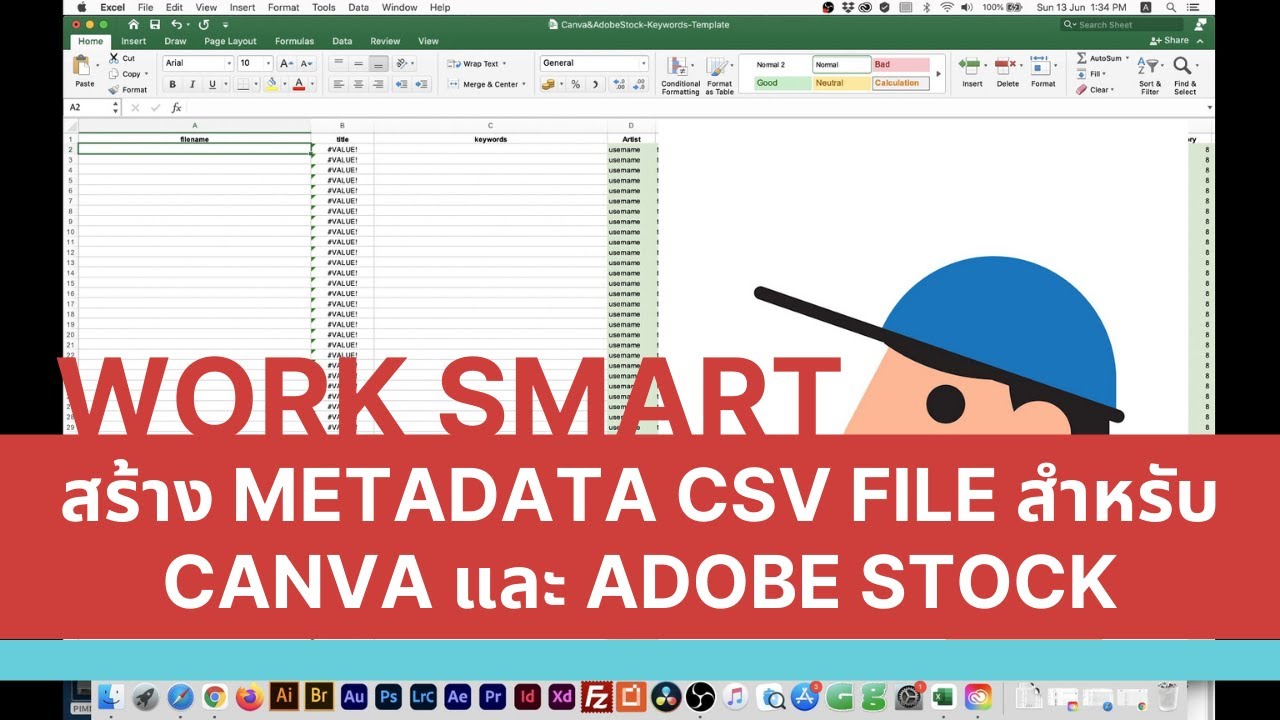
 admin
admin








