In today’s digital world, our email accounts play a vital role in connecting us to our professional networks, especially on platforms like LinkedIn. However, circumstances can arise where you may lose access to the email linked to your LinkedIn profile. Whether it’s due to a forgotten password, a hacked account, or simply changing providers, it's essential to have the ability to update your email address. This guide will walk you through the significance of changing your
Understanding the Importance of Updating Your Email
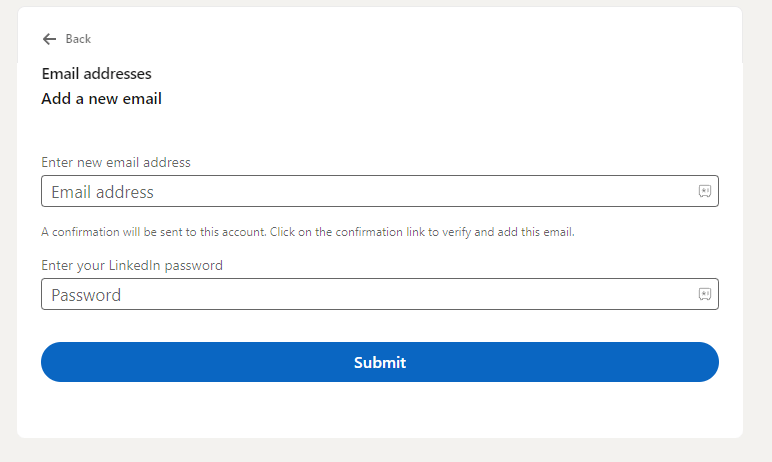
Updating your LinkedIn email address after losing access to your previous one is crucial for several reasons:
- Maintaining Professional Connections: Your LinkedIn account is a gateway to numerous professional opportunities. If your email is outdated, you risk missing vital communication from potential employers, recruiters, or networking connections.
- Account Security: Keeping your email address current helps protect your account. If you need to reset a password or verify your identity, LinkedIn will send information to your registered email. Without access, you can be locked out of your account.
- Profile Visibility: An up-to-date email ensures you receive notifications about people viewing your profile or engaging with your content, which is essential for maintaining your visibility in your industry.
- Improved Account Recovery: If you forget your password or your account gets compromised, having a current email assists in the recovery process, minimizing downtime.
In conclusion, it's clear that having the right email linked to your LinkedIn profile isn’t just a matter of convenience; it’s a necessity for anyone looking to make the most of their professional network. Don’t delay in addressing this—it’s key to ensuring your LinkedIn presence remains active and effective.
Steps to Change Your LinkedIn Email Without Access
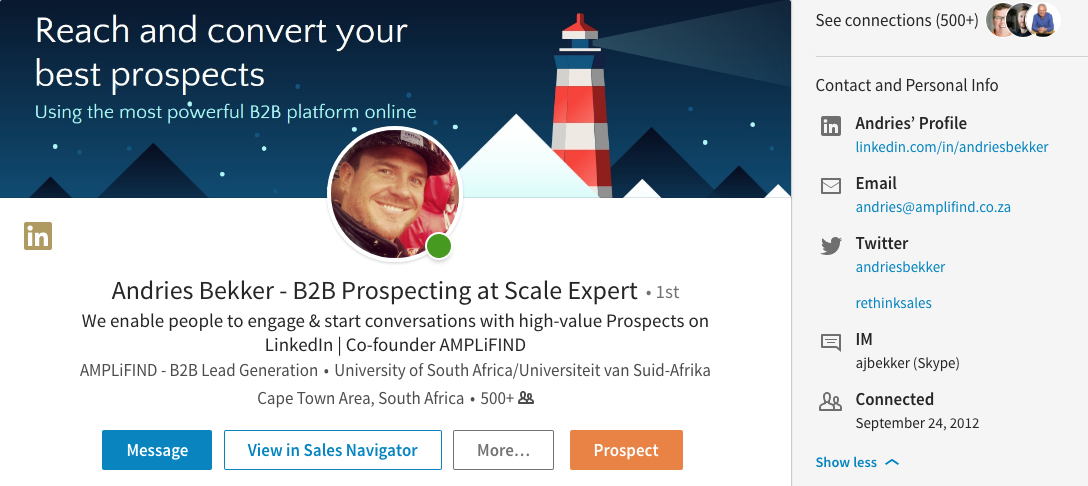
So, you've found yourself in a bit of a pickle—you want to change your LinkedIn email, but you no longer have access to the old one. No worries! LinkedIn offers several ways to regain control and update your email address. Let’s walk through the steps together:
- Log into LinkedIn: First things first, head over to LinkedIn and try logging in with your existing credentials. If you remember your password, great! This will simplify things.
- Visit the Help Center: If you can't log in, don’t panic! Go to the LinkedIn Help Center. This is your go-to spot for most issues—think of it as LinkedIn’s version of customer service.
- Report a Login Issue: Look for an option related to login issues. LinkedIn will typically ask you to confirm your identity before proceeding. Here, you may need to provide additional information to verify your account ownership.
- Select 'Change Email' Option: After confirming your identity, the Help Center should guide you on how to change your email address. Depending on the situation, LinkedIn may send a verification link to your new email.
- Follow the Prompts: Follow the prompts provided by LinkedIn carefully. They'll usually ask for the new email address you want to associate with your profile.
- Check Your New Email: Finally, once you submit the new email, be sure to check that inbox for a verification email from LinkedIn. Click the verification link to finalize the change.
And just like that, you're back in action!
Verification Process and Tips
Changing your LinkedIn email requires a solid verification process. This is crucial for keeping your account secure. Here’s how it usually goes down:
- Email Confirmation: After you’ve submitted your new email address, LinkedIn will send a confirmation link to that address. Click on it to verify your ownership.
- Identity Verification: In some cases, if LinkedIn can't verify your identity through the usual channels, they might ask for additional information, such as a phone number associated with your account or identifying information from your profile.
- Timeframe: Be patient! The verification process might take a little time, so check your inbox regularly. LinkedIn often sends updates about the status of your request.
Pro Tips:
- Use a Secure Email: When you change your email, use one that’s secure and accessible—you don't want to find yourself in this situation again.
- Update Your Profile: Once your email is changed, make a point to keep your profile updated with the latest information. This can help avoid any future hassle.
- Consider Enabling Two-Step Verification: For extra security, enable two-step verification on your LinkedIn account. This adds an additional layer of security to your login process.
Following these guidelines will help make your LinkedIn experience smooth and secure. Good luck!
5. Preventing Future Access Issues
Once you've managed to change your LinkedIn email, you might be wondering how to prevent similar access issues in the future. Let's explore a few proactive steps you can take to safeguard your account and ensure smooth sailing ahead:
- Regularly Update Your Recovery Information: Make it a habit to verify and update your recovery information periodically. This includes adding a secondary email address or phone number that you can access in case you lose your primary one.
- Use a Password Manager: Consider using a password manager to securely store and generate strong passwords. This helps ensure that you don’t forget your password and can access your account easily.
- Enable Two-Factor Authentication: Boost your account's security by activating two-factor authentication (2FA). This adds a second layer of protection; even if someone has your password, they would still need a code sent to your mobile device to access your account.
- Monitor Your Account Activity: Regularly check your LinkedIn account for any unauthorized changes or messages that seem unusual. If you notice anything suspicious, act quickly to secure your account.
- Stay Aware of Phishing Scams: Be cautious about suspicious emails or messages that ask for your credentials. LinkedIn will never ask you for your password via email.
These steps will go a long way in ensuring that you have uninterrupted access to your LinkedIn account and can avoid the stress of access issues in the future.
6. Conclusion
In the fast-paced world of career networking, having uninterrupted access to your LinkedIn account is crucial. We've explored the steps to change your LinkedIn email when you no longer have access to your previous email and even touched on some preventive measures for future access issues. Here’s a quick recap:
- Verify your identity through LinkedIn’s recovery process.
- Contact LinkedIn support for assistance if needed.
- Always keep your recovery information updated.
Remember that taking proactive measures now can save you a lot of hassle later on. By regularly updating your information and being vigilant about security, you can enjoy a seamless LinkedIn experience. Never hesitate to reach out for help or explore LinkedIn's support resources if you encounter any issues.
In conclusion, stay informed, safeguard your account, and keep networking effectively. Your professional future is only a few clicks away!










