Changing your Facebook password doesn’t have to be a daunting task. In fact, it's a simple yet crucial process that's essential for keeping your account secure. Whether you’ve forgotten your password, suspect your account has been compromised, or simply want to enhance your online security, knowing how to update your password is vital in today’s digital age. In this guide, we’ll walk you through the step-by-step process of changing your Facebook password, ensuring that you can do it with ease and confidence.
Reasons to Update Your Facebook Password
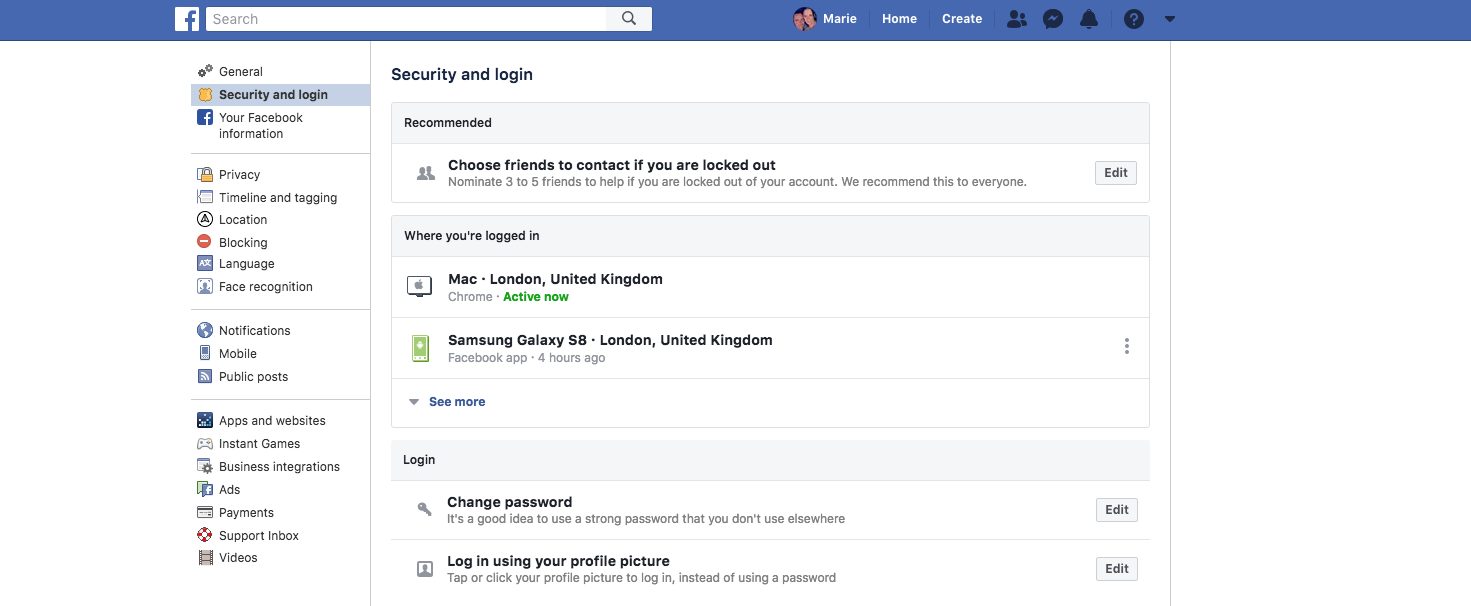
Now that we know changing your password is important, let’s dive into why it’s critical to update your Facebook password regularly. Here are a few compelling reasons:
- Account Security: One of the primary reasons to change your Facebook password is to enhance security. If you think your account may be hacked or accessed by someone else, an urgent password update is necessary.
- Awareness of Data Breaches: With the increasing number of data breaches, you might find that your information has been compromised. Regularly changing your password can help mitigate the risks associated with this.
- Use of Stronger Passwords: As time goes on, you learn more about creating stronger, more secure passwords. Changing your password allows you to replace weak ones with stronger alternatives.
- Shared Accounts: If you’ve shared your password with anyone in the past (like a family member or a friend), it’s a good practice to change it. This ensures your account remains private and secure.
- Regular Maintenance: Just like your car needs regular oil changes, your digital accounts need password updates to maintain security. A habit of updating your passwords can lead to better overall account safety.
These reasons highlight why taking a few minutes to change your Facebook password can provide peace of mind and enhanced security for your personal information.
3. Step-by-Step Guide to Change Your Facebook Password
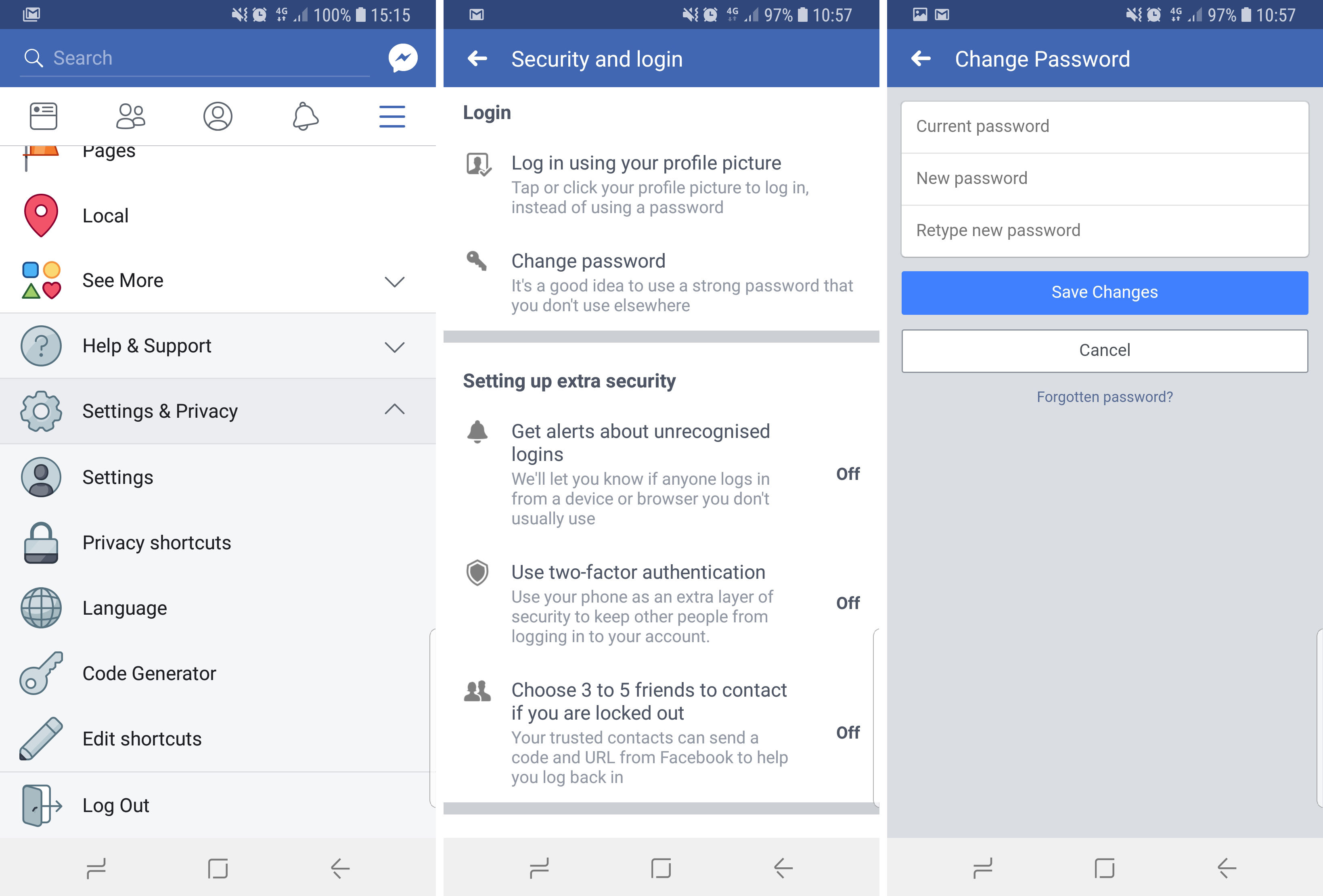
Changing your Facebook password is a simple process, but it's essential to do it the right way to ensure your account remains secure. Let’s walk through the steps together!
- Log into Your Account: Begin by opening the Facebook app or visiting the Facebook website. Enter your existing username and password to log into your account.
- Access Account Settings: Once you’re logged in, find the drop-down arrow in the top-right corner of the screen (on the desktop). Click it and select "Settings & Privacy." Then, click on "Settings."
- Navigate to Security Settings: On the left side menu, select "Security and Login." Here, you will find various options related to your account’s security.
- Change Your Password: Locate the "Change Password" option. You will need to enter your current password and then your new password. Make sure your new password is strong and not similar to your previous passwords!
- Save Changes: After entering your new password, click "Save Changes" to ensure it’s updated. Facebook may ask you to log in again with your new password to verify the change.
- Log Out from Other Devices: For extra security, consider logging out of other devices where your Facebook is logged in. Look for the "Where You're Logged In" section to do this!
And voilà! You’ve successfully changed your Facebook password. Remember to note this down or use a password manager for future reference!
4. Tips for Creating a Stronger Facebook Password
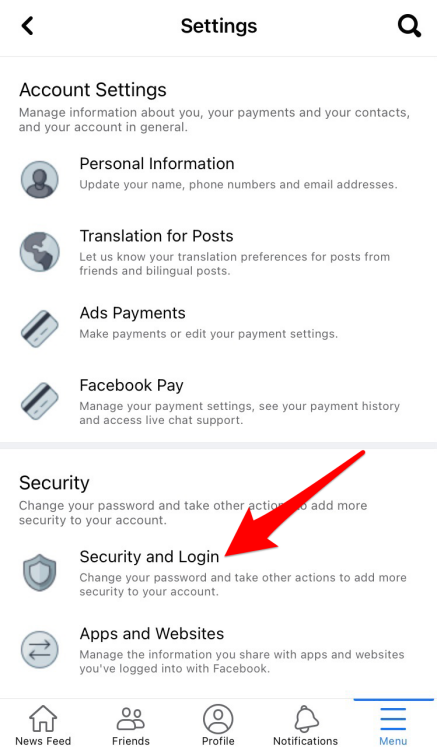
Your Facebook password is the gatekeeper to your online presence, so it's crucial to make it as strong as possible. Here are some practical tips to help you create a robust password:
- Use a Minimum of 12 Characters: The longer your password, the harder it is to crack. Aim for at least 12 characters.
- Mix It Up: Incorporate a variety of characters, including uppercase letters, lowercase letters, numbers, and special symbols (like @, #, $, %, etc.).
- No Personal Information: Avoid using easily accessible information like your name, birthday, or common words that could be guessed.
- Be Unpredictable: Create a passphrase or a series of random words that are not commonly linked together, such as “PurpleGiraffe#47Skateboard!”
- Change Regularly: Make it a habit to change your password regularly – ideally every 3 to 6 months.
- Enable Two-Factor Authentication: For an added layer of security, enable two-factor authentication on your account. This requires a code sent to your mobile device when logging in.
By following these tips, you'll significantly enhance your Facebook account's security. Remember, a strong password is one of your best defenses against unauthorized access!
What to Do If You Forget Your Facebook Password
Forgetting your Facebook password can be quite a hassle, but don't worry! It's a common issue and there are straightforward steps you can take to regain access to your account.
First things first:
- Go to the Facebook login page: Navigate to the Facebook website or app.
- Click on “Forgotten password?”: This link will guide you to the recovery options.
- Enter your information: Here, you can fill in your email address or phone number linked to your account. Click on “Search” to continue.
- Choose your recovery option: Facebook will provide you with options to receive a code via SMS or email. Select whichever method is most convenient for you.
- Get the verification code: Check your phone or email for a code from Facebook.
- Enter the code: Input the received code back into the prompt and click “Continue.”
- Set a new password: Choose a strong, new password that you haven’t used before. Remember to make it something memorable but hard to guess!
- Log in: Once you've changed your password, you should be able to log in to your account without any issues.
If you're still having trouble accessing your account, there are additional recovery options available that Facebook offers, such as identifying friends in photos or answering security questions. Always ensure you have updated recovery options to make this process smoother in the future.
Conclusion: Keeping Your Facebook Account Secure
In today's digital age, securing your online presence is more important than ever. Here are some practical tips to help keep your Facebook account safe:
- Use a strong password: Your password should be complex, with a mix of upper and lower case letters, numbers, and symbols. Avoid using easily guessable information like birthdays or names.
- Enable two-factor authentication: This adds an extra layer of security by requiring a second form of verification when logging in.
- Regularly update your password: Make it a habit to change your password every few months. The more often you update it, the harder it becomes for someone to compromise your account.
- Log out from public devices: Always ensure you log out of your Facebook account on shared or public computers to prevent unauthorized access.
- Be cautious with third-party apps: Review the apps linked to your Facebook account and remove any that you no longer use or trust.
Maintaining your Facebook account's security is vital for protecting your personal information. By following these simple tips and remaining vigilant, you can enjoy your time on social media with peace of mind. Always remember, a little caution goes a long way!
 admin
admin








