Hey there, creative souls! If you're diving into the world of online portfolios, you've probably heard about Behance. It's a fantastic platform where you can showcase your work, connect with other creatives, and even attract potential clients. But there's one often-overlooked aspect that can really set you apart: your portfolio's URL. In this post, we’ll explore how to change your Behance web slug and why it matters.
Now, you might be wondering, "What’s a URL slug, and why should I care?" Well, think of your URL slug as a unique identifier for your portfolio. A clean, memorable slug not only looks professional but also helps in search engine optimization (SEO), making it easier for people to find your work. So let’s dive into the details!
What is a Behance Web Slug?
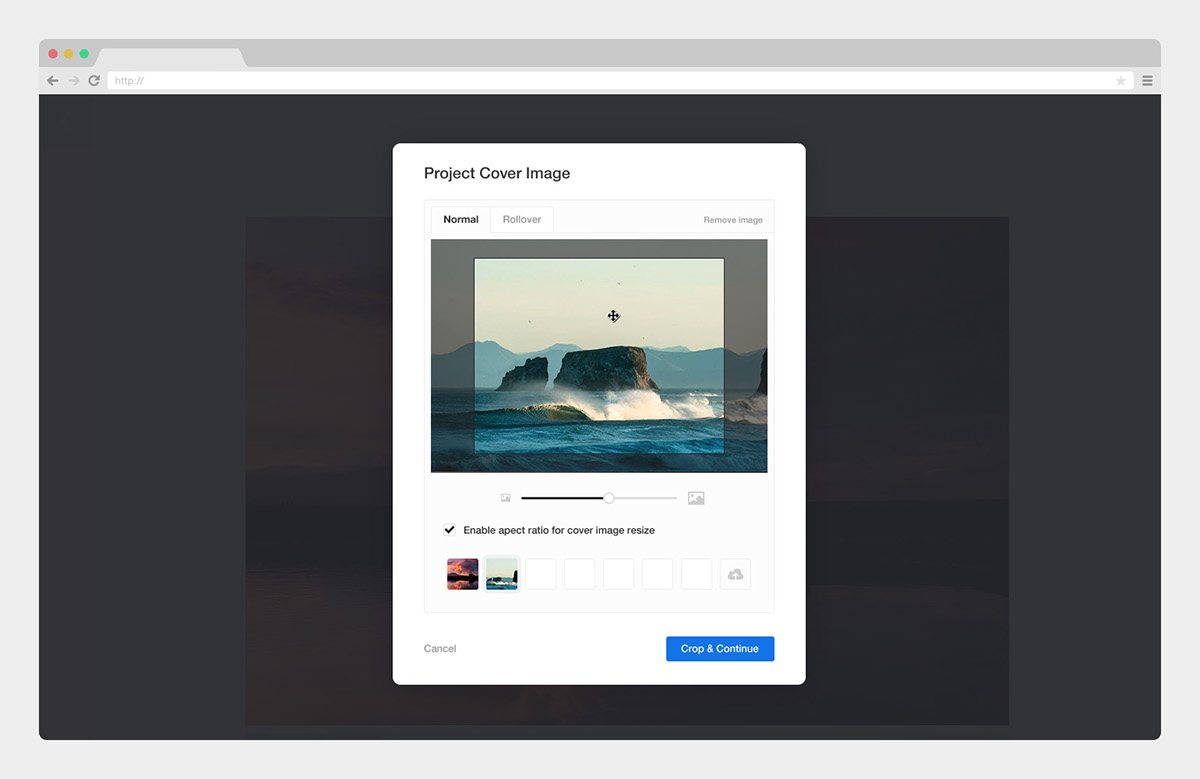
A web slug is the part of your URL that comes after the domain name. For example, in the URL https://www.behance.net/yourusername, the slug would be yourusername. It’s a simple yet vital part of your online identity.
When you create a Behance portfolio, your web slug is automatically generated based on your username. However, there are several reasons why you might want to customize it:
- Branding: Having a unique slug can strengthen your personal brand. Instead of a generic username, you can use your name or a catchy phrase that represents your creative style.
- SEO Optimization: A relevant slug can improve your portfolio's visibility in search engine results. If it includes keywords that relate to your work, like "graphic-designer" or "photography", it might help attract more visitors.
- Professional Appearance: A custom URL looks much more polished and professional, enhancing your credibility as a creator.
- Easy to Share: A memorable slug makes it easier for potential clients or collaborators to remember and share your portfolio.
So, how do you go about changing your Behance web slug? Don't worry, we’ll cover that in the next section! But first, let’s highlight a few examples of effective web slugs:
| Old Slug | New Slug Ideas |
|---|---|
| johnny.artist123 | johnnydesigns |
| creativity.master99 | creativesarah |
| designer_456 | graphicgeorge |
In these examples, you can see how a well-chosen slug can enhance personal branding and improve memorability. It’s a small change that can have a significant impact on your online presence. Next up, we’ll discuss how to actually make this change—stay tuned!
Also Read This: Ultimate Guide to Downloading and Using Behance Templates
3. Steps to Change Your Behance Web Slug
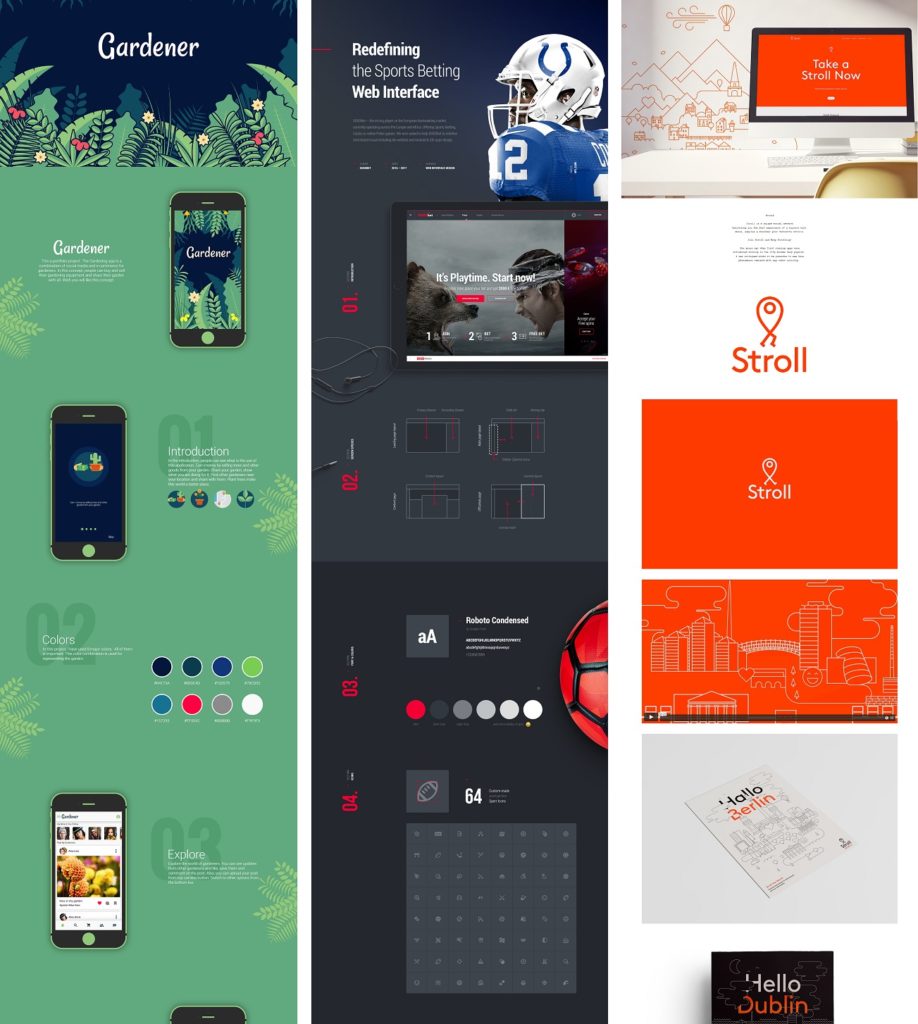
Changing your Behance web slug is a straightforward process that can have a big impact on how your portfolio is perceived. Follow these simple steps to customize your portfolio URL effectively:
- Log in to your Behance account: Start by logging into your Behance account. If you don’t have an account yet, you’ll need to create one. With a user-friendly interface, it’s easy to set up!
- Access your profile settings: Once logged in, click on your profile picture at the top right corner of the screen. From the dropdown menu, select “Settings.” This will take you to your account settings.
- Edit your profile: In the settings menu, look for the option that allows you to edit your profile details. Here, you’ll find various options to customize, including your display name, bio, and web slug.
- Locate the web slug section: Find the section labeled “Web Slug.” This is where you can enter your desired custom URL. Behance allows you to create a unique slug that will be used in your URL. For example, if your current portfolio URL is
behance.net/username/oldslug, you can change it tobehance.net/username/newslug. - Choose a unique slug: Think carefully about the new slug you want to use. It should be relevant to your work and easy to remember. Avoid using special characters or spaces, as these can lead to confusion.
- Save your changes: After entering the new slug, don’t forget to save your changes! Look for the “Save” button at the bottom of the settings page. If you forget this step, all your hard work will be for nothing!
- Check your new URL: Once saved, go ahead and check your new portfolio URL by using it in a web browser. This will confirm that the change was successful and is visible to the public!
And that’s it! You’ve successfully changed your Behance web slug. Remember to share your updated URL with your audience and include it in your professional profiles!
Also Read This: Creating an Impressive 3D Graphic Portfolio on Behance
4. Best Practices for Customizing Your URL Slug
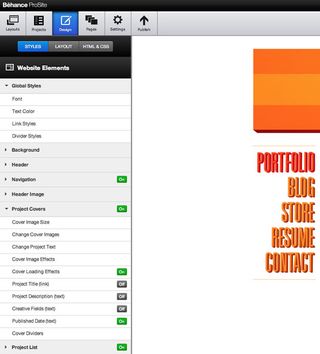
Customizing your URL slug is not just about making it look good; it’s about creating a memorable and effective online brand. Here are some best practices to keep in mind while customizing your Behance URL slug:
- Keep it short and simple: Aim for a slug that’s concise. Shorter URLs are typically easier for people to remember and share. Think of something catchy that captures the essence of your work.
- Be descriptive: Your slug should give visitors an idea of what they can expect from your portfolio. If you specialize in graphic design, for instance, consider incorporating words like “design” or “art” into your slug. A good example might be
behance.net/username/graphicdesigner. - Avoid special characters: Stick to letters, numbers, and hyphens. Special characters can lead to confusion or issues when users try to access your portfolio. A straightforward slug will reduce the risk of errors!
- Be consistent: If you plan to have multiple online portfolios or profiles, try to maintain consistency. Using a similar slug across different platforms reinforces your brand identity, making it easier for clients or employers to find you.
- Think about SEO: While it may not be the primary focus for everyone, consider how your slug might impact search engines. Including relevant keywords can help improve your visibility, making it easier for people to discover your portfolio through search queries.
- Check availability: Before you finalize your new slug, make sure it’s not already taken. If someone else has the slug you want, you may need to get creative and come up with an alternative.
- Share your URL: Once your slug reflects your work, share it! Include it in your email signature, social media posts, and other networking opportunities. The more visibility you give your portfolio, the better!
By following these best practices, you’ll not only create a nice-looking URL slug but also enhance your online presence and brand identity. So, take the time to think about your new slug, and you’ll reap the benefits for your creative career!
Also Read This: How to Download Images on Behance
5. Common Mistakes to Avoid When Changing Your Slug
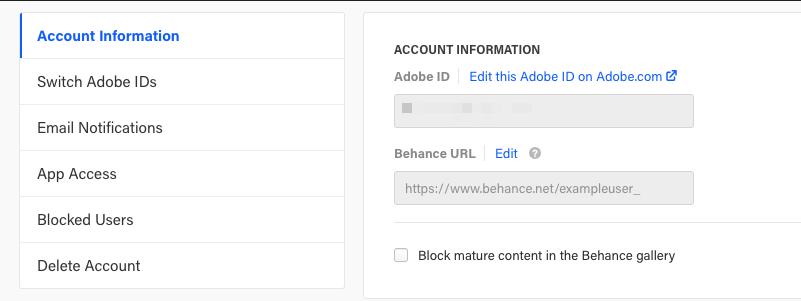
Changing your Behance web slug to better reflect your brand is an exciting move, but it’s crucial to avoid some common pitfalls that can derail your efforts. Here are a few mistakes that many users make:
- Neglecting SEO Implications: One major mistake is not considering the SEO implications of your new slug. Make sure the new slug is relevant to your content and includes keywords that can help improve your visibility in search engines.
- Choosing an Unmemorable Slug: Your slug should be easy to remember and type. Avoid using complex words or phrases that can confuse potential visitors. Simple and concise is the way to go!
- Forgetting to Redirect Old Links: After changing your slug, ensure you update any external links that point to your old URL. This helps maintain your traffic and avoid 404 errors. If possible, set up proper redirects from the old slug to the new slug.
- Ignoring Branding Consistency: Make sure your new slug aligns with your overall branding. If your portfolio is all about modern design, your slug should reflect that vibe. Sudden, drastic changes can confuse your audience.
- Not Checking Availability: Before you get attached to a new slug idea, check if it’s available. You don’t want to get excited and then find out someone else already has that URL. This can set back your plans!
By avoiding these common mistakes, you can ensure a smoother transition to your new Behance slug. Taking a little time to plan ahead will save you a lot of headaches down the line!
Also Read This: How to Save Images on Behance Saving Your Favorite Photos and Graphics
6. How a Custom URL Slug Can Benefit Your Portfolio
Now that you know how to change your Behance slug and what mistakes to avoid, let’s dive into the substantial benefits of having a custom URL slug for your portfolio. Trust me, it makes a difference!
- Enhanced Professionalism: A clean, customized URL instantly adds a layer of professionalism to your portfolio. It shows potential clients or employers that you care about your brand and attention to detail. First impressions matter!
- Improved Visibility: A well-chosen slug that includes relevant keywords can enhance your visibility on search engines. If someone types in a search related to your work, having an optimized slug can lead them directly to you.
- Memorable Links for Sharing: When you share your portfolio, whether it’s on social media, during networking events, or in emails, a simple and catchy URL is easier for people to remember. Try sharing a long, complicated link and see how quickly people forget it!
- Better Branding Opportunities: Your URL slug is an opportunity to reinforce your brand. Include your name or your business name, and create consistency across all your platforms. This helps in building brand recognition.
- Easier to Track Performance: If you use an analytics tool, having a custom slug can help you better track how people find and engage with your portfolio. You can see which links perform well and optimize your strategy accordingly.
In the end, a custom URL slug is more than just a web address; it’s a pivotal part of your online identity. It’s worth the effort to craft one that aligns with who you are as an artist or professional! So go ahead, make that change, and watch your portfolio flourish!
Conclusion and Final Tips
Changing your Behance web slug and customizing your portfolio URL is a straightforward process that can enhance your personal branding and improve the discoverability of your work. Here are some final tips to keep in mind:
- Keep it Simple: Choose a slug that is easy to remember and spell. Avoid complex characters or lengthy phrases.
- Use Keywords: Incorporate relevant keywords that reflect your work or niche. This can help in better search engine optimization (SEO).
- Stay Consistent: If you have other social media platforms, try to keep your username consistent across different sites to strengthen your brand presence.
- Check Availability: Before finalizing your slug, make sure it’s available and not already in use by another user.
Additionally, you may want to promote your new URL on other platforms to redirect traffic to your Behance portfolio. Here’s a quick glance at how to do that:
| Platform | Action |
|---|---|
| Update your bio with the new URL. | |
| Add it to your contact information. | |
| Post an update with the link in your bio. |
By following these tips, you can ensure your Behance portfolio is not only aesthetically pleasing but also effectively positioned for your target audience. Happy customizing!
 admin
admin








