Welcome to the world of Behance, where creativity meets exposure! If you're an artist, designer, or creative professional, having a unique profile URL can set you apart. Changing your Behance profile URL and customizing your portfolio link is crucial for making your work accessible and memorable. In this post, we’ll cover the simple steps to change your URL and explore why customizing it is beneficial. Let’s dive in!
Why Customize Your Behance Profile URL?
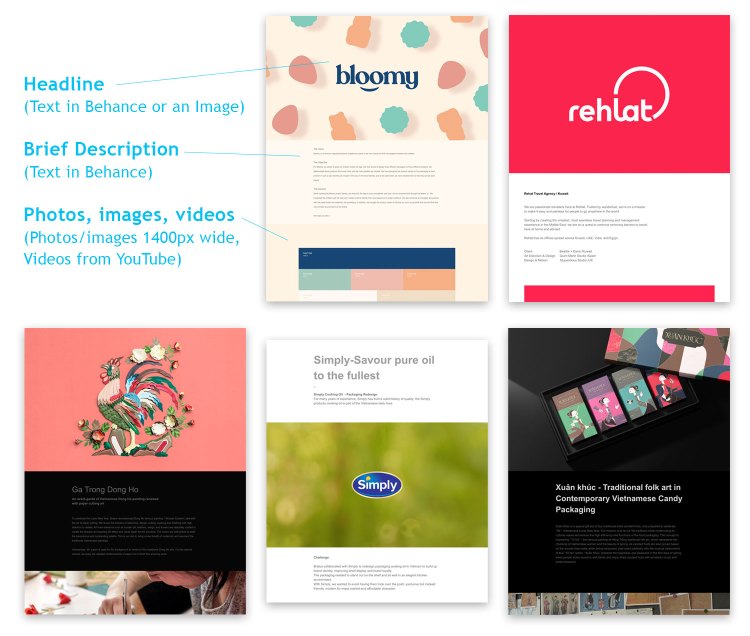
Customizing your Behance profile URL is more than just a fun way to personalize your space; it offers several significant advantages that can elevate your online presence. Here’s a closer look at why this little change can make a big impact!
- Professionalism: A customized URL reflects a level of professionalism. Instead of a jumbled mix of letters and numbers, a clean, memorable URL looks polished. For example, behance.net/yourname is much more professional than behance.net/username12345.
- Brand Identity: Your URL is a part of your brand identity. When you customize it to include your name or your brand’s name, it creates consistency across various platforms. This makes it easier for potential clients or collaborators to recognize your work.
- Search Engine Optimization (SEO): A clear, keyword-rich URL can enhance your profile's visibility in search results. Your custom URL can help your profile rank better, making it easier for people searching for your work to find you organically.
- Easy Sharing: A custom URL is easier to share and remember. Imagine handing someone a business card with a simple URL like behance.net/artistname—that’s not only convenient but also more likely to stick in someone’s mind.
- Credibility: Having a personalized URL increases your credibility. It shows that you take your work seriously and that you’re proud of your online presence. This can build trust with your audience.
In a world where first impressions matter, a thoughtfully customized URL can be your secret weapon. With the ever-growing competition in creative fields, every little advantage counts. Now that we understand the limitations of a generic URL, it’s time to take action and customize yours!
Also Read This: How to Add Work to Behance: A Guide to Uploading Your Creative Projects
3. Step-by-Step Guide to Changing Your Behance Profile URL
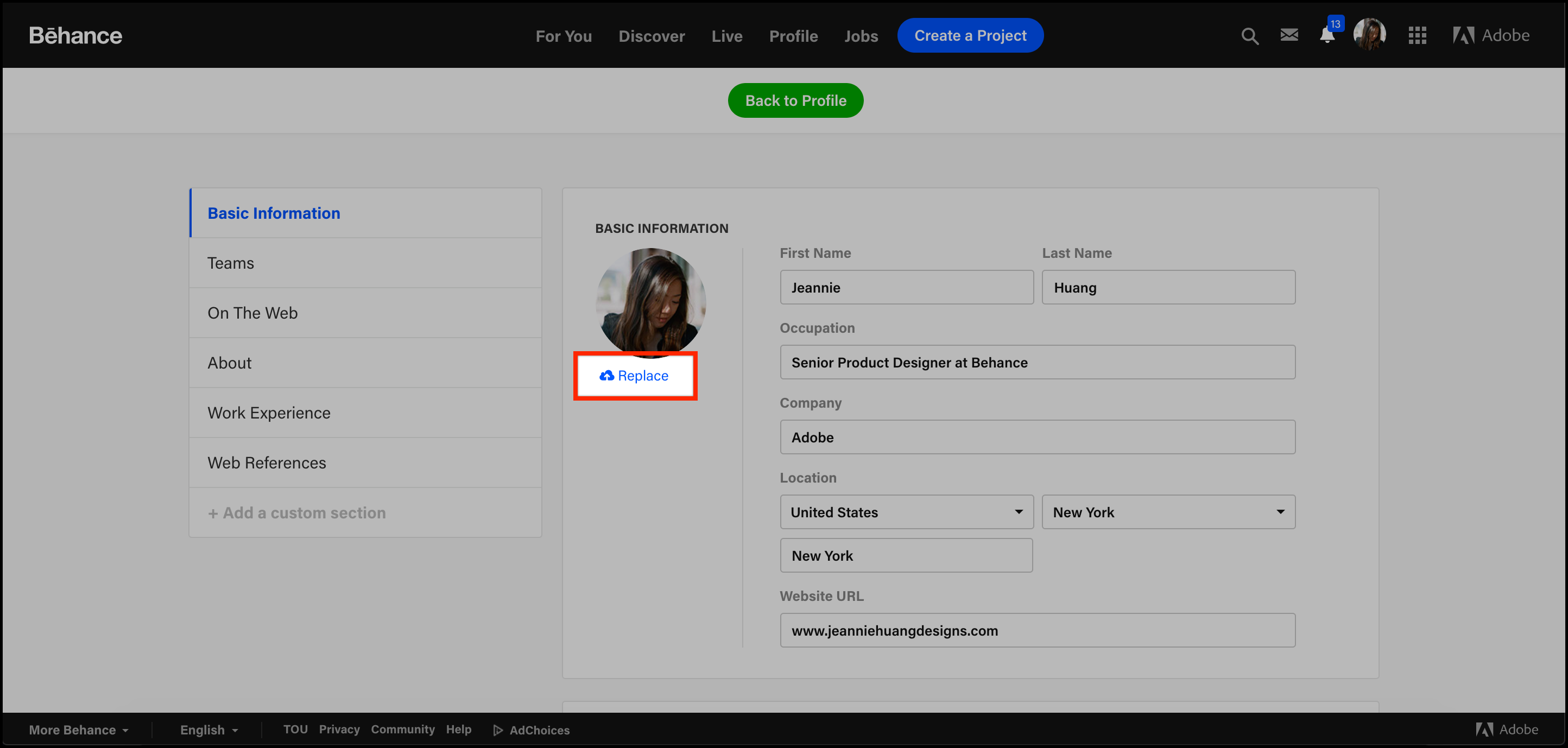
Alright, let’s get into the nitty-gritty of changing your Behance profile URL! This process is pretty straightforward, but it’s essential to follow each step carefully to ensure everything goes smoothly. So, grab your coffee, and let’s dive in!
- Log into Your Behance Account: First things first, you need to log in to your Behance account. Go to Behance.net and enter your credentials.
- Go to Your Profile Settings: Once you’re logged in, click on your profile picture at the top right corner of the page. A dropdown menu will appear. Select “Settings” from this menu.
- Navigate to the Profile Tab: In the settings menu, you’ll see several tabs on the left side. Click on the “Profile” tab. This is where the magic happens!
- Edit Your URL: Scroll down to the section labeled “Profile URL.” Here, you’ll see your current URL. Click on the pencil icon or the “Edit” button next to it. Now, you can enter your desired custom URL!
- Check Availability: After entering your new URL, Behance will automatically check if it’s available. If it’s taken, you’ll have to come up with another option. Think creatively!
- Save Changes: Once you’ve found a URL that you like and that’s available, don’t forget to hit that “Save Changes” button at the bottom of the page. Voila! You’ve successfully changed your Behance profile URL!
And there you have it! Your Behance URL is now customized to reflect your brand better. It’s a simple process, but it can make a big difference in how you present your online portfolio.
Also Read This: How to Embed Your Behance Project into a Website: A Comprehensive Guide
4. Things to Consider Before Changing Your URL
Before you go ahead and change your Behance URL, there are a few important factors to keep in mind. After all, once you change your URL, it may impact how people find you online and how your projects are shared. Let’s break down some of these considerations:
- Brand Consistency: Your URL should align with your personal or business brand. If your current URL is already recognized by your audience, changing it may confuse some people. Try to choose something that is memorable and fits your branding.
- SEO Implications: Changing your URL could potentially affect your search engine optimization (SEO). If you’ve shared your previous URL widely, you might lose some traffic if users try to access your old link. Make sure to communicate the change across your platforms.
- Social Media Links: Are your social media profiles or marketing materials using your current Behance URL? If so, be prepared to update all of those links to your new URL to avoid broken links.
- Project Links: If you’ve shared your Behance projects with a specific URL, changing your profile URL can affect those links. Consider notifying anyone who has shared your work or updating linked content.
- Future Changes: Think long-term. You want a URL that you’re happy with for the foreseeable future. Changing it frequently can lead to confusion and disarray.
By taking these aspects into account, you can ensure that changing your Behance profile URL is a strategic move for your online presence. Being thoughtful about your URL will help you build a recognizable and accessible portfolio!
Also Read This: Managing Multiple Portfolios on Behance
5. How to Share Your New Behance Profile Link
Congratulations on changing your Behance profile URL! Now, it’s time to spread the word and share your newly tailored link with the world. Sharing your profile link effectively ensures that your followers, potential clients, and collaborators can easily find and connect with your work. Here are some easy steps to consider:
- Social Media Announcement: Post the new link on your social media platforms. Create a catchy post showcasing your favorite project or recent work, and include your updated Behance link for easy access.
- Email Signature: Add your new URL to your email signature. This way, everyone you communicate with via email will have a direct link to your portfolio, which is particularly useful for networking!
- Website Integration: If you have a personal website or blog, update your Behance link there. This is a great way to drive traffic from your existing audience.
- Networking Platforms: Update your profiles on networking platforms like LinkedIn or any other professional sites where you showcase your work. Make sure your connections know where to find your updated portfolio.
- Business Cards: If you print business cards, consider updating them with your new URL. This traditional method can still be effective, especially in face-to-face networking situations.
Remember, whenever you share your link, take a moment to highlight what makes your work unique. Include a brief description or a recent project that excites you, encouraging people to click through and explore your portfolio. The more engaging your posts are, the more likely your audience will be to visit your Behance page.
Also Read This: Can I Connect Behance with Wix? Everything You Need to Know
6. Maintaining Your Portfolio's Visibility After URL Change
Changing your Behance profile URL is just the first step. Ensuring your portfolio maintains its visibility is crucial for attracting viewers and potential clients. Here are some effective strategies to keep your profile top of mind:
- Regular Updates: Keep your portfolio fresh by regularly updating it with new projects, case studies, or even blog posts about your creative process. This not only showcases your growth but also signals to visitors that your work is active.
- SEO Optimization: Consider optimizing your portfolio for search engines. Incorporate relevant keywords, project descriptions, and tags that potential clients might use to find work like yours. This can help direct more organic traffic to your Behance profile.
- Engage with the Community: Behance is not just a platform to showcase your work; it’s also a community. Engage with other creatives by commenting on their projects or joining groups. This interaction can help draw attention back to your portfolio.
- Participate in Challenges: Behance frequently hosts creative challenges and contests. Participating in these can increase your visibility as your work gets showcased to a larger audience. Plus, it’s a fantastic way to push your creative boundaries!
- Analytics Tracking: Monitor your portfolio’s performance through Behance's analytics tools. Understanding which projects attract the most views can help you tailor your uploads and marketing strategies accordingly.
By implementing these strategies, you can not only maintain but also enhance your portfolio's visibility post-URL change. Remember, consistency is key! Keep sharing your work and engaging with your audience to maximize your chances of success in the creative world.
Also Read This: Alamy vs iStock: Analyzing Features, Pricing, and Image Selection
7. FAQs About Behance Profile URL Customization
As you embark on your journey to customize your Behance profile URL, you might have some questions. Don’t worry—I’ve got you covered! Here are some frequently asked questions to help clarify any doubts.
1. Can I change my Behance URL anytime?
Yes, you can change your Behance profile URL whenever you want! However, keep in mind that changing your URL can affect any links you’ve shared previously, so it’s a good idea to inform your audience of the update.
2. Will changing my Behance URL affect my followers?
No, changing your URL will not affect your follower count or the connections you've made on Behance. Your followers will still be able to find your work through their dashboards.
3. What happens to old links I’ve shared?
Once you change your URL, the old links will no longer redirect to your profile. Therefore, it’s essential to update those links on social media, personal websites, or anywhere else they may have been used.
4. Are there any restrictions on custom URLs?
Yes, Behance has certain restrictions for URLs. Your URL must be 3-30 characters long, only contain letters, numbers, dashes, and underscores (no spaces or special characters), and should not infringe on any trademarks or copyrights. So, get creative but stay within those guidelines!
5. Can I change my URL back after updating it?
Yes, you can change your URL back if you wish. Just follow the same steps to customize your URL again; however, keep in mind that consistency can help your audience find you more easily.
6. Will my current projects or achievements be lost?
No, changing your URL does not affect your projects, achievements, or workspace. All your hard work will remain intact and easily accessible.
7. How will others find me after I change my URL?
While your old URL will no longer work, your projects and profile should still be discoverable through a search on Behance by your profile name or project titles, and your existing community can continue to connect with you as before.
These FAQs should help alleviate any concerns you have about customizing your Behance profile URL. If more questions come up, don’t hesitate to reach out to the Behance community or customer support!
8. Conclusion
In the crowded world of creative portfolios, having a personalized Behance profile URL is a fantastic way to make your online presence stand out. Customizing your portfolio link not only adds a professional touch but also ensures your audience can easily find and remember you.
By following the simple steps outlined in this post, you can effortlessly create a unique URL that reflects your personal brand. Whether you’re a graphic designer, photographer, or illustrator, a customized link allows you to take ownership of how your work is presented online.
Don’t forget to keep your profile updated and share your new link across your networks to ensure all your followers can keep track of your latest work. It’s all about building that connection with your audience, and a unique URL is a step in the right direction!
So, what are you waiting for? Dive in, customize your Behance URL, and showcase your creative journey like never before. Happy creating!
 admin
admin








