In the ever-evolving world of creative portfolios, standing out is essential. One way to enhance your online presence is by customizing your Behance profile URL. A unique URL not only makes it easier for potential clients and collaborators to find you, but it also adds a professional touch to your online portfolio. Let’s explore the importance of having a custom URL and how it can benefit your creative career.
Understanding the Need for a Custom URL

Why should you consider customizing your Behance profile URL? Well, there are several compelling reasons!
- Branding: A custom URL reinforces your personal or business brand. Instead of a generic link, having something like behance.net/YourName communicates professionalism and consistency across your online platforms.
- Memorability: A simple, concise URL is much easier for people to remember. Imagine sharing behance.net/YourName instead of a long, jumbled link. It’s far more effective for word-of-mouth referrals!
- SEO Benefits: Custom URLs can improve your search engine rankings. When your URL is relevant and includes keywords related to your work, it can help you appear higher in search results.
- Professionalism: A tailored URL gives an impression of attention to detail and professionalism. Clients and peers are more likely to take you seriously when your link looks polished.
Customizing your Behance profile URL is not just a technical change; it reflects your identity as a creator. As you build your network and showcase your work, a personalized URL can make a lasting impression. So, let’s dive into the process of making this change!
Also Read This: How to Create a Stunning Portfolio on Behance to Showcase Your Work
3. Step-by-Step Guide to Changing Your URL
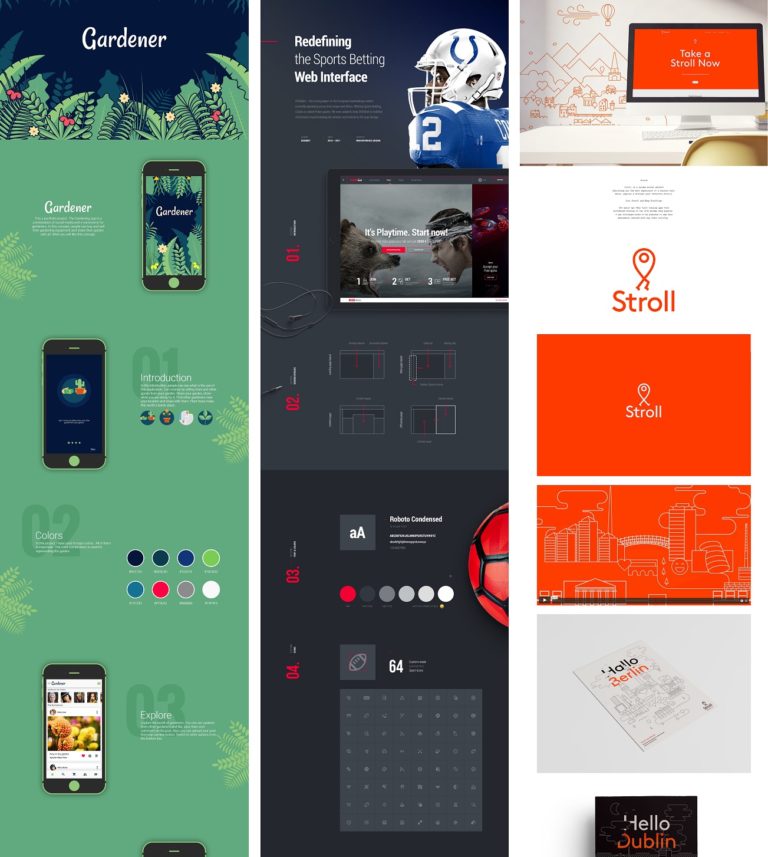
Changing your Behance profile URL is a straightforward process, but it requires a few deliberate steps to ensure everything goes smoothly. Here’s a simple guide to help you navigate through it:
- Log into Your Behance Account: Start by logging into your Behance account. If you don’t have one yet, it’s time to sign up!
- Go to Your Profile: Once logged in, click on your profile icon at the top right corner of the page and select "Profile" from the dropdown menu.
- Access Account Settings: On your profile page, look for the “Edit Profile” button. This will take you to your account settings where customization happens.
- Edit Your URL: Find the section labeled “Profile URL.” Here, you can input your desired custom URL. Remember, it should be unique and not already taken by another user.
- Save Changes: After entering your new URL, scroll down and click the “Save” button. It’s a small step, but it’s crucial to ensure your changes are applied.
- Verify the Change: Once saved, double-check your new URL by visiting it directly. Make sure everything looks good and functions properly.
And voilà! You've successfully changed your Behance profile URL. This change can help elevate your online presence and make it easier for others to find your work.
Also Read This: How to Get to Behance from Photoshop Quick Steps for Sharing Your Work
4. Tips for Choosing the Right URL
Your Behance URL is more than just a link; it’s a vital part of your brand identity. Here are some tips to help you choose the best URL:
- Keep It Short and Simple: A concise URL is easier to remember and share. Aim for a combination of your name or brand and a keyword related to your work.
- Avoid Special Characters: Stick to letters and numbers. Special characters can make your URL look unprofessional and may confuse potential visitors.
- Be Descriptive: If possible, incorporate a word or two that describes your specialty. For example, “JohnDoeDesigns” gives a clearer idea of what to expect.
- Check Availability: Before you settle on a URL, make sure it’s not already in use. A unique URL helps in building your personal brand.
- Consider SEO: Think about how people might search for your work. Including relevant keywords can improve your visibility in search engines.
By following these tips, you can create a memorable and professional URL that enhances your portfolio and makes it easier for others to find your work.
Also Read This: How to Download Behance Images: Saving Your Favorite Images from Behance
5. Common Mistakes to Avoid
Changing your Behance profile URL can be a straightforward process, but it's easy to stumble into pitfalls along the way. Here are some common mistakes to steer clear of:
- Choosing a Non-Memorable URL: Your URL should reflect you or your brand. Avoid random combinations of letters or numbers. Instead, opt for something that represents your identity, like behance.net/yourname.
- Ignoring SEO Best Practices: If you want to be found by potential clients, consider incorporating relevant keywords into your URL. For example, instead of behance.net/user123, try behance.net/johndoe-graphic-designer.
- Not Updating Links: After changing your URL, remember to update any links that lead to your old profile. This includes your social media bios, email signatures, and personal website. Failing to do so can lead to broken links and lost traffic.
- Assuming Privacy Settings Will Be Maintained: When you change your URL, verify your portfolio's privacy settings. Sometimes, they can revert or change, affecting who can view your work.
- Forgetting to Promote Your New URL: After making the change, shout it from the rooftops! Share your new link on social media and with your network. A little promotion goes a long way in ensuring your audience finds you.
6. Conclusion
In the world of online portfolios, your Behance profile URL is more than just a link; it's your digital identity. By customizing it thoughtfully, you're not only making it easier for people to find you but also enhancing your professional image. Remember the steps outlined in this blog, and avoid the common mistakes we've discussed.
As you embark on this journey of personal branding, think of your Behance URL as a storefront. Is it inviting? Easy to remember? Reflective of your style? By ensuring you're making the right choices, you can create a strong first impression and open doors to exciting opportunities.
So go ahead, take the plunge, and customize your Behance portfolio link today! Your future self will thank you.
 admin
admin








