Hey there! If you’re a Telegram user, you might have wondered how to manage your active status on the app. Whether you're looking to maintain some privacy or just want to clear up clutter on your profile, adjusting this feature isn’t complicated at all. In this guide, we’ll walk you through everything you need to know about changing your active status on Telegram. Let’s jump right in!
Understanding Telegram's Active Status Feature
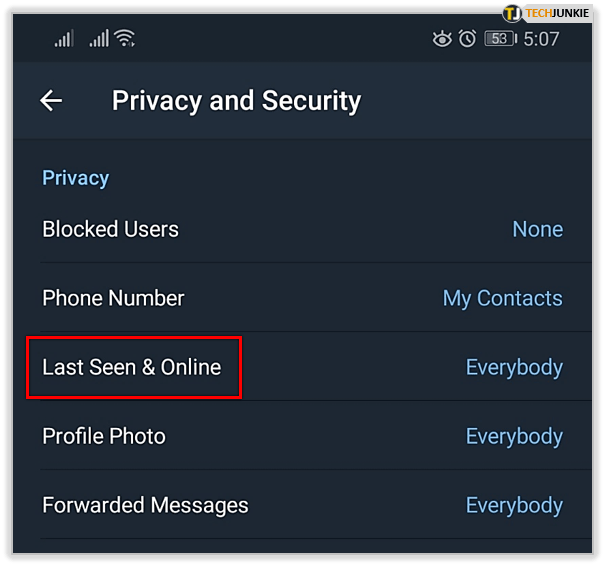
Telegram's active status feature is a nifty tool that shows your online presence to your contacts. It essentially informs people when you're active on the app, making it easier to coordinate chats. But with great power comes great responsibility, right? Here’s what you need to understand about this feature:
- Real-Time Presence: When you're online, your contacts can see you’re available for a chat. This can be helpful for quick conversations but can also feel a bit intrusive at times.
- Last Seen: Telegram allows you to view the last time a user was online, depending on their privacy settings. This can provide insight into when someone might be free to chat.
- Privacy Control: You can customize who sees your active status. Whether you want everyone to see it, just your contacts, or want to hide it completely, Telegram offers flexible options.
- Settings Variety: The settings for active status are not just a simple on/off toggle. You can also choose to show your last seen time to specific users or hide it from others.
Understanding these various aspects of the active status feature helps you decide how to interact on Telegram. With customized settings, you have the power to control your presence on the platform, balancing your need for connection and privacy.
Steps to Change Your Active Status on Telegram

Changing your active status on Telegram is a straightforward process, and it can be done in just a few simple steps. Whether you want to appear online when you’re chatting or prefer to keep your presence under wraps, you have the control!
Here’s a step-by-step guide to help you adjust your active status:
- Open the Telegram App: Launch the Telegram app on your smartphone or desktop.
- Access Settings: For mobile, tap on the three horizontal lines in the top left corner, and select “Settings” from the dropdown menu. On desktop, click on the three horizontal lines in the upper-left corner and choose “Settings” from there.
- Select Privacy and Security: In the settings menu, you’ll find a section called “Privacy and Security.” Tap on it to open.
- Edit Last Seen: Under the Privacy section, look for “Last Seen & Online.” This option allows you to customize who can see your active status. Tap on it!
- Choose Your Preference: Here, you can opt to show your active status to everyone, contacts only, or nobody. You can even add exceptions for specific users. Just select the option that suits you best!
- Save Your Changes: Once you’ve made your selection, be sure to save any changes if prompted.
That’s it! You’ve successfully changed your active status on Telegram. Now you can enjoy chatting while maintaining your desired level of privacy.
Managing Your Privacy Settings
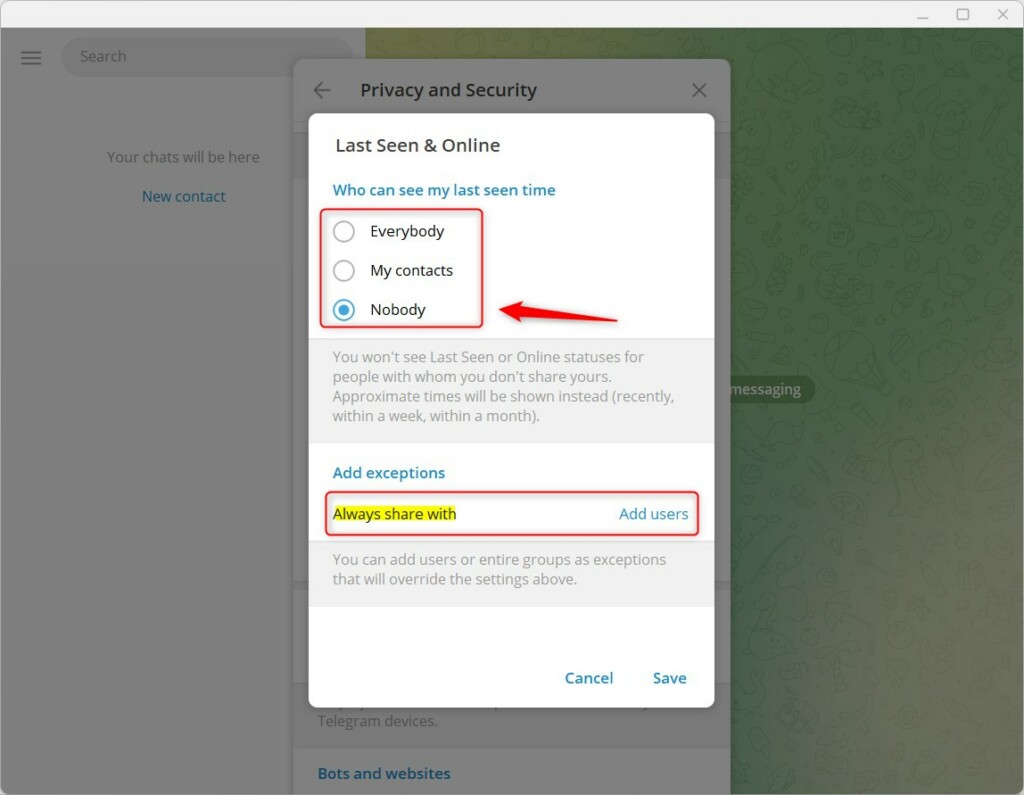
Telegram is renowned for its robust privacy features, allowing users to tailor their experience according to their comfort level. Managing your privacy settings can significantly enhance your security and control over your interactions.
Here are some essential steps to consider when managing your privacy settings:
- Control Who Sees Your Phone Number: You can decide whether your contacts can see your phone number or if it should be hidden. Go to Settings > Privacy and Security > Phone Number and choose your preference.
- Manage Profile Photos: Similar to your phone number, you have the option to manage who can see your profile photo. This could be set to everyone, just your contacts, or nobody at all.
- Last Seen & Online: As detailed in the previous section, you can choose who can view your last seen status—this can foster a sense of privacy when you're not active.
- Blocked Users: To maintain a positive chat environment, make use of the block feature. You can block unwanted users by navigating to Privacy and Security settings and tapping on Blocked Users.
- Two-Step Verification: For added security, enable two-step verification. This will require an additional password when logging in, giving you peace of mind.
To wrap it all up, managing your privacy settings on Telegram can be as robust as you want it to be. It’s all about creating the right balance between staying connected and ensuring that your personal space is respected. Stay safe and enjoy chatting!
How to Appear Offline on Telegram
Ever wanted to have a little privacy on Telegram? Maybe you've got that one friend who just won’t stop texting, or perhaps you just need some quiet time to focus. Whatever the reason, you can easily adjust your active status to appear offline. Here’s how you can do it in a few simple steps!
Telegram provides a straightforward way to manage your online presence. By changing your privacy settings, you can control who sees your online status. Here’s how to do it:
- Open Telegram: Launch the Telegram app on your device.
- Go to Settings: Tap on the three horizontal lines in the top left corner (or the gear icon if you're using iOS) to open the menu, then select Settings.
- Privacy and Security: Find and tap on Privacy and Security in the settings menu.
- Last Seen: Under the Privacy section, you'll see an option labeled Last Seen & Online. Tap on it.
- Set Your Preference: You’ll have a few options:
- Everybody: Anyone can see your last seen time.
- My Contacts: Only those in your contacts can see it.
- Nobody: This is the option you want to select if you want to appear offline.
- Confirm Changes: Make sure to hit Done or the checkmark to save your settings.
And just like that, you've successfully set your Telegram status to appear offline! Remember, while this gives you privacy, it also means you won’t be able to see the online status of others unless you change this setting back. Engage when you want, but feel free to enjoy your offline time!
Conclusion
In a world where communication is constant, taking control of your online presence on Telegram is not just a luxury, but a necessity. We've delved into how you can easily manage your active status and even appear offline when needed. Whether you're trying to dodge distractions or simply need some personal time, Telegram offers the flexibility to curate your presence.
To summarize, here are the key points to change your active status:
- Remember to navigate through Settings for precise adjustments.
- Utilize the Last Seen & Online settings to enhance your privacy.
- Consider toggling back to an online status when you're ready to re-engage.
By mastering these settings, you can enjoy a more tailored experience on Telegram. Take the reins of your digital presence and communicate on your terms!










