LinkedIn is more than just a digital resume; it's your professional brand's online home. One of the easiest ways to enhance your profile's visual appeal is by changing your LinkedIn banner. This often-overlooked feature can make a significant difference in how you're perceived by potential employers, clients, and peers. Your banner is the first thing people notice when they visit your profile, making it crucial to set the right tone. So, let’s dive into why your
Why a Great Banner Matters for Your Profile
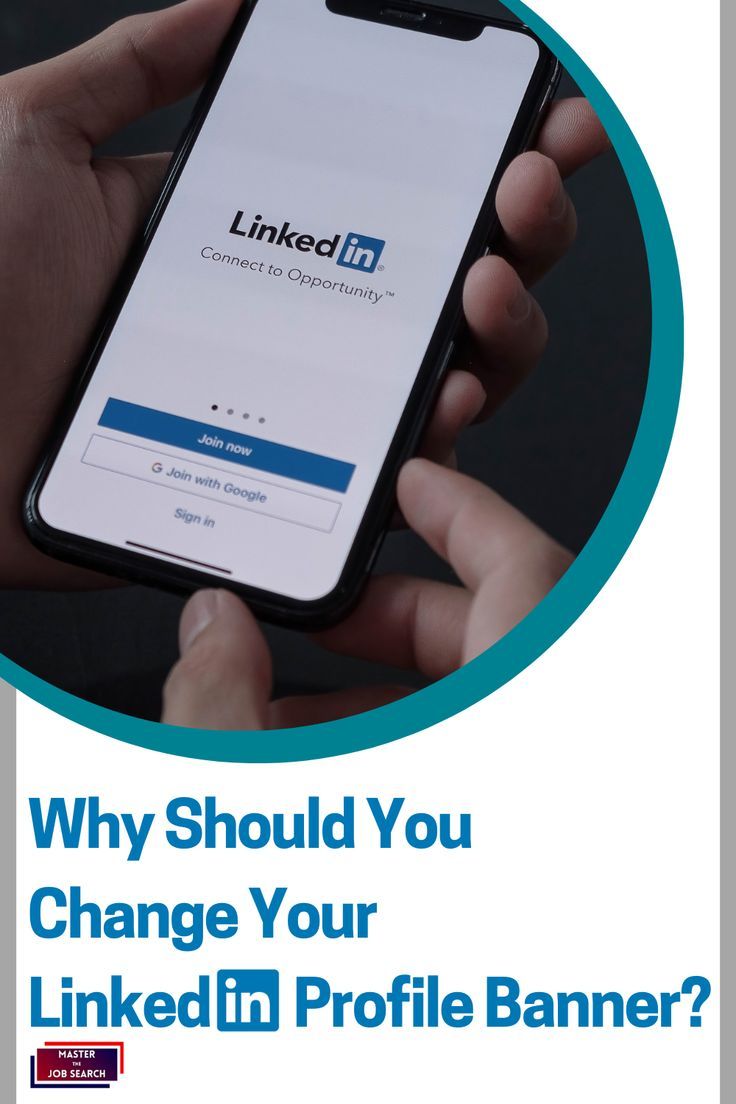
Think of your LinkedIn banner as the backdrop to your professional story. It’s your chance to convey who you are at a glance. Here’s why a great banner matters:
- First Impressions Count: A well-designed banner can grab attention immediately. It’s like the cover of a book—if it looks appealing, people are more likely to read on. If your banner is dull or generic, it might not invite viewers to explore your profile further.
- Brand Identity: Your banner is an extension of your personal brand. Use colors, images, and fonts that reflect your professional identity. For instance, if you work in tech, a sleek, modern design might resonate more than a traditional corporate look. Tools like Canva can help you create something unique.
- Showcase Your Expertise: Incorporating elements that showcase your skills or industry can communicate your professional focus. For example, a graphic designer might include a montage of their work, while a marketer could highlight key metrics or achievements.
- Emotional Connection: A compelling banner can evoke emotions. Using imagery that resonates with your audience can create a connection. For instance, if you’re in the nonprofit sector, a banner that features people benefiting from your work can tell an impactful story.
- Visibility and Engagement: Profiles with customized banners tend to attract more visits and connections. A visually appealing profile can encourage more likes and comments on your posts, increasing your overall engagement.
In summary, a great LinkedIn banner is not just decoration; it’s a strategic tool for enhancing your profile. By taking the time to create a thoughtful and visually appealing banner, you can significantly improve how you present yourself online, paving the way for better networking opportunities and professional relationships.
Also Read This: Is It Worth Connecting with Recruiters on LinkedIn
3. Steps to Change Your LinkedIn Banner

Changing your LinkedIn banner is a straightforward process, and it's a great way to refresh your profile. Follow these simple steps to make it happen:
- Log into Your Account: Start by logging into your LinkedIn account. This is your first step in taking control of your professional image.
- Navigate to Your Profile: Click on your profile picture or the “Me” icon at the top of your LinkedIn homepage. Then, select “View Profile” from the dropdown menu.
- Click on the Banner Section: Once on your profile, look for the banner area at the top. Hover over it, and you’ll see a pencil icon appear. Click on that icon to edit your banner.
- Upload Your New Banner: You’ll have the option to upload a photo from your device. Choose a high-quality image that represents you well. You can also select from LinkedIn's gallery of images if you want something simple.
- Adjust Your Image: After uploading, you might need to adjust the positioning to make sure the most important parts of the image are visible. LinkedIn allows you to drag the image to fit perfectly.
- Save Changes: Once you’re satisfied with how it looks, click “Save.” Your new banner is now live on your profile!
And there you have it! Within just a few minutes, you’ve given your LinkedIn profile a fresh new look. Make sure to regularly update your banner to keep your profile looking vibrant and aligned with your current professional journey.
Also Read This: How to Get Verified on LinkedIn: Steps to Earn the Verification Badge
4. Design Tips for an Eye-Catching Banner
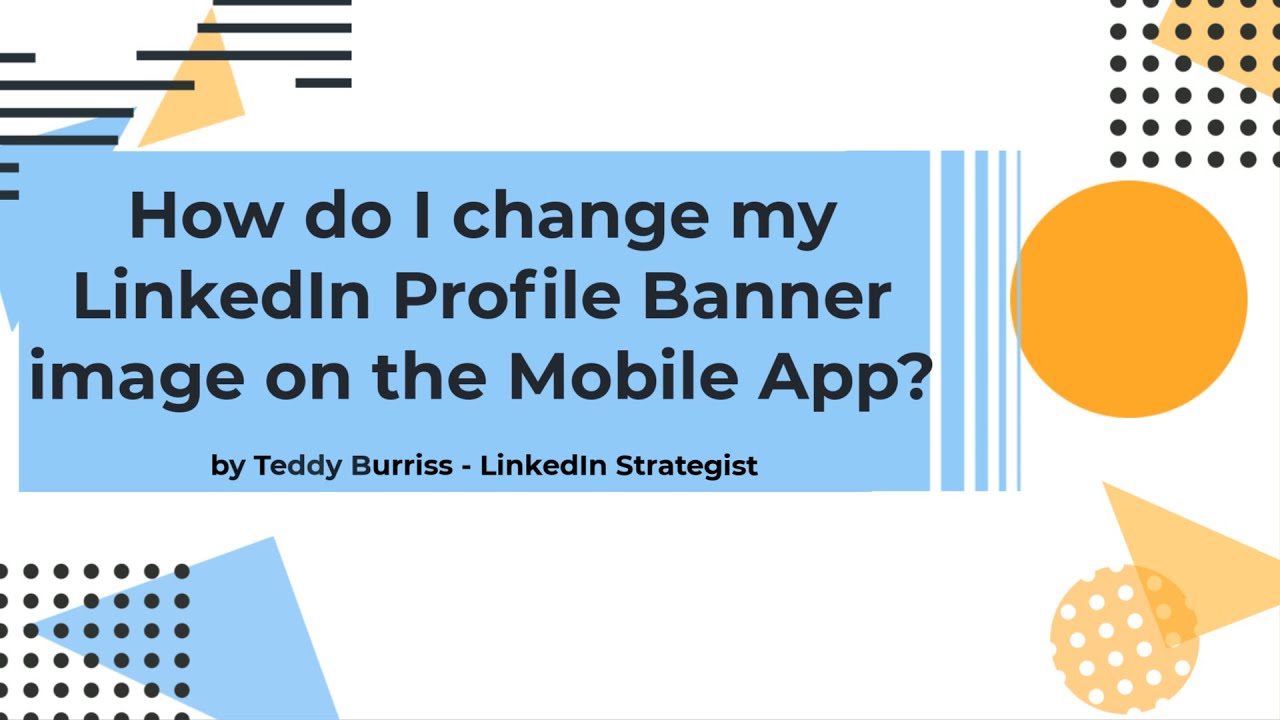
Now that you know how to change your LinkedIn banner, let’s dive into some design tips to ensure it stands out and truly reflects your professional persona.
- Keep It Simple: A clean and uncluttered design is key. Avoid overcrowding your banner with too many elements. Instead, focus on one or two strong visuals that represent your brand.
- Choose the Right Dimensions: The recommended size for a LinkedIn banner is 1584 x 396 pixels. Make sure your image fits this size to avoid any awkward cropping.
- Use High-Quality Images: Blurry or pixelated images can detract from your professionalism. Use high-resolution images that are visually appealing and relevant to your field.
- Incorporate Your Brand Colors: If you have a personal brand or work for a company with specific colors, incorporate those into your banner. This creates a cohesive look and reinforces your brand identity.
- Include Text Sparingly: If you choose to add text, make sure it's concise and legible. A simple tagline or your profession can work well, but avoid overwhelming the viewer with too much information.
- Consider Your Audience: Think about who will be viewing your profile. Tailor your banner to resonate with your target audience, showcasing your skills and personality in a way that appeals to them.
Designing an eye-catching LinkedIn banner doesn’t have to be complicated. By following these tips, you’ll not only enhance your profile’s visual appeal but also make a lasting impression on anyone who visits your page. Remember, your banner is like a digital handshake—make it count!
Also Read This: Why Can’t I Connect on LinkedIn? Common Issues and How to Resolve Them
5. Choosing the Right Dimensions for Your Banner
When it comes to enhancing your LinkedIn profile with a banner, one of the first things you need to consider is the dimensions. Choosing the right size is crucial because a banner that doesn’t fit properly can look unprofessional or even awkward. The ideal dimensions for a LinkedIn banner are 1584 pixels wide by 396 pixels tall. This size ensures that your banner displays correctly on all devices, from desktops to mobile phones.
But why stop there? Here are a few tips to help you make the most of those dimensions:
- High-Quality Images: Always use high-resolution images. A pixelated or blurry banner can create a negative impression.
- Keep It Simple: Don’t overcrowd your banner with too much text or imagery. A clean and simple design often resonates better with viewers.
- Test on Different Devices: Once you’ve uploaded your banner, check how it looks on various devices. Ensure that important elements are not cut off or obscured.
Additionally, consider the file format and size of your banner. LinkedIn supports JPG, PNG, and GIF formats, and it's best to keep the file size under 8MB to ensure fast loading times. This attention to detail shows that you care about your profile and the impression you are making on potential connections.
Also Read This: What Does 1st, 2nd, and 3rd Mean on LinkedIn? Your Networking Guide
6. Examples of Effective LinkedIn Banners
Need some inspiration? Here are a few examples of effective LinkedIn banners that you can draw from:
| Example | Description |
|---|---|
| Professional Headshot Background | A background that incorporates a faded professional headshot can add a personal touch while keeping it professional. |
| Industry-Specific Imagery | Using images related to your industry, like a city skyline for real estate or technology graphics for IT professionals, can immediately convey your expertise. |
| Inspirational Quotes | Incorporating a motivational quote that resonates with your professional values can evoke emotions and connect with your audience. |
| Color Schemes | Choose a color scheme that aligns with your personal branding. For instance, blue tones can create a sense of trust and professionalism. |
Remember, the goal of your LinkedIn banner is not just aesthetics; it's about creating a visual narrative that captivates your audience and reinforces your professional identity. So, take your time, get creative, and don’t hesitate to experiment with different designs until you find the one that truly represents you!
Also Read This: How to Endorse People on LinkedIn to Strengthen Professional Relationships
7. Common Mistakes to Avoid When Updating Your Banner
Updating your LinkedIn banner can be an exciting opportunity to showcase your professional brand, but it's easy to make a few common mistakes that could undermine your efforts. Here are some pitfalls to watch out for:
- Choosing the Wrong Dimensions: LinkedIn recommends a banner size of 1584 x 396 pixels. If you use dimensions that are too small, your banner may appear blurry or pixelated. Always double-check the specifications before uploading.
- Overly Busy Designs: While it's tempting to add lots of elements to your banner, a cluttered design can be overwhelming. Aim for a clean, simple look that communicates your message without distractions.
- Poor Contrast: If your text and background colors don't contrast well, your message can get lost. For example, light text on a light background can be hard to read. Test different color combinations to ensure clarity.
- Ignoring Branding: Your banner should reflect your personal brand. Using generic stock photos or unrelated images can confuse viewers. Instead, choose visuals that align with your industry or professional identity.
- Not Updating Regularly: Your LinkedIn profile is a living document, and your banner should evolve with your career. If you've switched jobs, learned new skills, or completed projects, reflect those changes in your banner.
- Using Distracting Text: Avoid packing too much text into your banner. Instead, opt for a catchy slogan or a few keywords that represent your expertise. Remember, banners are visual first—let the images do the talking!
- Forgetting Mobile Optimization: Many users access LinkedIn on mobile devices, so ensure your banner appears well on smaller screens. Test how your banner looks on different devices to avoid any unpleasant surprises.
By steering clear of these common mistakes, you can create a LinkedIn banner that not only looks great but also effectively communicates your professional identity.
8. Conclusion and Final Thoughts
Updating your LinkedIn banner is more than just a cosmetic change; it's a chance to present your professional self in a visually appealing way. A striking banner can capture attention and leave a lasting impression on potential employers, clients, and collaborators.
As you finalize your banner, remember to keep it authentic and aligned with your career goals. Whether you choose a bold design that reflects your personality or a subtle, professional look, ensure it resonates with your target audience.
In summary:
- Keep it simple: A clear, uncluttered design speaks volumes.
- Reflect your brand: Make sure your banner aligns with your professional identity.
- Test and refine: Don’t hesitate to experiment with different designs and seek feedback.
With these tips in mind, you’re ready to make a powerful impact on LinkedIn. So go ahead, change that banner, and let your profile shine!
 admin
admin








