Welcome to the vibrant world of Behance! If you're looking to showcase your creative projects, understanding how to customize your project cover image is essential. A project cover is the first thing potential viewers see, so making it captivating can significantly impact the impressions you leave. In this post, we’ll explore how you can switch up your project cover image and why it’s such a vital part of your portfolio on Behance.
Why a Custom Cover Image Matters
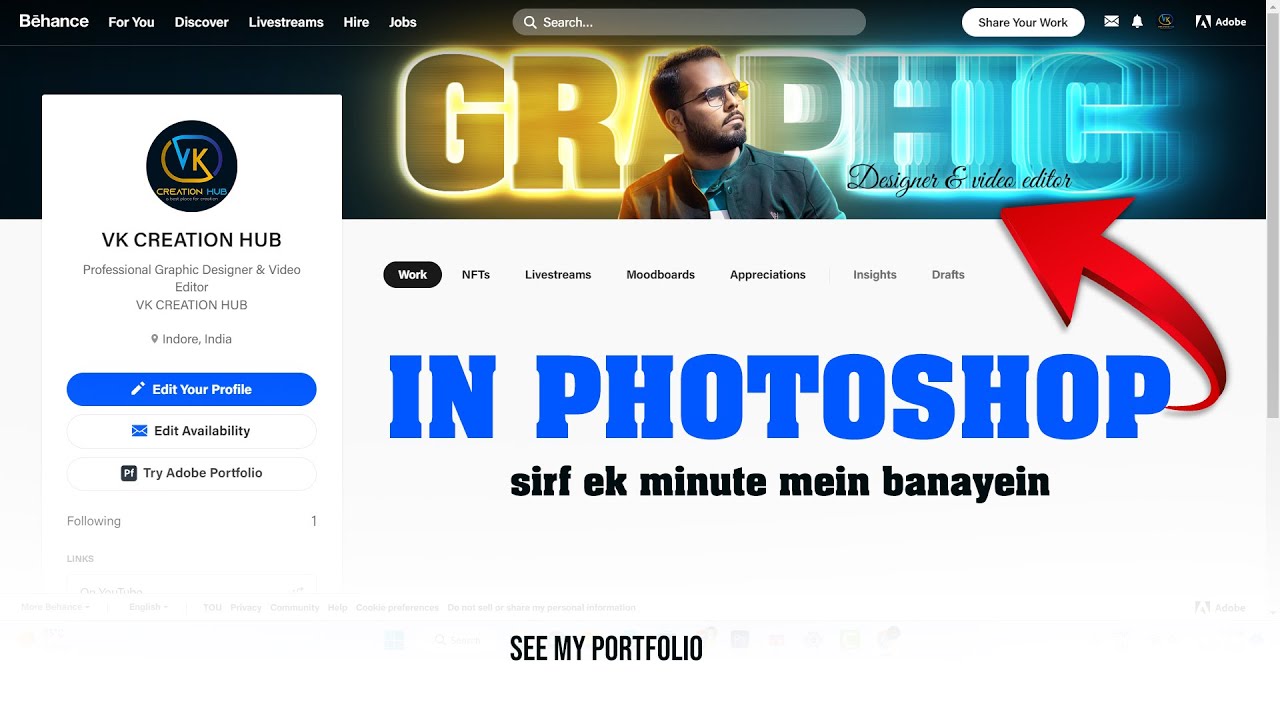
When you think about it, your project cover image serves as the digital handshake between you and your audience. It’s not just a visual; it’s a statement about your work. Here are some reasons why having a custom cover image is crucial:
- First Impressions Count: Just like meeting someone for the first time, the cover image is what people notice first. A well-designed cover can draw viewers in, while a lackluster one might get overlooked.
- Reflect Your Brand: Your cover image is an opportunity to communicate your unique style and personality. Whether you’re a graphic designer, photographer, or illustrator, a tailored cover can help convey your artistic voice.
- Enhance Visibility: Behance is a crowded marketplace of ideas. A striking cover can make your project stand out in a sea of thumbnails, increasing the likelihood of clicks and engagement.
Research shows that projects with custom covers are more likely to receive attention and feedback. For instance, a vibrant, eye-catching image can evoke curiosity and prompt viewers to explore your project further. On the other hand, a generic cover might not entice anyone to click.
Moreover, consider using a cover image that aligns with the theme or concept of your project. If you’re showcasing a series of illustrations about urban landscapes, a dynamic shot of a city skyline might resonate more than a plain background. The goal is to create a cohesive feel that ties your entire project together.
In summary, a custom cover image does more than just fill space—it tells a story. It invites viewers into your creative world and sets the tone for what they can expect. So, don’t underestimate the power of a great project cover on Behance; it could be the key to unlocking new opportunities for collaboration and exposure!
Also Read This: How to Change Your Behance Web Slug: Customizing Your Portfolio’s URL Slug
3. Step-by-Step Guide to Changing Your Project Cover
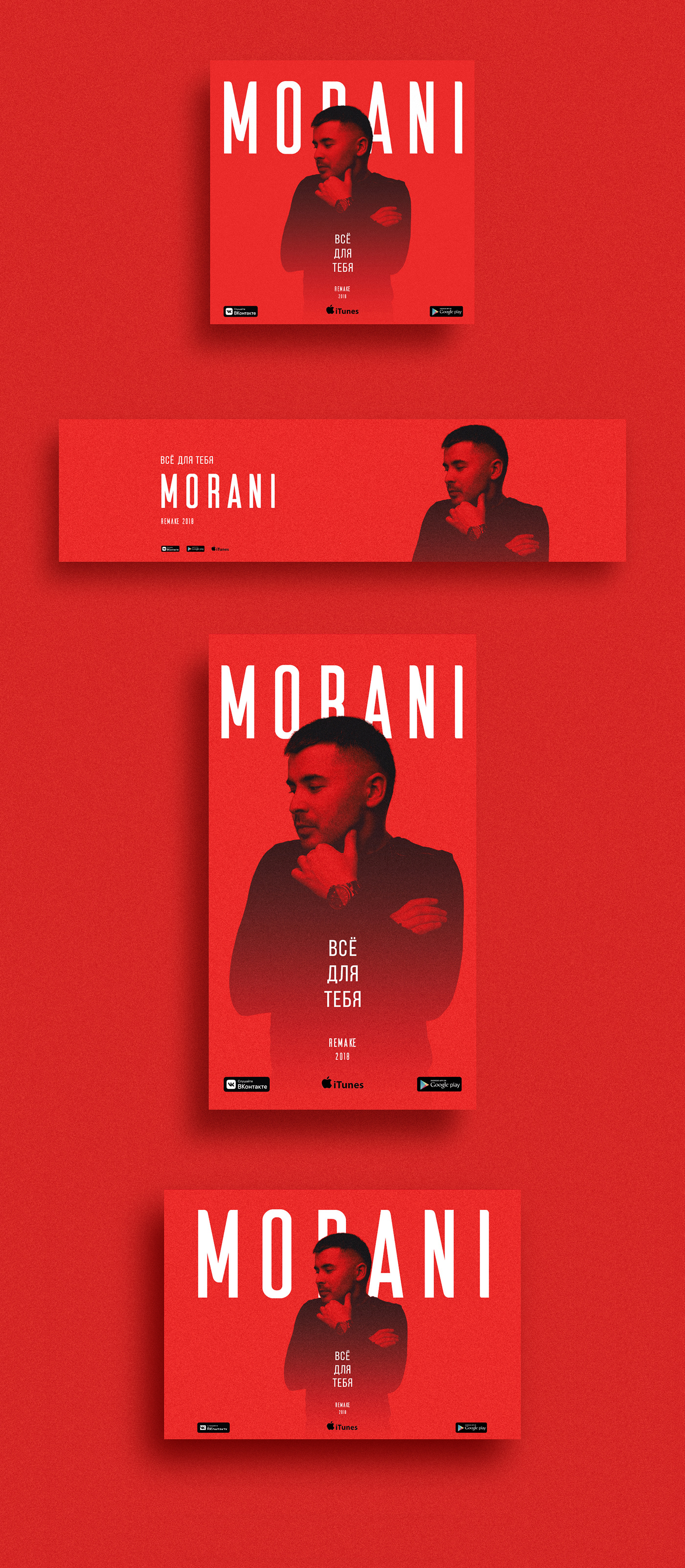
Changing your project cover image on Behance is a breeze! Just follow these simple steps, and you’ll have a fresh new look in no time. Let’s dive right in:
- Log in to Your Behance Account: Start by logging into your Behance account. If you don’t have one yet, it’s time to create an account and showcase your amazing work!
- Navigate to Your Projects: Once you’re logged in, click on your profile icon at the top right corner of the page to access your profile. From there, select “Projects” to view all the projects you have uploaded.
- Select the Project: Find the project for which you want to change the cover image. Click on it to open the project details.
- Edit the Project: Look for the “Edit” button, usually located on the top right corner of your project page. Click this button to enter editing mode.
- Change the Cover Image: In the editing interface, you’ll see your current cover image displayed. Click on the cover image area, and a prompt will appear, allowing you to upload a new image. Choose your desired image from your device.
- Adjust the Image: Once you’ve uploaded the new image, you might need to adjust it to fit perfectly. Behance often allows you to reposition and resize the image, ensuring it looks just right.
- Save Changes: After you’re satisfied with the new cover image, don’t forget to hit the “Save” button at the bottom of the page. This step is crucial to ensure all your hard work is not lost!
And voilà! Your project cover image is now updated. You can revisit your project page to see how it looks. It’s an easy way to keep your portfolio feeling fresh and aligned with your current style!
Also Read This: Creating Stunning Mockups on Behance to Showcase Your Designs
4. Best Practices for Choosing a Cover Image
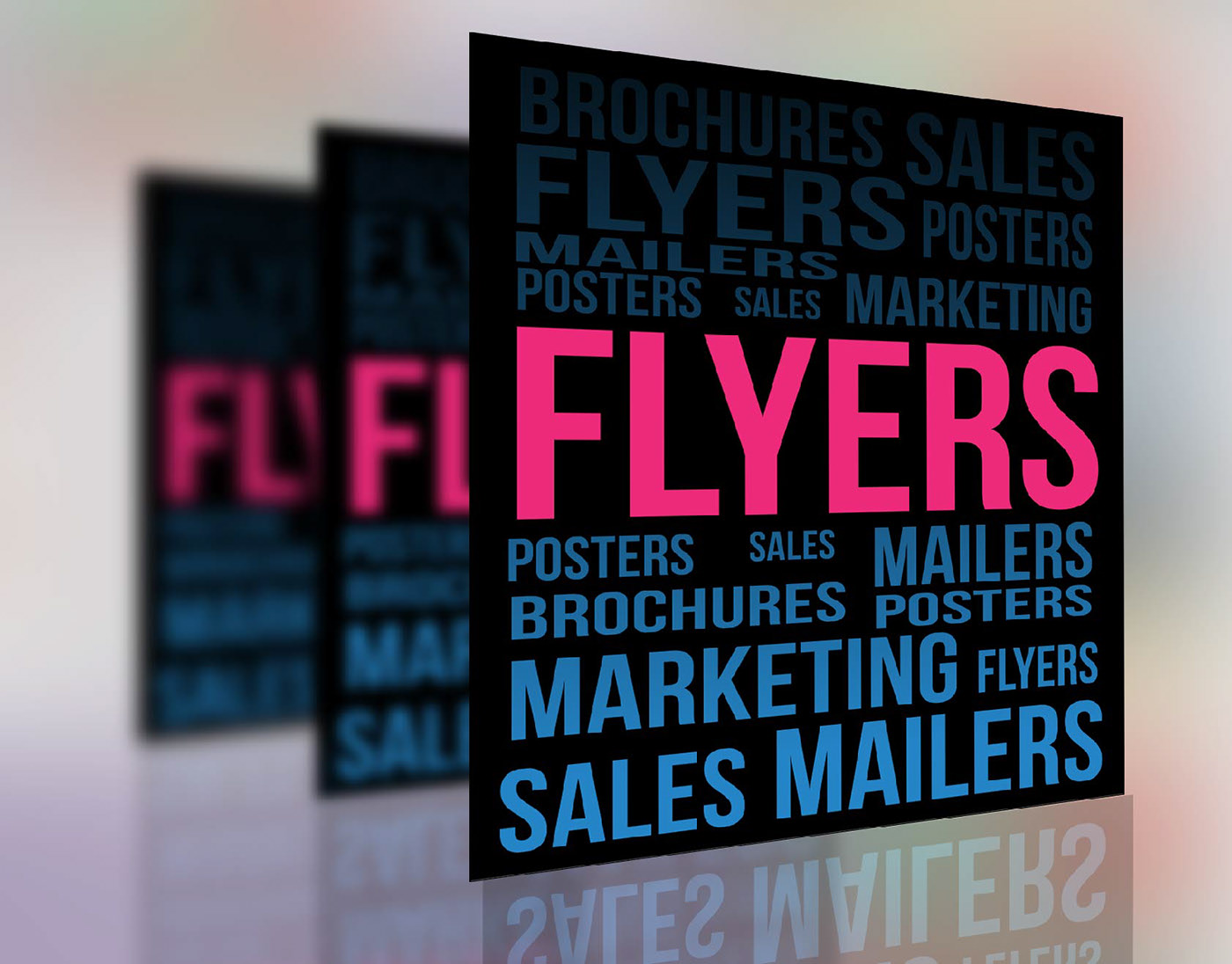
Choosing the right cover image for your Behance project is vital—it’s the first impression your audience will get of your work. Here are some best practices to keep in mind:
- High Quality: Always opt for high-resolution images. Blurry or pixelated images can turn viewers away. Aim for clarity and professionalism.
- Relevance: Ensure that your cover image accurately represents the content of your project. For instance, if you’re showcasing a graphic design project, a vibrant design piece from the project itself makes sense.
- Brand Consistency: If you have a specific style or color palette in your projects, make sure your cover image aligns with that. Consistency helps in building your brand identity.
- Engaging and Eye-Catching: Use images that will draw people in. Bright colors, interesting compositions, and unique perspectives can make a significant difference. Think about what might catch your eye if you were browsing!
- Avoid Overcrowding: While it might be tempting to showcase many elements, a cluttered image can be overwhelming. Choose a focal point and let it shine!
By following these best practices, your Behance cover images will not only stand out but also resonate well with your audience. Remember, the right cover image can spark interest and encourage viewers to explore your work further!
Also Read This: How to Get Behance Plugin on WordPress Page: Integrate Your Portfolio with WordPress
5. Tips for Enhancing Your Project's Visual Appeal
When it comes to showcasing your work on Behance, the visual appeal of your project cover image can make or break a viewer's first impression. Here are some practical tips to elevate the aesthetic of your cover:
- Choose High-Quality Images: Always use crisp, high-resolution images. A blurry or pixelated cover can give off an unprofessional vibe. Aim for images that are at least 1400 pixels wide.
- Create a Focal Point: Your cover image should have a clear subject or focal point. This draws the viewer's eye and encourages them to explore further. Whether it’s a product shot, a beautiful landscape, or a striking piece of art, make sure it stands out.
- Utilize Color Theory: Colors evoke emotions. Think about the feelings you want to convey with your project. For instance, vibrant colors can express energy and creativity, while muted tones may suggest sophistication. You can use tools like Adobe Color to find complementary color schemes.
- Incorporate Text Thoughtfully: If you want to add text to your cover image, make sure it’s legible and doesn’t overshadow the visuals. Use contrasting colors for the text and background, and choose fonts that align with your project’s theme. Less is often more!
- Maintain Consistency: If you have multiple projects, keep a consistent style across your cover images. This helps create a cohesive portfolio that reflects your brand identity. Whether it’s through similar color palettes, typography, or layouts, consistency breeds familiarity.
By following these tips, you’ll not only enhance the attractiveness of your project cover but also create a compelling visual narrative that invites viewers to dive deeper into your work!
6. Common Mistakes to Avoid When Customizing Covers
While customizing your cover image can be exciting, it’s easy to fall into some common traps. Here’s a rundown of pitfalls to steer clear of:
- Ignoring Dimensions: Each platform has specific image dimensions. Uploading a cover image that doesn’t fit can result in cropping or distortion. Always check the recommended dimensions for Behance to ensure your cover looks just right.
- Overloading with Information: It’s tempting to include all the details about your project in the cover image, but this can make the image look cluttered. Keep it simple and focus on one captivating visual that tells your story.
- Choosing the Wrong Format: Using the wrong file format can affect the quality of your image. JPEGs are great for photos, while PNGs are better for graphics that require transparency. Selecting the right format can enhance clarity and presentation.
- Neglecting Mobile Viewers: Many users browse Behance on mobile devices. Make sure your cover image looks good on smaller screens. Test how it appears on different devices to ensure it maintains its visual integrity.
- Forgetting about Branding: If you're building a personal brand, neglecting to incorporate your branding elements can dilute your identity. Consistently use your logo, color palette, and typography across all covers to reinforce recognition.
Avoiding these mistakes will help you create a more impactful and professional cover image that truly reflects the quality of your work! With the right approach, your Behance cover can turn curious visitors into engaged viewers.
 admin
admin








