When showcasing your work on Behance, your project cover image is the first thing viewers notice. It's like the shop window for your creative portfolio, so it’s essential to get it right! A well-chosen cover image not only attracts the eye but also sets the tone for the entire project. In this section, we’ll explore what project covers are and their role in making a memorable impression.
Why a Good Cover Image Matters

A good cover image is more than just a pretty picture; it’s a vital part of your project’s identity. Here’s why it’s crucial:
- First Impressions Count: Your cover image is often the first interaction potential clients or collaborators will have with your work. A captivating image can evoke curiosity and encourage them to dive deeper.
- Visual Storytelling: A strong cover image tells a story at a glance. It can convey the theme, emotion, or style of your project, giving viewers an immediate sense of what to expect.
- Brand Identity: Consistent and high-quality cover images help establish your personal brand. When viewers see a professional and cohesive design aesthetic, they’re more likely to remember you and your work.
- Engagement and Click-Through Rates: Projects with attractive cover images tend to receive higher engagement rates. More viewers mean more opportunities for feedback, networking, and potential job offers.
In summary, a good cover image can significantly impact how your project is perceived. Whether you’re a seasoned designer or just starting, investing time in choosing the right cover can pay off in numerous ways!
Also Read This: A Comprehensive Guide to Help You Download Bilibili Videos Effortlessly
Steps to Change Your Project Cover Image
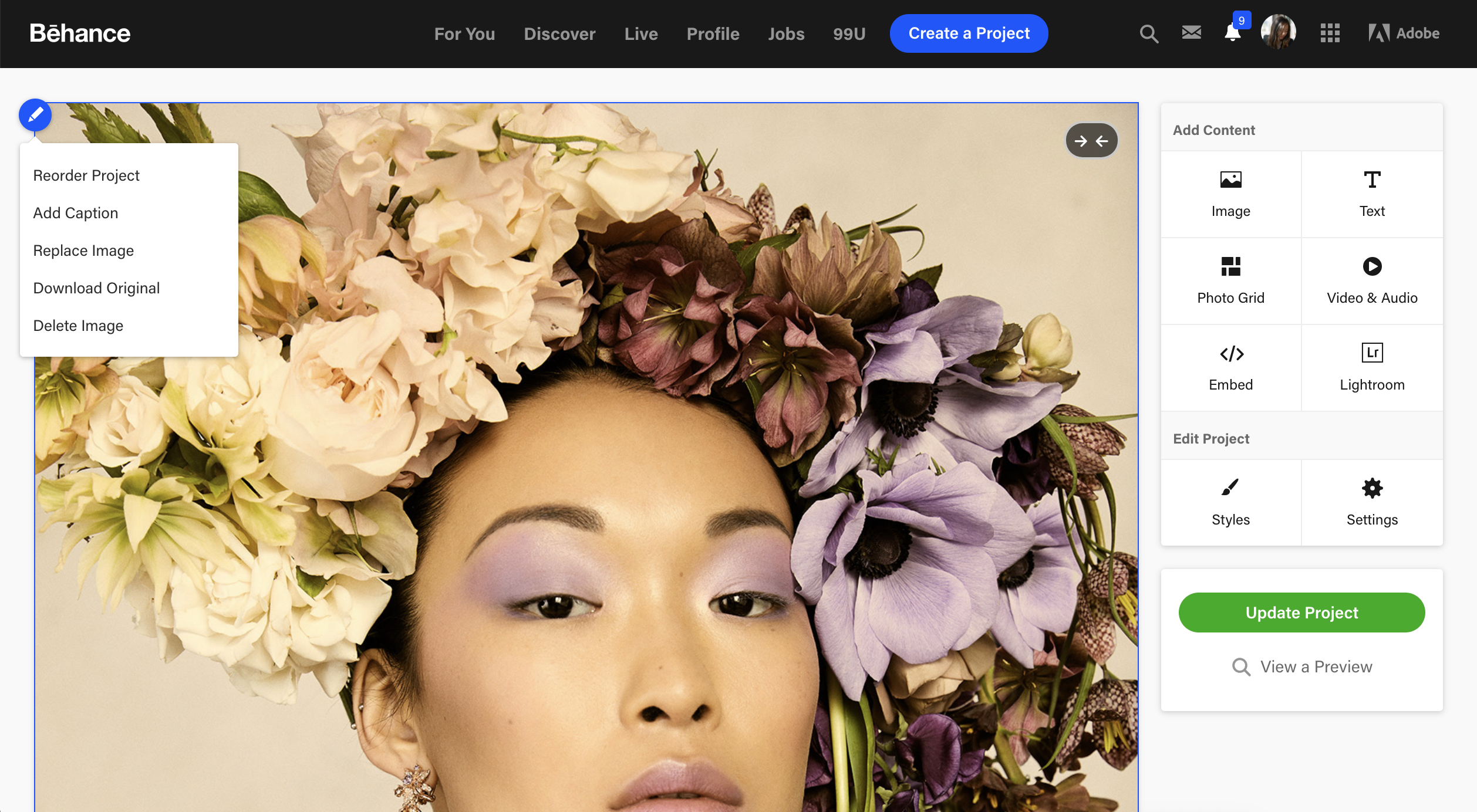
Changing your project cover image on Behance is a straightforward process. Here’s how you can do it in just a few simple steps:
- Log into Behance: Start by logging into your Behance account. If you don’t have an account yet, you’ll need to create one first.
- Navigate to Your Projects: Once you're logged in, click on your profile picture in the top right corner and select "Projects" from the dropdown menu. This will take you to all the projects you've created.
- Select the Project: Find the project whose cover image you want to change. Click on the project title to open it.
- Edit Project: Look for the "Edit" button (pencil icon) usually located near the project title. Click on it to enter the editing mode.
- Change Cover Image: In the editing panel, locate the current cover image. You’ll see an option to upload a new image. Click on "Change Cover Image" and select the new image from your device.
- Adjust and Save: Once your new image is uploaded, you can adjust its positioning. Make sure it captures the essence of your project. Finally, click "Save" to apply the changes.
And voilà! Your project now has a fresh new cover image that reflects your creativity.
Also Read This: How to Create a Behance Portfolio Link Generating a Direct Link to Share Your Work
Tips for Selecting the Best Cover Image
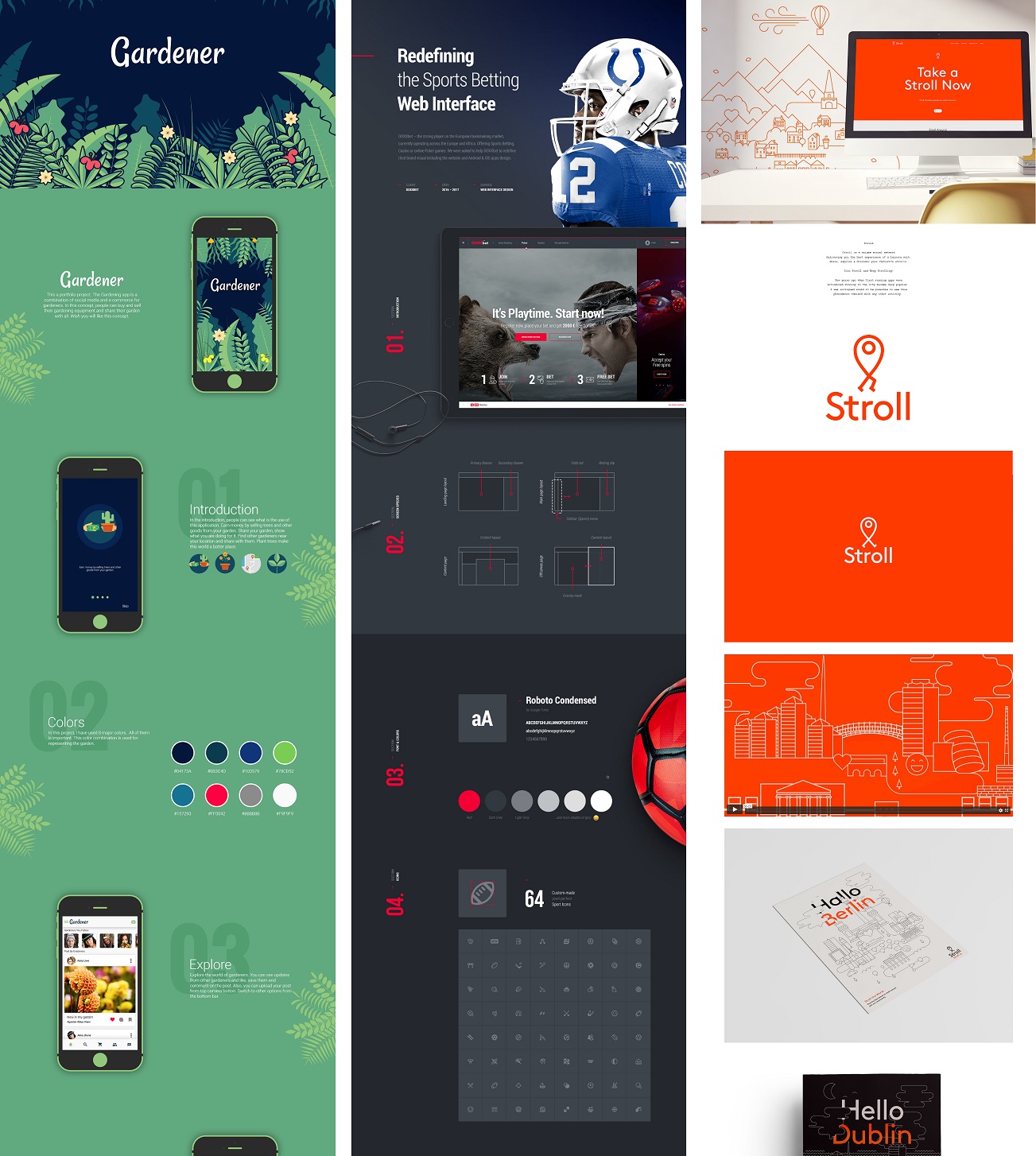
Selecting the right cover image for your project on Behance can make a significant impact on how viewers perceive your work. Here are some tailored tips to help you choose the best one:
- Showcase Your Best Work: Use an image that highlights your strongest piece within the project. This creates a strong first impression.
- Keep it Relevant: Make sure the cover image is relevant to the project's theme. If it's a graphic design project, a stunning graphic should be in the spotlight.
- Use High-Quality Images: Always opt for high-resolution images. Blurry or pixelated images can make your project look unprofessional.
- Consider Color and Composition: Choose colors that evoke the right emotions and ensure the composition is visually appealing. A balanced image can draw more attention.
- Test Different Options: Don’t hesitate to experiment with different images. Sometimes the one you least expect can be the most eye-catching!
Remember, your cover image is like a storefront; it should invite viewers in and make them eager to explore your project further!
Also Read This: How to Download Images from Behance: Quick and Easy Solutions
Common Issues and Troubleshooting
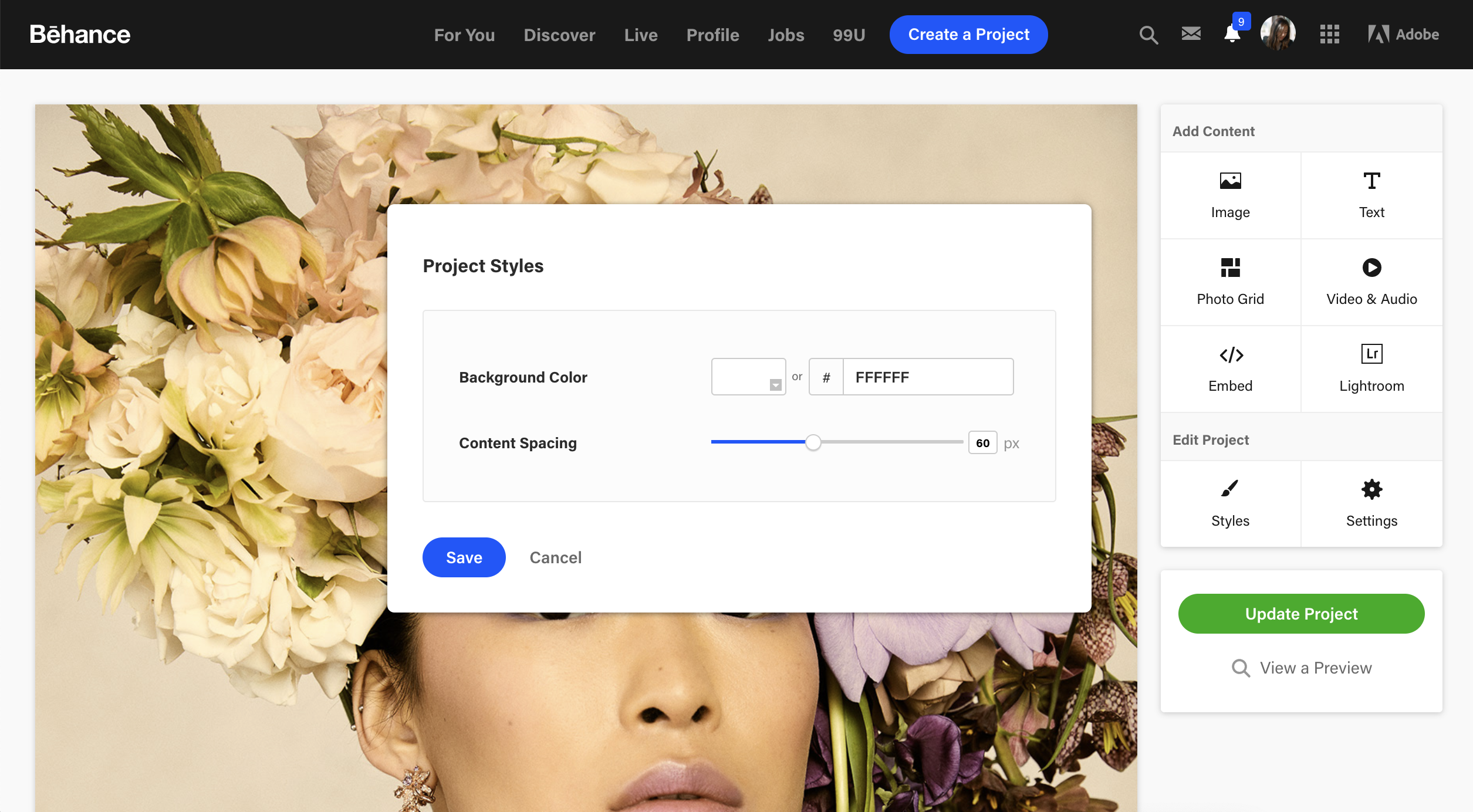
While changing the project cover on Behance is generally a straightforward process, you might encounter a few hiccups along the way. Here’s a look at some common issues and how to troubleshoot them effectively:
- Image Upload Failures: If your cover image isn't uploading, check if the file format is supported (JPEG, PNG, etc.) and ensure the size does not exceed the limits set by Behance.
- Slow Loading Times: Sometimes, the Behance platform can be slow. If your changes aren’t saving, give it a moment and try refreshing your browser.
- Changes Not Displaying: If the new cover image doesn't appear immediately, clear your browser cache or check from a different device to see if the update has taken effect.
- Incorrect Aspect Ratio: Make sure your image fits the recommended aspect ratio for project covers (16:9 is a safe bet). An incorrectly sized image can lead to distortion or cropping issues.
If you continue to face problems, you can reach out to Behance support or check community forums for additional assistance. Remember, most issues are temporary, and with a little patience, you’ll get your cover looking just the way you want it!
Conclusion and Final Thoughts
Changing your project cover on Behance is an essential step in showcasing your work effectively. A captivating cover not only grabs attention but also sets the tone for your entire project. Here are a few final thoughts to keep in mind:
- Regular Updates: Consider updating your cover image as your style evolves or when you want to highlight new work. Keeping your portfolio fresh can attract more views.
- Consistency is Key: Ensure your cover aligns with your project's theme and overall branding. Consistency across your work makes for a more professional appearance.
- Engage with Your Audience: A strong cover can encourage viewers to dive deeper into your project. Use it as a tool to tell a story or convey a message about your work.
In conclusion, take the time to choose the right cover for your Behance project, as it can significantly impact how your work is perceived. Happy showcasing!
 admin
admin








