Changing your LinkedIn banner is a simple yet impactful way to enhance your profile. It’s not just about aesthetics; it’s an opportunity to showcase your personality, brand, or professional achievements. In this quick guide, we’ll explore the importance of a custom banner and how to change it effectively. So, let’s dive in and make your LinkedIn profile stand out!
Why a Custom Banner Matters
A custom LinkedIn banner can significantly elevate your profile's appeal and convey key messages to visitors. Here are a few reasons why investing time in customizing your banner is worthwhile:
- First Impressions Count: Your banner is the first visual element people notice. A professional, eye-catching design can create a positive impression and encourage further exploration of your profile.
- Brand Representation: If you’re a freelancer, entrepreneur, or part of a company, your banner can serve as a brand representation. Incorporating your logo, colors, or tagline helps reinforce your identity.
- Showcase Achievements: Highlighting key accomplishments or milestones through visuals can effectively communicate your career journey. Consider using images that represent significant projects or awards.
- Personal Touch: A banner that reflects your interests or passion projects makes your profile more relatable. Whether it’s a stunning landscape or a creative design, it tells your story beyond just your experience.
- Stand Out from the Crowd: With so many profiles looking similar, a unique banner can differentiate you. Think outside the box—use bold graphics or textures that resonate with your professional persona.
In conclusion, a custom banner isn’t just a decorative element; it’s a strategic tool for personal branding that can open doors to new opportunities!
Also Read This: How to Get Noticed on LinkedIn by Recruiters and Employers
Steps to Change Your LinkedIn Banner
Changing your LinkedIn banner is a straightforward process that can significantly enhance your profile's visual appeal. Follow these simple steps to make your profile stand out:
- Log into Your LinkedIn Account: Start by accessing your LinkedIn profile. If you aren’t logged in yet, enter your credentials and hit 'Sign In'.
- Go to Your Profile: Click on the 'Me' icon at the top of your LinkedIn homepage. From the drop-down menu, select 'View Profile'.
- Click on the Banner Area: At the top of your profile, you’ll see your current banner image (or a default blue background if you haven't set one yet). Hover over this area until you see a camera icon or an option to 'Change photo'. Click on it.
- Upload Your New Banner: A dialog box will pop up, allowing you to upload a new image. Choose a high-resolution image that captures your professional brand. LinkedIn recommends a size of 1584 x 396 pixels for the best fit.
- Adjust the Image: After uploading, you can reposition your banner image to ensure it displays perfectly. Zoom in or out as necessary to get it just right.
- Save Your Changes: Once you’re satisfied with the appearance, click 'Apply' or 'Save'. Your new banner will now be visible to all who visit your profile!
Also Read This: How Does LinkedIn Easy Apply Work and How to Use It Effectively
Tips for Designing an Eye-Catching Banner
Your LinkedIn banner is the first thing people notice on your profile, so making it visually appealing is crucial. Here are some tips to help you create a stunning banner:
- Choose the Right Colors: Use colors that align with your personal brand or industry. For instance, if you’re in finance, professional blues or greens work well.
- Include Your Branding: If you have a logo or a tagline, incorporate it into your banner. This reinforces your brand identity.
- Keep It Simple: Avoid clutter. A clean design with a focal point is more visually appealing than a crowded one.
- Use High-Quality Images: Ensure that any images you use are high-resolution. Blurry or pixelated images can create a negative impression.
- Be Consistent: Your banner should complement your profile photo and overall profile aesthetic. Consistency builds professionalism.
- Stay Relevant: Incorporate themes or visuals that reflect your current career goals or industry trends. For example, a tech professional might use imagery related to innovation.
Creating an eye-catching banner is all about showcasing your personality and professionalism. Follow these tips, and you'll have a banner that attracts attention for all the right reasons!
Also Read This: How to Sign Out of LinkedIn: Easy Instructions
5. Common Mistakes to Avoid
Changing your LinkedIn banner can be a straightforward task, but it's easy to make mistakes that can detract from your professional image. Here are some common pitfalls to watch out for:
- Using Low-Quality Images: Always choose high-resolution images. A blurry or pixelated banner can make you appear unprofessional.
- Ignoring Dimensions: LinkedIn recommends a banner size of 1584 x 396 pixels. Using the wrong dimensions can lead to awkward cropping or stretching.
- Overloading with Text: While it's tempting to add a catchy slogan or lots of information, keep text minimal. A clean, simple design is more visually appealing and easier to read.
- Neglecting Brand Consistency: Make sure your banner aligns with your personal or company brand. Use colors, fonts, and images that reflect your professional identity.
- Forgetting Mobile Optimization: Remember that many users access LinkedIn on mobile devices. Check how your banner looks on both desktop and mobile to ensure it’s effective in both formats.
Avoiding these common mistakes can significantly enhance the impact of your LinkedIn profile banner, making it more attractive and professional.
6. Conclusion
Customizing your LinkedIn banner is a fantastic way to express your personal brand and make a lasting impression on visitors to your profile. By following the steps outlined in this guide and avoiding common mistakes, you can create a banner that truly represents who you are and what you stand for.
Remember, your LinkedIn profile is often the first point of contact for potential employers, clients, or collaborators. A well-designed banner can set the tone for your professional presence and highlight your unique strengths.
So, don’t shy away from showcasing your creativity while keeping it professional. Regularly updating your banner can also reflect your latest achievements or career shifts, keeping your profile fresh and engaging. Take these tips to heart, and watch how a simple change can elevate your LinkedIn experience!
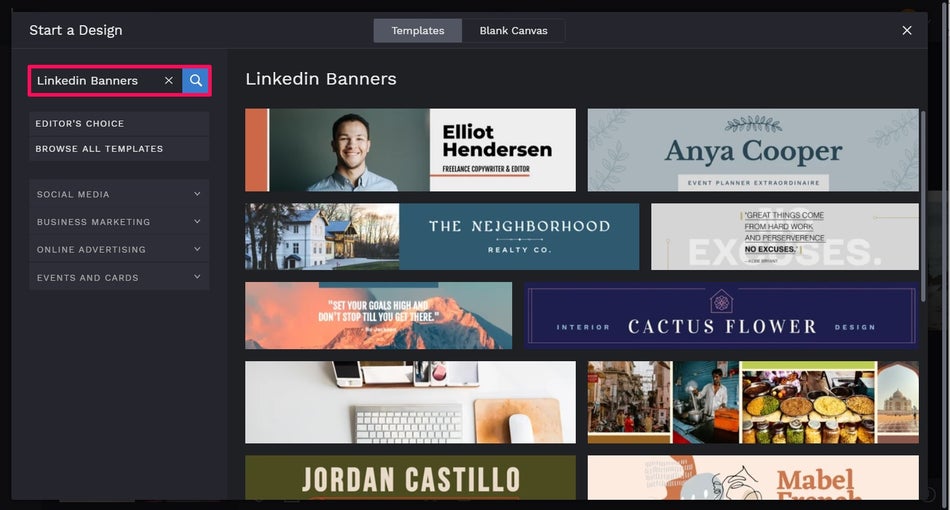
 admin
admin








