Have you ever stumbled upon a catchy tune on YouTube and wished you could save it for offline listening? You're not alone! Many of us want to enjoy our favorite music without relying on an internet connection. Thankfully, there are several effective methods to capture music from YouTube, each with its own perks. In this post, we’ll explore these methods while ensuring you’re also aware of the important legalities involved. Let’s get started on transforming
Legal Considerations When Recording Music from YouTube
Before you dive into capturing music from YouTube, it’s crucial to understand the legal landscape surrounding this practice. Many people overlook these considerations, but being informed can save you a lot of trouble down the road. Here are some key points to keep in mind:
- Copyright Laws: Most music videos on YouTube are protected by copyright. This means that downloading or reproducing the music without permission can lead to legal issues.
- YouTube's Terms of Service: According to YouTube’s own policies, users are prohibited from downloading content unless a download button or link is clearly provided. Ignoring these terms can result in your account being banned.
- Fair Use Doctrine: In some cases, capturing a small portion of a song for commentary, criticism, or educational purposes may fall under fair use. However, this is a gray area and can vary by jurisdiction.
To navigate these waters safely, consider the following:
- Seek Permission: If you find a song you love, the safest route is to reach out to the artist or copyright holder for permission to use it.
- Use Licensed Music: Platforms like YouTube Audio Library offer music tracks that are free or low-cost to use, ensuring you're on the right side of the law.
- Look for Creative Commons Licenses: Some artists allow their music to be used under Creative Commons licenses. Always check the terms to know what’s permitted.
In summary, while capturing music from YouTube can be tempting, it's essential to be aware of the legal implications. Following copyright laws and YouTube's terms will help you enjoy your favorite tunes without any unwanted complications. Always make informed choices, and you can enjoy music responsibly!
Also Read This: How to Repost on YouTube: A Guide to Sharing Your Content Again
3. Tools and Software for Recording Audio from YouTube
When it comes to capturing music from YouTube, having the right tools can make all the difference. There are various software options and apps that cater to different needs, whether you’re using a computer or a mobile device. Here’s a rundown of some effective tools you can use:
- Audacity: This is a free, open-source audio recording and editing software that's perfect for beginners and professionals alike. With a simple interface, you can record your system audio while playing a YouTube video. Plus, it offers editing features to enhance your recordings.
- OBS Studio: Originally designed for streaming, OBS also allows you to record audio and video from your desktop. It’s a bit more technical, but gives you great control over what you capture, making it a favorite among gamers and content creators.
- Streamlabs Desktop: Similar to OBS but more user-friendly, Streamlabs lets you record audio streams easily. It’s packed with features, and it integrates well with other streaming tools.
- Online Audio Recorders: Websites like Online Voice Recorder or Apowersoft Free Online Audio Recorder allow you to record directly from your browser without needing to download software. These are perfect for quick captures but may have limitations on audio quality.
- Mobile Apps: If you’re on the go, apps like RecForge II for Android or Voice Memos for iOS can be handy. They allow you to record audio while you play a YouTube video on your device. Just make sure you’re in a quiet environment for better quality!
Choosing the right tool depends on your needs. If you’re looking for high-quality audio, desktop software like Audacity or OBS may be the way to go. For quick and easy recordings, online tools or mobile apps might suffice. Always ensure you respect copyright laws when capturing and using any music!
Also Read This: Transferring Your YouTube Channel to a New Email
4. Step-by-Step Guide to Recording Music on Different Devices
Now that you know what tools to use, let’s dive into how to record music from YouTube on various devices. Here’s a simple guide to make the process seamless, whether you’re on a Windows PC, a Mac, or a mobile device.
Recording on Windows PC
- Install Audacity: Download and install Audacity from its official website.
- Set Audio Input: Open Audacity, go to the dropdown menu next to the microphone icon, and select 'Stereo Mix' or 'What U Hear'. This allows you to record the audio output from your computer.
- Open YouTube: Launch your web browser and navigate to the YouTube video you want to record.
- Hit Record: Click the record button in Audacity, then hit play on the YouTube video. Audacity will capture the audio.
- Stop and Save: Once the video is done, stop the recording in Audacity and save the file in your desired format.
Recording on Mac
- Download QuickTime Player: Most Macs come with QuickTime pre-installed, but ensure it's updated.
- Open QuickTime Player: Go to 'File' and select 'New Audio Recording'.
- Set Audio Input: Click the arrow next to the record button to choose your input source (you may need additional software like Soundflower to capture system audio).
- Play YouTube Video: Open the YouTube video in your browser.
- Record: Click the red record button in QuickTime, then play the video. When finished, stop the recording and save your audio file.
Recording on Mobile Devices
- Choose Your App: Download an audio recording app like RecForge II (Android) or Voice Memos (iOS).
- Open the App: Launch the recording app and prepare to record.
- Play YouTube Video: Open the YouTube app or browser to find your desired video.
- Hit Record: Start recording in the app, then play the YouTube video. Make sure you’re in a quiet space for best results.
- Stop and Save: Once done, stop the recording and save your audio file within the app.
And there you have it! With these steps, you can easily capture your favorite music from YouTube on any device. Just remember to keep the legality of your recordings in mind!
Also Read This: Can a YouTuber See Who Viewed Their Video? Privacy Explained
5. Tips for High-Quality Audio Capture
When it comes to capturing music from YouTube, the quality of your audio is paramount. You want to ensure that every note and beat comes through crisp and clear. Here are some effective tips to help you achieve high-quality audio capture:
- Choose the Right Tools: Use dedicated software or apps designed for audio capture. Programs like Audacity or OBS Studio are excellent options that provide robust features for recording high-quality sound.
- Check Your Internet Connection: A stable and fast internet connection can make a huge difference. Buffering or interruptions can lead to loss in audio quality, so make sure your connection is reliable.
- Adjust Your Settings: Before starting the capture, adjust the audio settings in your software. Opt for a higher bit rate (at least 320 kbps) and sample rate (like 44.1 kHz) for better sound quality.
- Use External Hardware: If possible, consider using an external sound card or audio interface. These devices often provide better sound quality than your computer's built-in sound hardware.
- Minimize Background Noise: Ensure your recording environment is quiet. Close windows, turn off fans, and avoid recording during noisy times to capture the purest audio.
With these tips, you can significantly enhance the quality of the music you capture from YouTube. Remember, investing time in setup can save you frustration later on!
Also Read This: Why Are There So Many Ads on YouTube TV
6. Editing and Enhancing Recorded Music
Once you've captured your music, the next step is editing and enhancing it to make it sound even better. Here’s how you can refine your recordings:
- Trim Unwanted Sections: Start by removing any dead air or unwanted segments at the beginning or end of your recording. This will help keep the listener engaged right from the start.
- Adjust the Volume Levels: Use audio editing software to normalize and balance the volume levels. This ensures that softer parts are audible while louder sections aren't overwhelming.
- Apply Equalization (EQ): EQ can help enhance certain frequency ranges. For instance, boosting the bass can add depth, while cutting unnecessary lower frequencies can clear up muddiness in the sound.
- Add Effects Sparingly: Effects like reverb and delay can add character, but use them carefully. Too much can distort your music, so experiment with subtle applications to find the right balance.
- Export in the Right Format: After editing, choose the best format for your needs. For most uses, MP3 or WAV formats work well, but if you want to maintain the highest quality, go for WAV.
Editing is an art in itself. Take your time to experiment with different techniques and find what best suits your style. Whether you’re creating a playlist for personal enjoyment or preparing music for a project, these editing tips will help you produce polished results.
Also Read This: Did Kwite Quit YouTube? Analyzing Kwite’s Absence from YouTube and Future Plans
7. Alternatives to Recording Music from YouTube
While recording music directly from YouTube can be a straightforward method, there are several alternatives that might suit your needs better, especially regarding quality and ease of use. Let’s explore some effective options:
- Music Streaming Services: Platforms like Spotify, Apple Music, and Amazon Music offer extensive libraries and high-quality streaming. Subscribing to these services often provides the best sound quality and legal access to music.
- YouTube Premium: This subscription service allows you to listen to music ad-free and even download tracks for offline listening. It’s a hassle-free way to enjoy your favorite tunes without the need for recording.
- SoundCloud: Many independent artists share their music on SoundCloud, and it’s often available for direct download. This platform is a treasure trove for discovering new sounds and supporting emerging musicians.
- Bandcamp: If you’re looking to support artists directly, Bandcamp allows you to purchase and download music. Many artists offer their work at a “pay what you want” model, which can be a great way to find unique tracks.
- Free Music Archives: Websites like Free Music Archive provide a plethora of royalty-free music that you can legally download and use in your own projects. This is perfect for creators looking for background music.
- Podcasts and Radio Shows: Some podcasts and online radio shows feature curated playlists or artist interviews where you can discover new music. These often include links to where you can find the music online.
These alternatives not only help you avoid potential copyright issues associated with recording directly from YouTube but also enhance your overall music experience with better quality and convenience.
8. Conclusion and Best Practices for Capturing Music
Capturing music from YouTube can be a fun and rewarding experience, but it’s essential to approach it thoughtfully to respect copyright laws and support artists. Here are some best practices to keep in mind:
- Know the Copyright Laws: Always be aware of the legal landscape surrounding music use. Familiarize yourself with fair use, and consider acquiring licenses if you plan to use music for commercial purposes.
- Support Artists: Whenever possible, purchase music or subscribe to services that compensate artists. This not only helps support the music community but also ensures you have access to high-quality tracks.
- Use Legal Tools: Opt for legal methods of capturing music, such as authorized download services or royalty-free music sites. This maintains ethical standards while meeting your music needs.
- Respect Quality: If you do choose to record, ensure you’re using reliable software that captures high-quality audio. After all, no one enjoys listening to muffled or distorted sounds!
- Stay Organized: If you’re capturing music for a project, keep your files organized. Use folders and labels to easily locate tracks, especially if you’re working with a large volume of music.
In conclusion, while capturing music from YouTube can be achieved through various methods, it’s vital to consider the ethical implications and the alternatives available. By following these best practices, you can enjoy your favorite music while supporting the artists who create it!
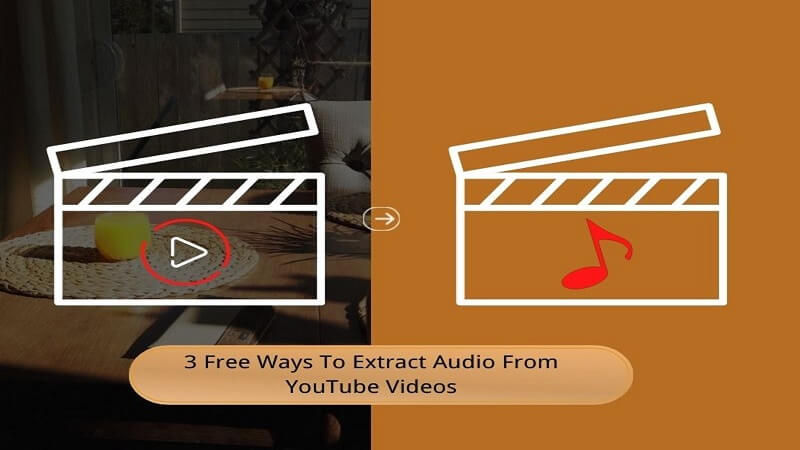
 admin
admin








