Hey there, fellow gamers! If you're looking to share your epic gaming moments or insightful gameplay tips on YouTube, you've landed in the right spot. Capturing your gameplay effectively not only showcases your skills but can also help you build a community around your passion. In this post, we'll delve into essential tips on recording gameplay that will elevate your videos from basic to breathtaking. Let's unlock the secrets of gameplay recording together!
Essential Equipment for Recording Gameplay
When it comes to recording gameplay, having the right equipment can make all the difference. Let’s break down the essentials you’ll need to get started:
- Capture Card: If you're recording from a console, a capture card is crucial. Popular options include:
- Elgato HD60 S: Known for its ease of use and high-quality recordings.
- AverMedia Live Gamer Portable 2 Plus: Offers great features and portability.
- Microphone: Clear audio is just as important as high-quality video. Consider:
- Blue Yeti: A versatile USB microphone with excellent sound quality.
- Audio-Technica AT2020: A great choice for professional-level audio.
- Webcam: Adding a face cam can personalize your videos. Look for:
- Logitech C920: A reliable and popular choice among streamers.
- Razer Kiyo: Features a built-in ring light for optimal lighting.
- Editing Software: Post-production is key! Some great options include:
- Adobe Premiere Pro: A professional-grade software with endless features.
- DaVinci Resolve: A powerful free tool for those on a budget.
- Good Lighting: If you’re using a webcam, proper lighting is essential. Consider:
- Softbox Lights: Provide a soft, even light.
- Ring Lights: Great for illuminating your face without harsh shadows.
With this equipment in your arsenal, you're ready to capture stunning gameplay! Remember, while having high-quality gear is important, the most crucial element is your passion and creativity. Dive into your recordings with enthusiasm, and you’ll be well on your way to creating engaging content for your audience.
Also Read This: How to Sync YouTube TV Across Devices for Consistent Viewing
3. Choosing the Right Software for Gameplay Capture
When it comes to capturing your epic gameplay moments, selecting the right software is crucial. With so many options available, it can feel overwhelming. Don't worry; I'm here to break it down for you. Here’s what to consider:
- Compatibility: Ensure the software you choose is compatible with your gaming platform—be it PC, console, or mobile. Popular choices like OBS Studio and Bandicam work well on PCs, while console gamers might consider Elgato Game Capture.
- Features: Look for features that suit your needs. Do you want real-time streaming, editing capabilities, or just basic recording? OBS offers robust options for both streaming and recording, while software like ShadowPlay is excellent for NVIDIA graphics card users.
- User-Friendly Interface: If you’re new to recording, you might want something straightforward. Programs like Streamlabs OBS provide intuitive interfaces, making it easier to get started.
- Performance: Some software can be resource-heavy and may affect your game’s performance. Test a few to see which one works best without causing lag.
- Cost: While there are free options, premium software often comes with enhanced features. For example, Camtasia is excellent for editing but comes at a price. Consider your budget!
Take your time and even consider trying out a few free trials to see which software fits your workflow the best. You want something that makes capturing your gameplay effortless and enjoyable!
Also Read This: Everything You Need to Know to Access the YouTube TV Guide
4. Best Practices for Recording High-Quality Gameplay
Now that you’ve picked the perfect software, let’s talk about some best practices to ensure your gameplay recordings look top-notch. Here are my go-to tips:
- Resolution & Frame Rate: Aim for at least 1080p resolution at 60 frames per second (FPS). This provides a smooth, clear video that viewers will appreciate. Check your settings and adjust them accordingly.
- Audio Quality: Clear audio is just as important as video quality. Use a good microphone for commentary and ensure game sounds are balanced. Programs like Audacity can help you edit audio tracks if needed.
- Lighting & Environment: If you’re recording with a webcam, good lighting can significantly enhance the quality. Natural light is best, but softbox lights can be a great investment. Also, make sure your recording environment is quiet and free from distractions.
- Shorter Sessions: Long recording sessions can lead to larger file sizes and potential performance issues. Break your gameplay into shorter clips and edit later; it's easier to manage and process.
- Test Recordings: Always do a test recording before diving into a full session. This way, you can check your audio levels, video quality, and overall setup without wasting time.
By incorporating these best practices, you’ll be on the path to creating high-quality gameplay videos that not only showcase your skills but also engage your audience. Happy recording!
Also Read This: How to Disable YouTube Ads on Android: Easy Solutions to Remove Annoying Ads
5. Editing Your Gameplay Footage for YouTube
Editing is where the magic happens! After capturing hours of gameplay, it’s time to transform that raw footage into something that viewers will love. Here are some effective editing tips to give your videos a professional touch.
Choose the Right Software
First things first, select an editing software that suits your needs. If you're just starting out, consider user-friendly options like Shotcut or DaVinci Resolve. For more advanced features, Adobe Premiere Pro or Final Cut Pro could be your go-to. Each has its strengths, so pick one that feels right for you!
Trim the Excess
Less is more! Viewers have short attention spans, so cut out boring parts. Look for:
- Long loading screens
- Repeated attempts at a difficult section
- Unnecessary commentary
Focus on the highlights—epic wins, funny moments, or great commentary. This keeps your audience engaged!
Add Engaging Elements
Spice things up with overlays, transitions, and annotations. For instance:
- Text overlays can emphasize key moments or provide context.
- Transitions help maintain flow between clips.
- Sound effects can add humor or intensity to your gameplay.
Just be careful not to overdo it; you want to enhance the experience, not distract from it.
Color Correction and Audio Balancing
Next up, make sure your video looks and sounds great. Adjust the colors to ensure your gameplay is vibrant and appealing. Use audio tools to balance background music and your voiceover—no one wants to strain to hear your commentary over the game’s sound effects!
Final Touches
Once you’re happy with the edits, export your video in high quality. Aim for at least 1080p for a crisp, clear presentation. Remember, the first impression counts, so make sure your video is polished before hitting that upload button!
Also Read This: Watch the Full How the Grinch Stole Christmas Cartoon on YouTube
6. Optimizing Your Gameplay Videos for Search
Now that your video is edited and ready to roll, it’s time for the crucial step: optimization. You want your content to be visible and attract viewers. Here’s how to do it effectively!
Craft a Catchy Title
Your title should grab attention and communicate what the video is about. Use keywords that potential viewers might search for. For example, instead of "Game X Gameplay," try something like "Epic Game X Moments: Tips and Tricks for New Players." This not only describes the content but also includes search-friendly terms.
Write a Compelling Description
Your description is a great place to elaborate on your video. Include key details, popular keywords, and even links to your social media or previous videos. Aim for around 200-300 words, summarizing the content and engaging viewers to click. For instance:
"Join me in this epic gameplay of Game X where I share my top strategies to conquer the toughest levels! Don't forget to check out my other videos for more tips!"
Use Relevant Tags
Tags help YouTube understand what your video is about. Include a mix of broad and specific tags, such as:
- Game X
- Game X Tips
- Gaming Strategies
- Let's Play Game X
This increases your chances of appearing in related searches.
Create Eye-Catching Thumbnails
Your thumbnail is the first thing viewers see, so make it pop! Use bold colors, readable fonts, and high-quality images from your gameplay. Thumbnails with faces or expressive reactions tend to perform better, so consider incorporating those elements!
Engage with Viewers
Finally, encourage comments, likes, and shares. Pose questions in your video or description to spark discussions. The more engagement your video receives, the better it will perform in search results.
By following these optimization strategies, you’ll not only enhance your video’s visibility but also build a loyal audience eager for your next upload. Happy gaming and editing!
Also Read This: Switching Channels on YouTube TV: A Beginner’s Guide
7. Sharing and Promoting Your Gameplay Videos
Once you’ve captured your epic gameplay moments, the next step is to share them with the world! But simply uploading a video to YouTube isn't enough; you need to promote it effectively to reach your audience. Here are some strategies that can help you get your videos noticed:
Utilize Social Media
- Platforms: Share your videos on platforms like Twitter, Facebook, and Instagram. Each platform has a unique audience, so tailor your posts accordingly.
- Engagement: Engage with your followers by asking for their opinions or comments about your videos. This can drive interaction and boost visibility.
Join Gaming Communities
- Forums and Discord: Participate in gaming forums or Discord servers related to your game. Share your content where appropriate, but be mindful of the community rules regarding self-promotion.
- Collaborations: Consider collaborating with other gamers or content creators. This can introduce your videos to a new audience and make it more fun!
Optimize Your Video Titles and Thumbnails
- Catchy Titles: Create engaging and descriptive titles that include relevant keywords. For example, instead of "Gameplay Highlight," try "Epic Sniper Shot in Fortnite — You Won’t Believe What Happens Next!"
- Eye-Catching Thumbnails: Design custom thumbnails that are visually appealing. Use bright colors and clear images to grab potential viewers' attention.
Utilize YouTube Features
- End Screens and Cards: Encourage viewers to watch more of your videos by utilizing end screens and cards that link to related content.
- Descriptions and Tags: Write detailed descriptions with relevant keywords and tags to help your videos appear in search results. This increases the chances of discovery.
Don’t forget to track your video analytics to see what strategies are working and which aren’t. Engagement metrics, like likes, comments, and shares, will give you insight into what resonates with your audience. Remember, building an audience takes time, so stay consistent with your uploads and promotion efforts!
8. Conclusion and Final Tips for Gamers
So, there you have it! Capturing and sharing your gameplay on YouTube can be an exciting journey filled with creativity and community engagement. Here are some final tips to help you on your way:
Stay Authentic
Your viewers will appreciate your genuine personality. Don’t be afraid to be yourself and share your personal experiences. Authenticity builds trust and a loyal audience.
Experiment and Learn
- Try New Styles: Don’t hesitate to experiment with different video formats, such as tutorials, live streams, or commentary. Find what works for you and your audience.
- Analyze Feedback: Pay attention to viewer feedback in the comments. Constructive criticism can help you improve your content and connect better with your audience.
Invest in Quality
As you grow, consider investing in better equipment, such as a high-quality microphone or webcam. Good audio and video quality can make a significant difference in viewer retention.
Have Fun!
Most importantly, remember to enjoy the process. Gaming and content creation should be fun! Your enthusiasm will shine through in your videos, making them more enjoyable for your viewers.
With these tips in mind, you’re ready to embark on your YouTube gameplay journey. Happy recording, and may your channel flourish!
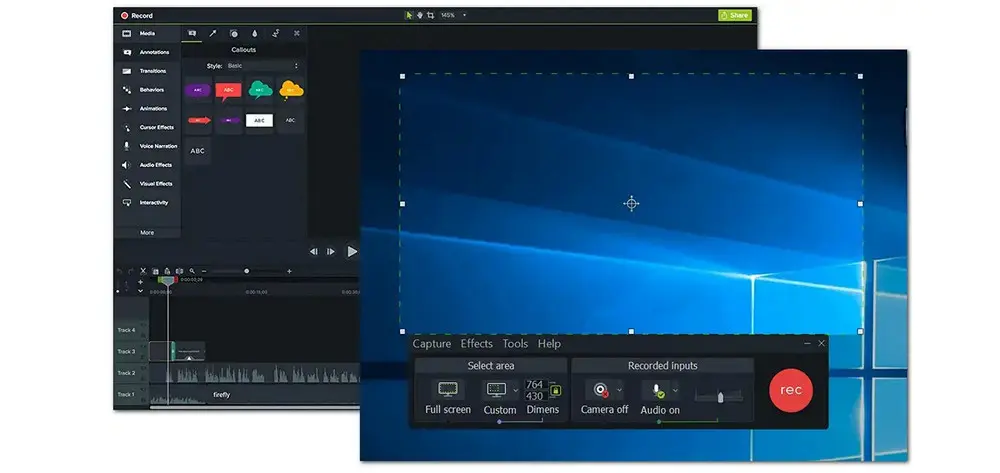
 admin
admin








