If you're looking to capture audio from YouTube videos, you're not alone. Many people want to extract audio for various purposes—whether it’s for studying, remixing, or simply enjoying music offline. However, before diving into the task, it’s crucial to understand the guidelines and tools available to do this legally and effectively. In this post, we'll explore helpful methods, as well as important legal considerations, to keep you on the right track.
Understanding YouTube's Terms of Service
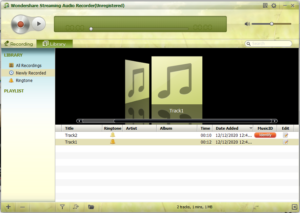
Before you hit that "download" button, it’s essential to be aware of YouTube's Terms of Service. These terms govern what you can and can’t do with the content available on the platform. Here’s a quick breakdown:
- Content Ownership: YouTube videos are typically owned by the individual creators who upload them. Downloading their audio without permission may infringe on their copyright rights.
- Personal Use: YouTube permits viewing videos for personal use. However, extracting audio, especially for sharing, can violate their terms.
- Monetization: If you intend to use the audio for commercial purposes, it’s especially important to obtain the necessary licenses. Using copyrighted material without proper clearances can lead to monetization of your video being blocked or even legal action.
To put it simply, if you want to use audio from YouTube videos, always seek permission from the content creator. Many YouTubers appreciate their work being shared and may consent to audio extraction if approached nicely. Furthermore, consider looking for videos that are explicitly labeled for reuse, such as those under Creative Commons licenses.
To wrap it up, understanding YouTube's Terms of Service not only helps you navigate legal waters but also strengthens your respect for creators and their hard work. So, be smart and stay informed!
Also Read This: How to Print an Image Across Multiple Pages
Methods to Extract Audio from YouTube

When it comes to extracting audio from YouTube videos, there are several methods you can employ. Each has its pros and cons, and the best choice for you may depend on your specific needs and preferences. Here’s a rundown of popular methods:
- Using Dedicated Software: Applications like Audacity, 4K Video Downloader, or Any Video Converter allow you to download audio directly. These programs are often user-friendly, providing options to convert files into various formats.
- Browser Extensions: If you prefer a more integrated approach, consider browser extensions such as Video DownloadHelper or YouTube MP3. These add-ons add functionality right within your browser, enabling quick downloads with the click of a button.
- Command Line Tools: Geeks might enjoy using command-line tools like youtube-dl. This option is highly versatile and can handle various formats and quality settings, making it a favorite in the tech community.
- Mobile Apps: If you're on the go, mobile apps like YouTube to MP3 Converter can help you extract audio directly on your smartphone. Just be aware of the app's credibility and read reviews before downloading.
- Screen Recording: As a last resort, you can always use screen recording software to capture audio as it plays. This method is straightforward but may require some editing may be after to refine the audio quality.
Each method offers unique advantages, so choose the one that fits best with your workflow and preferences!
Also Read This: how to print an image onto a shirt
Using Online Audio Extractors
Online audio extractors are incredibly popular for their simplicity and ease of use. With no need to download software, these web-based solutions let you get your audio fix in just a few clicks. Here’s how to make the most of them:
Here are some steps to follow:
- Select an Online Extractor: There are numerous options available, such as YTMP3 or MP3Juices. Choose one that has good reviews and a user-friendly interface.
- Copy the Video URL: Head over to YouTube, find the video you want, and copy its URL from the address bar.
- Paste and Convert: Go back to your chosen extractor, paste the URL into the designated field, and select your desired format (usually MP3). Hit the convert button!
- Download the Audio: After the conversion process, there will be a download link. Click it to save the audio file to your device.
Just keep in mind that while many online extractors are free and easy to use, they might have limitations on file sizes or the number of conversions per hour. Also, it's important to ensure you're downloading content legally and ethically!
Also Read This: How to Create the Perfect Likee Video in 5 Easy Steps
5. Using Software Applications
When it comes to capturing audio from YouTube videos, software applications are among the most robust options available. They offer a wide range of features that help you not only extract audio but also manage and edit it. Here’s how you can go about it.
1. *Audacity: This is a free, open-source audio editing tool that is perfect for both beginners and experienced users. Here’s a simple way to use it:
- Download and install Audacity.
- Set it to record audio from your computer.
- Play the YouTube video you want to capture.
- Hit the record button in Audacity.
- Once done, stop recording and export the audio as MP3 or WAV.
2. 4K Video Downloader: This software specializes in downloading videos but includes audio extraction features too. Just follow these steps:
- Install 4K Video Downloader.
- Copy the link of the YouTube video.
- Open the software and hit the Paste Link button.
- Select the Extract Audio option and choose your preferred format.
3. Any Video Converter: This versatile tool not only converts video formats but also extracts audio effortlessly.
- Download and install the application.
- Choose the YouTube video file you want to convert.
- Select MP3 or other audio formats and start the conversion.
Using software applications has the added advantage of allowing you to edit the audio files afterward. Plus, they often come with user-friendly interfaces, making the audio capture process easy and straightforward!
Also Read This: Understanding YouTube’s Premiere Feature and What It Means to Premiere
6. Browser Extensions for Audio Capture
If you’re looking for a convenient way to capture audio directly from your web browser, then browser extensions are an excellent choice. With just a couple of clicks, you can grab audio without the hassle of downloading any additional software. Let’s explore some popular options!
1. Audio Capture: This easy-to-use extension is available for Chrome and allows you to record audio playing in your browser.
- Add the extension to your browser.
- Open the YouTube video.
- Click the Audio Capture icon and press Record.
- When you're done, hit Stop, and the audio file will save directly to your device.
2. YouTube Audio Downloader: Tailored specifically for YouTube, this extension lets you easily download audio files.
- Install the YouTube Audio Downloader in your browser.
- Navigate to the desired YouTube video.
- Look for a download link beneath the video and select your preferred audio format.
3. Video DownloadHelper*: This versatile extension works with multiple video sites and can also extract audio.
- Install the extension and open a YouTube video.
- Click the Video DownloadHelper icon.
- Select the audio format you want and download it directly.
Using browser extensions for audio capture is not only efficient but also requires minimal technical know-how. Just remember, some extensions may have limitations based on the video’s copyright settings, so be sure to check the guidelines beforehand!
Also Read This: How to Remove a Skill on LinkedIn to Maintain an Updated and Relevant Profile
Common Challenges and Solutions
When it comes to capturing audio from YouTube videos, users often encounter several challenges that can frustrate the process. Let’s break down some of these common issues and explore practical solutions to help you navigate them smoothly.
- Quality Loss: One of the most significant concerns is the potential loss of audio quality during extraction. To mitigate this, always select high-quality formats when saving audio files, such as MP3 or WAV.
- Software Compatibility: Sometimes, the software or tools that you might choose for extraction may not be compatible with your operating system. Always check compatibility before downloading any tool.
- Downloading Restrictions: YouTube has various restrictions that could prevent you from downloading content. In this case, consider using browser extensions that comply with YouTube’s guidelines and can effectively download audio legally.
- Technical Issues: Software glitches can occur. If your extraction tool isn’t functioning correctly, try uninstalling and reinstalling it or switching to a different tool. Popular alternatives include VLC Media Player and YouTube to MP3 converters.
By being aware of these challenges and employing the solutions mentioned, you can make the audio extraction process smoother and more efficient. Remember, practice makes perfect!
Also Read This: How to Remove the Getty Images Watermark for Unmarked Photos
Legal Considerations When Extracting Audio
Before diving into the world of audio extraction from YouTube videos, it's crucial to understand the legal landscape surrounding this practice. Ignoring these considerations can lead to potential consequences, so let’s discuss what you need to know.
- Copyright Issues: Most YouTube videos are protected by copyright. You must ensure you have the authorization to extract and use the audio. Some content is available under Creative Commons, granting specific permissions for use.
- Personal Use vs. Distribution: If you’re extracting audio for personal use, you might have slightly more leeway, but it’s still unclear cut. Distributing or sharing extracted audio without permission could land you in legal trouble.
- Understand Fair Use: Familiarize yourself with the concept of fair use in your jurisdiction. This can allow limited use of copyrighted material without permission for purposes such as commentary, criticism, or education, but it’s a gray area.
- Monetization Risks: If you plan on monetizing content that includes extracted audio, this raises further legal flags. Always gain proper licenses for any audio you integrate into your monetized projects.
In summary, while extracting audio from YouTube can be a useful skill, always tread carefully and adhere to legal guidelines to avoid unnecessary pitfalls. When in doubt, consult legal resources or professionals for advice.
How to Capture Audio from YouTube Videos
Capturing audio from YouTube videos can be incredibly useful for various reasons, such as saving your favorite music, extracting sound bites for podcasts, or creating compilations. However, it's essential to do so legally and ethically, respecting copyright laws and content creators. Here's a complete guide on how to extract audio from YouTube videos using different methods.
Methods to Capture Audio
There are several methods you can use to capture audio, each with its advantages and disadvantages. Here's a breakdown:
| Method | Description | Pros | Cons |
|---|---|---|---|
| Online Converters | Websites that convert YouTube links to audio files. | Easy to use, no software installation. | May have ads, quality varies. |
| Download Software | Desktop applications specifically designed for downloading audio. | High-quality audio, many features. | Requires installation, may be paid. |
| Browser Extensions | Add-ons for browsers that allow direct downloads. | Convenient, integrated into the browser. | Limited support, potential conflicts with browser updates. |
| Mobile Apps | Apps available for smartphones that capture audio. | Portable, easy to use on-the-go. | May lack features compared to desktop options. |
Steps to Capture Audio
Here’s a simple process to capture audio from YouTube using an online converter:
- Go to the YouTube video you wish to extract audio from.
- Copy the URL of the video from the address bar.
- Visit an online audio converter, such as YTMP3 or Online Audio Converter.
- Paste the copied URL into the converter's input field.
- Select the audio format you prefer (MP3 is commonly used).
- Click the 'Convert' or 'Download' button.
- Once the conversion is complete, download the audio file to your device.
Make sure to adhere to YouTube’s terms of service and copyright regulations when using these methods. Enjoy your audio captures responsibly!
Conclusion: Capturing audio from YouTube videos can enhance your multimedia experience, but always ensure you do so ethically and legally, respecting intellectual property rights while enjoying the content you love.
 admin
admin








