Capturing a video from YouTube can be incredibly useful for various reasons. Whether you want to save a tutorial for offline viewing, preserve your favorite music video, or collect insightful content for research, knowing how to download videos can come in handy. However, before diving into the technical aspects, it's vital to understand the surrounding policies and guidelines. Let’s explore how you can efficiently capture those videos while staying within the boundaries of YouTube’s terms of service.
Understanding YouTube's Policy on Video Downloading

YouTube has specific policies regarding downloading videos, and it’s essential to familiarize yourself with these before attempting to save content. According to YouTube's terms of service:
- Streaming vs. Downloading: YouTube allows users to stream videos directly from their platform. However, downloading videos for offline use without permission is typically against their policy.
- Content Ownership: Many videos on YouTube are protected by copyright. This means that the original creators have the exclusive rights to their content, and downloading such videos without their consent may lead to legal repercussions.
- YouTube Premium: If you’re a YouTube Premium subscriber, you can legally download videos for offline viewing through the official YouTube app. This is a straightforward way to enjoy your favorite content while respecting the platform’s rules.
- Personal Use: Even if you download a video for personal use, it may still violate the terms. YouTube strictly prohibits any redistribution or use of the content for commercial purposes without express permission.
In summary, while capturing a video from YouTube might seem harmless, it's crucial to navigate these guidelines carefully. Always consider the ethical implications and legal boundaries surrounding the content you wish to download. By respecting these policies, you can enjoy your favorite videos while supporting the creators who produce them.
3. Tools Required for Downloading YouTube Videos
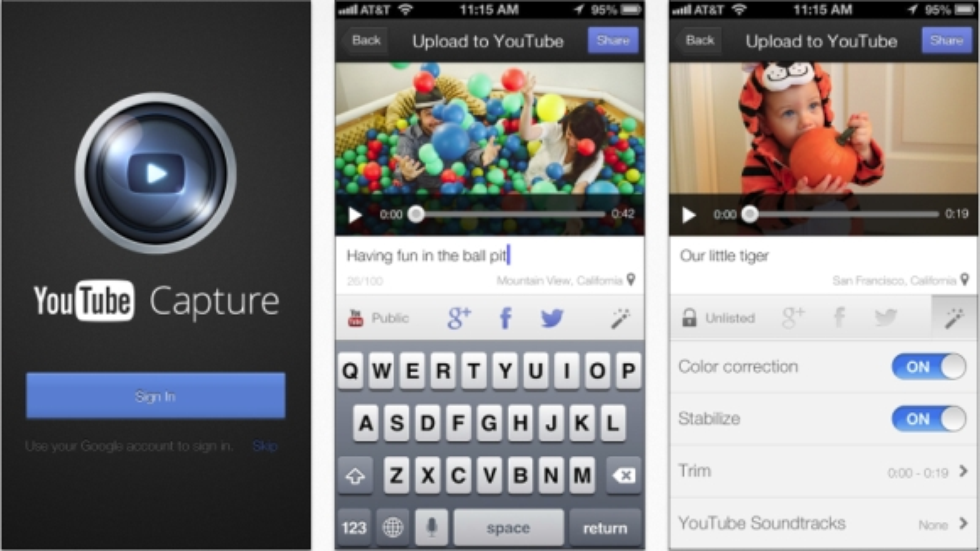
Alright, let’s dive into the tools you’ll need to capture videos from YouTube. Luckily, you have a variety of options at your disposal, each catering to different needs and preferences. Here’s a breakdown to help you choose:
- Desktop Software: Programs like 4K Video Downloader or YTD Video Downloader allow for easy downloading with a user-friendly interface. These are great if you’re looking for advanced features like downloading entire playlists.
- Browser Extensions: Add-ons like Video DownloadHelper (compatible with Firefox and Chrome) make it simple to download videos directly from your browser. Just click the icon when watching your desired video!
- Online Downloaders: Websites like SaveFrom.net or Y2Mate offer a fast and hassle-free way to grab video links without installing anything. Just paste the YouTube URL and enjoy!
- Mobile Apps: If you’re on the go, apps like TubeMate (for Android) let you download videos right onto your smartphone. Unfortunately, similar options are limited for iOS, so often users resort to browser downloads.
Always check the legality and ensure you're complying with YouTube’s Terms of Service before downloading any content. Happy downloading!
4. Step-by-Step Guide to Download Videos

Now that you’ve picked your tool, let’s walk through the steps to download your favorite YouTube videos. You'll see, it’s pretty straightforward. For this guide, we’ll outline two popular methods: using a desktop software and an online downloader.
Using Desktop Software
- Download the Software: Install your chosen software (e.g., 4K Video Downloader) from their official website.
- Copy the YouTube Video URL: Go to YouTube, find your desired video, and copy the URL from the address bar.
- Open the Software: Launch the downloader you’ve just installed.
- Paste the URL: Click on the “Paste Link” button within the software. It’ll automatically fetch video details.
- Select Quality: Choose your preferred video quality and format from the options provided.
- Download the Video: Hit the “Download” button. The video will start downloading and will be available in the designated folder.
Using an Online Downloader
- Open Your Browser: Go to an online downloader website, like SaveFrom.net.
- Copy the YouTube Video URL: As mentioned earlier, find the video on YouTube and copy the link.
- Paste the URL: On the downloader site, you’ll find a prompt to paste the URL. Do that!
- Select Format: Once the site processes the link, select the desired video format (MP4 is a popular choice).
- Download: Click the “Download” button, and the video will start downloading onto your device.
And there you have it! You’re all set to enjoy your favorite videos offline. Remember, it's always good to respect copyright laws when downloading content!
5. Using Online Services for Video Downloading

If you're looking for a quick and easy way to capture a video from YouTube, online services are your best friend. These websites allow you to download videos without the need to install any software on your computer. Isn’t that convenient?
Here's how you can use them:
- Find Your Video: Start by navigating to YouTube and finding the video you want to download.
- Copy the URL: Once you’ve got the video open, copy its URL from the address bar at the top of your browser.
- Visit a Download Service: Open a new tab and search for a reliable online video downloader. Some popular services include:
- Y2Mate
- SaveFrom.net
- ClipConverter.cc
Once you’ve chosen a service:
- Paste the URL: Find the input box on the downloader website, and paste your copied video URL.
- Select Quality: Most services will let you choose the video quality. Pick one that fits your needs.
- Download: Hit that download button and watch the magic happen. Your video should be saved to your device in no time!
Keep in mind, however, that the reliability of these online services can vary. Always make sure you're using a site that's secure and has good reviews to avoid any annoying ads or potential malware.
6. Software Applications for Downloading Videos
If you often find yourself downloading videos from YouTube, you might want to consider using dedicated software applications. These programs typically offer more features and can handle multiple downloads at once. They can be especially useful if you're looking for higher quality or need to manage your downloads better. Let’s take a closer look at how this works!
Here’s a quick overview of popular software applications you can use:
| Software Name | Key Features | Platform |
|---|---|---|
| 4K Video Downloader | High-quality downloads, playlist downloads | Windows, Mac, Linux |
| YTD Video Downloader | Simple interface, converts videos | Windows, Mac |
| Freemake Video Downloader | Batch downloads, multiple format options | Windows |
Here’s a simple step-by-step guide to using these applications:
- Download and Install: Go to the official website of the software and download the version that matches your operating system.
- Copy Video URL: Just like with online services, find the YouTube video you want to download and copy its URL.
- Open the Software: Launch the application you installed and find the option to download or paste the URL.
- Select Format and Quality: Choose your desired video format (like MP4) and quality settings.
- Download: Click the download button, and let the software handle the rest!
Using software applications typically offers more flexibility and can be more reliable than online services. Plus, once you’ve chosen your software, downloading videos can become a breeze!
Common Issues and Troubleshooting Tips
Capturing videos from YouTube can sometimes come with a few hiccups. If you've found yourself frustrated by unexpected errors or difficulties, don't worry! Here are some common issues you might encounter, along with practical troubleshooting tips to get you back on track.
- Slow Download Speeds: If your video download is taking longer than expected, check your internet connection. A weak signal and multiple devices connected to the same network can hamper speed.
- Incompatible Video Format: Occasionally, the video may be saved in a format that's not compatible with your device. Double-check the output settings in your chosen software and ensure you're saving the file in a popular format like MP4 or AVI.
- Software Crashes or Freezes: If the software you've selected freezes or crashes frequently, try updating it to the latest version. Better yet, consider switching to a different application altogether!
- Error Messages: Many downloaders can throw up random error messages. If you encounter one, look it up in the help section of the software or check the FAQ on their website. Forums and community discussions often have the answers too.
- YouTube Restrictions: Occasionally, certain videos may have restrictions placed by the uploader or YouTube itself. In this case, you won’t be able to capture those videos. Always check the video’s info to see if downloading is permitted.
By keeping these tips in mind, you’ll be better equipped to deal with any hiccups that might arise during your video capture endeavors!
Conclusion
Capturing videos from YouTube can be a fun and rewarding process, especially when you want to keep your favorite content for offline viewing. However, it’s essential to navigate this terrain carefully, keeping legal considerations in mind while choosing the right tools for the job.
In summary, here's what you should take away:
- Understand the legal implications of downloading content.
- Choose a trusted software or online service that fits your needs.
- Follow the steps correctly to ensure a smooth capture.
- Be prepared for common issues by having troubleshooting strategies at hand.
With the right approach and tools, you'll be capturing videos like a pro in no time! So, whether it’s for educational purposes, personal enjoyment, or a creative project, remember to respect the creators' rights and enjoy the content responsibly.










