If you're looking to cancel your Depositphotos subscription, you've come to the right place. Whether it's due to budget constraints, a change in your image sourcing needs, or simply because you're not using the service as much as you thought, we understand. Canceling a subscription can feel daunting, but we're here to guide you through the process step-by-step, ensuring that it’s a breeze. Let’s dive straight in!
Understanding Your Depositphotos Subscription
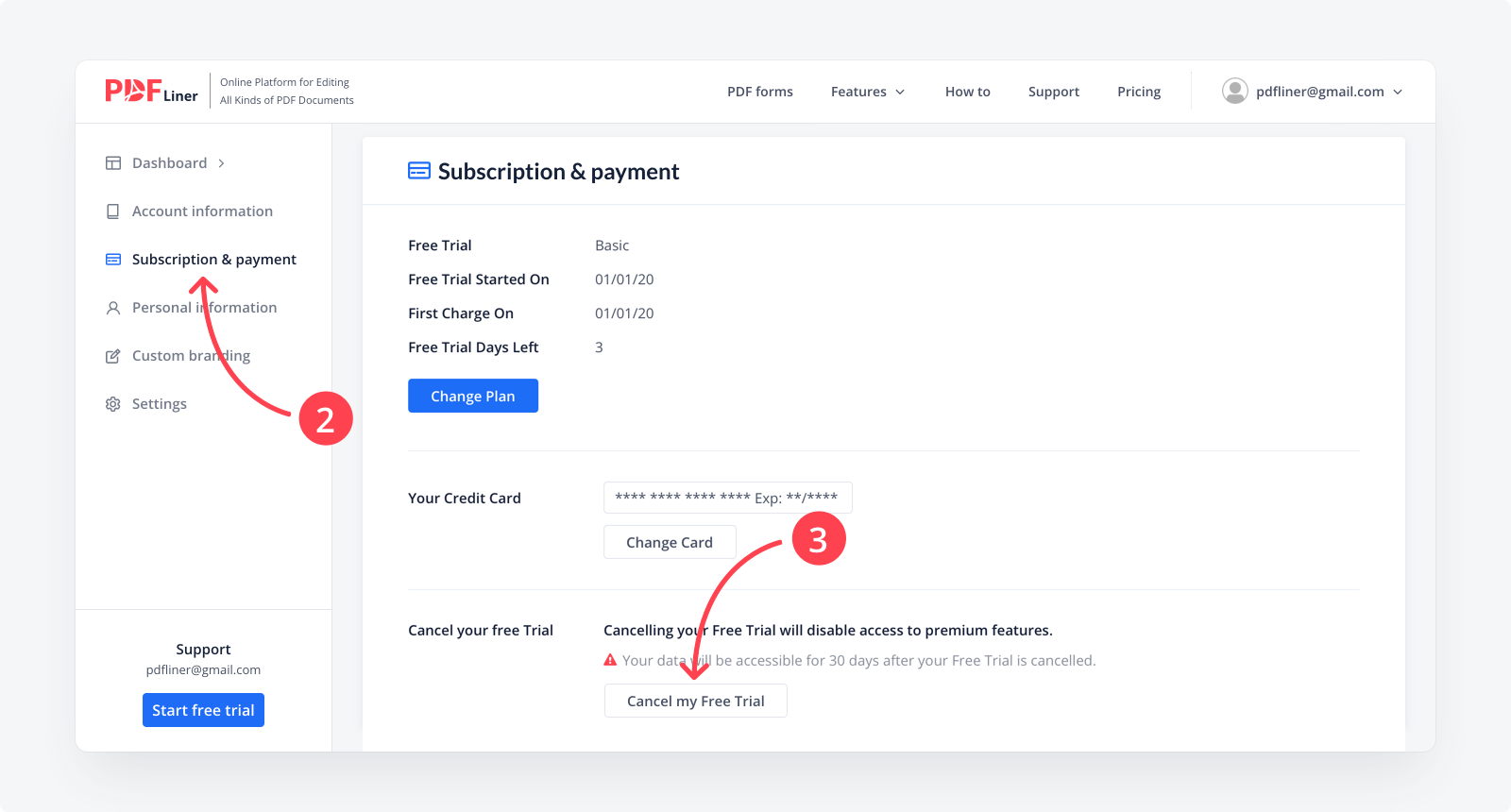
Before we get into the nitty-gritty of cancellation, it's important to fully grasp how your Depositphotos subscription works. Knowing the details can help clarify why you might want to cancel and what to expect from the process.
Depositphotos offers a variety of subscription options tailored to different user needs. Here’s a quick breakdown:
- Monthly Subscription: Renewed automatically each month; ideal if you need images frequently but not on a long-term basis.
- Annual Subscription: A more cost-effective option for those who plan to access images regularly throughout the year.
- On-Demand Packages: These are non-recurring and allow you to purchase credits for downloading images as needed, no subscription required.
Each plan comes with its own set of benefits, like a certain number of downloads per month and access to exclusive content. Make sure to check your account details to see which plan you subscribed to and understand the terms associated with it. Here are some critical factors to consider:
| Plan Type | Renewal Frequency | Download Limits |
|---|---|---|
| Monthly | Monthly | Varies by plan |
| Annual | Yearly | Varies by plan |
| On-Demand | No ongoing fees | Unlimited until credits expire |
Understanding these details will significantly help you navigate your cancellation process and ensure that you aren't caught off guard by any terms or conditions. With this knowledge in hand, you’re one step closer to taking control of your subscription!
Also Read This: how to print an image across multiple pages
Steps to Cancel Your Subscription
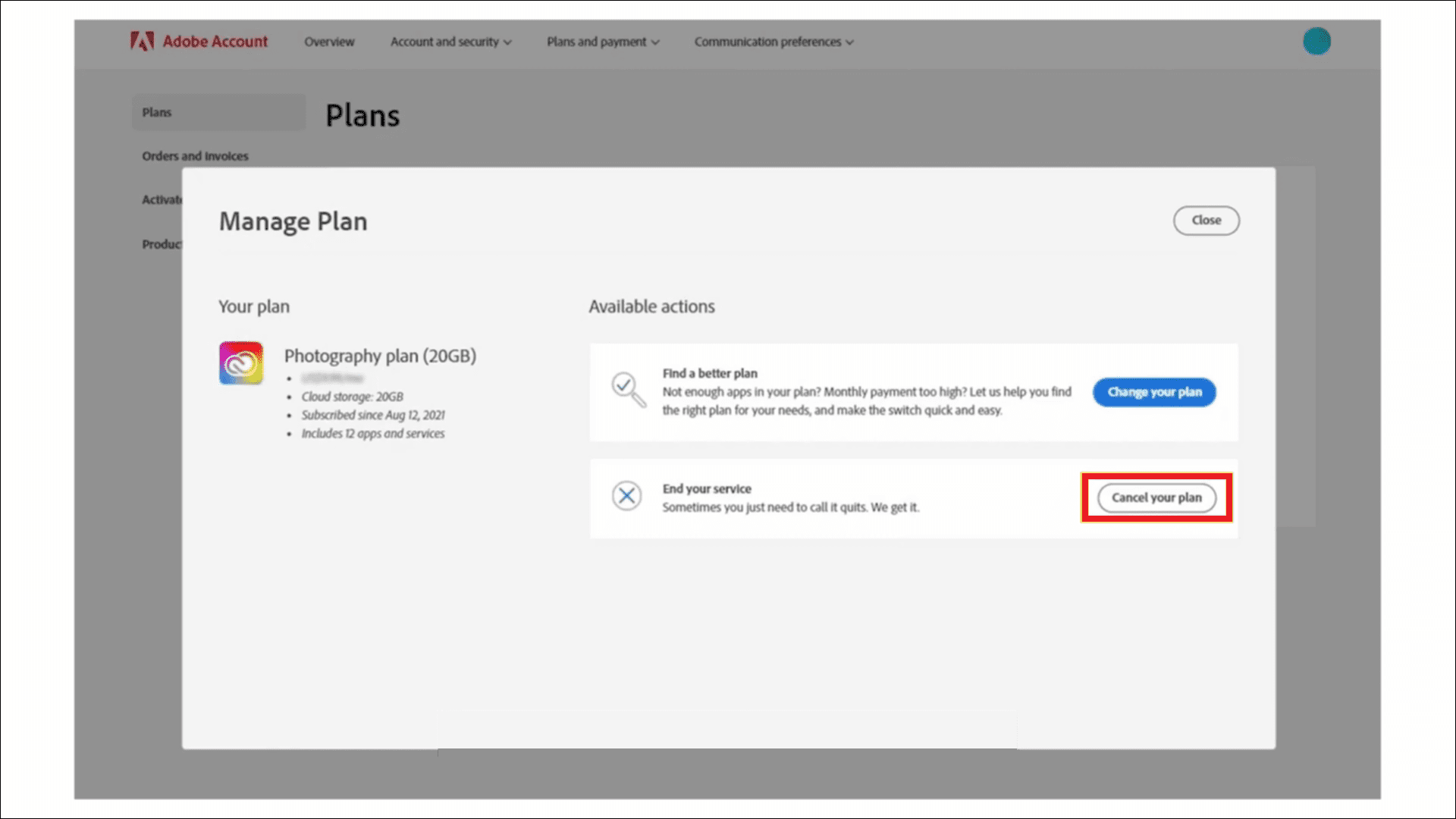
Cancelling your Depositphotos subscription is a straightforward process, but it can be a little confusing if you’re not familiar with the steps. Here’s a clear guide to help you through the cancellation. Just follow these steps and you’ll be done in no time!
- Log in to Your Account: Start by visiting the Depositphotos homepage and logging into your account using your credentials. It’s always a good idea to have your account details handy!
- Access Your Account Settings: Once logged in, navigate to your profile icon, usually located in the top right corner. Click on it and select Account Settings from the dropdown menu.
- Subscription Management: In the settings menu, look for an option labeled Subscription. Click on this to view your active subscription details.
- Initiate Cancellation: Find the option to cancel your subscription. This may be a button or link saying Cancel Subscription. Click on it, and you might be prompted to confirm your decision.
- Confirm Your Cancellation: Review any information presented about your remaining credits or billing cycles. Confirm the cancellation by following the prompts—make sure to read any final messages carefully!
- Check for Confirmation: After cancellation, you should receive a confirmation email. Keep this for your records; it's your proof that the subscription has been cancelled.
And that’s all there is to it! If at any point you get stuck, don't hesitate to reach out to Depositphotos customer support for assistance.
Also Read This: Understanding the Process of Downloading Adobe Stock
What to Expect After Cancellation
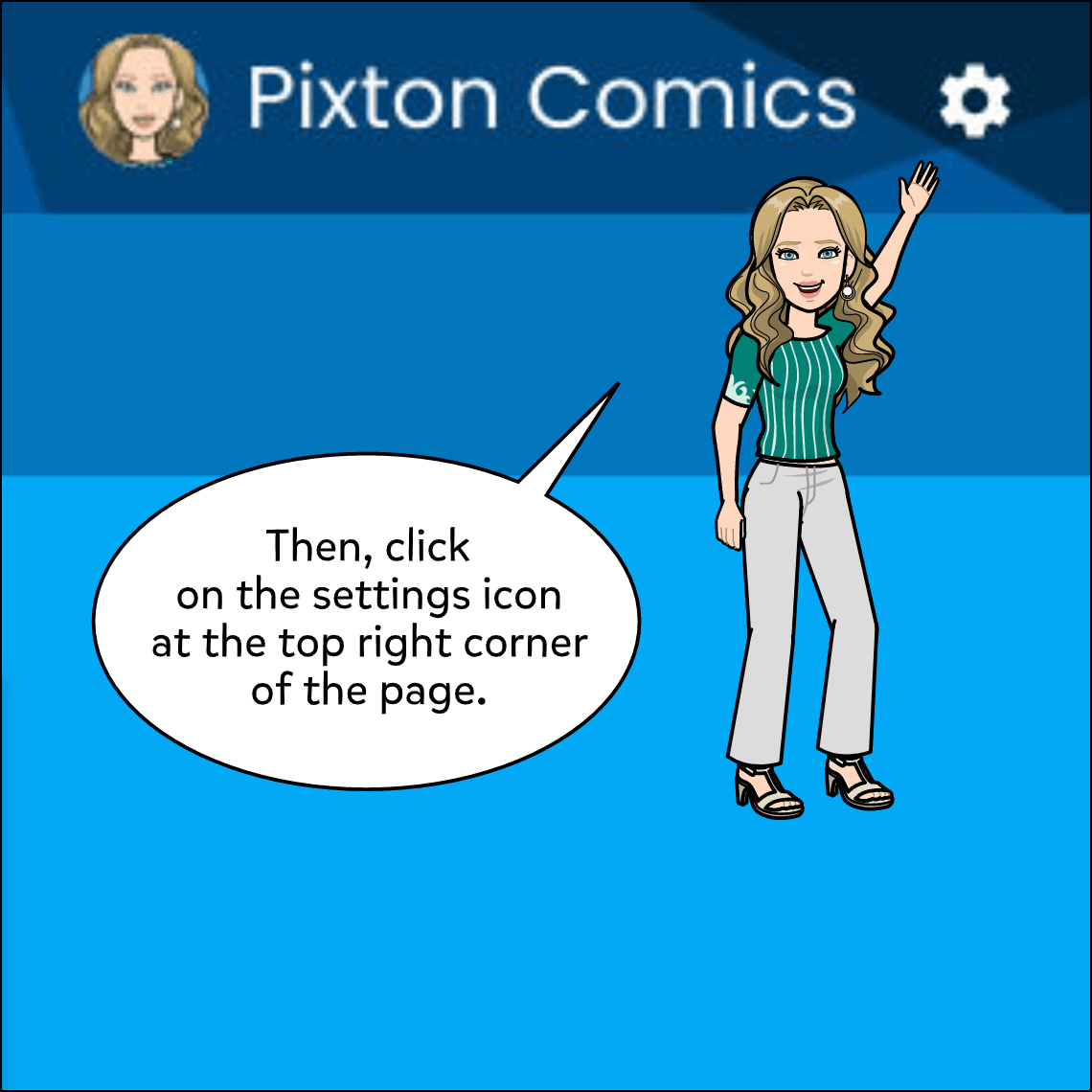
So, you've successfully cancelled your Depositphotos subscription—congratulations! Now, let's discuss what comes next. Understanding the aftermath of your cancellation can help you plan your next steps more effectively.
- Immediate Cessation of Billing: Once cancelled, you will no longer be charged for your subscription. That’s a relief, right?
- Access to Remaining Credits: Depending on the type of subscription you had, you may retain access to any unused credits until the end of your billing cycle. So, be sure to use those before they expire!
- Download Options: After the cancellation, you can still download images that were already included in your subscription up to the cancellation date. This means any assets you've already paid for remain accessible.
- Potential for Re-engagement Offers: Sometimes, companies like Depositphotos may reach out with special offers or deals to entice you back. Keep an eye on your inbox—you might find a tempting offer!
- Future Access: Should you decide to re-subscribe in the future, your account data, including previous purchases, might still be accessible. This makes for an easier re-sign-up process!
- Feedback Requests: You may receive surveys or feedback requests regarding your cancellation. This is a common practice, as companies want to understand your reasons for leaving.
In summary, while cancelling your subscription can seem daunting, you can expect a smooth transition and a few perks along the way! If you ever need to return, your path back should be just as easy.
Also Read This: What Is the Cost of Alamy Stock Photos
5. Frequently Asked Questions
When it comes to cancelling your Depositphotos subscription, you might have some questions. Don’t worry, you’re not alone! Here are some of the most frequently asked questions that can shed light on the process:
- Can I cancel my subscription at any time?
Yes! You have the flexibility to cancel your subscription whenever you wish. Just keep in mind that if you cancel during your billing cycle, you’ll continue to have access until the end of that period.
- Will I get a refund after cancelling?
Refund policies can vary, but typically, Depositphotos doesn't offer refunds for unused time in your subscription. If you're considering cancellation due to dissatisfaction, it’s worth reaching out to their customer service for assistance.
- What happens to my downloaded images after I cancel?
Once you cancel your subscription, any images you've downloaded will still be yours to use, as per the licensing agreement. However, you won’t be able to download new images unless you re-subscribe.
- Can I reactivate my subscription?
Absolutely! If you've decided to come back, you can easily reactivate your account. Just log in and follow the prompts to select a new plan that suits your needs.
- How do I reach customer support for help?
If you're facing hiccups or have more questions, contacting Depositphotos' customer support is a great way to get assistance. You can chat with them or send an email for quick resolution of your issues.
6. Conclusion
Canceling your Depositphotos subscription doesn’t have to be a daunting task. With this simple guide, you should feel more empowered to make the decision that best fits your needs. Remember, whether you're moving on to a different service or just taking a break, it's essential to assess your options carefully. Each step of the cancellation process is designed to be straightforward, so you won't be left in the dark.
As you wrap things up, take a moment to reflect on your experience with Depositphotos. Was it a good fit for your image needs? If yes, there’s always a chance you could return in the future. Remember that the digital world is always evolving, and there may be new offerings that ignite your interest again.
In the end, whether you choose to stay or go, what matters most is that you’ve made a choice that aligns with your goals. If you have any lingering questions or concerns, don’t hesitate to reach out to their support team; they’re there to help! Happy creating!
 admin
admin








