Thinking about canceling your Depositphotos account? You’re not alone! Whether you’re looking to cut costs or simply no longer need stock images, the decision to cancel can feel overwhelming. But don’t worry, this complete guide will walk you through everything you need to know to make the process smooth and easy. We’ll cover reasons for cancellation, the steps involved, and tips to ensure you don’t miss anything important. So, let’s dive right in!
Reasons for Canceling Your Depositphotos Account
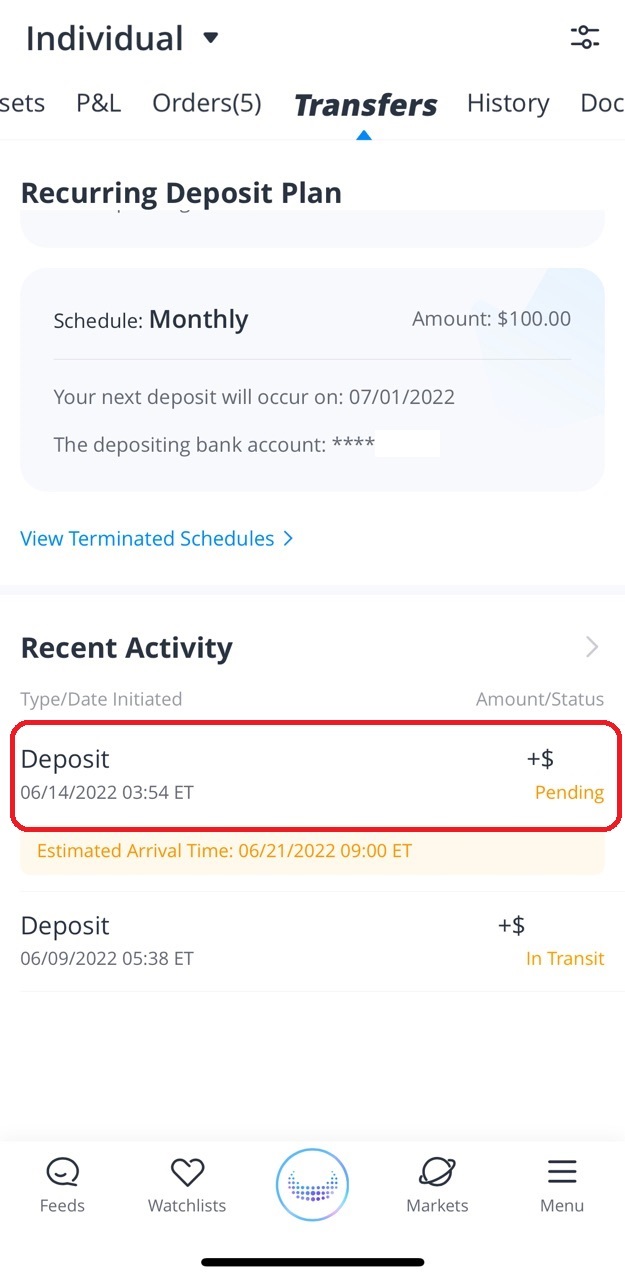
There are several reasons why someone might decide to cancel their Depositphotos account. Here are some of the most common:
- Budget Constraints: Perhaps the top reason for canceling any subscription service is simply the cost. If you find that your creative projects don’t require the volume of stock images that Depositphotos offers, it might be time to reevaluate your budget.
- Limited Usage: If you’ve found that you’re not using your account as much as anticipated, it may not be worth keeping. Maybe you’ve shifted your focus to different creative outlets where stock images aren’t as necessary.
- Alternative Services: With so many stock photo services available, you might have found another that better suits your needs. Whether it's better pricing, unique images, or additional features, switching might feel more beneficial for your projects.
- Satisfaction with Alternatives: If you've discovered free stock sites or other platforms that provide the same quality you need, it might reduce the necessity for a subscription.
- Quality Concerns: Sometimes, users find that the image quality or selection doesn't quite meet their expectations. If your standards have changed or you’ve found higher quality options elsewhere, this could be a valid reason.
While these reasons are common, it’s essential to evaluate your own situation carefully. Consider how often you use your subscription and whether you’re getting your money’s worth. Also, it can be beneficial to weigh the pros and cons of cancellation beyond just immediate financial savings.
Potential Drawbacks of Canceling
Before pulling the trigger on cancellation, think about any consequences:
- Loss of Access: Once you cancel, you lose access to your downloaded images, which can be a setback if you still need them for ongoing projects.
- Reactivation Fees: Depending on the terms of service, you might incur fees if you decide to reactivate your account later or might face limitations on rejoining.
- Data and Download History: If you’ve curated significant resources or collections, these won’t be available after cancellation. Consider exporting your data if possible.
Ultimately, the decision to cancel your Depositphotos account should be thoughtfully considered. Take a moment to reflect on how you use the service, your current needs, and what alternatives might be available. By doing so, you can make an informed choice that aligns with your creative goals and budget.
Also Read This: Training an Image Recognition Model: Key Steps
3. Step-by-Step Process to Cancel Your Depositphotos Account
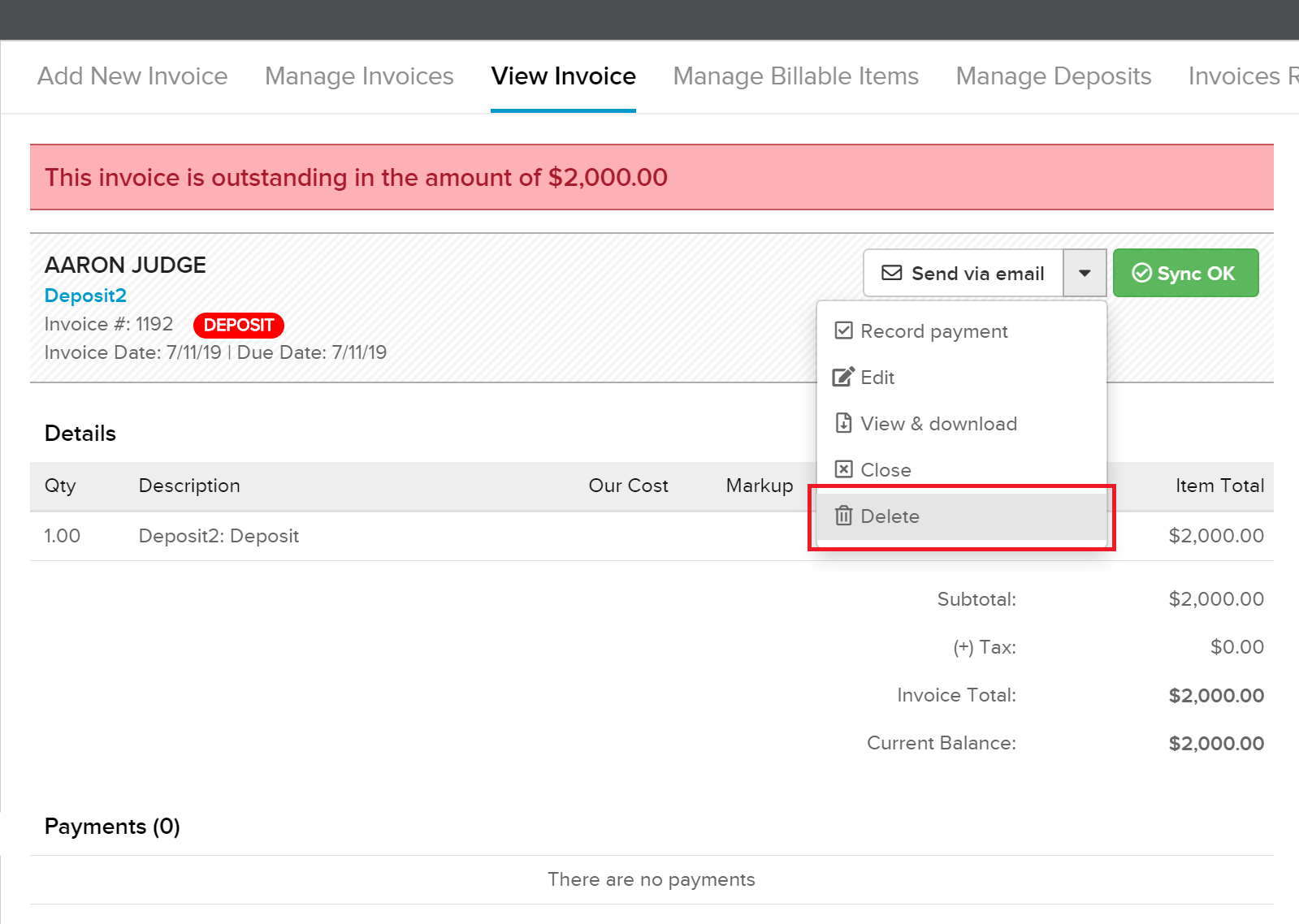
If you've decided that it’s time to cancel your Depositphotos account, don’t worry! The process is pretty straightforward. Here’s a simple, step-by-step guide to help you navigate through it:
- Log In to Your Account: Start by visiting the Depositphotos website and logging in to your account using your credentials. You’ll need to be the account holder to initiate the cancellation.
- Access Your Account Settings: Once logged in, look for your account settings. This is usually found by clicking on your profile icon, often located in the top right corner of the homepage.
- Go to Subscription Management: In the account settings menu, find the section labeled "Subscription" or "Billing." Click on it to see the details of your current plan and payment methods.
- Select Cancellation: You should see an option to manage your subscription. Here, you’ll find the button to "Cancel Subscription." Clicking this will take you to the cancellation page.
- Choose a Cancellation Reason: Depositphotos may ask you to provide a reason for your cancellation. This is typically a drop-down menu or a simple checklist. It helps them improve their services, so be honest!
- Confirm Your Cancellation: After you've selected your reason, you'll likely be asked to confirm your cancellation. Review any warnings about losing access to your downloaded files and confirm your decision.
- Check for Confirmation Email: Once you’ve completed the steps, keep an eye on your inbox. Depositphotos should send a confirmation email to verify that your account has been canceled successfully.
And that’s it! Remember, once you cancel your account, you may lose access to the files and images you've downloaded if your subscription includes expired credits.
Also Read This: How to Sell Illustrations on Depositphotos: A Step-by-Step Guide
4. Important Considerations Before Cancelling

Before you hit the cancel button on your Depositphotos account, there are a few important things to consider. Making an informed decision can save you from any regrets later on:
- Usage of Credits: If you have unused credits, it's essential to know that you will lose them once your account is canceled. Consider downloading any images you may need before proceeding with the cancellation.
- Subscription Type: Check the type of subscription you have. Some plans may have specific terms related to cancellations, so understanding your agreement can save you hassle!
- Account Data: Remember that once you cancel, all the account data, including your profile and past purchases, will be permanently deleted. If you think you might want to return in the future, you might want to consider just pausing your subscription instead.
- Customer Support: If you are cancelling due to dissatisfaction, consider reaching out to customer support first. They might have solutions or offer adjustments that could improve your experience.
- Future Needs: Think about your future projects. If you frequently need stock images, you may want to keep your account active or explore other subscription options before cancelling outright.
Taking these factors into account can help you make a balanced and well-thought-out decision about cancelling your Depositphotos account, ensuring that you won’t face any unnecessary surprises later on.
Also Read This: How Hard Is It to Get Photos Accepted by Depositphotos? A Guide for New Contributors
5. What to Do After You Cancel Your Account
Once you've successfully canceled your Depositphotos account, you might be wondering what the next steps are. It's perfectly normal to feel a bit lost after making such a decision, but don’t worry! Here are some recommendations for what to do next:
- Download Your Assets: Before you lose access to your account completely, ensure that you download any images, videos, or vectors that you might want to keep. Once your account is canceled, you will no longer have access to these files.
- Check for Recurring Charges: Monitor your bank statements or payment methods for any recurring charges related to Depositphotos. While you should have canceled your subscription, it’s always wise to confirm that there are no lingering payment issues.
- Consider Alternatives: If you still need stock images or videos but feel that Depositphotos wasn’t the right fit, explore other services. Websites like Shutterstock, Adobe Stock, or free alternatives such as Unsplash or Pexels might suit your needs better.
- Seek Refunds or Promotions: If you had unused credits or subscriptions left at the time of your cancellation, check to see if qualifying for refunds or credits is possible. Contacting customer support can help clear this up.
- Provide Feedback: If you had any issues with your subscription or experience, consider providing feedback to Depositphotos. Companies appreciate learning from their customers and improving their services.
Taking these steps can help ease the transition following the cancellation of your account. Remember, it’s completely okay to explore new options and find what works best for your needs!
Also Read This: Does Shutterstock Accept iPhone Photos? Guidelines for Mobile Photography Submissions
6. Frequently Asked Questions About Depositphotos Account Cancellation
Account cancellation can stir up a lot of questions. To make this process easier for you, we've compiled a list of some frequently asked questions regarding the cancellation of your Depositphotos account:
| Question | Answer |
|---|---|
| Is cancellation immediate? | Yes, when you cancel your subscription, it typically takes effect immediately, and you will no longer have access to your account features. |
| What happens to my unused credits? | Unused credits are usually forfeited once you cancel your account, so make sure to use them before cancellation! |
| Can I reactivate my account later? | Reactivation is possible, but you may need to contact Depositphotos customer service for assistance. |
| Will I receive confirmation of cancellation? | Yes, you should receive an email confirmation once your cancellation is processed. |
| How can I contact customer support? | You can reach Depositphotos' customer support through their website’s contact form or by emailing them directly. |
If you have additional questions that aren't covered here, don’t hesitate to reach out to Depositphotos support. They’re there to help and can provide the most accurate information based on your specific situation.
Conclusion
In summary, canceling your Depositphotos account is a straightforward process that can be completed in just a few steps. Whether you're looking to take a break, reassess your needs, or switch to another service, it’s important to follow the correct procedures to ensure that your cancellation is effective and that you're not incurring any unwanted charges. Remember to consider the following:
- Check your subscription type: Make sure you know whether you have a monthly, annual, or pay-per-image plan.
- Backup your downloaded assets: Before canceling, save all your downloaded images to avoid losing important files.
- Look for any unused credits: Make use of your credits before they expire if you're on a subscription plan.
- Follow the cancellation steps carefully: Log in to your account, navigate to the subscription settings, and confirm your cancellation.
After cancellation, you will receive a confirmation email. It's wise to keep this for your records, and if you encounter any issues during the process, don’t hesitate to reach out to Depositphotos customer support for assistance. Your satisfaction is essential, and they are there to help you with any concerns you may have.
Ultimately, whether for financial reasons or a shift in your creative needs, knowing how to manage your Depositphotos subscription effectively empowers you in your creative endeavors.
 admin
admin








