Are you considering canceling your Adobe Stock subscription? Whether it's due to budget constraints or a shift in your creative needs, we've all been there. In this post, we'll guide you through the process step-by-step, ensuring you can navigate the cancellation smoothly. Let's dive into what you need to know!
Understanding Adobe Stock Subscription Plans
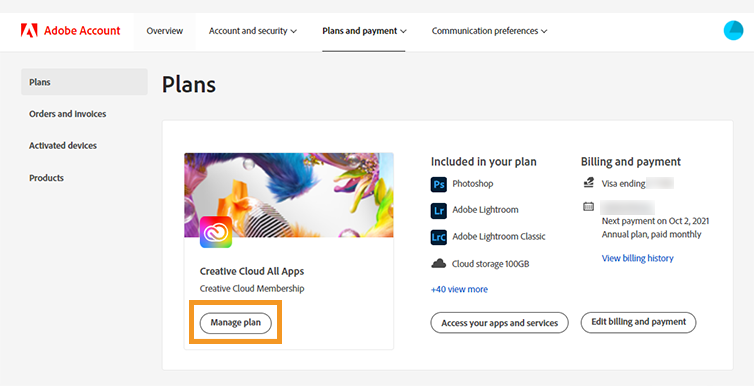
Before you cancel, it’s important to understand the different Adobe Stock subscription plans available. This knowledge can help you make an informed decision about whether cancellation is the right move for you.
Adobe Stock offers various plans tailored to different needs. Here’s a quick rundown:
- Individual Plans: Ideal for freelancers and small businesses.
- Team Plans: Designed for collaborative projects, allowing multiple users to access stock assets.
- Enterprise Plans: Customized for large organizations with extensive needs, including advanced integration options.
Each plan comes with its own set of features:
| Plan Type | Monthly Cost | Image Downloads | Features |
|---|---|---|---|
| Individual | $29.99 | 10 images/month | Standard assets, basic support |
| Team | $79.99 | 100 images/month | Collaboration tools, shared libraries |
| Enterprise | Custom pricing | Unlimited | Dedicated support, advanced features |
With these options, you can see how your choice of plan can impact your creative projects. If you're on an individual plan but find yourself needing more assets or collaboration features, it might be worth considering an upgrade rather than cancellation. On the flip side, if you feel you’re not using the service enough to justify the cost, cancellation might be the best path forward.
In summary, take a moment to evaluate your usage and needs. Understanding your plan helps you weigh the pros and cons of canceling. Next, we’ll cover the steps you'll need to take to go through the cancellation process smoothly.
Also Read This: Displaying TIFF Images in Browsers Correctly
3. Steps to Cancel Your Subscription
Cancelling your Adobe Stock subscription is a straightforward process, but it’s essential to follow the right steps to avoid any hiccups. Here’s a simple guide to help you through it:
- Log In to Your Adobe Account: Start by going to the Adobe account page. Use the credentials associated with your Adobe Stock subscription to log in.
- Navigate to Plans: Once logged in, look for the “Plans” tab on the left sidebar. This section lists all your active subscriptions.
- Select Your Adobe Stock Subscription: Find your Adobe Stock plan among your subscriptions. Click on “Manage Plan” to access more options.
- Cancel Your Subscription: Look for the “Cancel Plan” option. Adobe will prompt you to confirm your decision. You might also see details about your current billing cycle and renewal date.
- Provide Feedback (Optional): Adobe may ask you why you’re cancelling. This feedback is optional but can help them improve their services.
- Confirm Cancellation: After providing any feedback, confirm your cancellation. You should receive a confirmation email shortly after.
And that’s it! Your subscription will remain active until the end of your current billing period, so you can still utilize the service until then. If you decide to return, you can always reactivate your subscription easily.
Also Read This: How to Download a Full Resolution Photo from Adobe Stock
4. Important Considerations Before Canceling
Before you hit that cancel button, there are a few important factors to consider. Understanding these can help you make an informed decision about your Adobe Stock subscription:
- Unused Assets: Check if you have any remaining downloads left. If you have credits or assets that you haven’t used yet, it might be worth utilizing them before cancelling.
- Billing Cycle: Be aware of your billing cycle! If you cancel in the middle of a cycle, you’ll continue to have access until the cycle ends. However, cancelling right before the renewal date can lead to charges.
- Future Needs: Consider whether you might need Adobe Stock in the near future. If you think you’ll use it again, maybe pausing your subscription (if available) could be a better option than outright cancelling.
- Alternative Plans: Adobe offers various plans. If the current one doesn’t fit your needs, exploring different options might be beneficial. Sometimes, a lower-tier plan can provide just what you need without breaking the bank.
- Support and Resources: While cancelling, you might have questions or need assistance. Adobe provides resources and customer support; don’t hesitate to reach out if you’re unsure about your decision.
By keeping these considerations in mind, you’ll be better positioned to make a decision that aligns with your needs and future plans. Remember, it’s always a good idea to weigh your options before making a final call!
Also Read This: How to Create a Behance Slideshow: A Step-by-Step Tutorial
5. What Happens After Cancellation?
So, you’ve decided to cancel your Adobe Stock subscription. What’s next? It’s essential to understand what happens once you hit that cancel button. First off, don’t panic! Your assets and any unused credits will still be accessible for a certain period after cancellation.
Here’s a quick rundown of what you can expect:
- Access to Downloads: You’ll retain access to all the assets you downloaded during your subscription period. Feel free to use them in your projects without worry!
- Unused Credits: If you have any remaining credits, Adobe allows you a grace period to use them. Typically, this is 30 days post-cancellation. Be sure to utilize them to avoid forfeiting your credits.
- Billing Cycle: Your cancellation will take effect at the end of your current billing cycle. This means you can continue using your subscription services until that date, so there’s no rush!
- Subscription Reactivation: Changed your mind? Adobe makes it relatively simple to reactivate your subscription. Just log in to your account and follow the prompts to get started again.
Overall, your transition away from Adobe Stock should feel smooth and straightforward. It’s all about making sure you understand the terms of your cancellation to avoid losing any of your valuable resources!
Also Read This: Using Text-to-Speech on YouTube Can You Monetize Such Videos
6. Alternatives to Canceling Your Subscription
If you’re feeling uncertain about canceling your Adobe Stock subscription, you might want to explore some alternatives first. After all, there could be several reasons driving you to consider cancellation, such as cost or limited usage. Here are some options to consider:
- Downgrade Your Plan: Instead of canceling outright, check if you can downgrade to a less expensive plan. Adobe often offers various tiers that can cater to different needs and budgets.
- Pause Your Subscription: Some services allow you to temporarily pause your subscription rather than cancel it altogether. This might be a great option if you’re only looking to take a break without losing your assets and credits.
- Explore Free Resources: Before making a final decision, take a look at what free stock image websites have to offer. Platforms like Pexels, Unsplash, and Pixabay provide high-quality images at no cost!
- Look for Discounts or Promotions: Adobe frequently runs promotions or offers discounts for existing users. Keep an eye on your email newsletters or the official Adobe site to see if there’s a better deal that suits your needs.
- Consider Other Stock Services: If Adobe Stock isn’t quite fitting the bill, you might want to explore alternatives like Shutterstock or iStock. These platforms often have different pricing models or unique asset selections that might resonate more with your needs.
Remember, before making any decisions, it’s always a good idea to weigh the pros and cons. You may find that keeping your subscription is worth it after considering all your options!
Also Read This: Is Depositphotos Better Than Shutterstock? A Comprehensive Comparison
7. Frequently Asked Questions
When it comes to canceling your Adobe Stock subscription, you might have a few questions swirling in your mind. Let’s tackle some of the most frequently asked questions to help clear things up!
- Can I cancel my subscription at any time?
Yes! Adobe makes it pretty straightforward. You can cancel your subscription whenever you want, but be mindful of any cancellation fees depending on your plan. - Will I lose my downloaded assets if I cancel?
Unfortunately, yes. Once you cancel your subscription, you will lose access to any assets you've downloaded as part of your subscription plan. Make sure to download everything you need before canceling! - What happens to my credits when I cancel?
If you have unused credits in your subscription, they will be lost once you cancel. It's a good idea to use them up before proceeding with cancellation. - How long does the cancellation process take?
The cancellation process is usually instantaneous, and you should receive confirmation via email right away. However, it might take a few days for the changes to reflect in your billing statements. - Can I resubscribe later?
Absolutely! If you decide to return to Adobe Stock, you can easily resubscribe at any time. Your previous account details will remain, making it a smooth transition back.
If you still have questions that aren’t addressed here, Adobe’s customer support is just a click away. They’re usually helpful and can guide you through any specific concerns you might have.
8. Conclusion
Canceling your Adobe Stock subscription doesn’t have to be a daunting task. With a little preparation and understanding of the process, you can do it with ease. Remember to:
- Check for any remaining credits and use them up.
- Download any assets you’ll need before cancellation.
- Be aware of potential cancellation fees based on your subscription type.
Your creative journey doesn’t have to end with the cancellation of Adobe Stock. There are plenty of other stock services and resources available to keep your projects flowing. Whether you’re exploring alternatives or coming back to Adobe in the future, keep learning and creating!
We hope this guide has been helpful. If you have any other tips or experiences regarding Adobe Stock cancellations, feel free to share them in the comments below. Happy creating!
 admin
admin








